actually similar korean kb,though i've seen from chinese as well in imsto taobao
Group Build prototyping phase
- ماء
- Location: Solo, ID
- Main keyboard: Soon
- Main mouse: Roccat Lua
- Favorite switch: Blacks to heavy>Lighter
- DT Pro Member: -
Full Mu is same my old idea but i not interested again now 

actually similar korean kb,though i've seen from chinese as well in imsto taobao selling on GH $7$$$
selling on GH $7$$$ 
actually similar korean kb,though i've seen from chinese as well in imsto taobao
Last edited by ماء on 21 Feb 2014, 16:42, edited 2 times in total.
- Muirium
- µ
- Location: Edinburgh, Scotland
- Main keyboard: HHKB Type-S with Bluetooth by Hasu
- Main mouse: Apple Magic Mouse
- Favorite switch: Gotta Try 'Em All
- DT Pro Member: µ
Thanks! My motivation is to get the home row horizontally centred on the board. I forever shuffle my IBMs around with the numpads hanging over at the right, and even my SSK and TKLs wind up asymmetric: because my hands want to line up with the centre of my screen. Just seems to come naturally to me. My 60% is almost perfect, but I want to bring the same goal to something bigger.BimboBB wrote:thats not true....i love them all.pasph wrote:i would love "the full MU" but i don't think there's love for big kbs"the full MU" remembers me a bit of this WYSE terminal board, which layout i always found to be quite nice (okay....the spacebar/mod sizes are maybe a bit over the top
)
I could definitely add those two keys to my µTKL (or should I call it TenMuLess?) to achieve the wall of caps: a look I really like. That way there's a whole load of programmable keys in a smart rectangular block over there, like your own integrated mini Tipro. (Which reminds me, I'm still half way through my Tipro++ project…) As for F1-F12, do not fear: they are right across the top of the keyboard (Fn+5 = F5, Fn+MINUS = F11 etc. just like an HHKB or my 60%) or indeed on the numpad if you prefer.
I still owe ماء a symmetric design. Perhaps I'll try one with standard (Round 5) caps and fitting it within the same footprint. I've no idea what to do with TrackPoints, though. I think I'd rather have a trackball in the centre…
- scottc
- ☃
- Location: Remote locations in Europe
- Main keyboard: GH60-HASRO 62g Nixies, HHKB Pro1 HS, Novatouch
- Main mouse: Steelseries Rival 300
- Favorite switch: Nixdorf 'Soft Touch' MX Black
- DT Pro Member: -
I was talking about the lack of a Fn key in the muTKL when talking about F1-F12, it's not there! I assume it's meant to be in the usual HHKB-like spot?Muirium wrote:As for F1-F12, do not fear: they are right across the top of the keyboard (Fn+5 = F5, Fn+MINUS = F11 etc. just like an HHKB or my 60%) or indeed on the numpad if you prefer.
- matt3o
- -[°_°]-
- Location: Italy
- Main keyboard: WhiteFox
- Main mouse: Anywhere MX
- Favorite switch: Anything, really
- DT Pro Member: 0030
- Contact:
I was looking into the screws to hold the layers and I found these

they look pretty nice but they are too short. wondering where we could find some nice screws

they look pretty nice but they are too short. wondering where we could find some nice screws
- rindorbrot
- Location: Bavaria, Germany
- Main keyboard: Phantom, GON NerD 2.0 TKL
- Main mouse: Zowie ZA11
- Favorite switch: MX Ergo-Clear, Nixdorf Soft-Touch
- DT Pro Member: 0029
Those screws look pretty cool.
There should be longer ones available, as they are for example used to keep two pieces of funiture together.
There should be longer ones available, as they are for example used to keep two pieces of funiture together.
- matt3o
- -[°_°]-
- Location: Italy
- Main keyboard: WhiteFox
- Main mouse: Anywhere MX
- Favorite switch: Anything, really
- DT Pro Member: 0030
- Contact:
look at these babies

it seems they are called "chicago screws" or "sex bolts"

it seems they are called "chicago screws" or "sex bolts"
-
sean4star
- DT Pro Member: -
Another one for symmetry.

keyboard-layout-editor
Note the 1.5 right shift. I wanted to leave the arrow keys isolated.

keyboard-layout-editor
Note the 1.5 right shift. I wanted to leave the arrow keys isolated.
-
mohitgarg
- Main mouse: R.A.T 7
- Favorite switch: Blue
- DT Pro Member: -
Have you looked at the method I use for my acrylic cases for a clean top and bottom?
I use hexagonal standoffs and then use two small flat head screws, one on top and one on bottom. Check the GHPad thread on GH, it has some information on this.
http://geekhack.org/index.php?action=dl ... 8684;image
http://geekhack.org/index.php?topic=389 ... msg1093656
I've done quite a bit of research for the acrylic cases, finding the right post-screws/sex-bolts can be very hard, and also requires a thicker bevel.
I use hexagonal standoffs and then use two small flat head screws, one on top and one on bottom. Check the GHPad thread on GH, it has some information on this.
http://geekhack.org/index.php?action=dl ... 8684;image
http://geekhack.org/index.php?topic=389 ... msg1093656
I've done quite a bit of research for the acrylic cases, finding the right post-screws/sex-bolts can be very hard, and also requires a thicker bevel.
- matt3o
- -[°_°]-
- Location: Italy
- Main keyboard: WhiteFox
- Main mouse: Anywhere MX
- Favorite switch: Anything, really
- DT Pro Member: 0030
- Contact:
very nice but your hole section is conic. I can't do that on stainless steel. I might be able to do that on aluminum, but not steelmohitgarg wrote:Have you looked at the method I use for my acrylic cases for a clean top and bottom?
I use hexagonal standoffs and then use two small flat head screws, one on top and one on bottom. Check the GHPad thread on GH, it has some information on this.
http://geekhack.org/index.php?action=dl ... 8684;image
http://geekhack.org/index.php?topic=389 ... msg1093656
I've done quite a bit of research for the acrylic cases, finding the right post-screws/sex-bolts can be very hard, and also requires a thicker bevel.
- Muirium
- µ
- Location: Edinburgh, Scotland
- Main keyboard: HHKB Type-S with Bluetooth by Hasu
- Main mouse: Apple Magic Mouse
- Favorite switch: Gotta Try 'Em All
- DT Pro Member: µ
Well spotted. I'd say you're paying too much attention to the legends, but the fault is mine: that little Fn key shouldn't go missing.scottc wrote:I was talking about the lack of a Fn key in the muTKL when talking about F1-F12, it's not there! I assume it's meant to be in the usual HHKB-like spot?Muirium wrote:As for F1-F12, do not fear: they are right across the top of the keyboard (Fn+5 = F5, Fn+MINUS = F11 etc. just like an HHKB or my 60%) or indeed on the numpad if you prefer.
In practice, like on the Model M I'm on just now, I use Caps Lock as my function key habitually when not on my custom. (That's now latching Function Lock!) So sometimes I forget…
- matt3o
- -[°_°]-
- Location: Italy
- Main keyboard: WhiteFox
- Main mouse: Anywhere MX
- Favorite switch: Anything, really
- DT Pro Member: 0030
- Contact:
if you can find them of the right height...pasph wrote:I like them!it seems they are called "chicago screws" or "sex bolts"
-
mohitgarg
- Main mouse: R.A.T 7
- Favorite switch: Blue
- DT Pro Member: -
Says who? The holes are not counter-sunk, instead they are a shade smaller than the flat-heads, this allows for the flat-heads to just sit in flat. Making counter-sunk holes in acrylic is quite hard.matt3o wrote:very nice but your hole section is conic. I can't do that on stainless steel. I might be able to do that on aluminum, but not steelmohitgarg wrote:Have you looked at the method I use for my acrylic cases for a clean top and bottom?
I use hexagonal standoffs and then use two small flat head screws, one on top and one on bottom. Check the GHPad thread on GH, it has some information on this.
http://geekhack.org/index.php?action=dl ... 8684;image
http://geekhack.org/index.php?topic=389 ... msg1093656
I've done quite a bit of research for the acrylic cases, finding the right post-screws/sex-bolts can be very hard, and also requires a thicker bevel.
- matt3o
- -[°_°]-
- Location: Italy
- Main keyboard: WhiteFox
- Main mouse: Anywhere MX
- Favorite switch: Anything, really
- DT Pro Member: 0030
- Contact:
I'm sorry, I'm not sure I understand.mohitgarg wrote:Says who? The holes are not counter-sunk, instead they are a shade smaller than the flat-heads, this allows for the flat-heads to just sit in flat. Making counter-sunk holes in acrylic is quite hard.matt3o wrote:very nice but your hole section is conic. I can't do that on stainless steel. I might be able to do that on aluminum, but not steelmohitgarg wrote:Have you looked at the method I use for my acrylic cases for a clean top and bottom?
I use hexagonal standoffs and then use two small flat head screws, one on top and one on bottom. Check the GHPad thread on GH, it has some information on this.
http://geekhack.org/index.php?action=dl ... 8684;image
http://geekhack.org/index.php?topic=389 ... msg1093656
I've done quite a bit of research for the acrylic cases, finding the right post-screws/sex-bolts can be very hard, and also requires a thicker bevel.
from this picture http://i.imgur.com/IEsReUM.jpg it seems the holes are counter-sunk. You mean that they are just "stepped"?
-
mohitgarg
- Main mouse: R.A.T 7
- Favorite switch: Blue
- DT Pro Member: -
The holes are just a little smaller than the the head of the flat head screws, so it sits almost flush (Not entirely), so it cna be cut using a laser.
Eg, for M3 screws, the screw row is 3mm in diameter, the head is 5mm, so the screw holes on top and bottom layer are 4.7mm.
The hex standoff in the middle layer keeps the screws aligned properly. For layers that will not have the standoffs (I generally use 8mm standoffs as they are easiest to find) and are neither the top/bottom layer, the screw holes are the diameter of the screw rod.
Eg, for M3 screws, the screw row is 3mm in diameter, the head is 5mm, so the screw holes on top and bottom layer are 4.7mm.
The hex standoff in the middle layer keeps the screws aligned properly. For layers that will not have the standoffs (I generally use 8mm standoffs as they are easiest to find) and are neither the top/bottom layer, the screw holes are the diameter of the screw rod.
- matt3o
- -[°_°]-
- Location: Italy
- Main keyboard: WhiteFox
- Main mouse: Anywhere MX
- Favorite switch: Anything, really
- DT Pro Member: 0030
- Contact:
okay, so the first layer is held by friction of the screw head?
- Muirium
- µ
- Location: Edinburgh, Scotland
- Main keyboard: HHKB Type-S with Bluetooth by Hasu
- Main mouse: Apple Magic Mouse
- Favorite switch: Gotta Try 'Em All
- DT Pro Member: µ
The HyperPasph?
Anyway, here's that wall of Tenkeyless I was talking about. See what I did with the numpad? The downside: it's not exactly symmetrical. Technically, it's a sliver better than a standard TKL, though. And a ton compared to a traditional full size layout.
Anyway, here's that wall of Tenkeyless I was talking about. See what I did with the numpad? The downside: it's not exactly symmetrical. Technically, it's a sliver better than a standard TKL, though. And a ton compared to a traditional full size layout.
-
sean4star
- DT Pro Member: -
Muirium wrote:The HyperPasph?
Anyway, here's that wall of Tenkeyless I was talking about. See what I did with the numpad? The downside: it's not exactly symmetrical. Technically, it's a sliver better than a standard TKL, though. And a ton compared to a traditional full size layout.
Why not add a block of grey F-keys on the left?
A 3x4 block leaving 3 black keys on the bottom row.
- Muirium
- µ
- Location: Edinburgh, Scotland
- Main keyboard: HHKB Type-S with Bluetooth by Hasu
- Main mouse: Apple Magic Mouse
- Favorite switch: Gotta Try 'Em All
- DT Pro Member: µ
I do in fact have another draft layout exactly like that.
Its disadvantage would be its size. Or advantage, depending on preference. I estimate that it would weigh significantly more than my >1 kg shiny 60%, while remaining comparatively compact.
Rather than function keys, I'd probably put one of these on it:

In fact, here we go: meet the family, all to scale. (Spot the error? 15,18 and 21 units wide! Silly manual legends.)
Its disadvantage would be its size. Or advantage, depending on preference. I estimate that it would weigh significantly more than my >1 kg shiny 60%, while remaining comparatively compact.
Rather than function keys, I'd probably put one of these on it:

In fact, here we go: meet the family, all to scale. (Spot the error? 15,18 and 21 units wide! Silly manual legends.)
Last edited by Muirium on 21 Feb 2014, 23:32, edited 1 time in total.
-
CJNE
- Location: Sweden
- Main keyboard: HHKB Pro 2
- Main mouse: MS IntelliMouse Explorer 3
- Favorite switch: MX Brown
- DT Pro Member: -
They are beautifulsean4star wrote: I think it would be pretty easy to cut them down to size with a dremel. Just get them a tad too long.
- Muirium
- µ
- Location: Edinburgh, Scotland
- Main keyboard: HHKB Type-S with Bluetooth by Hasu
- Main mouse: Apple Magic Mouse
- Favorite switch: Gotta Try 'Em All
- DT Pro Member: µ
Great minds, eh? I like your Cherry stabs. I've some PCB mount stabs to try out this time, too. And there may even be a few plate mount Cherry stabs available. (Note to self: pester Kbdfr about those.)jdcarpe wrote:I was thinking something like this? With a full tenkey on the right...
Sweet! It's a very solid little design. Looks like this from the side:CJNE wrote:That's the one! Count me in for at least one of those
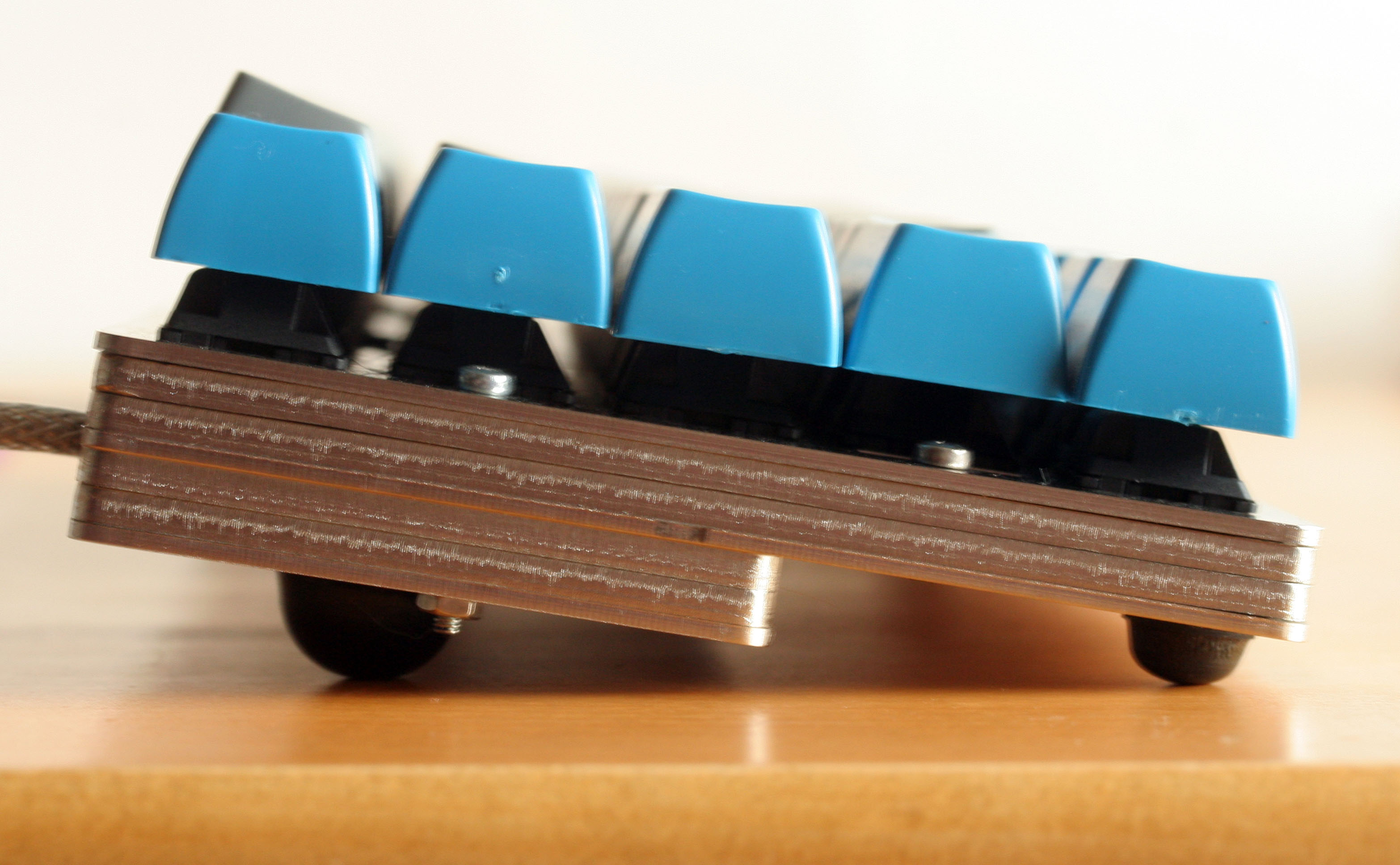
http://deskthority.net/post133887.html#p133887
Speaking of which: what's the plan for the lower layers of the cases? My 60%'s a stepped design as you can see: thicker at the back than the front. I'm thinking of trying some more of that this time.




