Teensy 2.0 alternatives, ATmega32U4
- solarnz
- Location: Sydney, Australia
- Main keyboard: Customised Truly Ergonomic Keyboard
- Favorite switch: Cherry MX Clear
- DT Pro Member: -
Are you planning on using a board per hand, or one board for both?
If you're planning on using two boards, the Pro Micro should be enough.
I would not recommend the Nano, as it does not use an AtMega32u4 chipset. The Pro Micro does, which means that software that is designed to run on the Teensy 2.0 board can run on it. You will have to look up the Arduino Leonardo / Micro / Pro Micro pin out to map the pin names between what the teensy uses and the Arduino uses, but that is it.
The Pro Micro does indeed not have a reset button, however this is not required.
1) With the default bootloader, it will stay in programming mode for 10 seconds (I think) when it is plugged in before booting the firmware that has been loaded.
2) You can wire your own switch on to it, all you have to do is connect the RESET pin to ground.
An added benefit of the Teensy and it's HalfKay bootloader is that it doesn't spend 10 seconds once it is plugged in to allow for programming. You have to explicitly either press the reset button, or short the reset pin to ground to allow you to program it. This could potentially save you a lot of frustration when trying to use your keyboard in your bios - Imagine being unable to hit the setup key due to your keyboard still booting!
If you're planning on using two boards, the Pro Micro should be enough.
I would not recommend the Nano, as it does not use an AtMega32u4 chipset. The Pro Micro does, which means that software that is designed to run on the Teensy 2.0 board can run on it. You will have to look up the Arduino Leonardo / Micro / Pro Micro pin out to map the pin names between what the teensy uses and the Arduino uses, but that is it.
The Pro Micro does indeed not have a reset button, however this is not required.
1) With the default bootloader, it will stay in programming mode for 10 seconds (I think) when it is plugged in before booting the firmware that has been loaded.
2) You can wire your own switch on to it, all you have to do is connect the RESET pin to ground.
An added benefit of the Teensy and it's HalfKay bootloader is that it doesn't spend 10 seconds once it is plugged in to allow for programming. You have to explicitly either press the reset button, or short the reset pin to ground to allow you to program it. This could potentially save you a lot of frustration when trying to use your keyboard in your bios - Imagine being unable to hit the setup key due to your keyboard still booting!
-
False_Dmitry_II
- Main keyboard: Space Invaders
- Main mouse: CM Storm Sentinel
- Favorite switch: undecided
- DT Pro Member: -
So just how important is the extra ram of the teensy++ 2.0 when considering changeable function layers?
Because I just spent technically more on the teensy++ 2.0 itself than the M0116 it's going to be driving, and I want two separate press, not hold, button layer changes. One for F-keys, and the other for inverse-T arrows on numpad and other such keys there. I haven't found anything talking about what, specifically, the ram cost is - just someone's post when his wasn't working because he went over available ram.
These mostly seem to have the same specs/chip as the regular teensy 2, even the ones which have as many pins as the teensy++ 2.0, which includes the same ram.
Because I just spent technically more on the teensy++ 2.0 itself than the M0116 it's going to be driving, and I want two separate press, not hold, button layer changes. One for F-keys, and the other for inverse-T arrows on numpad and other such keys there. I haven't found anything talking about what, specifically, the ram cost is - just someone's post when his wasn't working because he went over available ram.
These mostly seem to have the same specs/chip as the regular teensy 2, even the ones which have as many pins as the teensy++ 2.0, which includes the same ram.
- clickclack123
- Location: Australia, mate!
- Main keyboard: CM Storm Quickfire TK
- Favorite switch: Cherry MX Brown
- DT Pro Member: -
Using TMK firmware for my ergodox, I've used layouts with 12 layers without any problems and have about 8k left over. A teensy++ has 4x the ram of the teensy in an ergodox. How many layers do you want to use?!!False_Dmitry_II wrote:So just how important is the extra ram of the teensy++ 2.0 when considering changeable function layers?
Because I just spent technically more on the teensy++ 2.0 itself than the M0116 it's going to be driving, and I want two separate press, not hold, button layer changes. One for F-keys, and the other for inverse-T arrows on numpad and other such keys there. I haven't found anything talking about what, specifically, the ram cost is - just someone's post when his wasn't working because he went over available ram.
These mostly seem to have the same specs/chip as the regular teensy 2, even the ones which have as many pins as the teensy++ 2.0, which includes the same ram.
The extra ram is not important IMO as the teensy has enough ram for any reasonable number of layers.
-
False_Dmitry_II
- Main keyboard: Space Invaders
- Main mouse: CM Storm Sentinel
- Favorite switch: undecided
- DT Pro Member: -
Certainly not that much. Probably not even as much as you've done. I think what I'll do then is set it up in some way that it is removable, and buy something else to run it if I do another project that needs more pins or whatnot.clickclack123 wrote:Using TMK firmware for my ergodox, I've used layouts with 12 layers without any problems and have about 8k left over. A teensy++ has 4x the ram of the teensy in an ergodox. How many layers do you want to use?!!False_Dmitry_II wrote:So just how important is the extra ram of the teensy++ 2.0 when considering changeable function layers?
Because I just spent technically more on the teensy++ 2.0 itself than the M0116 it's going to be driving, and I want two separate press, not hold, button layer changes. One for F-keys, and the other for inverse-T arrows on numpad and other such keys there. I haven't found anything talking about what, specifically, the ram cost is - just someone's post when his wasn't working because he went over available ram.
These mostly seem to have the same specs/chip as the regular teensy 2, even the ones which have as many pins as the teensy++ 2.0, which includes the same ram.
The extra ram is not important IMO as the teensy has enough ram for any reasonable number of layers.
- lowpoly
- Location: Hamburg, Germany
- Main keyboard: Miniguru
- DT Pro Member: -
What do you do with 12 layers? Can you actually memorize that and not forget it?clickclack123 wrote:Using TMK firmware for my ergodox, I've used layouts with 12 layers without any problems
As for Teensy alternatives:

http://www.hobbytronics.co.uk/atmega32u ... o-breakout
Comes with Arduino bootloader pre-installed.
- matt3o
- -[°_°]-
- Location: Italy
- Main keyboard: WhiteFox
- Main mouse: Anywhere MX
- Favorite switch: Anything, really
- DT Pro Member: 0030
- Contact:
this is interesting. how do you connect to the USB? I see a D+/- is that it?lowpoly wrote: As for Teensy alternatives:
http://www.hobbytronics.co.uk/atmega32u ... o-breakout
Comes with Arduino bootloader pre-installed.
- matt3o
- -[°_°]-
- Location: Italy
- Main keyboard: WhiteFox
- Main mouse: Anywhere MX
- Favorite switch: Anything, really
- DT Pro Member: 0030
- Contact:

- matt3o
- -[°_°]-
- Location: Italy
- Main keyboard: WhiteFox
- Main mouse: Anywhere MX
- Favorite switch: Anything, really
- DT Pro Member: 0030
- Contact:
I think I'll take a bunch of these
- Muirium
- µ
- Location: Edinburgh, Scotland
- Main keyboard: HHKB Type-S with Bluetooth by Hasu
- Main mouse: Apple Magic Mouse
- Favorite switch: Gotta Try 'Em All
- DT Pro Member: µ
- matt3o
- -[°_°]-
- Location: Italy
- Main keyboard: WhiteFox
- Main mouse: Anywhere MX
- Favorite switch: Anything, really
- DT Pro Member: 0030
- Contact:
The Breakout Board above is flat enough without USB port or other components. I believe you can put it between the PCB and the plate just under the spacebar. No need of SMD madness.
- Muirium
- µ
- Location: Edinburgh, Scotland
- Main keyboard: HHKB Type-S with Bluetooth by Hasu
- Main mouse: Apple Magic Mouse
- Favorite switch: Gotta Try 'Em All
- DT Pro Member: µ
Ah, well, if it fits there!
How large would the space bar have to be? I have ambitions for my 4.0 unit ones from Round 5. Of course, there is always the underside of the PCB to resort to. (At the back of a stepped case!)
How large would the space bar have to be? I have ambitions for my 4.0 unit ones from Round 5. Of course, there is always the underside of the PCB to resort to. (At the back of a stepped case!)
- matt3o
- -[°_°]-
- Location: Italy
- Main keyboard: WhiteFox
- Main mouse: Anywhere MX
- Favorite switch: Anything, really
- DT Pro Member: 0030
- Contact:
wow, 56mm is way too much.
I'll try with a teensy3 then.
I'll try with a teensy3 then.
- Muirium
- µ
- Location: Edinburgh, Scotland
- Main keyboard: HHKB Type-S with Bluetooth by Hasu
- Main mouse: Apple Magic Mouse
- Favorite switch: Gotta Try 'Em All
- DT Pro Member: µ
Indeed. That's too wide to fit between the switch and stabs of a 6.25u space bar, even. A Teensy 2 is about 30 mm on the long axis.
Oh, and I have a Teensy 3.1 now, so good to hear it!
Oh, and I have a Teensy 3.1 now, so good to hear it!
- matt3o
- -[°_°]-
- Location: Italy
- Main keyboard: WhiteFox
- Main mouse: Anywhere MX
- Favorite switch: Anything, really
- DT Pro Member: 0030
- Contact:
the advantage of teensy 3 is that it's also shorter on the Y axis. I have 5mm between the PCB and the plate, the teensy 3 seems like 4/4.5mm. It should fit.
edit: doublechecked. It turned out that I have 5 - 1.5mm. So the teensy3 wouldn't fit anyway unless I cut a hole in the plate. Anyway the teensy 3 is flat enough
edit: doublechecked. It turned out that I have 5 - 1.5mm. So the teensy3 wouldn't fit anyway unless I cut a hole in the plate. Anyway the teensy 3 is flat enough
-
JBert
- Location: Belgium, land of Liberty Wafles and Freedom Fries
- Main keyboard: G80-3K with Clears
- Favorite switch: Capacitative BS
- DT Pro Member: 0049
But what about those empty component holes on the breakout board? Those look through-hole solder points for a clock crystal and some extra capacitors related to it. Won't that be thicker than SMD components?matt3o wrote:The Breakout Board above is flat enough without USB port or other components. I believe you can put it between the PCB and the plate just under the spacebar. No need of SMD madness.
EDIT: Ok, refused already by its excessive width.
- lowpoly
- Location: Hamburg, Germany
- Main keyboard: Miniguru
- DT Pro Member: -
You can also connect these parts to the side pins (should be 16/17).JBert wrote:But what about those empty component holes on the breakout board? Those look through-hole solder points for a clock crystal and some extra capacitors related to it.
- lowpoly
- Location: Hamburg, Germany
- Main keyboard: Miniguru
- DT Pro Member: -
TinyMega (site in german): http://shackspace.de/wiki/doku.php?id=project:tinymega
- philpirj
- Location: Russia, Saint-Petersburg
- Main keyboard: my lenovo's x120e laptop keyboard
- Main mouse: trackpoint
- Favorite switch: not sure yet (~MX clear/blue/green)
- DT Pro Member: -
$12.75
Pololu A-Star 32U4 Micro
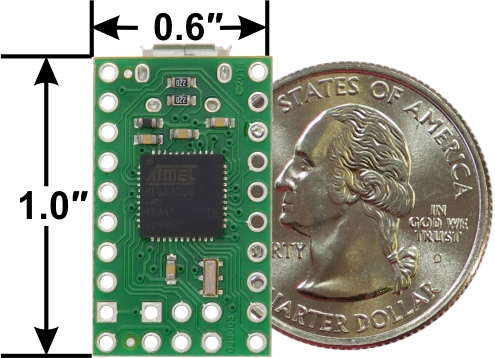
http://www.pololu.com/product/3101
All 15 (pins) can be used as digital I/O and 8 can be used as analog inputs. An extra 3 digital I/O lines are accessible through the ISP header.
Less pins than Teensy 2.0, 18 vs 25.
However 18 pins should be sufficient for 6*12 = 72 keys, or 8 * 10 = 80 keys, making this one a good candidate for diy 60% keyboards.
Pololu A-Star 32U4 Micro
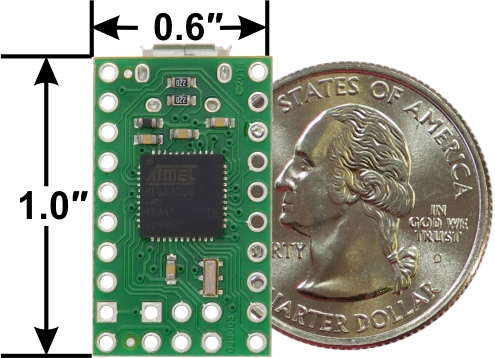
http://www.pololu.com/product/3101
All 15 (pins) can be used as digital I/O and 8 can be used as analog inputs. An extra 3 digital I/O lines are accessible through the ISP header.
Less pins than Teensy 2.0, 18 vs 25.
However 18 pins should be sufficient for 6*12 = 72 keys, or 8 * 10 = 80 keys, making this one a good candidate for diy 60% keyboards.
- matt3o
- -[°_°]-
- Location: Italy
- Main keyboard: WhiteFox
- Main mouse: Anywhere MX
- Favorite switch: Anything, really
- DT Pro Member: 0030
- Contact:
this is very lovely indeed. you need some creative matrix design, but still feasible.
as always... where the hell do I get them in EU?
as always... where the hell do I get them in EU?
- matt3o
- -[°_°]-
- Location: Italy
- Main keyboard: WhiteFox
- Main mouse: Anywhere MX
- Favorite switch: Anything, really
- DT Pro Member: 0030
- Contact:
also wondering why nobody gives direct access to the USB pins...
- Muirium
- µ
- Location: Edinburgh, Scotland
- Main keyboard: HHKB Type-S with Bluetooth by Hasu
- Main mouse: Apple Magic Mouse
- Favorite switch: Gotta Try 'Em All
- DT Pro Member: µ
Putting USB's 4 pins right on the edge, along with the rest, would be a huge improvement for these guys. And the reset pin! So we can access everything while mounted on a PCB or just hand wired.
- alinh
- Location: Romania
- Main keyboard: ErgoDox - MX blue
- Favorite switch: Buckling spring
- DT Pro Member: -
I can confirm that Pro Micro works great with Soarer and tmk.
I bought this guy :
Leonardo Pro Micro ATmega32U4 Arduino IDE 1.0.3 Bootloader replace Pro Mini
with free shipping; It arrived in 7 days .
Took a while to figure out how to upload stuff (RST + GND twice puts it in boot mode for 8 seconds).
I used avrdude on linux :
Soarer's pin mapping is a big help 
I'm a noob at this so no idea what pins should be avoided (if any), but for a Soarer converter or (in my case) a numpad it's great.. Did I mention it's 8.68e ?
Matt3o's guide on building the firmware was a big help also
I bought this guy :
Leonardo Pro Micro ATmega32U4 Arduino IDE 1.0.3 Bootloader replace Pro Mini
with free shipping; It arrived in 7 days .
Took a while to figure out how to upload stuff (RST + GND twice puts it in boot mode for 8 seconds).
I used avrdude on linux :
Code: Select all
avrdude -p m32u4 -P /dev/ttyACM0 -c avr109 -U flash:w:firmware/Soarer_at2usb_v1.12_atmega32u4.hexI'm a noob at this so no idea what pins should be avoided (if any), but for a Soarer converter or (in my case) a numpad it's great.. Did I mention it's 8.68e ?
Matt3o's guide on building the firmware was a big help also
- Muirium
- µ
- Location: Edinburgh, Scotland
- Main keyboard: HHKB Type-S with Bluetooth by Hasu
- Main mouse: Apple Magic Mouse
- Favorite switch: Gotta Try 'Em All
- DT Pro Member: µ
What's the startup time like in ordinary use? I've heard these use a bootloader which waits to check if you're grounding RST for some seconds on every USB start. Annoying for keyboard wake from sleepers like me!
- alinh
- Location: Romania
- Main keyboard: ErgoDox - MX blue
- Favorite switch: Buckling spring
- DT Pro Member: -
Didn't time it, but feels about the same as teensy... Will check tonight when I get home.
-
arbitrarycombination
- Location: Germany
- Main keyboard: Filco Majestouch
- DT Pro Member: -
I’ve been using the SparkFun Pro Micro for a while, and I’m satisfied with it. Biggest plus to me is the Micro-USB connector, since I refuse to buy any more Mini-USB stuff (this is one of my pet peeves). It doesn’t have space for ISP pin headers though. More annoyingly, it does not have any mounting holes 
The Arduino Pro Micro is nice as well. Has Micro-USB and ISP pin headers, but comes with the pin rows pre-soldered (at least mine did), so it’s hard to stuff in a keyboard case.
For anyone concerned with bootloader times: if you tinker with AVR processors regularly, I recommend getting an AVR Dragon for about 50€. This allows you to flash anything to a wide range of AVR processors via ISP or JTAG, without worrying about bootloader stuff. Highly recommended if you can justify the expense
The Arduino Pro Micro is nice as well. Has Micro-USB and ISP pin headers, but comes with the pin rows pre-soldered (at least mine did), so it’s hard to stuff in a keyboard case.
For anyone concerned with bootloader times: if you tinker with AVR processors regularly, I recommend getting an AVR Dragon for about 50€. This allows you to flash anything to a wide range of AVR processors via ISP or JTAG, without worrying about bootloader stuff. Highly recommended if you can justify the expense