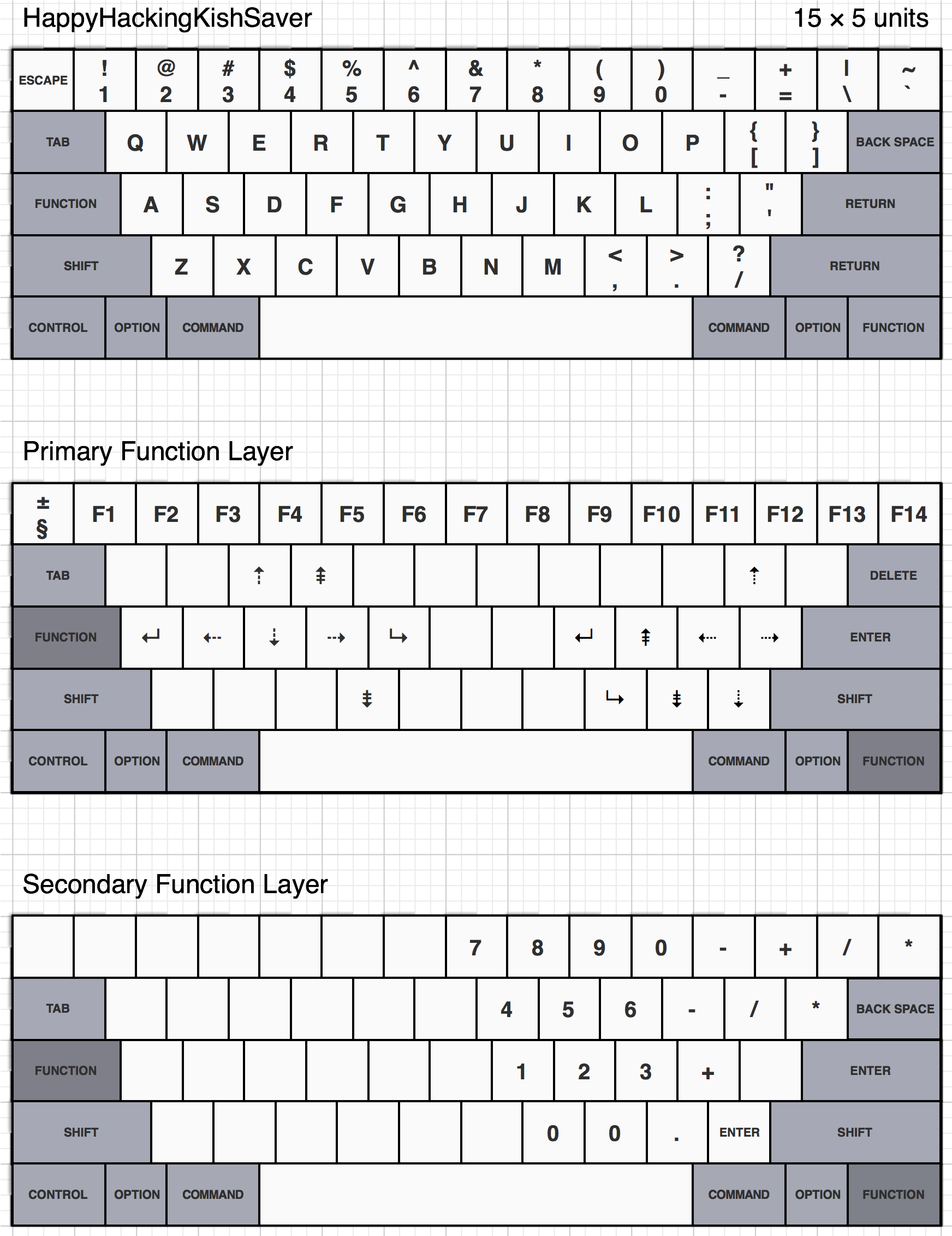The 1.25x shift keys are ample for me, and I found a good use for the backslash key by making it into a left Fn key. The backslash got transplanted to the top row in place of the backspace, which got moved to the 1.25x right-bracket spot. All this serves to point out how versatile an XT can be!1391401 wrote:I originally considered pulling the spring from the key beside left Shift in order to fit it with a Shift key from a Model M, but I haven't mustered up the courage to actually do it.
What Are Your IBM Model F Preferences? (XT vs AT vs 122...)
- Hypersphere
- Location: USA
- Main keyboard: Silenced & Lubed HHKB (Black)
- Main mouse: Logitech G403
- Favorite switch: Topre 45/55g Silenced; Various Alps; IBM Model F
- DT Pro Member: 0038
Last edited by Hypersphere on 15 May 2014, 23:39, edited 1 time in total.
- vivalarevolución
- formerly prdlm2009
- Location: USA
- Main keyboard: IBM Beam spring
- Main mouse: Kangaroo
- Favorite switch: beam spring
- DT Pro Member: 0097
E TwentyNine wrote:Is it in those pics? I didn't see an XT...prdlm2009 wrote:Cool! You should see how user "wcass" reconfigured his XT. It looks almost like an AT! However, I do not know if he has posted any pictures on any of the forums of his reconfigured XT. He brought it to Keycon 2013, and I may have taken pictures and posted them on my Google Plus. Here is the album:
https://plus.google.com/photos/10901697 ... 3716207793
Oops. I think my biggest regret from Keycon 2013 was not taking enough pics of wcass's boards. I will sift through others' albums and see if I can find a picture of it.
-
JBert
- Location: Belgium, land of Liberty Wafles and Freedom Fries
- Main keyboard: G80-3K with Clears
- Favorite switch: Capacitative BS
- DT Pro Member: 0049
For the record, I prefer the XT as well. It's snappier, has just a tiny bit more key travel and the extra metallic sound is menacing.
In the end, I cut 3 pieces of thin plastic (think of a blister pack) and taped them to the front of the home row keys to get a tiny lip on the end of the cylindrical profile of those keycaps. Works like a charm!
Only drawback is that it may gather just a tiny bit of dirt. Maybe I'll upload a picture when I stop being lazy.
One thing I was missing on the model F is home row locators. While it's nice that you can change your layout to colemak without trouble, having no homerow meant I would continously get lost.Muirium wrote:The XT's right hand side could use an island or two, but once you know it, everything has a ready place.
In the end, I cut 3 pieces of thin plastic (think of a blister pack) and taped them to the front of the home row keys to get a tiny lip on the end of the cylindrical profile of those keycaps. Works like a charm!
Only drawback is that it may gather just a tiny bit of dirt. Maybe I'll upload a picture when I stop being lazy.
- Hypersphere
- Location: USA
- Main keyboard: Silenced & Lubed HHKB (Black)
- Main mouse: Logitech G403
- Favorite switch: Topre 45/55g Silenced; Various Alps; IBM Model F
- DT Pro Member: 0038
I have no idea about Colemak, but for a conventional home row, I simply transplanted the ridged F and J keys from a Model M to the XT. The font on the XT is somewhat thicker than that of the Model M, but I think the transplanted keys look okay on the XT board. However, I did this mainly for the sake of others who might use the keyboard. For my own use, I tend to use the relative position of my hands on the keyboard rather than needing to find indicators on the F and J keys; I was actually fine with finding the home row before I did the F and J transplant.JBert wrote:For the record, I prefer the XT as well. It's snappier, has just a tiny bit more key travel and the extra metallic sound is menacing.
One thing I was missing on the model F is home row locators. While it's nice that you can change your layout to colemak without trouble, having no homerow meant I would continously get lost.Muirium wrote:The XT's right hand side could use an island or two, but once you know it, everything has a ready place.
In the end, I cut 3 pieces of thin plastic (think of a blister pack) and taped them to the front of the home row keys to get a tiny lip on the end of the cylindrical profile of those keycaps. Works like a charm!
Only drawback is that it may gather just a tiny bit of dirt. Maybe I'll upload a picture when I stop being lazy.
-
1391401
- Main keyboard: IBM Model F AT
- Main mouse: Logitech M310 (Wireless)
- Favorite switch: Buckling Spring
- DT Pro Member: -
In my opinion, it's really a testament to the versatility afforded by Soarer's converter.rjrich wrote:The 1.25x shift keys are ample for me, and I found a good use for the backslash key by making into a left Fn key. The backslash got transplanted to the top row in place of the backspace, which got moved to the 1.25x right-bracket spot. All this serves to point out how versatile an XT can be!1391401 wrote:I originally considered pulling the spring from the key beside left Shift in order to fit it with a Shift key from a Model M, but I haven't mustered up the courage to actually do it.
- Hypersphere
- Location: USA
- Main keyboard: Silenced & Lubed HHKB (Black)
- Main mouse: Logitech G403
- Favorite switch: Topre 45/55g Silenced; Various Alps; IBM Model F
- DT Pro Member: 0038
Yes, indeed! However, I have yet to do things properly and use Soarer's converter. For the moment, I am using the external Hagstrom converter box to connect the XT to my Mac and then using KeyReMap4MacBook software for the remapping. I look forward to taking things to the next level by installing a Teensy and using Soarer's firmware/software so that the reconfiguration can be integral to the keyboard rather than being dependent on the computer to which the keyboard is attached.1391401 wrote:In my opinion, it's really a testament to the versatility afforded by Soarer's converter.rjrich wrote:The 1.25x shift keys are ample for me, and I found a good use for the backslash key by making it into a left Fn key. The backslash got transplanted to the top row in place of the backspace, which got moved to the 1.25x right-bracket spot. All this serves to point out how versatile an XT can be!1391401 wrote:I originally considered pulling the spring from the key beside left Shift in order to fit it with a Shift key from a Model M, but I haven't mustered up the courage to actually do it.
-
quantalume
- Location: Houston, Texas
- Main keyboard: IBM Bigfoot
- Main mouse: CST trackball
- Favorite switch: IBM Model F
- DT Pro Member: -
Soarer's converter is such a wonderful thing that everyone with TTL-interface keyboards really ought to have one...or several (I have ten, all built inside vintage IBM boards). Mr. Interface has a video for those put off by the task of wiring one up: https://www.youtube.com/watch?v=OP896AAs67o.
Would anyone be interested in a build service for these? I'm imagining they would come with your choice of keyboard connector; I don't think I want to get into the business of fabricating multi-connector, switch-selectable units.
Would anyone be interested in a build service for these? I'm imagining they would come with your choice of keyboard connector; I don't think I want to get into the business of fabricating multi-connector, switch-selectable units.
- vivalarevolución
- formerly prdlm2009
- Location: USA
- Main keyboard: IBM Beam spring
- Main mouse: Kangaroo
- Favorite switch: beam spring
- DT Pro Member: 0097
I thought that I already posted a photo of wcass's XT, but anyways, here it is:
- E TwentyNine
- Main keyboard: AT Model F w/ Tenkeyless mod
- Main mouse: Logitech M310
- Favorite switch: Beam spring
- DT Pro Member: -
- Contact:
I think that's the XTant. Custom barrel plate and PCB. It's more of a custom keyboard in an XT case.
It is beautiful work but I wasn't sure if he got it functional?
It is beautiful work but I wasn't sure if he got it functional?
- Hypersphere
- Location: USA
- Main keyboard: Silenced & Lubed HHKB (Black)
- Main mouse: Logitech G403
- Favorite switch: Topre 45/55g Silenced; Various Alps; IBM Model F
- DT Pro Member: 0038
I greatly appreciate the work involved, but, ugh! Wndows and Menu keys! ;(E TwentyNine wrote:I think that's the XTant. Custom barrel plate and PCB. It's more of a custom keyboard in an XT case.
It is beautiful work but I wasn't sure if he got it functional?
- vivalarevolución
- formerly prdlm2009
- Location: USA
- Main keyboard: IBM Beam spring
- Main mouse: Kangaroo
- Favorite switch: beam spring
- DT Pro Member: 0097
Yea, you are probably right. That is definitely a custom barrel plate. I would contact Wcass for more details.E TwentyNine wrote:I think that's the XTant. Custom barrel plate and PCB. It's more of a custom keyboard in an XT case.
It is beautiful work but I wasn't sure if he got it functional?
-
1391401
- Main keyboard: IBM Model F AT
- Main mouse: Logitech M310 (Wireless)
- Favorite switch: Buckling Spring
- DT Pro Member: -
Your board is more aesthetically pleasing, in my opinion.E TwentyNine wrote:I think that's the XTant. Custom barrel plate and PCB. It's more of a custom keyboard in an XT case.
It is beautiful work
-
quantalume
- Location: Houston, Texas
- Main keyboard: IBM Bigfoot
- Main mouse: CST trackball
- Favorite switch: IBM Model F
- DT Pro Member: -
My sentiments exactly.rjrich wrote: I greatly appreciate the work involved, but, ugh! Wndows and Menu keys! ;(
- E TwentyNine
- Main keyboard: AT Model F w/ Tenkeyless mod
- Main mouse: Logitech M310
- Favorite switch: Beam spring
- DT Pro Member: -
- Contact:
I pinged wcass, he said it is the XTant, it isn't functional yet, but with all the recent cap controller developments he expects it will be soon.
His latest thread on it: http://geekhack.org/index.php?topic=51767
His latest thread on it: http://geekhack.org/index.php?topic=51767
- vivalarevolución
- formerly prdlm2009
- Location: USA
- Main keyboard: IBM Beam spring
- Main mouse: Kangaroo
- Favorite switch: beam spring
- DT Pro Member: 0097
E TwentyNine wrote:I pinged wcass, he said it is the XTant, it isn't functional yet, but with all the recent cap controller developments he expects it will be soon.
His latest thread on it: http://geekhack.org/index.php?topic=51767
His IBM buckling spring projects were the most impressive that I have ever seen. That XT, a 60% or two, a buckling spring numpad, etc.
- Hypersphere
- Location: USA
- Main keyboard: Silenced & Lubed HHKB (Black)
- Main mouse: Logitech G403
- Favorite switch: Topre 45/55g Silenced; Various Alps; IBM Model F
- DT Pro Member: 0038
Thanks for the link. It is great to see such ingenuity applied to making the venerable XT even better. I would also like to see more on 60% buckling spring boards. My favorite form factor is 60%, and my favorite switches are capacitive buckling springs followed by membrane buckling springs.prdlm2009 wrote:E TwentyNine wrote:I pinged wcass, he said it is the XTant, it isn't functional yet, but with all the recent cap controller developments he expects it will be soon.
His latest thread on it: http://geekhack.org/index.php?topic=51767
His IBM buckling spring projects were the most impressive that I have ever seen. That XT, a 60% or two, a buckling spring numpad, etc.
- Muirium
- µ
- Location: Edinburgh, Scotland
- Main keyboard: HHKB Type-S with Bluetooth by Hasu
- Main mouse: Apple Magic Mouse
- Favorite switch: Gotta Try 'Em All
- DT Pro Member: µ
My new favourite Model F layout:

http://deskthority.net/post163572.html#p163572
Fully functional, with the new controller, and quite possibly my favourite keyboard of them all. I think you'll approve of the function layer, as we both like a bit of Happy Hacking…

http://deskthority.net/post163572.html#p163572
Fully functional, with the new controller, and quite possibly my favourite keyboard of them all. I think you'll approve of the function layer, as we both like a bit of Happy Hacking…
Spoiler:
- Hypersphere
- Location: USA
- Main keyboard: Silenced & Lubed HHKB (Black)
- Main mouse: Logitech G403
- Favorite switch: Topre 45/55g Silenced; Various Alps; IBM Model F
- DT Pro Member: 0038
Thanks, Mu! I want a Kishsaver!
Question about the layout: Do you indeed have the Right Shift as an additional Return in the primary layer, or is that a typo? I use the Right Shift much more than the Left Shift and couldn't do without it in the primary layer. I would also put Control where CapsLock is. Otherwise, the layout and the keyboard look superb.
Does the cable go directly from the keyboard to USB, or do you have the auxiliary / replacement controller (Teensy?) sitting in an external box?
Question about the layout: Do you indeed have the Right Shift as an additional Return in the primary layer, or is that a typo? I use the Right Shift much more than the Left Shift and couldn't do without it in the primary layer. I would also put Control where CapsLock is. Otherwise, the layout and the keyboard look superb.
Does the cable go directly from the keyboard to USB, or do you have the auxiliary / replacement controller (Teensy?) sitting in an external box?
- vivalarevolución
- formerly prdlm2009
- Location: USA
- Main keyboard: IBM Beam spring
- Main mouse: Kangaroo
- Favorite switch: beam spring
- DT Pro Member: 0097
rjrich wrote:Thanks for the link. It is great to see such ingenuity applied to making the venerable XT even better. I would also like to see more on 60% buckling spring boards. My favorite form factor is 60%, and my favorite switches are capacitive buckling springs followed by membrane buckling springs.prdlm2009 wrote:E TwentyNine wrote:I pinged wcass, he said it is the XTant, it isn't functional yet, but with all the recent cap controller developments he expects it will be soon.
His latest thread on it: http://geekhack.org/index.php?topic=51767
His IBM buckling spring projects were the most impressive that I have ever seen. That XT, a 60% or two, a buckling spring numpad, etc.
There have been various 60% Model M projects. It is not that difficult, as I understand. Just need the right tools.
- Muirium
- µ
- Location: Edinburgh, Scotland
- Main keyboard: HHKB Type-S with Bluetooth by Hasu
- Main mouse: Apple Magic Mouse
- Favorite switch: Gotta Try 'Em All
- DT Pro Member: µ
I've seen a couple of shortened SSKs (made from full size Ms of course, with the cut just right of the 60% block) but they both had function keys, so weren't really 60%. Cutting the case in one dimension is much easier than the other.
The USB cable is the real deal. Xwhatsit's controller is fully contained inside the keyboard. It is just as USB native now as my own handmade 60% with Soarer's Controller inside. No conversion anywhere!
Yes, just a typo. I use both Shifts extensively too. I moved my all important right hand Fn key down a row to the bottom right corner, as the Kishsaver has enough mods (and I use Ctrl less than Command and Option) to make this practical. The other option would be to have a single unit right Shift and a 1.75 unit Fn key, which I don't like. Or to reverse Fn with Shift, which I don't like either. This way works well enough. Especially with a left Fn as backup, on Caps Lock.rjrich wrote:Thanks, Mu! I want a Kishsaver!
Question about the layout: Do you indeed have the Right Shift as an additional Return in the primary layer, or is that a typo? I use the Right Shift much more than the Left Shift and couldn't do without it in the primary layer. I would also put Control where CapsLock is. Otherwise, the layout and the keyboard look superb.
Does the cable go directly from the keyboard to USB, or do you have the auxiliary / replacement controller (Teensy?) sitting in an external box?
The USB cable is the real deal. Xwhatsit's controller is fully contained inside the keyboard. It is just as USB native now as my own handmade 60% with Soarer's Controller inside. No conversion anywhere!
- Hypersphere
- Location: USA
- Main keyboard: Silenced & Lubed HHKB (Black)
- Main mouse: Logitech G403
- Favorite switch: Topre 45/55g Silenced; Various Alps; IBM Model F
- DT Pro Member: 0038
Sold! I'll take three (3) Kishsavers with Xwhatsit's controller installed, please. No need to gift-wrap.Muirium wrote:I've seen a couple of shortened SSKs (made from full size Ms of course, with the cut just right of the 60% block) but they both had function keys, so weren't really 60%. Cutting the case in one dimension is much easier than the other.
Yes, just a typo. I use both Shifts extensively too. I moved my all important right hand Fn key down a row to the bottom right corner, as the Kishsaver has enough mods (and I use Ctrl less than Command and Option) to make this practical. The other option would be to have a single unit right Shift and a 1.75 unit Fn key, which I don't like. Or to reverse Fn with Shift, which I don't like either. This way works well enough. Especially with a left Fn as backup, on Caps Lock.rjrich wrote:Thanks, Mu! I want a Kishsaver!
Question about the layout: Do you indeed have the Right Shift as an additional Return in the primary layer, or is that a typo? I use the Right Shift much more than the Left Shift and couldn't do without it in the primary layer. I would also put Control where CapsLock is. Otherwise, the layout and the keyboard look superb.
Does the cable go directly from the keyboard to USB, or do you have the auxiliary / replacement controller (Teensy?) sitting in an external box?
The USB cable is the real deal. Xwhatsit's controller is fully contained inside the keyboard. It is just as USB native now as my own handmade 60% with Soarer's Controller inside. No conversion anywhere!
- Hypersphere
- Location: USA
- Main keyboard: Silenced & Lubed HHKB (Black)
- Main mouse: Logitech G403
- Favorite switch: Topre 45/55g Silenced; Various Alps; IBM Model F
- DT Pro Member: 0038
I haven't dismantled my AT yet. Does anyone know if the springs and rockers in an AT are equivalent to those in an XT? The typing sounds of my AT and XT are certainly different. The AT has a twanging sound on the return stroke on some but not all of the keys; the XT has a sharp metallic staccato sound with no discernible return-stroke twang.Muirium wrote:F springs are made from thicker, duller grey looking, wire. If you pluck one, it resonates lower than an M. The same is true when installed in the keyboard. Length is similar enough still to work. And width is good too.
Without having tried the F 122 or Kishsaver, my order of preference for typing sound and feel of the IBMs I have tried thus far is as follows:
XT > AT > M SSK > M 101 > M 122
Layout preference would be different and dependent upon modifications, whereas form factor preference is easy -- the 60% Kishsaver. An F 122 should arrive by next week; looking forward to comparing it with the others.
- Muirium
- µ
- Location: Edinburgh, Scotland
- Main keyboard: HHKB Type-S with Bluetooth by Hasu
- Main mouse: Apple Magic Mouse
- Favorite switch: Gotta Try 'Em All
- DT Pro Member: µ
The case has quite a marked effect on the sound of any keyboard. The XT and Kishsaver are both largely made of metal, which really helps carry that sharp Model F ring. The couple of ATs I've tried weren't as satisfying, which I did put down to the plastic case at the time. I haven't heard of any difference between different Model F flippers, or springs; but my knowledge is nothing authoritative.
Game Theory is kindly parting out an XT for everyone interested in spare bits, so I'll know more in a while, when I can compare an XT and Kishsaver flipper side by side.
http://deskthority.net/workshop-f7/to-s ... ml#p163647
Game Theory is kindly parting out an XT for everyone interested in spare bits, so I'll know more in a while, when I can compare an XT and Kishsaver flipper side by side.
http://deskthority.net/workshop-f7/to-s ... ml#p163647
- Hypersphere
- Location: USA
- Main keyboard: Silenced & Lubed HHKB (Black)
- Main mouse: Logitech G403
- Favorite switch: Topre 45/55g Silenced; Various Alps; IBM Model F
- DT Pro Member: 0038
My F-122 arrived. It is very clean (on the outside) and appears to be in excellent shape. Nevertheless, I plan to dismantle it to do a thorough cleaning, sand and repaint the front plate, rearrange some spring/hammer assemblies for an ANSI mod with HHKB/Mac layout, and installation of a Teensy with Soarer's Converter.
I like the "control center" layout, solid build, weight, and sound and feel of the capacitive buckling spring switches. The F-122 is definitely more solid than the M-122.
More later after getting into the restoration and modification. Regarding these, I have started related threads on "Replacement Foam Mat for IBM Model F Keyboards?" and "Mounting options for Teensy in IBM keyboards".
I like the "control center" layout, solid build, weight, and sound and feel of the capacitive buckling spring switches. The F-122 is definitely more solid than the M-122.
More later after getting into the restoration and modification. Regarding these, I have started related threads on "Replacement Foam Mat for IBM Model F Keyboards?" and "Mounting options for Teensy in IBM keyboards".
-
quantalume
- Location: Houston, Texas
- Main keyboard: IBM Bigfoot
- Main mouse: CST trackball
- Favorite switch: IBM Model F
- DT Pro Member: -
We'll be anxiously awaiting your chronicle as you disassemble, modify and restore the F-122.
Getting back to the original question at hand, I've been switching between different F models over the last several weeks, and my current opinion is that I like the XT and F-122 equally, followed by the AT. This is opposite the opinion of most people and even contrary to how I felt a few years ago. I attribute this to the introduction of Soarer's converter and the incredible flexibility it offers for remapping, function layers and macros. The annoyances of the XT's layout are gone, and it has the most delightful auditory feedback of the bunch, possibly due to its tensed steel back. The AT's exterior is all plastic, doesn't feel as nice to type on, and adds size without any real benefit in this post-Soarer world. Some prefer the AT's big Enter key, but frankly I don't mind the XT's size and location as it is very similar to most of IBM's excellent terminal boards.
The F-122 is in a class of its own, and when I'm doing scientific programming at work, there is simply no substitute for the 122-key format. As I explained earlier, having the numeric pad set up as an RPN calculator is very useful for doing quick calculations, and having a total of 34 configurable function keys makes it possible to do most tasks without using the mouse. I've found that, in practice, what matters most is how often you have to switch from keyboard to mouse and back, not how far away the mouse is. The EMACS and Vim crowds have this right, and, thanks to Soarer, I can accomplish this objective in any editor or IDE without learning a bunch of non-CUA keyboard shortcuts.
Getting back to the original question at hand, I've been switching between different F models over the last several weeks, and my current opinion is that I like the XT and F-122 equally, followed by the AT. This is opposite the opinion of most people and even contrary to how I felt a few years ago. I attribute this to the introduction of Soarer's converter and the incredible flexibility it offers for remapping, function layers and macros. The annoyances of the XT's layout are gone, and it has the most delightful auditory feedback of the bunch, possibly due to its tensed steel back. The AT's exterior is all plastic, doesn't feel as nice to type on, and adds size without any real benefit in this post-Soarer world. Some prefer the AT's big Enter key, but frankly I don't mind the XT's size and location as it is very similar to most of IBM's excellent terminal boards.
The F-122 is in a class of its own, and when I'm doing scientific programming at work, there is simply no substitute for the 122-key format. As I explained earlier, having the numeric pad set up as an RPN calculator is very useful for doing quick calculations, and having a total of 34 configurable function keys makes it possible to do most tasks without using the mouse. I've found that, in practice, what matters most is how often you have to switch from keyboard to mouse and back, not how far away the mouse is. The EMACS and Vim crowds have this right, and, thanks to Soarer, I can accomplish this objective in any editor or IDE without learning a bunch of non-CUA keyboard shortcuts.
- Hypersphere
- Location: USA
- Main keyboard: Silenced & Lubed HHKB (Black)
- Main mouse: Logitech G403
- Favorite switch: Topre 45/55g Silenced; Various Alps; IBM Model F
- DT Pro Member: 0038
Thanks, quantalume. You are one of the people who have helped encourage me to go for the Teensy and Soarer's Converter. Part of the hesitation is that doing a proper restoration and modification requires doing mechanical as well as electronic tasks. I will be glad when the messy parts of sanding, painting, and fitting the new foam layer are finished. I am now waiting on some silicone foam/sponge samples so that I can order what I hope will be the optimal material. So, I am a long way yet from doing things like setting up an RPN calculator on the F-122 numerical keypad.
BTW, before I started using linux, I was using unix pine as my email client, and I still use it in the form of alpine. Because pine/alpine uses pico commands, it was natural for me to use nano as my text editor in linux. The purists around me urge me to learn Vim, but nano comes so naturally that I will probably stay with it.
Today I rotated keyboards again from my SSK back to the XT. I do miss the full-size ANSI return/enter key, but I love the solid feel of the XT board and metallic click of its capacitive BS switches. This XT is connected to my Mac with the Hagstrom converter box, and I use KeyReMap4MacBook software for the HHKB/Mac layout, but I have another XT waiting in the wings for a proper Teensy/Soarer treatment.
BTW, before I started using linux, I was using unix pine as my email client, and I still use it in the form of alpine. Because pine/alpine uses pico commands, it was natural for me to use nano as my text editor in linux. The purists around me urge me to learn Vim, but nano comes so naturally that I will probably stay with it.
Today I rotated keyboards again from my SSK back to the XT. I do miss the full-size ANSI return/enter key, but I love the solid feel of the XT board and metallic click of its capacitive BS switches. This XT is connected to my Mac with the Hagstrom converter box, and I use KeyReMap4MacBook software for the HHKB/Mac layout, but I have another XT waiting in the wings for a proper Teensy/Soarer treatment.
-
JBert
- Location: Belgium, land of Liberty Wafles and Freedom Fries
- Main keyboard: G80-3K with Clears
- Favorite switch: Capacitative BS
- DT Pro Member: 0049
Off-topic: there are two ways around Vim; the cold-turkey hardcore productivity-crushing method (which does give you geek cred, at the cost of your sanity), or the "stick to insert mode and learn from there" softer method.Hypersphere wrote:BTW, before I started using linux, I was using unix pine as my email client, and I still use it in the form of alpine. Because pine/alpine uses pico commands, it was natural for me to use nano as my text editor in linux. The purists around me urge me to learn Vim, but nano comes so naturally that I will probably stay with it.
For the second way, see for example Everyone who tried to convince me to use Vim was wrong. Sadly, nobody seems to have made a "nano clone" for Vim's insert mode yet, otherwise you could keep on using your favourite shortcuts for a while.
-
quantalume
- Location: Houston, Texas
- Main keyboard: IBM Bigfoot
- Main mouse: CST trackball
- Favorite switch: IBM Model F
- DT Pro Member: -
I know just enough Vim to get me out of a pickle if I'm on a system without nano or EMACS, but I too prefer nano for editing in the console, also due to spending years with pine.
- Hypersphere
- Location: USA
- Main keyboard: Silenced & Lubed HHKB (Black)
- Main mouse: Logitech G403
- Favorite switch: Topre 45/55g Silenced; Various Alps; IBM Model F
- DT Pro Member: 0038
Looks like we have some commonalities in our background. Most of the time I find that nano is installed; if not, I install it. However, I find that Vi/Vim and Emacs are like religions for their adherents. Maybe someday I will convert.quantalume wrote:I know just enough Vim to get me out of a pickle if I'm on a system without nano or EMACS, but I too prefer nano for editing in the console, also due to spending years with pine.
Okay, time to hit Ctrl-X on my XT to post this.
- Hypersphere
- Location: USA
- Main keyboard: Silenced & Lubed HHKB (Black)
- Main mouse: Logitech G403
- Favorite switch: Topre 45/55g Silenced; Various Alps; IBM Model F
- DT Pro Member: 0038
Could you please elaborate on setting up the numeric pad as an RPN calculator? I assume you mean just the format of the numpad, i.e., a Return key instead of an Equals key? Are you then using an RPN calculator program in your computer with input from the numpad?quantalume wrote: <snip>
The F-122 is in a class of its own, and when I'm doing scientific programming at work, there is simply no substitute for the 122-key format. As I explained earlier, having the numeric pad set up as an RPN calculator is very useful for doing quick calculations, <snip>....