Group Build prototyping phase
- matt3o
- -[°_°]-
- Location: Italy
- Main keyboard: WhiteFox
- Main mouse: Anywhere MX
- Favorite switch: Anything, really
- DT Pro Member: 0030
- Contact:
experiment with press-n-peel failed. next experiment photoetching.
- pyrelink
- Location: USA
- Main keyboard: HHKB 2
- Main mouse: CST L-Trac
- Favorite switch: Capacitive Buckling Spring
- DT Pro Member: -
Photo-etching looked like a really cool method. With most of these methods though, how tough is drilling out ALL of those damn holes going to be for you? Even with a drill press (actually probably not even possible with a hand drill) I imagine that would get incredibly tiring.
- matt3o
- -[°_°]-
- Location: Italy
- Main keyboard: WhiteFox
- Main mouse: Anywhere MX
- Favorite switch: Anything, really
- DT Pro Member: 0030
- Contact:
manufacturing a professional PCB 300x94 goes around €70 (+shipping) if I have to produce only 1. And the chances v1 has some errors are pretty high. Meaning additional €70 if something goes wrong.
Making them at home costs about €15. Making the holes doesn't take that long, it took me 30 minutes for the HHFox, I would need an hour maybe with the robot-65. Not that bad after all.
The best would be to CNC them... but I still don't have a cnc machine unfortunately
Making them at home costs about €15. Making the holes doesn't take that long, it took me 30 minutes for the HHFox, I would need an hour maybe with the robot-65. Not that bad after all.
The best would be to CNC them... but I still don't have a cnc machine unfortunately
- pyrelink
- Location: USA
- Main keyboard: HHKB 2
- Main mouse: CST L-Trac
- Favorite switch: Capacitive Buckling Spring
- DT Pro Member: -
Oh yeah, I agree. DIY PCB all the way. I was just wondering like you said, how long it took you to drill all the holes for it.matt3o wrote:manufacturing a professional PCB 300x94 goes around €70 (+shipping) if I have to produce only 1. And the chances v1 has some errors are pretty high. Meaning additional €70 if something goes wrong.
Making them at home costs about €15. Making the holes doesn't take that long, it took me 30 minutes for the HHFox, I would need an hour maybe with the robot-65. Not that bad after all.
The best would be to CNC them... but I still don't have a cnc machine unfortunately
- matt3o
- -[°_°]-
- Location: Italy
- Main keyboard: WhiteFox
- Main mouse: Anywhere MX
- Favorite switch: Anything, really
- DT Pro Member: 0030
- Contact:
I drilled all the holes. It took me 20-25 minutes. Totally feasible.
- matt3o
- -[°_°]-
- Location: Italy
- Main keyboard: WhiteFox
- Main mouse: Anywhere MX
- Favorite switch: Anything, really
- DT Pro Member: 0030
- Contact:
the pcb is too fit, I should have made the case 1 or 2mm larger than it needed to be. You do not have any margin of error (some tracks are actually at 0.4-0.5 from the border). Ultimately it didn't worked. So I went for plan B. I'll show you pictures later.
- matt3o
- -[°_°]-
- Location: Italy
- Main keyboard: WhiteFox
- Main mouse: Anywhere MX
- Favorite switch: Anything, really
- DT Pro Member: 0030
- Contact:
basically 90% of the connections are on the PCB and 10% wired. this helps alot keeping the PCB simple.
- matt3o
- -[°_°]-
- Location: Italy
- Main keyboard: WhiteFox
- Main mouse: Anywhere MX
- Favorite switch: Anything, really
- DT Pro Member: 0030
- Contact:
it lays on the PCB and it looks "soldered" but actually all connections are wired.
- pyrelink
- Location: USA
- Main keyboard: HHKB 2
- Main mouse: CST L-Trac
- Favorite switch: Capacitive Buckling Spring
- DT Pro Member: -
Hm so I guess that means I probably should have gotten a couple Teensies without pins instead =D. Sounds like a great idea though. Love seeing all of this come together.
- matt3o
- -[°_°]-
- Location: Italy
- Main keyboard: WhiteFox
- Main mouse: Anywhere MX
- Favorite switch: Anything, really
- DT Pro Member: 0030
- Contact:
I should finish soldering tomorrow. If it works I'll post everything. If it doesn't I'll throw everything from the window and change hobby.
- matt3o
- -[°_°]-
- Location: Italy
- Main keyboard: WhiteFox
- Main mouse: Anywhere MX
- Favorite switch: Anything, really
- DT Pro Member: 0030
- Contact:
cross stitch
- Muirium
- µ
- Location: Edinburgh, Scotland
- Main keyboard: HHKB Type-S with Bluetooth by Hasu
- Main mouse: Apple Magic Mouse
- Favorite switch: Gotta Try 'Em All
- DT Pro Member: µ
Knitting's for pussies. Everyone knows all the action is in crochet!
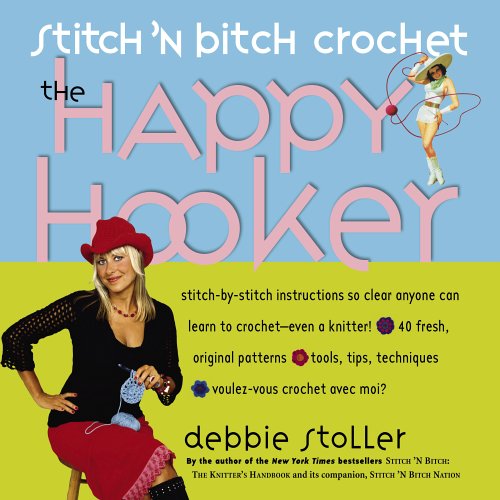
@Pyrelink: I only have one Teensy with preinstalled legs and it's my most useful one… with a breadboard. But yes, you can never have too many of the little buggers.
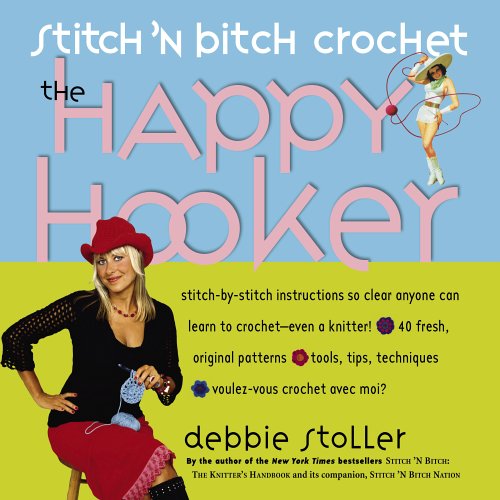
@Pyrelink: I only have one Teensy with preinstalled legs and it's my most useful one… with a breadboard. But yes, you can never have too many of the little buggers.
- pyrelink
- Location: USA
- Main keyboard: HHKB 2
- Main mouse: CST L-Trac
- Favorite switch: Capacitive Buckling Spring
- DT Pro Member: -
The ones with pins are really nice, and that's exactly what I use mine for - breadboard testing. I also need to build another Soarers Box, so I say it's never too soon to start another Teensy group buy.
- Muirium
- µ
- Location: Edinburgh, Scotland
- Main keyboard: HHKB Type-S with Bluetooth by Hasu
- Main mouse: Apple Magic Mouse
- Favorite switch: Gotta Try 'Em All
- DT Pro Member: µ
A little peek into what I'm designing: a 56 key sub-60% for use with Kile's wireless controller!
Pardon the Colemak. I'm trying to shake off Qwerty in general, and want to make sure that I still have enough keys where I most need them!
This is a bit of a strange layout: I took out a column from a standard 60%, while adding my usual HHKB bits. Kile's controller has just 15 pins, so the biggest matrix it can handle is 7*8=56 keys; when optimally routed. Speaking of which, I'd be looking at a PCB with a matrix something like this!
Maybe not the easiest thing for Matteo's workshop…
56 is a few less keys than ideal. The smaller you go, the more you need your function keys, and I have only one on this design. So it's far from final. Though it does look pleasing to the eye at least.
Anyway, I could lose a row instead and go small like Neo's THKB or the JD40. That would mean less demanding PCB work, too. Now just imagine this in a wood case and running off a little battery!
Pardon the Colemak. I'm trying to shake off Qwerty in general, and want to make sure that I still have enough keys where I most need them!
This is a bit of a strange layout: I took out a column from a standard 60%, while adding my usual HHKB bits. Kile's controller has just 15 pins, so the biggest matrix it can handle is 7*8=56 keys; when optimally routed. Speaking of which, I'd be looking at a PCB with a matrix something like this!
Maybe not the easiest thing for Matteo's workshop…
56 is a few less keys than ideal. The smaller you go, the more you need your function keys, and I have only one on this design. So it's far from final. Though it does look pleasing to the eye at least.
Anyway, I could lose a row instead and go small like Neo's THKB or the JD40. That would mean less demanding PCB work, too. Now just imagine this in a wood case and running off a little battery!
- Muirium
- µ
- Location: Edinburgh, Scotland
- Main keyboard: HHKB Type-S with Bluetooth by Hasu
- Main mouse: Apple Magic Mouse
- Favorite switch: Gotta Try 'Em All
- DT Pro Member: µ
Thanks. I like the look, I'm just going to have to look into the function.
Kile developed a 2.4 GHz (but not Bluetooth) keyboard controller for the OneHand project. I bought one of his "starter kits" of: a receiver, a programmer, a complete wireless OneHand PCB and a spare controller chip for my own project.
http://deskthority.net/workshop-f7/oneh ... ml#p157154
He gets really impressive battery life out of it. I need to spend the time figuring out how to program the layout, but it definitely works as expected.
Kile developed a 2.4 GHz (but not Bluetooth) keyboard controller for the OneHand project. I bought one of his "starter kits" of: a receiver, a programmer, a complete wireless OneHand PCB and a spare controller chip for my own project.
http://deskthority.net/workshop-f7/oneh ... ml#p157154
He gets really impressive battery life out of it. I need to spend the time figuring out how to program the layout, but it definitely works as expected.
- pyrelink
- Location: USA
- Main keyboard: HHKB 2
- Main mouse: CST L-Trac
- Favorite switch: Capacitive Buckling Spring
- DT Pro Member: -
If I can get my hands on one of those controllers, I will absolutely try something like this. I assume the amount of keys you use has to be limited, for power reasons? Battery life is one of the biggest concerns when it comes to any wireless tech.
- Muirium
- µ
- Location: Edinburgh, Scotland
- Main keyboard: HHKB Type-S with Bluetooth by Hasu
- Main mouse: Apple Magic Mouse
- Favorite switch: Gotta Try 'Em All
- DT Pro Member: µ
No, the limit is simply the available pins on the controller. Here's the hardware in question, alongside a Teensy 2 and Leonardo clone:
Note the integrated antenna. The whole thing is very flat:
Those tiny pins are going to be a bugger to install, I just know it!
Here's the other one in action on the OneHand. Note the CR2302 battery, which is enough for many months use. And how it attaches to the OneHand PCB: Programming is trickier without a USB port right on the board. Here's Kile's solution: a programmer board. And the last remaining component is the receiver you plug into a USB port to make the keyboard show up. Once again, reuse of the same technology! I'm thinking this could make a nice little wood-cased wireless keyboard.
Here's the other one in action on the OneHand. Note the CR2302 battery, which is enough for many months use. And how it attaches to the OneHand PCB: Programming is trickier without a USB port right on the board. Here's Kile's solution: a programmer board. And the last remaining component is the receiver you plug into a USB port to make the keyboard show up. Once again, reuse of the same technology! I'm thinking this could make a nice little wood-cased wireless keyboard.
- pyrelink
- Location: USA
- Main keyboard: HHKB 2
- Main mouse: CST L-Trac
- Favorite switch: Capacitive Buckling Spring
- DT Pro Member: -
Absolutely. What a cool little board. Even with only 56 keys, the layout still looks very useable. Were you planning on using those M84 or what ever those PCB low profile switches were for this one? I think that could make a really neat small sized wireless board.
-
DerpyDash_xAD
- Location: Cambridge, UK
- Main keyboard: Poker Pure Pro
- Main mouse: Zowie ZA12
- Favorite switch: Cherry Red
- DT Pro Member: -
I'd have locking FN key - you then have control, alt, shift, caps, tab at your disposal for incredible layering 
- Muirium
- µ
- Location: Edinburgh, Scotland
- Main keyboard: HHKB Type-S with Bluetooth by Hasu
- Main mouse: Apple Magic Mouse
- Favorite switch: Gotta Try 'Em All
- DT Pro Member: µ
I do in fact have a latching Fn key on my Shiny 60% custom (an MXLOCK under the "Caps Lock" key) and it's kinda, sorta useful but nothing revolutionary. Maybe with a sub-60% layout it would make more sense. Because I'd be hunting down missing alphas (like the brackets keys) instead of just navigation. But I don't have latching M84s, so it would have to be a software layer lock instead of straight hardware!
-
DerpyDash_xAD
- Location: Cambridge, UK
- Main keyboard: Poker Pure Pro
- Main mouse: Zowie ZA12
- Favorite switch: Cherry Red
- DT Pro Member: -
It would most certainly work best on a KB with just typing keys and mods - clearly such a board would be aimed at writers and such, not programmers, but it would be awesome to see, at the very least.
Although what would be even better is a single latching and dual regulars so you can use akin to shift/caps.
Edit: do you know any keyboards with locking caps?
Although what would be even better is a single latching and dual regulars so you can use akin to shift/caps.
Edit: do you know any keyboards with locking caps?
- Muirium
- µ
- Location: Edinburgh, Scotland
- Main keyboard: HHKB Type-S with Bluetooth by Hasu
- Main mouse: Apple Magic Mouse
- Favorite switch: Gotta Try 'Em All
- DT Pro Member: µ
IBM beam springs have latching caps lock. A lot of old Alps boards including all my Apple mechanicals have latching caps lock, too. But the Honeywell takes the biscuit with 3 latching switches, if I remember rightly.
They were once the height of fashion! Fortunately, Cherry at least still makes them.
As for my custom sub-60%, I'm a writer but I use Markdown and BBCode enough to need brackets and backslashes as much as the next guy. Anyway, I'm good with layers, so I'll figure something out.
They were once the height of fashion! Fortunately, Cherry at least still makes them.
As for my custom sub-60%, I'm a writer but I use Markdown and BBCode enough to need brackets and backslashes as much as the next guy. Anyway, I'm good with layers, so I'll figure something out.
