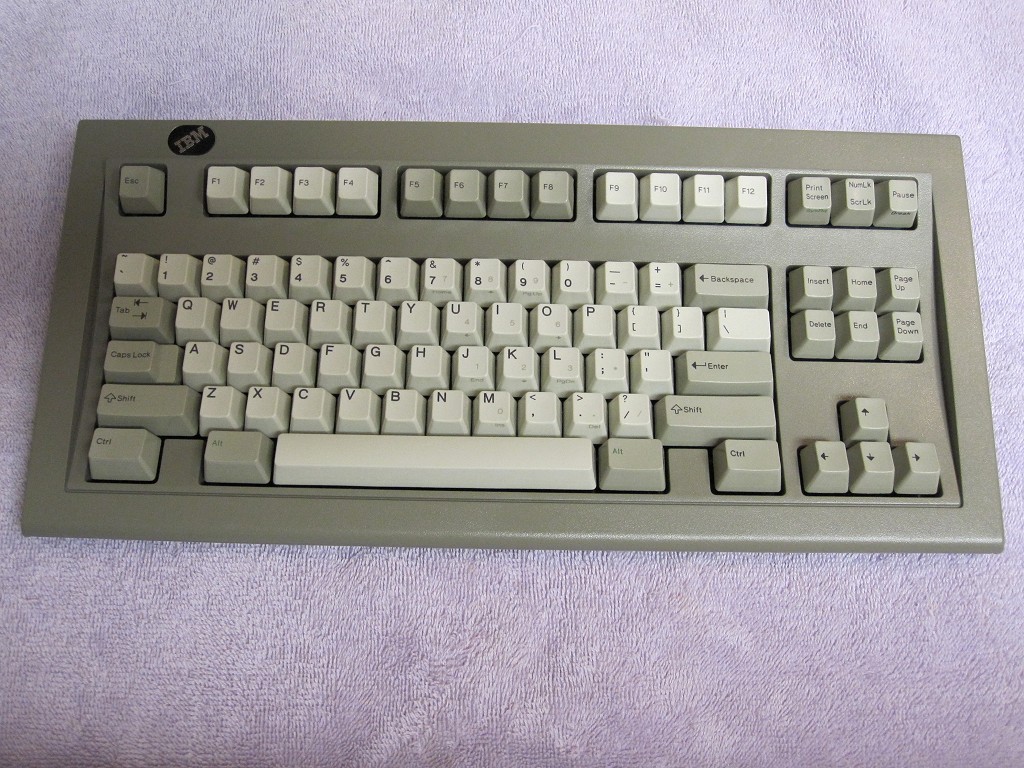Topre switch / Cherry MX compatible
-
noesc
- Location: Sweden
- Main keyboard: Unrevealed DIY
- Main mouse: Func MS-3 R2
- Favorite switch: MX Blue
- DT Pro Member: -
Yesterday I had the fortunate opportunity to actually play around with the same prototype that was shown at Computex! This sample are now in a locked display @ Dreamhack (The world's largets LAN party, held in Sweden), but I got a private showing by courtesy of CM Bram.
This particular sample is from the same batch as the one Murium has, and thus I can not confirm or refute any of the said changes to the consumer product. I have been promised a lot of upgrades though!
Bram told me that they have actually taken the big reviews / reports from Murium (and was it Ripster?) and took these with them to a meeting with Topre to work on all the aspects of what the fan-base wants! This is a company that _really_ listening to the enthusiasts, not just saying they do. Keep it up!
I'll try to see if I can get to actually plug the sample in and have a go with it later today! =)
Cheers!
This particular sample is from the same batch as the one Murium has, and thus I can not confirm or refute any of the said changes to the consumer product. I have been promised a lot of upgrades though!
Bram told me that they have actually taken the big reviews / reports from Murium (and was it Ripster?) and took these with them to a meeting with Topre to work on all the aspects of what the fan-base wants! This is a company that _really_ listening to the enthusiasts, not just saying they do. Keep it up!
I'll try to see if I can get to actually plug the sample in and have a go with it later today! =)
Cheers!
- matt3o
- -[°_°]-
- Location: Italy
- Main keyboard: WhiteFox
- Main mouse: Anywhere MX
- Favorite switch: Anything, really
- DT Pro Member: 0030
- Contact:
it seems all right hand legends are aligned together to the right...Grond wrote:New legends look ok to me, except a couple of inconsistencies:
- Capslk (!);
- Most modifiers legends are aligned on the left, while backspace and enter are centered and right shift is... what the hell is that?
- Most modifiers are text, but backspace and enter are graphic. Come on, if it has to be text, let it be text all the way!
I hope Ripster won't hack my account for posting his pic here.
- Muirium
- µ
- Location: Edinburgh, Scotland
- Main keyboard: HHKB Type-S with Bluetooth by Hasu
- Main mouse: Apple Magic Mouse
- Favorite switch: Gotta Try 'Em All
- DT Pro Member: µ
Yeah, looks like it. Perhaps the caps guys are using the extra time to play with a few more tweaks! Anyway, the caps are okay but not exactly this board's selling point. The first thing you'll want to do is put on your favourite set of double shots or dye subs. I've hardly used the stock caps, it's mostly been SPH and PBT!
@noesc: To be fair, Matteo gave more valuable feedback than I did. Mine was a long list of all sorts of observations, including about the legends and alignment, while his is the underlying stuff they're still working on.
@noesc: To be fair, Matteo gave more valuable feedback than I did. Mine was a long list of all sorts of observations, including about the legends and alignment, while his is the underlying stuff they're still working on.
- Monkay
- Location: Germany
- Main keyboard: FC660C Skidata Clears/Reds
- Main mouse: Zowie FK
- Favorite switch: Cherry Blue/Red/Clear
- DT Pro Member: -
Ouh man I cant wait to get this board. Maybe this will be my door out of the mechanical keyboard stuff. I owned 15 boards over a long time because I could not find a perfect one, but I never tried Topre. I have high hopes that this board will be perfect for me and I can stop testing other things. So far I found out that I like MX Reds and Clears most and that I can not handle 60% boards. I love the TKL size and dont need any LEDs. I have my perfect keycaps set for a TKL- Cherry board.
Now all I wait for is the perfect switch. If Topre does not fit me I will buy a MX Clear TKL and buy nice springs+stickers+lube and will use that.
Now all I wait for is the perfect switch. If Topre does not fit me I will buy a MX Clear TKL and buy nice springs+stickers+lube and will use that.
- Muirium
- µ
- Location: Edinburgh, Scotland
- Main keyboard: HHKB Type-S with Bluetooth by Hasu
- Main mouse: Apple Magic Mouse
- Favorite switch: Gotta Try 'Em All
- DT Pro Member: µ
Oh, my early version is already well ahead of Clears, so you should be all right! My other modern TKL is MX red, so I'm used to typing light on these non-IBMs, and the proto NovaTouch really shines when you're light. Much nicer tactility from Topre than MX, loads of it but nice and smooth.
Don't ever think you'll get out of keyboards once you find your favourite, though. This is DT, the next stage is to start going back in time!
Don't ever think you'll get out of keyboards once you find your favourite, though. This is DT, the next stage is to start going back in time!
- Hypersphere
- Location: USA
- Main keyboard: Silenced & Lubed HHKB (Black)
- Main mouse: Logitech G403
- Favorite switch: Topre 45/55g Silenced; Various Alps; IBM Model F
- DT Pro Member: 0038
Yes, my colleagues have commented on the fact that I seem to be fading from view, like watching the development of an old B&W photograph in reverse. Soon I will be back in the 70s, merrily typing on my beam spring....Muirium wrote: <snip>
Don't ever think you'll get out of keyboards once you find your favourite, though. This is DT, the next stage is to start going back in time!
-
vinzbe
- Location: Belgium
- Main keyboard: Realforce 87u 45g
- Main mouse: logitech G Pro Wireless
- Favorite switch: Topre (Redux)
- DT Pro Member: 0235
... except for ALT, Fn, and Ctrl Keys.matt3o wrote:it seems all right hand legends are aligned together to the right...
I would prefer something similar to Filco (apart from the round Windows logo)

Still, it looks very nice.
- matt3o
- -[°_°]-
- Location: Italy
- Main keyboard: WhiteFox
- Main mouse: Anywhere MX
- Favorite switch: Anything, really
- DT Pro Member: 0030
- Contact:
to be clear: CM's legends alignment makes no sense (at least to me).
- Muirium
- µ
- Location: Edinburgh, Scotland
- Main keyboard: HHKB Type-S with Bluetooth by Hasu
- Main mouse: Apple Magic Mouse
- Favorite switch: Gotta Try 'Em All
- DT Pro Member: µ
Yes, the Realforce's legends have some issues. I love their font and the cap material and profile, but the legends are a bit random compared to a Model M. I'd add a big red UGLY! to the Windows key on your graphic! It's the worst key of all; but not Topre's design, it's a Microsoft certification thing.
The answer to your function row colour question is: because IBM did it. Almost all keyboards everywhere follow the Model M's lead. IBM really shook things up back in the 80s on its release.
The answer to your function row colour question is: because IBM did it. Almost all keyboards everywhere follow the Model M's lead. IBM really shook things up back in the 80s on its release.
- photekq
- Cherry Picker
- Location: United Kingdom
- Main keyboard: Various Cherry Corp keyboards
- Main mouse: Razer Deathadder (1st gen)
- Favorite switch: Nixdorf 'Soft Touch' MX Black (55g springs)
- DT Pro Member: -
- Contact:
My two cents : Cherry keycaps are best  Font's perfect, colours are perfect. I think the F5-8 is just that way for a bit of balance. I think it looks great.
Font's perfect, colours are perfect. I think the F5-8 is just that way for a bit of balance. I think it looks great.


- matt3o
- -[°_°]-
- Location: Italy
- Main keyboard: WhiteFox
- Main mouse: Anywhere MX
- Favorite switch: Anything, really
- DT Pro Member: 0030
- Contact:
Midnight set will have cherry legends! (just saying)
- Grond
- Location: Milan, Italy
- Main keyboard: Keychron K2
- Main mouse: Kensington Slimblade
- Favorite switch: Cherry MX Blue
- DT Pro Member: -
Mixing right and left alignement seems already inconsistent to me, and if you consider the different distance between legends and the border of the keycap, then what you get is a mess. Better follow the IBM and Cherry way and align everything on the left. You can't go wrong that way.
- Hypersphere
- Location: USA
- Main keyboard: Silenced & Lubed HHKB (Black)
- Main mouse: Logitech G403
- Favorite switch: Topre 45/55g Silenced; Various Alps; IBM Model F
- DT Pro Member: 0038
I think that the HHKB Pro 2 keycap for the Option/Alt key will fit the RF87u Win and Menu key. You can get a non-printed HHKB Pro 2 set to furnish these keys as blanks if you prefer. This is an expensive solution, but if you had some use for the other keys, it could become cost effective.Muirium wrote:So, did you get rid of it?
Pretty easy on MX, a little more challenging on a Realforce!
- barkweed
- Location: Sweden
- Main keyboard: Filco MT-2 TKL (with PBT dye subs)
- Main mouse: Mionix Naos 5000
- Favorite switch: Cherry MX Brown
- DT Pro Member: -
Sorry for being very late in the game, but I'd very much like an ISO NovaTouch. Please provide, or face the consequences (i.e. me crying alone in a corner)!CM Bram wrote:If EU users want this it will also be available in EU! So get all your friends talking about it and the sooner we have it here for you guys, haha!
-
Speakeazie
- Main keyboard: Corsair K70 Cherry MX brown
- Main mouse: Logitch M570 trackball
- Favorite switch: Cherry MX brown
- DT Pro Member: -
Cm Bram, would love to test and compare the Novatouch to my Realforce Topre keyboard, too!
- Muirium
- µ
- Location: Edinburgh, Scotland
- Main keyboard: HHKB Type-S with Bluetooth by Hasu
- Main mouse: Apple Magic Mouse
- Favorite switch: Gotta Try 'Em All
- DT Pro Member: µ
Of course you do!Monkay wrote:Somewhere in this thread are already some photos of the ISO version (:
If I remember it right

There will definitely be ISO.

Probably later than ANSI, as usual, but eventually…
- barkweed
- Location: Sweden
- Main keyboard: Filco MT-2 TKL (with PBT dye subs)
- Main mouse: Mionix Naos 5000
- Favorite switch: Cherry MX Brown
- DT Pro Member: -
Holy Hitchcock, happyness happens!Muirium wrote:Of course you do!Monkay wrote:Somewhere in this thread are already some photos of the ISO version (:
If I remember it right
There will definitely be ISO.
Probably later than ANSI, as usual, but eventually…
- whitecitadel
- Location: UK
- Main keyboard: Digital Membrane thingy...
- Main mouse: MS Lasermouse
- Favorite switch: TBC!
- DT Pro Member: -
And apart from the captive cable...vinzbe wrote:
I would prefer something similar to Filco (apart from the round Windows logo)
- Trev
- Main keyboard: Realforce 87U Silent
- Main mouse: Zowie FK
- Favorite switch: Good feeling of oneness with cup rubber
- DT Pro Member: -
This board looks great. Only minor criticisms:
- "Capslk". That's slightly more annoying than a normal "Caps Lock" key.
- Chevrons instead of arrows on the arrow keys?
- Those damn Windows keys. Seriously? Does CM provide generic ones as a courtesy? I'd imagine a decent number of the enthusiasts potentially buying these are on Mac/Linux/etc. I don't know anyone running Windows, aside from family relatives who are >70 years old.
- Text alignment on right modifiers makes me sad.
Is there a steel plate or other type of solid mount like Realforce? I think a solid base plate is what makes the RF line feel more refined than the HHKB (purely IMO).
Yes, I'm still bitter about the Windows bubble keys on my RF.
- "Capslk". That's slightly more annoying than a normal "Caps Lock" key.
- Chevrons instead of arrows on the arrow keys?
- Those damn Windows keys. Seriously? Does CM provide generic ones as a courtesy? I'd imagine a decent number of the enthusiasts potentially buying these are on Mac/Linux/etc. I don't know anyone running Windows, aside from family relatives who are >70 years old.
- Text alignment on right modifiers makes me sad.
Is there a steel plate or other type of solid mount like Realforce? I think a solid base plate is what makes the RF line feel more refined than the HHKB (purely IMO).
Yes, I'm still bitter about the Windows bubble keys on my RF.
- Hypersphere
- Location: USA
- Main keyboard: Silenced & Lubed HHKB (Black)
- Main mouse: Logitech G403
- Favorite switch: Topre 45/55g Silenced; Various Alps; IBM Model F
- DT Pro Member: 0038
Yes, another thing the HHKB Pro 2 did right -- no Windows keys!
The new Kul keyboard has also avoided Windows keys, but it has Cherry switches.
The new Kul keyboard has also avoided Windows keys, but it has Cherry switches.
- Muirium
- µ
- Location: Edinburgh, Scotland
- Main keyboard: HHKB Type-S with Bluetooth by Hasu
- Main mouse: Apple Magic Mouse
- Favorite switch: Gotta Try 'Em All
- DT Pro Member: µ
Ducky (usually) puts ducks on the Windows keys and KBT does squirrels, so nothing new by Kul there. I'm unimpressed by their run of the mill TKL, to be honest.
All your other questions involve replacing the caps with something nice. It's an MX mount board, time to go wild! SPH goes fabulously on it, and my thick Ducky PBT blanks are damn nice too.
No need to put up with those bubble keys on your Realforce. Wheybags is getting into making Topre caps , and I hear he is preparing to make flat replacements for those exact keys, in any colour you like.
I have a prototype (and permission to talk about it) so I can answer. There is a nice metal plate! The feel is more Realforcey than HHKB. They're taking their time to do a good job with this board, so I have high hopes for it.Trev wrote:This board looks great. Only minor criticisms:
- "Capslk". That's slightly more annoying than a normal "Caps Lock" key.
- Chevrons instead of arrows on the arrow keys?
- Those damn Windows keys. Seriously? Does CM provide generic ones as a courtesy? I'd imagine a decent number of the enthusiasts potentially buying these are on Mac/Linux/etc. I don't know anyone running Windows, aside from family relatives who are >70 years old.
- Text alignment on right modifiers makes me sad.
Is there a steel plate or other type of solid mount like Realforce? I think a solid base plate is what makes the RF line feel more refined than the HHKB (purely IMO).
Yes, I'm still bitter about the Windows bubble keys on my RF.
All your other questions involve replacing the caps with something nice. It's an MX mount board, time to go wild! SPH goes fabulously on it, and my thick Ducky PBT blanks are damn nice too.
No need to put up with those bubble keys on your Realforce. Wheybags is getting into making Topre caps , and I hear he is preparing to make flat replacements for those exact keys, in any colour you like.
http://deskthority.net/photos-f62/rando ... ml#p168070wheybags wrote:Some caps I made, that are in the post to adhoc atm
- Hypersphere
- Location: USA
- Main keyboard: Silenced & Lubed HHKB (Black)
- Main mouse: Logitech G403
- Favorite switch: Topre 45/55g Silenced; Various Alps; IBM Model F
- DT Pro Member: 0038
You could get a blank keycap set for the HHKB Pro 2 and replace the RF bubble keys with the Opt/Alt key from the HHKB Pro 2 set. It might be worth 78 USD plus shipping to be rid of the bubble keys.Trev wrote: <snip>
Yes, I'm still bitter about the Windows bubble keys on my RF.