Thanks for the pointer -- I looked through the documentation again, but I think that macro usage would violate Blizzard's ToS, unfortunately.
Would there be any (easy) way to make key repeating the standard behavior?
Thanks for any help!
Thanks for the pointer -- I looked through the documentation again, but I think that macro usage would violate Blizzard's ToS, unfortunately.
Blizzard
On windows its very easy.
Ok, thats what I thought...
You mean a six pole switch? I bought a three pole one.
Ok thanks for the info. So there is no solution if I wanted to get both 5V and 3.3V from the teensy or the pro micro. Thinking of adding a NRF24L01 in the future when I have lerned more about this stuff. Seems like a good way to make keyboards wireless.Igthorn wrote: Yeah, 6 terminals. Poles/throws are used to describe how those terminals are connected.
Teensy 2 is 5v unless modified for 3.3v (adding a regulator).
With the pro micros it's either one or the other, 5v/16mhz or 3.3v/8mhz. There is no easy way to modify the pro micros. You would have to desolder the regulator (tiny thing marked 'LG50')and put in a 3.3v one (LG33).
Ok, but if you keep the 5v on the board and have a seperate regulator for the 3.3V? That would work? The footprint would be greater, but in a IBM 122 it wouldn't be a problem(I think...).Muirium wrote: Got to remember that these old controllers expect 5v. So even if you an run at 3.3 you might not get that side of the chain to work.
Also, older boards take more power. I've never had anything that doesn't work on my notoriously stingy iPad's USB with Soarer's converter, not even my Model F XT, but wireless is all about power saving and wired keyboards aren't designed around that at all.
Ok, then a replacement controller would be awesome with wireless in mind.Muirium wrote: Depends how much typing you want to do before the battery dies…
http://deskthority.net/post169283.html#p169283
I suspect that one sucks so much power thanks to the way it does its "bitbanging". But its plausible these keyboards' original controllers draw up to 100 mA thanks to battery life being irrelevant to their design.
Code: Select all
# MACRO FOR AIRDROID
macro EXTRA_F4
PUSH_META CLEAR_META all
SET_META LGUI
DELAY 10
PRESS R
DELAY 10
CLEAR_META LGUI
DELAY 10
PRESS H
PRESS T
PRESS T
PRESS P
SET_META LSHIFT
PRESS PERIOD
CLEAR_META LSHIFT
PRESS PAD_SLASH
PRESS PAD_SLASH
PRESS W
PRESS E
PRESS B
PRESS PERIOD
PRESS A
PRESS I
PRESS R
PRESS D
PRESS R
PRESS O
PRESS I
PRESS D
PRESS PERIOD
PRESS C
PRESS O
PRESS M
PRESS ENTER
POP_ALL_META
endmacro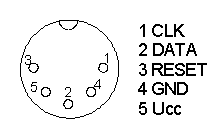
You mean din to ps/2 cable adapter, right? Alright, now I understand. Good luck! Others (?) seem to have the same problem:
It is (since v1.1, according to the documentation). Post #1 in this thread says "required by some PC/XT keyboards", but doesn't really say whether the DC-2014 needs it. In any case, it's set to output/LOW when the converter starts and then set to input/HIGH some time later.