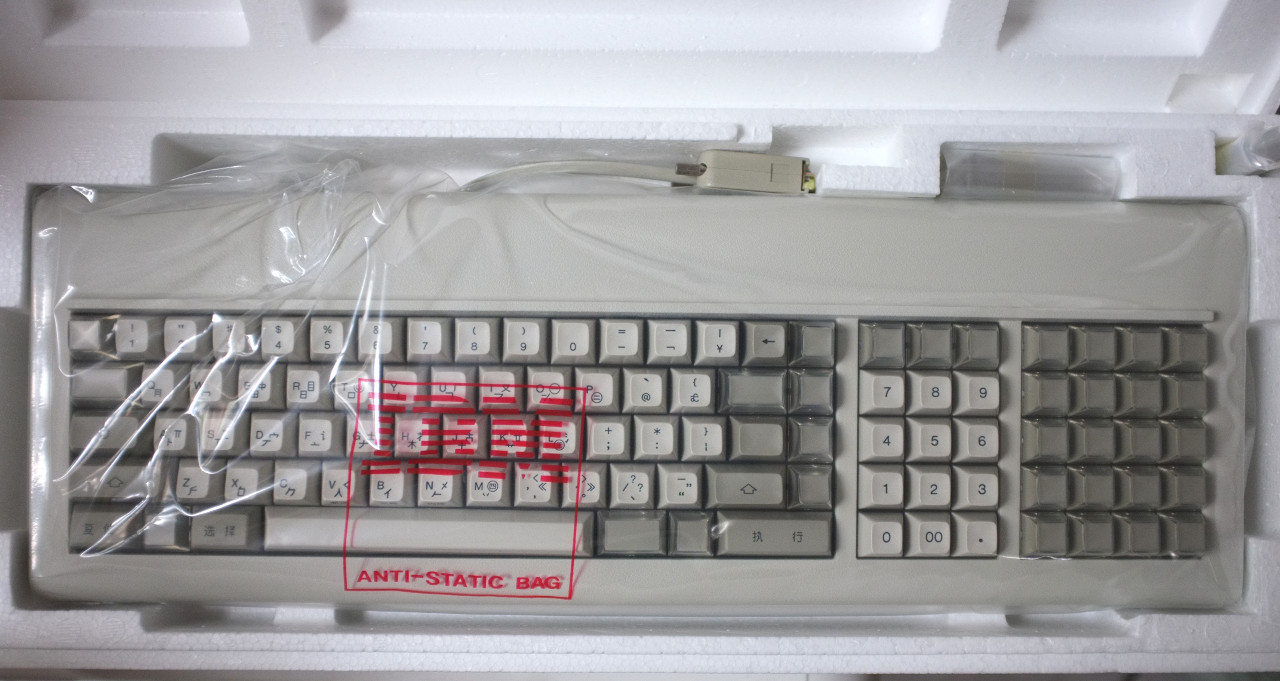First experiments in CNC
- matt3o
- -[°_°]-
- Location: Italy
- Main keyboard: WhiteFox
- Main mouse: Anywhere MX
- Favorite switch: Anything, really
- DT Pro Member: 0030
- Contact:
I have to make a prototype. If everything works out I can start taking orders.
- Laser
- emacs -nw
- Location: Romania
- Main keyboard: Plum TKL \w Topre domes (work) / Novatouch (home)
- DT Pro Member: 0180
I just realized (I know, I'm slow) that your 2 piece case*, where top cover is also the plate, could be perfect for a ...
60% Alps custom board with manual wiring ...
* un deux-pièces
60% Alps custom board with manual wiring ...
* un deux-pièces
Last edited by Laser on 26 Sep 2014, 13:57, edited 1 time in total.
- matt3o
- -[°_°]-
- Location: Italy
- Main keyboard: WhiteFox
- Main mouse: Anywhere MX
- Favorite switch: Anything, really
- DT Pro Member: 0030
- Contact:
working on it 
I have no clue about pricing. These are not mass produced so I can't go incredibly low. I guess in the €40-60 range.
I have no clue about pricing. These are not mass produced so I can't go incredibly low. I guess in the €40-60 range.
- siiC
- Main keyboard: Ducky Mini (MX brown, white led)
- Main mouse: Steelseries Sensei RAW
- Favorite switch: MX black
- DT Pro Member: -
-
mr_peck
- Location: PARIS, FRANCE
- Main keyboard: Pok3r × 2 | Infinity 60%
- Main mouse: Trackball
- Favorite switch: MX Brown
- DT Pro Member: -
The final design for my HHPK :

I've added a 1.75 RSHIFT + an extra 1 KEY for ESC (or the FN key if i don't like the SpaceFn layout ).
And it will be a case + plate for handwiring. I've saved money to be ready when matt3o will be !

I've added a 1.75 RSHIFT + an extra 1 KEY for ESC (or the FN key if i don't like the SpaceFn layout ).
And it will be a case + plate for handwiring. I've saved money to be ready when matt3o will be !
- Laser
- emacs -nw
- Location: Romania
- Main keyboard: Plum TKL \w Topre domes (work) / Novatouch (home)
- DT Pro Member: 0180
Nice one! Are you *sure* you don't want to also split the backspace key? (say as in tilda+shortBS)
There are at least 2 good motives for that:
- 1st: you gain one extra key (objective)
- 2nd: your layout will be exactly* as mine (subjective );
);
*) not quite exactly, your spacebar starts at wrong offset i think; well, the bottom row is different
There are at least 2 good motives for that:
- 1st: you gain one extra key (objective)
- 2nd: your layout will be exactly* as mine (subjective
*) not quite exactly, your spacebar starts at wrong offset i think; well, the bottom row is different
-
mr_peck
- Location: PARIS, FRANCE
- Main keyboard: Pok3r × 2 | Infinity 60%
- Main mouse: Trackball
- Favorite switch: MX Brown
- DT Pro Member: -
No  i want to keep maximum compatibility with standard keycaps sets (6.25 space, 1.25 modifiers, standard backspace). The only exception is the 1.75 Right Shift.
i want to keep maximum compatibility with standard keycaps sets (6.25 space, 1.25 modifiers, standard backspace). The only exception is the 1.75 Right Shift.
- Muirium
- µ
- Location: Edinburgh, Scotland
- Main keyboard: HHKB Type-S with Bluetooth by Hasu
- Main mouse: Apple Magic Mouse
- Favorite switch: Gotta Try 'Em All
- DT Pro Member: µ
I'm certainly with you on 1.75u Shift. Essential! Fortunately, the best GBs these days support it as well as both 1.5u and 1u backspace and many variants besides. Not great for using classic caps, though. Everything gets harder if you want vintage.
Unless you're on IBM. Those caps on my Kishsaver are all 1980s originals. IBM made swapping caps around very easy.
Unless you're on IBM. Those caps on my Kishsaver are all 1980s originals. IBM made swapping caps around very easy.
-
andrewjoy
- Location: UK
- Main keyboard: Filco ZERO green alps, Model F 122 Terminal
- Main mouse: Ducky Secret / Roller Mouse Pro 1
- Favorite switch: MX Mount Topre / Model F Buckling
- DT Pro Member: 0167
if only unicomp did none stepped caps lock 
are they 1 part caps or 2 part on the 62 key ? Wold you not prefer some sexy XT caps ?
are they 1 part caps or 2 part on the 62 key ? Wold you not prefer some sexy XT caps ?
- Muirium
- µ
- Location: Edinburgh, Scotland
- Main keyboard: HHKB Type-S with Bluetooth by Hasu
- Main mouse: Apple Magic Mouse
- Favorite switch: Gotta Try 'Em All
- DT Pro Member: µ
Unicomp only makes stepped 1.75u keys. That means no HHKB style right Shift even on custom IBMs without a stepped cap!
I think Andy's just talking about symmetry on my Kishsaver. I'd go unstepped if they existed.
I think Andy's just talking about symmetry on my Kishsaver. I'd go unstepped if they existed.
-
andrewjoy
- Location: UK
- Main keyboard: Filco ZERO green alps, Model F 122 Terminal
- Main mouse: Ducky Secret / Roller Mouse Pro 1
- Favorite switch: MX Mount Topre / Model F Buckling
- DT Pro Member: 0167
indeed
i did ask them but the reply was a nope
they can print Fn on them however so i may go for one , then again with the quality of there lettering prefer to stay with the vintage lock symbol
- Muirium
- µ
- Location: Edinburgh, Scotland
- Main keyboard: HHKB Type-S with Bluetooth by Hasu
- Main mouse: Apple Magic Mouse
- Favorite switch: Gotta Try 'Em All
- DT Pro Member: µ
Unicomp's legends are okay, but the sharp IBM originals put them to shame. Always better to be 100% IBM or 100% Unicomp on a board. The difference becomes apparent when they sit side by side.
- webwit
- Wild Duck
- Location: The Netherlands
- Main keyboard: Model F62
- Favorite switch: IBM beam spring
- DT Pro Member: 0000
- Contact:


- Muirium
- µ
- Location: Edinburgh, Scotland
- Main keyboard: HHKB Type-S with Bluetooth by Hasu
- Main mouse: Apple Magic Mouse
- Favorite switch: Gotta Try 'Em All
- DT Pro Member: µ
Hmm. Nice try, but Shift next to Shift?
Oddly enough, IBM didn't bother with a real Shift key on its similarly short Brazilian layout:

This and Webwit's Japanese layout are the reason why we can't have HHKB style Shift + Fn keys on IBMs. The barrels are set up for the 1.75u cap on the far right, with a 1u to the left of it. Boo!
Oddly enough, IBM didn't bother with a real Shift key on its similarly short Brazilian layout:

This and Webwit's Japanese layout are the reason why we can't have HHKB style Shift + Fn keys on IBMs. The barrels are set up for the 1.75u cap on the far right, with a 1u to the left of it. Boo!
- Nuum
- Location: Germany
- Main keyboard: KBD8X Mk I (60g Clears), Phantom (Nixdorf Blacks)
- Main mouse: Corsair M65 PRO RGB
- Favorite switch: 60g MX Clears/Brown Alps/Buckling spring
- DT Pro Member: 0084
On the Unicomp made JIS-Model Ms there is a proper 1.75u shift without step, so somewhen they where able to do them: http://www.diatec.co.jp/shop/det.php?prod_c=1831
- Muirium
- µ
- Location: Edinburgh, Scotland
- Main keyboard: HHKB Type-S with Bluetooth by Hasu
- Main mouse: Apple Magic Mouse
- Favorite switch: Gotta Try 'Em All
- DT Pro Member: µ
Indeed. I have ogled 7bit's "Chinese" board, disconcerted by its breadth and weirdness, but attracted by its 60% and weirdness…
-
quantalume
- Location: Houston, Texas
- Main keyboard: IBM Bigfoot
- Main mouse: CST trackball
- Favorite switch: IBM Model F
- DT Pro Member: -
I'm perfectly OK with a stepped key there. The bigger problem is that you really want the shift on the key to its left, and it's only 1X. I suppose one could get used to it.Nuum wrote: On the Unicomp made JIS-Model Ms there is a proper 1.75u shift without step, so somewhen they where able to do them: http://www.diatec.co.jp/shop/det.php?prod_c=1831
- matt3o
- -[°_°]-
- Location: Italy
- Main keyboard: WhiteFox
- Main mouse: Anywhere MX
- Favorite switch: Anything, really
- DT Pro Member: 0030
- Contact:
- matt3o
- -[°_°]-
- Location: Italy
- Main keyboard: WhiteFox
- Main mouse: Anywhere MX
- Favorite switch: Anything, really
- DT Pro Member: 0030
- Contact:
I finally did it, and it's 100% working. (don't mind the colors, it's just a prototype)

This is how the port looks like

and this is the foot, I need some more work on this


This is how the port looks like

and this is the foot, I need some more work on this