I think so too. I'm not sure how the stabilised keys will fare yet as I haven't tried, but it will be interesting to see! Thanks a lot for this opportunity, by the way.MrInterface wrote:@scottc : I also think that in order to use these adapters, you'd need to outfit a whole keyboard due to the height increase of the cap.
Cherry to Alps adapters
- scottc
- ☃
- Location: Remote locations in Europe
- Main keyboard: GH60-HASRO 62g Nixies, HHKB Pro1 HS, Novatouch
- Main mouse: Steelseries Rival 300
- Favorite switch: Nixdorf 'Soft Touch' MX Black
- DT Pro Member: -
I will of course post pictures! We've had a usually bleak and rainy weekend in Dublin, so I haven't had any good opportunities to take pictures yet.

- Mrinterface
- Location: The Netherlands
- Main keyboard: UHK
- Main mouse: G203
- Favorite switch: Monterey blues
- DT Pro Member: 0012
I just got the cheapest one I could find and it works fine by me :
http://www.ebay.com/itm/150mm-6-Electro ... 7240&rt=nc
- Muirium
- µ
- Location: Edinburgh, Scotland
- Main keyboard: HHKB Type-S with Bluetooth by Hasu
- Main mouse: Apple Magic Mouse
- Favorite switch: Gotta Try 'Em All
- DT Pro Member: µ
When Mr. Interface sent me these adapters, I was delighted. I popped on some caps and had some fun making new switch and cap combinations with a handful of them, until I tried to remove the adapters from the caps. They fit in and out of Alps switches just fine, but the MX side is very tight. You always wind up with the adapter clinging to your cap — the MX fit is at least 10x stronger than the Alps side — and they're quite tricky to get a grip on for the necessary wiggling to get them free.
I tried some filing to take the edge off. But I've had no luck. In fact, even with filed down adapters I managed to crack the mount column in an SA cap during one removal, and did the same with one of my stock NovaTouch caps even when putting one in! The 3D print material files away just fine but still the MX fit is way too tense. I'll get around to my theory about that in a bit.
But first, finally!, here's some pictures of them in action. DSA profile has short MX mounts, which really helps with these adapters. So I put PBT Granite DSA caps on my Monterey K110 "MiniTouch" with sweet switch "Monterey" SMK switches. Excuse the Scottish winter's murky light…
Granite's Pro Mods came in useful here. But still the K110's oddball layout has a few things I can't match. The L shaped Tab, the plain weird Return, and then there's that pesky offset-stemmed right Shift! Grr. Only two keys have stabs, Return and the 5u space bar. I'm using them both with smaller caps for the time being. More harm in looks than feel.
I kept off a row of caps to show the adapters in action. They slot into the Alps mounts just perfectly. That gives you a solid platform for popping the tighter MX caps on top.
I like these minty ice cream colours! Note this is the narrow Monterey special function row. The adapters add enough extra height that full size MX caps work just great even up there, as they sit above the case plastic, and get full travel!
These caps are a nice upgrade over my K110's stock ABS. No need to worry about them yellowing, either. I could see getting more use out of this keyboard with them. They feel great. No obvious wobble to worry about, no NovaTouch-style clattering, I'm impressed with them in action. It's great to have such cosy caps on sweet clicky Montereys!
The height is, of course, increased with adapters. Mr. Interface kept this effect to the minimum by having no dead zone in the adapters, they go immediately from one mount shape to the next. But you still get some elevation simply because MX cap mounts don't fit inside Alps mount pegs. Unlike their native switches where caps pop inside the switch slider by some millimetres, here the two mounts stack on top instead.
This feels fine with DSA caps, but I wonder what SA would be like! I daren't try that quite yet, until we've found a way to make the adapters significantly easier to remove.
There's nothing quite like pale, pure Granite to show up a yellow case. My M110 is meant to be NIB, but it wouldn't surprise me to find it's yellowed over the years a bit, even in the dark. Its own ABS caps are way duller in shade than sparkly Granite.
I'll post some more pictures when there's better light and I've completed the function row. Perhaps I'll try a spot of mix and match with the original caps so I don't get that fake spacebar look!
Now, about my theory. Here's a diagram to make it easier to describe:
The easiest thing to attack with a file is the span, as I've marked on the diagram. I've been quite intense with that (in both X and Y directions) but even shaving off a whole load of it has zero effect on the mount's tightness. So next I tried filing down the thickness, as I've called it. This is much trickier to do. I'm not sure I've really been effective, but I gave it a few tries, and again zero result.
What I think is really going on is the curvature. When you put these adapters into caps, you can feel the 3D print material crumble a little when you push the cap into place. That's when things get real tight! I think the X shape isn't quite right angled enough at its inside corners (although the picture above makes this look way worse than it really is). I'm betting this is a limitation of 3D printing in general? I tried to carve the shoulder a bit deeper by hand, but it's very fiddly and again my attempts failed to alter the tightness.
But since I'm typing on these adapters right now, I did find a workaround! DSA caps are much better than the others I tried because they are short inside. They sit on about 50-66% of the adapter's MX stem. Less height, as I marked on the diagram, is better! The adapter is much easier to remove because there's simply less friction, and you even get better grip on it with your fingers when you pull.
My suggestion is to reduce the height of the MX side of the adapters. And to experiment with a few different, smaller, thickness dimensions too. I'd gladly help out testing even just a handful of those, to get the best match with my various caps. So far, these here are too tight in every MX cap I've put on them. Too much so for general use, though the concept definitely works and for the adventurous, the current model is useable with DSA and vintage Cherry sphericals.
I tried some filing to take the edge off. But I've had no luck. In fact, even with filed down adapters I managed to crack the mount column in an SA cap during one removal, and did the same with one of my stock NovaTouch caps even when putting one in! The 3D print material files away just fine but still the MX fit is way too tense. I'll get around to my theory about that in a bit.
But first, finally!, here's some pictures of them in action. DSA profile has short MX mounts, which really helps with these adapters. So I put PBT Granite DSA caps on my Monterey K110 "MiniTouch" with sweet switch "Monterey" SMK switches. Excuse the Scottish winter's murky light…
Granite's Pro Mods came in useful here. But still the K110's oddball layout has a few things I can't match. The L shaped Tab, the plain weird Return, and then there's that pesky offset-stemmed right Shift! Grr. Only two keys have stabs, Return and the 5u space bar. I'm using them both with smaller caps for the time being. More harm in looks than feel.
I kept off a row of caps to show the adapters in action. They slot into the Alps mounts just perfectly. That gives you a solid platform for popping the tighter MX caps on top.
I like these minty ice cream colours! Note this is the narrow Monterey special function row. The adapters add enough extra height that full size MX caps work just great even up there, as they sit above the case plastic, and get full travel!
These caps are a nice upgrade over my K110's stock ABS. No need to worry about them yellowing, either. I could see getting more use out of this keyboard with them. They feel great. No obvious wobble to worry about, no NovaTouch-style clattering, I'm impressed with them in action. It's great to have such cosy caps on sweet clicky Montereys!
The height is, of course, increased with adapters. Mr. Interface kept this effect to the minimum by having no dead zone in the adapters, they go immediately from one mount shape to the next. But you still get some elevation simply because MX cap mounts don't fit inside Alps mount pegs. Unlike their native switches where caps pop inside the switch slider by some millimetres, here the two mounts stack on top instead.
This feels fine with DSA caps, but I wonder what SA would be like! I daren't try that quite yet, until we've found a way to make the adapters significantly easier to remove.
There's nothing quite like pale, pure Granite to show up a yellow case. My M110 is meant to be NIB, but it wouldn't surprise me to find it's yellowed over the years a bit, even in the dark. Its own ABS caps are way duller in shade than sparkly Granite.
I'll post some more pictures when there's better light and I've completed the function row. Perhaps I'll try a spot of mix and match with the original caps so I don't get that fake spacebar look!
Now, about my theory. Here's a diagram to make it easier to describe:
The easiest thing to attack with a file is the span, as I've marked on the diagram. I've been quite intense with that (in both X and Y directions) but even shaving off a whole load of it has zero effect on the mount's tightness. So next I tried filing down the thickness, as I've called it. This is much trickier to do. I'm not sure I've really been effective, but I gave it a few tries, and again zero result.
What I think is really going on is the curvature. When you put these adapters into caps, you can feel the 3D print material crumble a little when you push the cap into place. That's when things get real tight! I think the X shape isn't quite right angled enough at its inside corners (although the picture above makes this look way worse than it really is). I'm betting this is a limitation of 3D printing in general? I tried to carve the shoulder a bit deeper by hand, but it's very fiddly and again my attempts failed to alter the tightness.
But since I'm typing on these adapters right now, I did find a workaround! DSA caps are much better than the others I tried because they are short inside. They sit on about 50-66% of the adapter's MX stem. Less height, as I marked on the diagram, is better! The adapter is much easier to remove because there's simply less friction, and you even get better grip on it with your fingers when you pull.
My suggestion is to reduce the height of the MX side of the adapters. And to experiment with a few different, smaller, thickness dimensions too. I'd gladly help out testing even just a handful of those, to get the best match with my various caps. So far, these here are too tight in every MX cap I've put on them. Too much so for general use, though the concept definitely works and for the adventurous, the current model is useable with DSA and vintage Cherry sphericals.
- Muirium
- µ
- Location: Edinburgh, Scotland
- Main keyboard: HHKB Type-S with Bluetooth by Hasu
- Main mouse: Apple Magic Mouse
- Favorite switch: Gotta Try 'Em All
- DT Pro Member: µ
i've got linear Alps all right, but no PBT Cherry caps! There's definitely a fruity hole in my collection. Although I do have these DSA-like Cherry doubleshots:
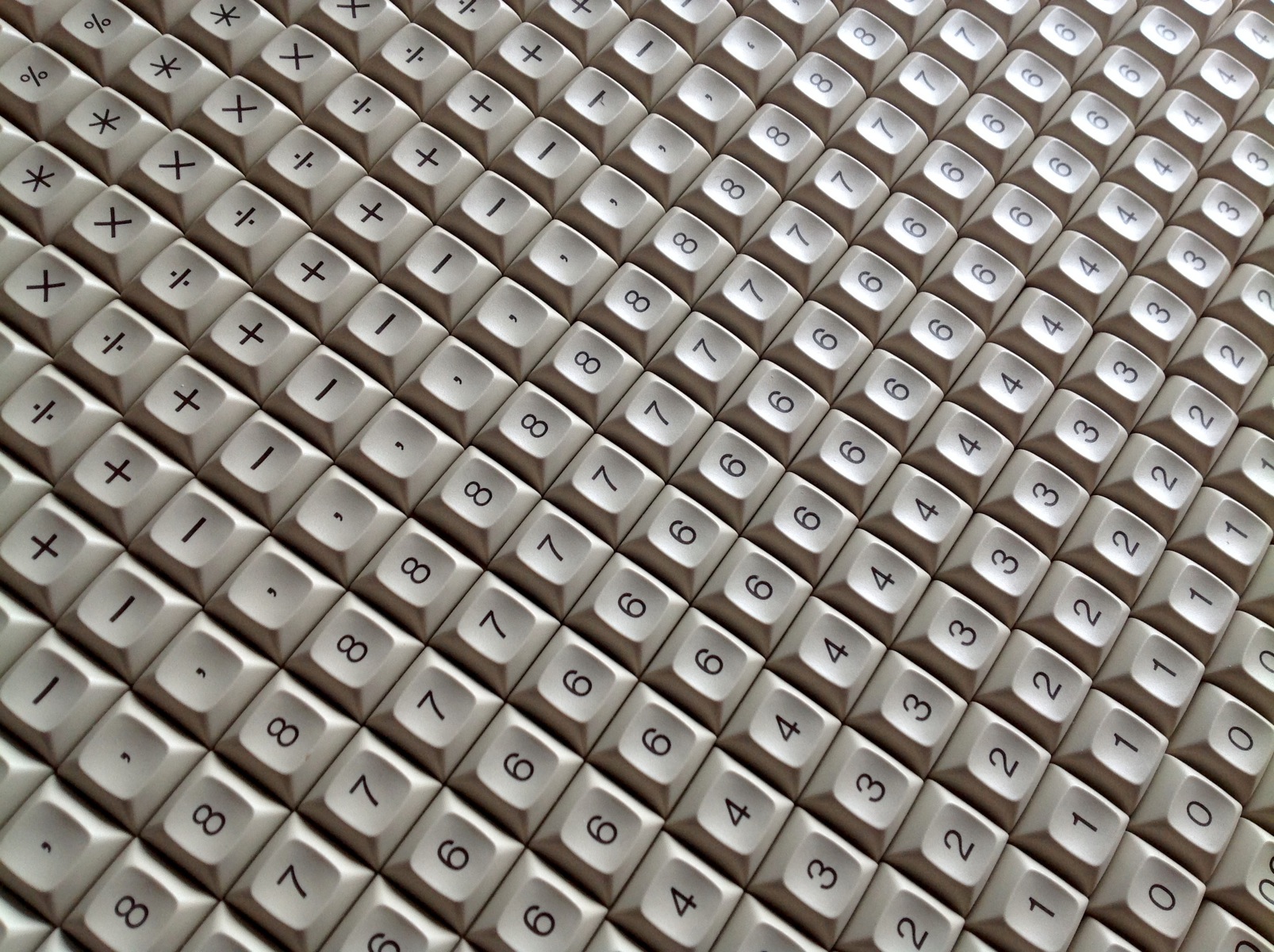
Might put mine on the f-row. Only trouble being lack of a certain digit…
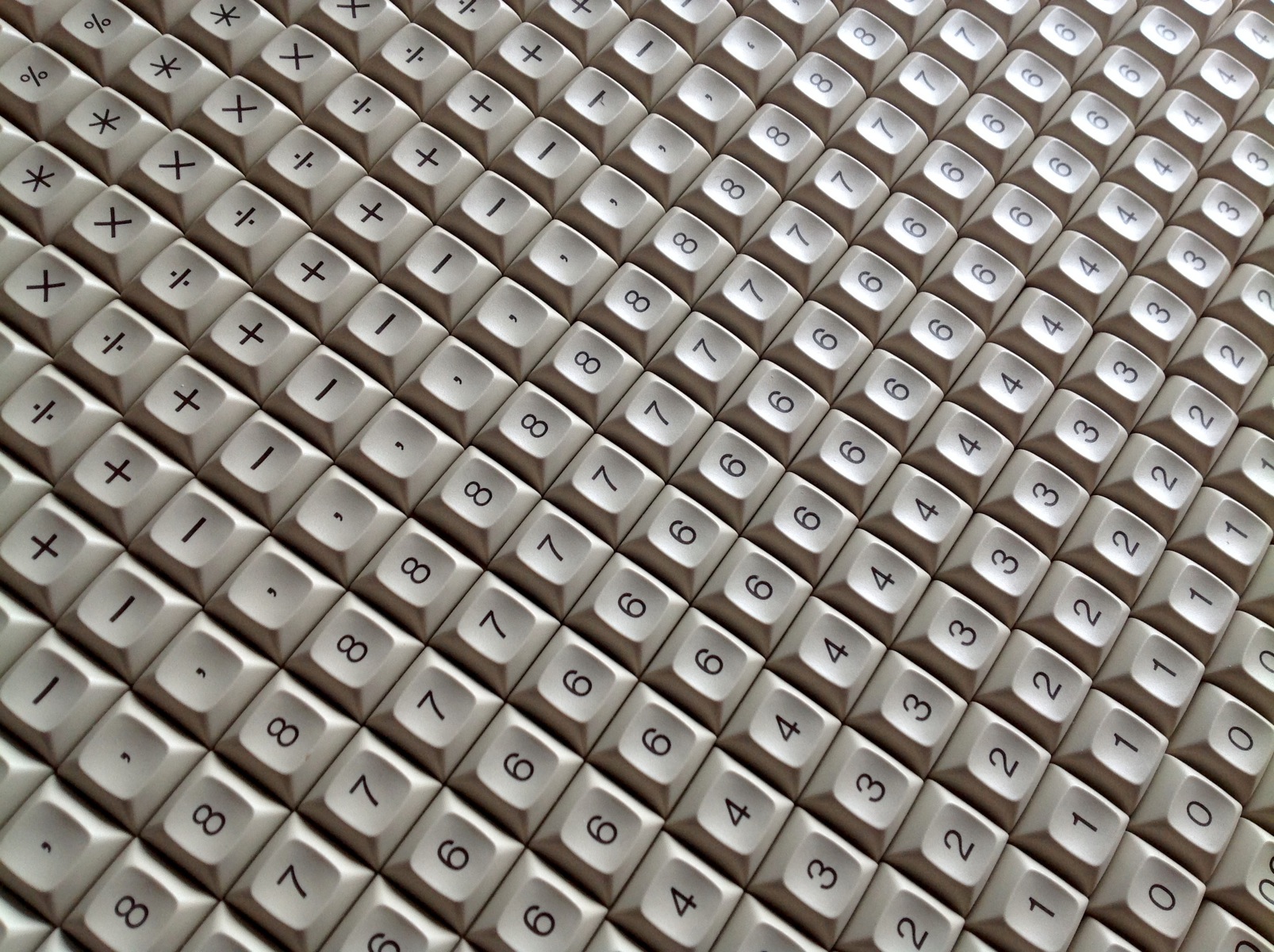
Might put mine on the f-row. Only trouble being lack of a certain digit…
-
andrewjoy
- Location: UK
- Main keyboard: Filco ZERO green alps, Model F 122 Terminal
- Main mouse: Ducky Secret / Roller Mouse Pro 1
- Favorite switch: MX Mount Topre / Model F Buckling
- DT Pro Member: 0167
nah i was just wondering what a linier alps feels like with a thick PBT cap on it thinking of modding an SGI to liner matias
- scottc
- ☃
- Location: Remote locations in Europe
- Main keyboard: GH60-HASRO 62g Nixies, HHKB Pro1 HS, Novatouch
- Main mouse: Steelseries Rival 300
- Favorite switch: Nixdorf 'Soft Touch' MX Black
- DT Pro Member: -
So I promised that I'd provide some pictures, but never got around to it. My photography skills are quite poor (especially in comparison to some of the things that I see posted on the forums daily), and I'm never at home when it's bright outside. Anyway, I bit the bullet and took some pictures of my now defunct FaceU wearing a mixture of Apple Design Keyboard caps and original Cherry WoBs this evening. Sorry about the poor quality!






- Muirium
- µ
- Location: Edinburgh, Scotland
- Main keyboard: HHKB Type-S with Bluetooth by Hasu
- Main mouse: Apple Magic Mouse
- Favorite switch: Gotta Try 'Em All
- DT Pro Member: µ
Nice case! Now, about lighting… you've got a lamp you could turn on somewhere, right? Try pointing something towards the ceiling — your flash, if you can — to scatter a nice soft illumination.
Oh yeah, I should get some more done too!
Oh yeah, I should get some more done too!
- chzel
- Location: Athens, Greece
- Main keyboard: Phantom
- Main mouse: Mionix Avior 7000
- Favorite switch: Beamspring, BS, Vintage Blacks.
- DT Pro Member: 0086
Love the case scottc!
Lighting wise, if you are using the camera's integrated flash you can hold a tissue paper in front of it to diffuse the light and make it less harsh!
I need to snap a few photos myself...
Lighting wise, if you are using the camera's integrated flash you can hold a tissue paper in front of it to diffuse the light and make it less harsh!
I need to snap a few photos myself...
- scottc
- ☃
- Location: Remote locations in Europe
- Main keyboard: GH60-HASRO 62g Nixies, HHKB Pro1 HS, Novatouch
- Main mouse: Steelseries Rival 300
- Favorite switch: Nixdorf 'Soft Touch' MX Black
- DT Pro Member: -
Thanks! No lamps, unfortunately, just ceiling lights around here. I've got an external flash but I've really got no idea how to use my camera yet. I find it difficult enough to coerce it into taking any picture at all, let alone a good one!
-
Hak Foo
- Location: US
- Main keyboard: Omnikey 102 Blackheart
- Main mouse: Kensington Expert Mouse
- Favorite switch: White Alps
- DT Pro Member: 0174
I noticed people talk about the fit and crumble-factor when they put the caps on a switch with the adaptor mounted to it.
How does it feel when done the other way-- mount the adaptor into the cap, then slide the finished assembly into the ALPS switch? Is there any crumbling there?
I could see... if you're committed to it... just permanently converting some switches by gluing the adaptor into the stem, or more likely, permanently converting the caps, especially if you're using an ABS cap set as a base. But I'm a bit worried about crumbly nasties making their way inside switches. Yes, ALPS can be easily disassembled, but that's still a place I'd prefer to stay tidy.
How does it feel when done the other way-- mount the adaptor into the cap, then slide the finished assembly into the ALPS switch? Is there any crumbling there?
I could see... if you're committed to it... just permanently converting some switches by gluing the adaptor into the stem, or more likely, permanently converting the caps, especially if you're using an ABS cap set as a base. But I'm a bit worried about crumbly nasties making their way inside switches. Yes, ALPS can be easily disassembled, but that's still a place I'd prefer to stay tidy.
- Mrinterface
- Location: The Netherlands
- Main keyboard: UHK
- Main mouse: G203
- Favorite switch: Monterey blues
- DT Pro Member: 0012
@Muirium : are you able to send the adapters to tybenz for beta testing?
- Muirium
- µ
- Location: Edinburgh, Scotland
- Main keyboard: HHKB Type-S with Bluetooth by Hasu
- Main mouse: Apple Magic Mouse
- Favorite switch: Gotta Try 'Em All
- DT Pro Member: µ
PMed. I warned them about these being extremely tight prototypes, though. Also I really need to pull mine out and let Scottc have a shot at them. They really are that tight I've been putting it off!
- Muirium
- µ
- Location: Edinburgh, Scotland
- Main keyboard: HHKB Type-S with Bluetooth by Hasu
- Main mouse: Apple Magic Mouse
- Favorite switch: Gotta Try 'Em All
- DT Pro Member: µ
Here's another couple of boards tested successfully (along with my AEK II, SGI Granite and Monterey K110). An original Apple Extended Keyboard with salmon Alps:
And a Zenith (with XT-ish layout, only label says "100-1860 keyboard") with green Alps:
Both are a bit looser than my Monterey with SMKs. Though I don't know if they're a problem, because I don't actually have any MX caps here at all to try them with!
Speaking of the Zenith, it has rather neat clear inside doubleshots on its lock indicators:
Meanwhile, the caps on the AEK are really very nice. Smooth edged, thick PBT dyesubs.
And a Zenith (with XT-ish layout, only label says "100-1860 keyboard") with green Alps:
Both are a bit looser than my Monterey with SMKs. Though I don't know if they're a problem, because I don't actually have any MX caps here at all to try them with!
Speaking of the Zenith, it has rather neat clear inside doubleshots on its lock indicators:
Meanwhile, the caps on the AEK are really very nice. Smooth edged, thick PBT dyesubs.
-
julientaq
- Location: Aix en Provence — France
- Main keyboard: Infinity keyboard
- Main mouse: logitech g500
- Favorite switch: gateron clear
- DT Pro Member: -
Great lord, it's magic and madness at the same time.
Would love to get some, i like too much my AEKII.
Please, tell me you want to sell packs of those.
Would love to get some, i like too much my AEKII.
Please, tell me you want to sell packs of those.
-
julientaq
- Location: Aix en Provence — France
- Main keyboard: Infinity keyboard
- Main mouse: logitech g500
- Favorite switch: gateron clear
- DT Pro Member: -
Because i've seen this:
http://keypuller.com/round-4-spherical-space-cadet/
And i really wanna see what i can do with those keyboard.
Don't tell me this is a mistake, please.
Or i'm looking for the best way to do that kind of thing to the azerty set i already have.
http://keypuller.com/round-4-spherical-space-cadet/
And i really wanna see what i can do with those keyboard.
Don't tell me this is a mistake, please.
Or i'm looking for the best way to do that kind of thing to the azerty set i already have.
- rsbseb
- -Horned Rabbit-
- Location: In the heart of the Ozarks
- Main keyboard: Varies
- Main mouse: ProtoArc trackball
- Favorite switch: I dream of a silky smooth Izot
- DT Pro Member: 0112
- Muirium
- µ
- Location: Edinburgh, Scotland
- Main keyboard: HHKB Type-S with Bluetooth by Hasu
- Main mouse: Apple Magic Mouse
- Favorite switch: Gotta Try 'Em All
- DT Pro Member: µ
A lot of us are interested in these! Including their original designer, Mr. Interface himself. A new round of prototypes is in order for the ABS version. Hopefully Rsbseb can cook up a tasty batch for a few testers.
The model tested well for 3D printed proof of concept, with the difficulty I described when removing them from MX caps. Next up we need to see how tight it fits on both sides when made from ABS.
@Tybenz: Nice work on the stabs. I never did figure out a non permanent way to handle them. How do you find the low profile infinity board with high riding caps like that? How stable does it feel?
The model tested well for 3D printed proof of concept, with the difficulty I described when removing them from MX caps. Next up we need to see how tight it fits on both sides when made from ABS.
@Tybenz: Nice work on the stabs. I never did figure out a non permanent way to handle them. How do you find the low profile infinity board with high riding caps like that? How stable does it feel?
-
tybenz
- Main keyboard: KBParaside V60 Mini Matias Quiet Click
- Favorite switch: Matias Quiet Click
- DT Pro Member: -
@Muirium: Feels great! Think it would look a little silly with a truly low-profile case. Looks good with the high-profil Poker case and doesn't have a noticeable wobble while typing. This thing is my new daily driver.
- Muirium
- µ
- Location: Edinburgh, Scotland
- Main keyboard: HHKB Type-S with Bluetooth by Hasu
- Main mouse: Apple Magic Mouse
- Favorite switch: Gotta Try 'Em All
- DT Pro Member: µ
Progress:
That's a mold being prepared for making these adapters in solid plastic!
In a PM:
That's a mold being prepared for making these adapters in solid plastic!
In a PM:
Looks good to me! I asked him about material and when we can expect some prototypes to play with:rsbseb wrote:I know you like pictures. This one is of the adaptor mold. Actually it's just a tool path verification run in poplar with an oversized bit. As you can see its a 12 cavity mold off a central sprue. The tooling run will be done in metal with a very fine profiling bit.
Oh you better believe I have my fingers crossed for these to work nicely with SA! I, uh, may just have a few new caps I want to play with on Alps…rsbseb wrote:They will be abs and should be available in about 2 or 3 weeks