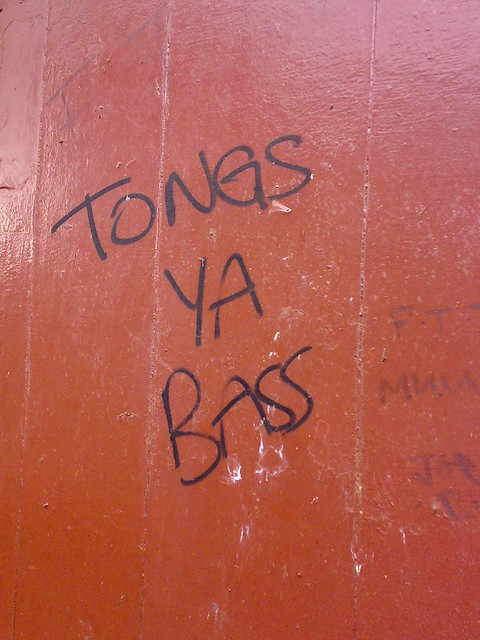What's your advice for pulling space invader caps? I found them maddening with a wire keypuller, as the switches opened around 50% of the time, with springs flying! I didn't have Topre tongs then, but I do now.XMIT wrote:Alright, I just tried this. Here is the procedure:
1. Grab both sides of the key with a Topre style key cap puller. The key cap puller should be vertical, perpendicular to the keyboard.
2. Rotate the key cap puller to the right about the centerline of the key cap. The left edge of the key cap will rise and the right edge of the key cap will either stay in place or drop.
I successfully removed about five keys this way with no drama, no scratches and no broken switches. The key caps roll right off.
The Topre style key cap puller is the forward one in this (stolen) photo:
This should work equally well with a wire key cap puller but engaging the side of the key cap - and not just a corner - is key. I have not tried with a ring style key puller but the nubs may not provide enough engagement.
NEC blue ovals
- Muirium
- µ
- Location: Edinburgh, Scotland
- Main keyboard: HHKB Type-S with Bluetooth by Hasu
- Main mouse: Apple Magic Mouse
- Favorite switch: Gotta Try 'Em All
- DT Pro Member: µ
- seebart
- Offtopicthority Instigator
- Location: Germany
- Main keyboard: Rotation
- Main mouse: Steelseries Sensei
- Favorite switch: IBM capacitive buckling spring
- DT Pro Member: 0061
- Contact:
I think you meant XMIT but I'll say with space invaders I use the topre metal puller and make sure I just grab the edges of the cap not the switch itself. Yeah I had springs flying too. Almost lost some.
well there you go.I didn't have Topre tongs then, but I do now.
- XMIT
- [ XMIT ]
- Location: Austin, TX area
- Main keyboard: XMIT Hall Effect
- Main mouse: CST L-Trac Trackball
- Favorite switch: XMIT 60g Tactile Hall Effect
- DT Pro Member: 0093
Heh, I've copy pasted this response a couple of times now. I first wrote it in a PM to klikkyklik:
Your very best bet is a Topre style stainless steel puller. That should work nicely. (Confirmed: Topre puller works great! Just pulled five keys easily this way.) I usually use a wire key cap puller.
But yes: if you pull straight up you will remove the slider and possibly lose the spring and damage the hands. This is bad. Instead you want to roll the key cap off of the slider. I wouldn't use a rocking motion so much as a rolling motion.
I usually hold the key cap puller with the handle straight up and down (north/south) aligned with the center line of the key cap. Get the wires just barely under the left and right hand sides of the keycaps: enough to get a good grip but no more. Apply upward pressure until both wires have tension in them but not so much that you remove a key cap. Then, while still maintaining upward pressure, start moving the key cap puller to the right, rotating around the point where the right wire touches the key cap. lifting only the left wire.
That overly complicated explanation is, IMO, the best way to do it.
Watch out for the space bars. Most of the stabilized keys just pull right off. But the space bar uses something like a Costar mount. You may end up pulling inserts out of the sides of the spacebar on the underside of the spacebar. Be careful!
Your very best bet is a Topre style stainless steel puller. That should work nicely. (Confirmed: Topre puller works great! Just pulled five keys easily this way.) I usually use a wire key cap puller.
But yes: if you pull straight up you will remove the slider and possibly lose the spring and damage the hands. This is bad. Instead you want to roll the key cap off of the slider. I wouldn't use a rocking motion so much as a rolling motion.
I usually hold the key cap puller with the handle straight up and down (north/south) aligned with the center line of the key cap. Get the wires just barely under the left and right hand sides of the keycaps: enough to get a good grip but no more. Apply upward pressure until both wires have tension in them but not so much that you remove a key cap. Then, while still maintaining upward pressure, start moving the key cap puller to the right, rotating around the point where the right wire touches the key cap. lifting only the left wire.
That overly complicated explanation is, IMO, the best way to do it.
Watch out for the space bars. Most of the stabilized keys just pull right off. But the space bar uses something like a Costar mount. You may end up pulling inserts out of the sides of the spacebar on the underside of the spacebar. Be careful!
- seebart
- Offtopicthority Instigator
- Location: Germany
- Main keyboard: Rotation
- Main mouse: Steelseries Sensei
- Favorite switch: IBM capacitive buckling spring
- DT Pro Member: 0061
- Contact:
- XMIT
- [ XMIT ]
- Location: Austin, TX area
- Main keyboard: XMIT Hall Effect
- Main mouse: CST L-Trac Trackball
- Favorite switch: XMIT 60g Tactile Hall Effect
- DT Pro Member: 0093
- Muirium
- µ
- Location: Edinburgh, Scotland
- Main keyboard: HHKB Type-S with Bluetooth by Hasu
- Main mouse: Apple Magic Mouse
- Favorite switch: Gotta Try 'Em All
- DT Pro Member: µ
Originally inspired by this old hammer horror movie, apparently:

All I know is you go drinking with Gleswegians of a certain age, they'll start shouting it at each other once they've had more than enough to turn violent. Wonderful people!

All I know is you go drinking with Gleswegians of a certain age, they'll start shouting it at each other once they've had more than enough to turn violent. Wonderful people!
-
jacobolus
- Location: geekhack ergonomics subforum
- Favorite switch: Alps plate spring; clicky SMK
- DT Pro Member: -
We’re way off topic here, but for anyone pulling space invader caps: don’t use a standard keypuller (don’t pull uniformly upward, and especially don’t pull up from opposite corners of the cap), you’ll rip the slider right out of the switch, send the spring flying, and possibly damage the very fragile contacts.
The best tool is a butter knife or similar flat piece of metal. Push sideways and down on the left side of the keycap with your finger, while prying up from the bottom of the right side with the butter knife. The plastic clip on the right side should disengage, and then you can lift the keycap off by tilting it back the opposite way.
The best tool is a butter knife or similar flat piece of metal. Push sideways and down on the left side of the keycap with your finger, while prying up from the bottom of the right side with the butter knife. The plastic clip on the right side should disengage, and then you can lift the keycap off by tilting it back the opposite way.
- seebart
- Offtopicthority Instigator
- Location: Germany
- Main keyboard: Rotation
- Main mouse: Steelseries Sensei
- Favorite switch: IBM capacitive buckling spring
- DT Pro Member: 0061
- Contact:
That's a pretty good alternative method jacobolus. Thanks.jacobolus wrote: We’re way off topic here, but for anyone pulling space invader caps: don’t use a standard keypuller (don’t pull uniformly upward, and especially don’t pull up from opposite corners of the cap), you’ll rip the slider right out of the switch, send the spring flying, and possibly damage the very fragile contacts.
The best tool is a butter knife or similar flat piece of metal. Push sideways and down on the left side of the keycap with your finger, while prying up from the bottom of the right side with the butter knife. The plastic clip on the right side should disengage, and then you can lift the keycap off by tilting it back the opposite way.
- XMIT
- [ XMIT ]
- Location: Austin, TX area
- Main keyboard: XMIT Hall Effect
- Main mouse: CST L-Trac Trackball
- Favorite switch: XMIT 60g Tactile Hall Effect
- DT Pro Member: 0093
I posted a video demonstrating how I remove key caps from the NEC APC-H410E using three different key cap pullers. I hope this is helpful to someone. Note that the procedure is roughly identical for Space Invaders boards.
I'm not as good a narrator as Chyros but I do have a tripod.
I'm not as good a narrator as Chyros but I do have a tripod.
- Chyros
- Location: The Netherlands
- Main keyboard: whatever I'm reviewing next :p
- Main mouse: a cheap Logitech
- Favorite switch: Alps SKCM Blue
- DT Pro Member: -
- seebart
- Offtopicthority Instigator
- Location: Germany
- Main keyboard: Rotation
- Main mouse: Steelseries Sensei
- Favorite switch: IBM capacitive buckling spring
- DT Pro Member: 0061
- Contact:
Good video XMIT, you're narration is fine. I'm looking foreward to further videos. Thanks.
- XMIT
- [ XMIT ]
- Location: Austin, TX area
- Main keyboard: XMIT Hall Effect
- Main mouse: CST L-Trac Trackball
- Favorite switch: XMIT 60g Tactile Hall Effect
- DT Pro Member: 0093
Yeah, I'll post photos to the Wiki soon enough. I have five (!) of these at the moment, in various states of yellowing, shine, and destroyed switches. I want to get two excellent keyboards, two good keyboards, and one parts board out of this. I have someone interested in a case already. I will probably have switches available from the parts board.
- seebart
- Offtopicthority Instigator
- Location: Germany
- Main keyboard: Rotation
- Main mouse: Steelseries Sensei
- Favorite switch: IBM capacitive buckling spring
- DT Pro Member: 0061
- Contact:
- klikkyklik
- Location: America
- Main keyboard: Northgate Omni Key/102 w/Blue Alps
- Favorite switch: Blue Alps
- DT Pro Member: -
- Contact:
That kicks butt, XMIT! Very nice and professionally done. Excellent narration without a lot of "uhs" or "ums."
Nice to see you working on the NEC boards; I absolutely love those keyswitches. I never did pull the caps off mine to clean it up, but now I feel I have the information necessary to do so when I do. You make the "rolling off" look pretty damn easy.
Thank you!
Nice to see you working on the NEC boards; I absolutely love those keyswitches. I never did pull the caps off mine to clean it up, but now I feel I have the information necessary to do so when I do. You make the "rolling off" look pretty damn easy.
Thank you!
- XMIT
- [ XMIT ]
- Location: Austin, TX area
- Main keyboard: XMIT Hall Effect
- Main mouse: CST L-Trac Trackball
- Favorite switch: XMIT 60g Tactile Hall Effect
- DT Pro Member: 0093
Well, it's been a frustrating morning of cleaning. The frustration is caused by my lack of experience with thin ABS key caps. Fortunately I picked the parts donor board for the first cleaning for "practice".
I gave the key caps a bath this morning in 80 C water. I know that 100 C will warp space bars. Apparently 80 C water may slightly warp them as well. I will try 70 C next time, and leaving the space bar out of the bath entirely. All other keys are now very clean after my standard cleaning procedure using dishwasher detergent, reverse osmosis water, and a salad spinner.
I attempted to gently bend the space bar back. Instead I snapped it. Argh! Fortunately, I was able to weld it back together using a drop of acetone, but it is not perfect. Functional, yes, but not perfect. I'll post a humiliating photo later.
My next experiment is with peroxide whitening. I have 10% peroxide liquid, 10% peroxide gel, and a UV lamp on hand. I want to see which procedure works best with whitening key caps. At worst I will whiten the legends as well. But again, this is a scrap/practice board so the risk is minimal. Better to practice on a few keys then a whole board.
So many lessons learned the hard way...
I gave the key caps a bath this morning in 80 C water. I know that 100 C will warp space bars. Apparently 80 C water may slightly warp them as well. I will try 70 C next time, and leaving the space bar out of the bath entirely. All other keys are now very clean after my standard cleaning procedure using dishwasher detergent, reverse osmosis water, and a salad spinner.
I attempted to gently bend the space bar back. Instead I snapped it. Argh! Fortunately, I was able to weld it back together using a drop of acetone, but it is not perfect. Functional, yes, but not perfect. I'll post a humiliating photo later.
My next experiment is with peroxide whitening. I have 10% peroxide liquid, 10% peroxide gel, and a UV lamp on hand. I want to see which procedure works best with whitening key caps. At worst I will whiten the legends as well. But again, this is a scrap/practice board so the risk is minimal. Better to practice on a few keys then a whole board.
So many lessons learned the hard way...
- XMIT
- [ XMIT ]
- Location: Austin, TX area
- Main keyboard: XMIT Hall Effect
- Main mouse: CST L-Trac Trackball
- Favorite switch: XMIT 60g Tactile Hall Effect
- DT Pro Member: 0093
- Muirium
- µ
- Location: Edinburgh, Scotland
- Main keyboard: HHKB Type-S with Bluetooth by Hasu
- Main mouse: Apple Magic Mouse
- Favorite switch: Gotta Try 'Em All
- DT Pro Member: µ
What else do they feel like? I haven't a board of them, but I might have a loose switch in my sample box. Trouble is, those can be misleading. Mitsumi miniatures feel epic in the hand, but the keyboards… oy.
- klikkyklik
- Location: America
- Main keyboard: Northgate Omni Key/102 w/Blue Alps
- Favorite switch: Blue Alps
- DT Pro Member: -
- Contact:
They kind of remind me of a "softer" Cherry blue. The click isn't as loud and the tactility isn't as pronounced. It's strange, because if I go by memory, I would say that the actuation force is lighter than a Cherry blue, but it's not - at least on my board (APC-H412). My unscientific nickel method revealed a 75g actuation force (actually, the click point, not the switch actuation, which happens before the click). XMIT, what do you measure?
I think Alps blues are a bit "chunky" in comparison, but perhaps that's just the board I have (gold label Omni Key/102). Entirely subjective, of course.
I think Alps blues are a bit "chunky" in comparison, but perhaps that's just the board I have (gold label Omni Key/102). Entirely subjective, of course.
- XMIT
- [ XMIT ]
- Location: Austin, TX area
- Main keyboard: XMIT Hall Effect
- Main mouse: CST L-Trac Trackball
- Favorite switch: XMIT 60g Tactile Hall Effect
- DT Pro Member: 0093
No measurements yet, but they remind me of Monterey Blues as well. Really good measurements will have to wait until the precision measurement device is built.
Speaking of which - buy more keyboards! That will help me get a good switch tester that much faster.
That will help me get a good switch tester that much faster. 
Speaking of which - buy more keyboards!
- klikkyklik
- Location: America
- Main keyboard: Northgate Omni Key/102 w/Blue Alps
- Favorite switch: Blue Alps
- DT Pro Member: -
- Contact:
They also have a curious "ping" to them that Alps and Cherry blues do not have.
XMIT - your wish is my command! You have a PM, just ordered another keyboard.
XMIT - your wish is my command! You have a PM, just ordered another keyboard.
- XMIT
- [ XMIT ]
- Location: Austin, TX area
- Main keyboard: XMIT Hall Effect
- Main mouse: CST L-Trac Trackball
- Favorite switch: XMIT 60g Tactile Hall Effect
- DT Pro Member: 0093
Yes, they do have a ping. I'm trying to figure out exactly what the source of the ping might be. The IBM 6112884 "Pingmaster" has a similar characteristic.
My theory is that the frequency of the ping is at the resonant frequency of the springs. The springs may be somewhat loose in the resting position of the key. Thus, bottoming out on a key, or releasing it quickly, will send an impulse through the board that elicits the impulse response of a spring: vibration at its natural frequency. With multiple springs responding at different amplitudes the whole board "sings".
Lubrication on springs, or just a tiny shim somewhere to keep the spring slightly compressed at the top of the key's travel, would likely help fix this. There just needs to be dampening somewhere.
My theory is that the frequency of the ping is at the resonant frequency of the springs. The springs may be somewhat loose in the resting position of the key. Thus, bottoming out on a key, or releasing it quickly, will send an impulse through the board that elicits the impulse response of a spring: vibration at its natural frequency. With multiple springs responding at different amplitudes the whole board "sings".
Lubrication on springs, or just a tiny shim somewhere to keep the spring slightly compressed at the top of the key's travel, would likely help fix this. There just needs to be dampening somewhere.
- klikkyklik
- Location: America
- Main keyboard: Northgate Omni Key/102 w/Blue Alps
- Favorite switch: Blue Alps
- DT Pro Member: -
- Contact:
Fortunately, I like that sound, so I don't consider it something I need to "fix." 
- XMIT
- [ XMIT ]
- Location: Austin, TX area
- Main keyboard: XMIT Hall Effect
- Main mouse: CST L-Trac Trackball
- Favorite switch: XMIT 60g Tactile Hall Effect
- DT Pro Member: 0093
- seebart
- Offtopicthority Instigator
- Location: Germany
- Main keyboard: Rotation
- Main mouse: Steelseries Sensei
- Favorite switch: IBM capacitive buckling spring
- DT Pro Member: 0061
- Contact:
- XMIT
- [ XMIT ]
- Location: Austin, TX area
- Main keyboard: XMIT Hall Effect
- Main mouse: CST L-Trac Trackball
- Favorite switch: XMIT 60g Tactile Hall Effect
- DT Pro Member: 0093
I will work to define standard keyboard description language to reduce ambiguity. 
Really, though, that's what I hope to do if I ever get my force-travel rig built: quantify things like "lighter" (perhaps slope of force-travel curve before actuation?) and "solid" (slope of force-travel curve at full travel, ideally, perfectly vertical).
Really, though, that's what I hope to do if I ever get my force-travel rig built: quantify things like "lighter" (perhaps slope of force-travel curve before actuation?) and "solid" (slope of force-travel curve at full travel, ideally, perfectly vertical).
- seebart
- Offtopicthority Instigator
- Location: Germany
- Main keyboard: Rotation
- Main mouse: Steelseries Sensei
- Favorite switch: IBM capacitive buckling spring
- DT Pro Member: 0061
- Contact:
That would be quite a project XMIT. But I'd love to see it happen. I never feel comfortable or sure in describing how a switch feels or even sounds.
- XMIT
- [ XMIT ]
- Location: Austin, TX area
- Main keyboard: XMIT Hall Effect
- Main mouse: CST L-Trac Trackball
- Favorite switch: XMIT 60g Tactile Hall Effect
- DT Pro Member: 0093
My word, this is the most annoying keyboard I've ever worked on.
Each switch is held in place with two solder joints. Or so it seems. Undoing the two solder joints just allows the switch plate to come loose. The switch body remains in the plate.
The switch body is held in place with two extremely thin tabs. If you try to remove them, they break. I've already destroyed one switch this way. It will not mount again.
The way to get the switches out is to detach the mounting plate from the PCB. But, the mounting plate and PCB are held together with several metal rivets. Aargh!
Time to go get the hammer and a nail...
Each switch is held in place with two solder joints. Or so it seems. Undoing the two solder joints just allows the switch plate to come loose. The switch body remains in the plate.
The switch body is held in place with two extremely thin tabs. If you try to remove them, they break. I've already destroyed one switch this way. It will not mount again.
The way to get the switches out is to detach the mounting plate from the PCB. But, the mounting plate and PCB are held together with several metal rivets. Aargh!
Time to go get the hammer and a nail...