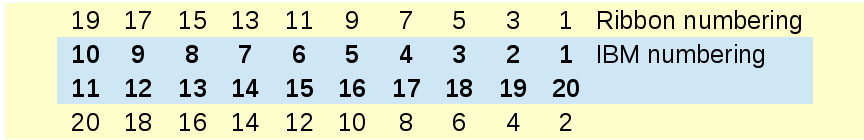Big thanks to Soarer (firmware), Cindy (the keyboard), AlinH (shipping), Quantalume and ScottC (for arduino-specific information)! Such people make this forum great.
Beside Soarer's controller firmware, one needs the Arduino software (for the Windows USB driver, mostly) and the winavr windows installer (for avrdude) to be ... well, installed.
The arduino micro comes with the bootloader pre-installed; to flash, one needs to know the right COM port to use, and also must hit the avrdude command right after resetting the board AND windows sees the device. To see the COM port, keep the device's driver window open - the COM line in the list will also display its port number.
This is how the process will look, when it works:
Next step, load a config. file - Soarer made one just for the Bigfoot, so will use that - first run 'scinfo' just to see if communication is setup alright:
Next, use the table so generously provided by Quantalume to hookup the board to the Model F's PCB:
Big moment, start hid_listen, connect the cable, hit some keys - all seems to be ok - yesss!
... and finally, the (limited, available in the config) keys seem to register in AquaKey:
So - so far, success from 1st try
--------------
For more details (this time in Linux), see Tigpha's thread.