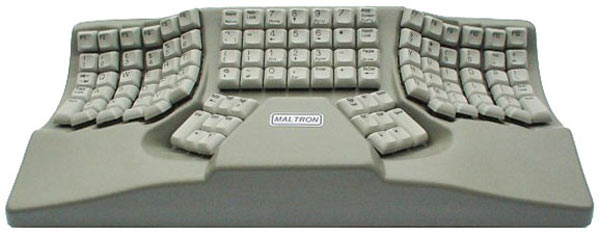I blame Realforce with 55G for it. I think they are very bad from ergonomics point of view. There is relatively high force on a very top of a key travel required to overcome, which causes your finger muscles to put a bit of stress. This is enough to push the key to the bottom (bottom out) and very hard not to hit the bottom, even after using those switches for a very long time (I used mine for over 1.5 year, before that I used 45G, which was easier not to bottom out for me).
That means you hit the steel plate (ok with 0.5mm of rubber cushioning) about 500 times a minute.
I'm not a medical doctor, only an engineer, but to me, that sounds like asking for injury sooner or later.
I did a little analysis with test drives of some other switches I had (or could have and built) keyboards with.
First one I gave a try after I could no longer use my beloved Topre 55G was Filco with MX Blue. Ligher springs are first thing I feel. Although it's very hard not to bottom out at first. After couple hours using it I bottom out less, and after few days I can type comfortably without bottoming out at decent speeds. At full speed though, pretty hard not to bottom out.
Second in line was another Filco with MX Browns. Just as light as blues, but very hard to feel tactile bump. When typing slowly I could avoid bottoming out but at any decent speed I just don't feel the bump. I tried using this keyboard as it was for 3 days and unfortunately, I find the bump too small to be useful. It actually gets in a way, makes the switch feel like it was broken or something, especially on modifiers.
After this experience there was a time for linear switch. I was too lazy to desolder vintage blacks from terminal board, and I didn't want to mod anything so I went with black gaterons which I put into the Filco (the one that had browns originally). First thing I noticed were heavier springs. At first I thought they would put more straing on fingers and until I adjusted to higher activation point I made a lot of mistakes while typing, and I did bottom out a lot. Surprisingly, very soon my fingers learned where the switch activates (by feeling the force pushing them up) and I started to type fluidly without bottoming out even at very high speeds (for me high speed begins at about 100 wpm), without any fatigue. That's quite fascinating as the springs (even though they're rated at 50g) feel much heavier than Cherry MX Blue and Brown.
That intrigued me and I decided to pull the shot and mod another keyboard (Code 87 that originally came with broken MX Blues - needed new switches anyways) with a switch I dreamed about since beginning of this experiment (similar to the one I use in my ErgoDox, just even better). I desoldered vintage blacks from old terminal board, 62g gold Korean springs, got them lubed and put inside the Code. It felt butter smooth, super light and I could type on this keyboard faster than any other I tried so far (over 110 wpm, which was max for me on Topre 55G). Unfortunately though at higher speeds it was hard to avoid bottoming out, due to the lightness of the springs. Possibly 65g springs could be better, but I haven't tried those. I did have 68g spring under space bar though and that felt a bit on a heavy side (but good for space bar).
As nice as those switches are (and feel almost identical to my ErgoDox anyways) I felt bored with them and decided to try one more switch I had home - Gateron Blue. It's actually pretty heavy switch. Just a hair lighter than MX Green, but with higher and more pronounced activation point. Reminds me blue/white alps a bit and is actually very fun and satisfying switch to type on. I have a lot of fun using keyboard with those but I can feel it's not doing any good for my fingers. It's almost impossible not to bottom out (due to high force required to overcome tactile point). Ergonomics aside though, if you haven't yet, try this switch. I guarantee that if you'd like your Cherry MX Blue to have a bit more pedigree and character (like Alps or BS), this is the switch for you.
There are 2 more keyboards that I want to mention. First one being my father in law's Dell AT101 (Black Alps) which I play with sometimes when I visit him. They don't feel as heavy as they are. I really like their character, but I just can't avoid bottoming out, even if I pay attention and try to type slowly. It's like it was meant to bottom out those switches.
Unfortunately I don't have any keyboard full of Matias switches and other Alps (I do have all Matias varieties, cream dampened alps, and blue complicated alps) but I have a feeling that all those would behave similarly.
The last one I want to talk about is obviously the Model M. I use it very often. It's always in rotation with any other keyboard I own and here's why. I find it to be very ergonomic indeed. You may think it's crazy because of it's heavy springs, long travel etc. But think about it. Pre-travel for BS to collapse is about 2mm. just letting your fingers go over that distance gives them enough inertia to overcome the (impossible not to notice) tactile point which is not hard (like in Gateron and Cherry Blue) but very satisfying, and after that you still have over 1mm of cushioning on already collapsed spring. To me this is genius idea and when really tired, I always get back to my trusty IBM. The only thing I could wish for is a bit lighter springs. Yes I know Model F sounds perfect, but I really can't stand their layouts (I could live with Unsaver or maybe F77, so thank you Ellipse
I'm really sorry for putting my thoughts as they came to my mind, which may be hard to read as they're slightly convoluted, but I hope it will give you a bit of puzzle. Maybe you have/had similar thoughts and would like to share them?