http://www1.euro.dell.com/content/produ ... cs=ukbsdt1
minimalist keyboards - WHY?
- seebart
- Offtopicthority Instigator
- Location: Germany
- Main keyboard: Rotation
- Main mouse: Steelseries Sensei
- Favorite switch: IBM capacitive buckling spring
- DT Pro Member: 0061
- Contact:
I'd love to get this 34" Dell UltraSharp U3415W, it's "only" € 707,34 right now. 
 Nothing minimalist about it.
Nothing minimalist about it. 
http://www1.euro.dell.com/content/produ ... cs=ukbsdt1
http://www1.euro.dell.com/content/produ ... cs=ukbsdt1
- scottc
- ☃
- Location: Remote locations in Europe
- Main keyboard: GH60-HASRO 62g Nixies, HHKB Pro1 HS, Novatouch
- Main mouse: Steelseries Rival 300
- Favorite switch: Nixdorf 'Soft Touch' MX Black
- DT Pro Member: -
Even more off-topic: maybe you could get an old Apple Cinema display? I remember ShivaYash was really lucky and got one very cheaply. They're old hardware but quite large and with impressive resolutions for the time. The larger one has the same resolution as that Dell.
I'm using an Ultrasharp 2715UH (or whatever, something similar) in my home office right now which is also beautiful. But I didn't pay for it, work did... I couldn't ever justify such an expensive monitor!
I'm using an Ultrasharp 2715UH (or whatever, something similar) in my home office right now which is also beautiful. But I didn't pay for it, work did... I couldn't ever justify such an expensive monitor!
- seebart
- Offtopicthority Instigator
- Location: Germany
- Main keyboard: Rotation
- Main mouse: Steelseries Sensei
- Favorite switch: IBM capacitive buckling spring
- DT Pro Member: 0061
- Contact:
Silly as it may seem, regardless of the technical specs I have a fundamental dislike for [modern] apple products. I'm sure it's a good display.
- scottc
- ☃
- Location: Remote locations in Europe
- Main keyboard: GH60-HASRO 62g Nixies, HHKB Pro1 HS, Novatouch
- Main mouse: Steelseries Rival 300
- Favorite switch: Nixdorf 'Soft Touch' MX Black
- DT Pro Member: -
I don't blame you. I'm not a huge Apple fan either. I have to use Apple gear for work (due to a silly company security policy) but my next most modern pieces of Apple hardware are an Apple Adjustable and an M0118. 
(edit: seebart, you know this qualifies us both for a double-length lecture from Mu, right?!)
(edit: seebart, you know this qualifies us both for a double-length lecture from Mu, right?!)
- Muirium
- µ
- Location: Edinburgh, Scotland
- Main keyboard: HHKB Type-S with Bluetooth by Hasu
- Main mouse: Apple Magic Mouse
- Favorite switch: Gotta Try 'Em All
- DT Pro Member: µ
My rant about Apple's displays can be boiled down to this: they only sell one desktop display, and haven't updated it since 2011. Argh!
http://www.macrumors.com/roundup/displays
The Thunderbolt Display is a modern relic because, currently, connecting anything over 4K resolution over a cable is awkward at best. So I bought my little Dell instead. £360 as I remember. 4K at a Mu price! They had me in mind with that little one. 180 ppi is fantastic for desktop retina.
But then I'm typing this on a 400 ppi iPhone. Apple can do better. Just not unless you buy the whole computer. The 4K iMac is pretty tasty and quite a bit higher ppi than my Dell P2415Q. Also many times the price.
http://www.macrumors.com/roundup/displays
The Thunderbolt Display is a modern relic because, currently, connecting anything over 4K resolution over a cable is awkward at best. So I bought my little Dell instead. £360 as I remember. 4K at a Mu price! They had me in mind with that little one. 180 ppi is fantastic for desktop retina.
But then I'm typing this on a 400 ppi iPhone. Apple can do better. Just not unless you buy the whole computer. The 4K iMac is pretty tasty and quite a bit higher ppi than my Dell P2415Q. Also many times the price.
- bhtooefr
- Location: Newark, OH, USA
- Main keyboard: TEX Shinobi
- Main mouse: TrackPoint IV
- Favorite switch: IBM Selectric (not a switch, I know)
- DT Pro Member: 0056
- Contact:
To be fair, with DisplayPort 1.2, connecting a 4k display is easy enough.
The problem is connecting a 5k display. Thunderbolt 3 is still using DisplayPort 1.2, not 1.3. It is offering 8 lanes instead of 4, so MST is a valid approach, but it's suboptimal. (Of course, with how much bandwidth Thunderbolt 3 offers, sticking the GPU in the monitor is a valid approach too.)
The problem is connecting a 5k display. Thunderbolt 3 is still using DisplayPort 1.2, not 1.3. It is offering 8 lanes instead of 4, so MST is a valid approach, but it's suboptimal. (Of course, with how much bandwidth Thunderbolt 3 offers, sticking the GPU in the monitor is a valid approach too.)
- Muirium
- µ
- Location: Edinburgh, Scotland
- Main keyboard: HHKB Type-S with Bluetooth by Hasu
- Main mouse: Apple Magic Mouse
- Favorite switch: Gotta Try 'Em All
- DT Pro Member: µ
Indeed. I use 4K at 60 Hz at my home desktop via DisplayPort 1.2 day in, day out. (From a 2006 Mac Pro 1,1 I got for nothing besides an upgraded graphics card!)
Apple's problem with the Thunderbolt Display is they want to go straight up to 5K at 27 inch, and can't do that with current display connection standards over Thunderbolt. 4K @ 60 Hz maxes out DP 1.2 and that's still all we've got. Either Thunderbolt's evolution the intervening years disappointed Apple or they just can't be arsed with standalone displays. 24 inch 4K is fine by me, and the 21 inch 4K iMac is a thing now too. But still no standalone display from Apple that doesn't look like shit compared to every other product they sell!
/Rant. But perhaps not the one Scott was expecting!
Apple's problem with the Thunderbolt Display is they want to go straight up to 5K at 27 inch, and can't do that with current display connection standards over Thunderbolt. 4K @ 60 Hz maxes out DP 1.2 and that's still all we've got. Either Thunderbolt's evolution the intervening years disappointed Apple or they just can't be arsed with standalone displays. 24 inch 4K is fine by me, and the 21 inch 4K iMac is a thing now too. But still no standalone display from Apple that doesn't look like shit compared to every other product they sell!
/Rant. But perhaps not the one Scott was expecting!
- seebart
- Offtopicthority Instigator
- Location: Germany
- Main keyboard: Rotation
- Main mouse: Steelseries Sensei
- Favorite switch: IBM capacitive buckling spring
- DT Pro Member: 0061
- Contact:
- Muirium
- µ
- Location: Edinburgh, Scotland
- Main keyboard: HHKB Type-S with Bluetooth by Hasu
- Main mouse: Apple Magic Mouse
- Favorite switch: Gotta Try 'Em All
- DT Pro Member: µ
That's the thing you guys don't get about Mac folks. We buy Apple stuff because they make the things we want. And when they don't make them, we piss and whine about it! Plenty of things Apple makes (Apple TV, iWatch…) are of zero interest to me and most of their customers. The logo isn't what attracts us.
In displays, I'm all about pixel pitch and viewing angle. Now that only the most unspeakably shit of displays are finally settled on IPS, the pixel pitch is the big one. Apple's got brilliant displays inside its computers and phones, but the standalone desktop one is downright shoddy. 2011 wants its monitor back! So piss and whine it is.
In displays, I'm all about pixel pitch and viewing angle. Now that only the most unspeakably shit of displays are finally settled on IPS, the pixel pitch is the big one. Apple's got brilliant displays inside its computers and phones, but the standalone desktop one is downright shoddy. 2011 wants its monitor back! So piss and whine it is.
- zslane
- Location: Los Angeles, California, USA
- Main keyboard: RealForce RGB
- Main mouse: Basic Microsoft USB mouse
- Favorite switch: Topre
- DT Pro Member: -
The inability to perceive individual pixels is a function of pixel pitch and viewing distance. The further away you are, the lower the pitch can be. A 24" 4k display is already a waste of pixels at typical viewing distances.
- Muirium
- µ
- Location: Edinburgh, Scotland
- Main keyboard: HHKB Type-S with Bluetooth by Hasu
- Main mouse: Apple Magic Mouse
- Favorite switch: Gotta Try 'Em All
- DT Pro Member: µ
First part: yes. Second part: bullshit. I have far from brilliant vision overall, but if I lean in closer than my usual relaxed working distance from my 24" 4K, I can see the pixels. The 21" 4K iMac is definitely better for maintaining the illusion of seamless images at every practical distance. My 24" is a compromise. Works well for me, but very far from overkill! I'd have a higher pixel pitch if the current standards and my wallet allowed it.
- zslane
- Location: Los Angeles, California, USA
- Main keyboard: RealForce RGB
- Main mouse: Basic Microsoft USB mouse
- Favorite switch: Topre
- DT Pro Member: -
Well, I'm merely repeating what an expert in graphic display technology told me. He would say you are imagining things. I wouldn't, because I'm not you and I'm also not the expert.
- scottc
- ☃
- Location: Remote locations in Europe
- Main keyboard: GH60-HASRO 62g Nixies, HHKB Pro1 HS, Novatouch
- Main mouse: Steelseries Rival 300
- Favorite switch: Nixdorf 'Soft Touch' MX Black
- DT Pro Member: -
21" or 24" with "retina" resolution (meaning 1440p or above, I suppose) is only really practical with pixel doubling, as Mac OS does with so-called "retina" monitors like the 2880×1800 15" rMBP screen (which is effectively just 1440x900 except sharper). If not for the pixel doubling, it would be absolutely appalling to use such a high-resolution screen on such a small monitor. I think that's why people find claims about these much higher-resolution "retina" screens dubious. There's not much tangible difference since you don't actually get any more real estate on your screen.
For work I've got a 27" Dell at 1440p (about the same resolution as the 15" MBP beside it) and it's fine. Just the right resolution for the size without pixel doubling. I've seen 1080p 27" monitors and found them unbearable, but I find 1440p just right.
Er... what was the topic again?!
For work I've got a 27" Dell at 1440p (about the same resolution as the 15" MBP beside it) and it's fine. Just the right resolution for the size without pixel doubling. I've seen 1080p 27" monitors and found them unbearable, but I find 1440p just right.
Er... what was the topic again?!
- seebart
- Offtopicthority Instigator
- Location: Germany
- Main keyboard: Rotation
- Main mouse: Steelseries Sensei
- Favorite switch: IBM capacitive buckling spring
- DT Pro Member: 0061
- Contact:
No I do "get it" Mu. And I know that Apple products are very good, and very expensive. There's a reason Apple is the most successful tech company. They know their stuff, and apparently they know what their customers want. When I do flame Apple it's actually more disbelief than anything else. Is there any other company that goes to such lenghts in "styling" their products right down to the unique names like retina. I don't think so, at least not as successfully as Apple. Seems Apple is doing quite well without Steve.Muirium wrote: That's the thing you guys don't get about Mac folks. We buy Apple stuff because they make the things we want. And when they don't make them, we piss and whine about it! Plenty of things Apple makes (Apple TV, iWatch…) are of zero interest to me and most of their customers. The logo isn't what attracts us.
In displays, I'm all about pixel pitch and viewing angle. Now that only the most unspeakably shit of displays are finally settled on IPS, the pixel pitch is the big one. Apple's got brilliant displays inside its computers and phones, but the standalone desktop one is downright shoddy. 2011 wants its monitor back! So piss and whine it is.
- Muirium
- µ
- Location: Edinburgh, Scotland
- Main keyboard: HHKB Type-S with Bluetooth by Hasu
- Main mouse: Apple Magic Mouse
- Favorite switch: Gotta Try 'Em All
- DT Pro Member: µ
The topic is Offtopicthority!
Retina's a great bit of branding. "HiDPI" was too dorky to appeal to the mainstream. But invisible pixels are a joy to behold. So give 'em a name people can remember and understand. Boom! The only mystery about it to me is that my Dell didn't mention the word anywhere on its chassis or box. Trademark issue or just lack of balls?
Regarding screen real estate: that's where retina shines. Guess what? No one's limiting you to 2X scaling. Once the pixels are invisible, all high resolutions look native. Brilliant hack!
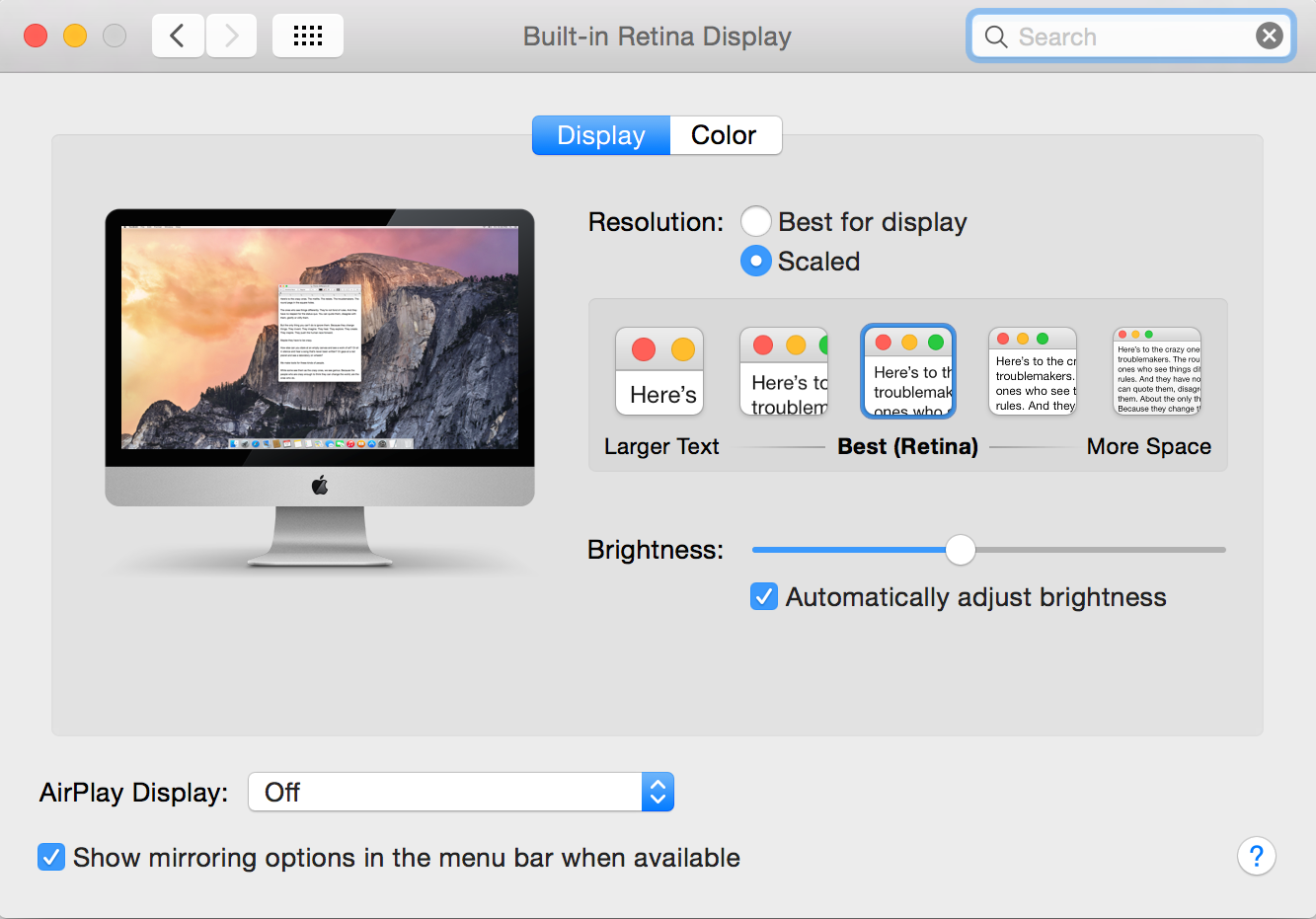
I run my 4K display at a logical resolution quite a bit higher than 3840x2160. My Radeon scales it back down to 4K as the final step before sending it to the screen, where I can't see the difference. More real estate and no jaggies. Retina, folks, way of the future!
Retina's a great bit of branding. "HiDPI" was too dorky to appeal to the mainstream. But invisible pixels are a joy to behold. So give 'em a name people can remember and understand. Boom! The only mystery about it to me is that my Dell didn't mention the word anywhere on its chassis or box. Trademark issue or just lack of balls?
Regarding screen real estate: that's where retina shines. Guess what? No one's limiting you to 2X scaling. Once the pixels are invisible, all high resolutions look native. Brilliant hack!
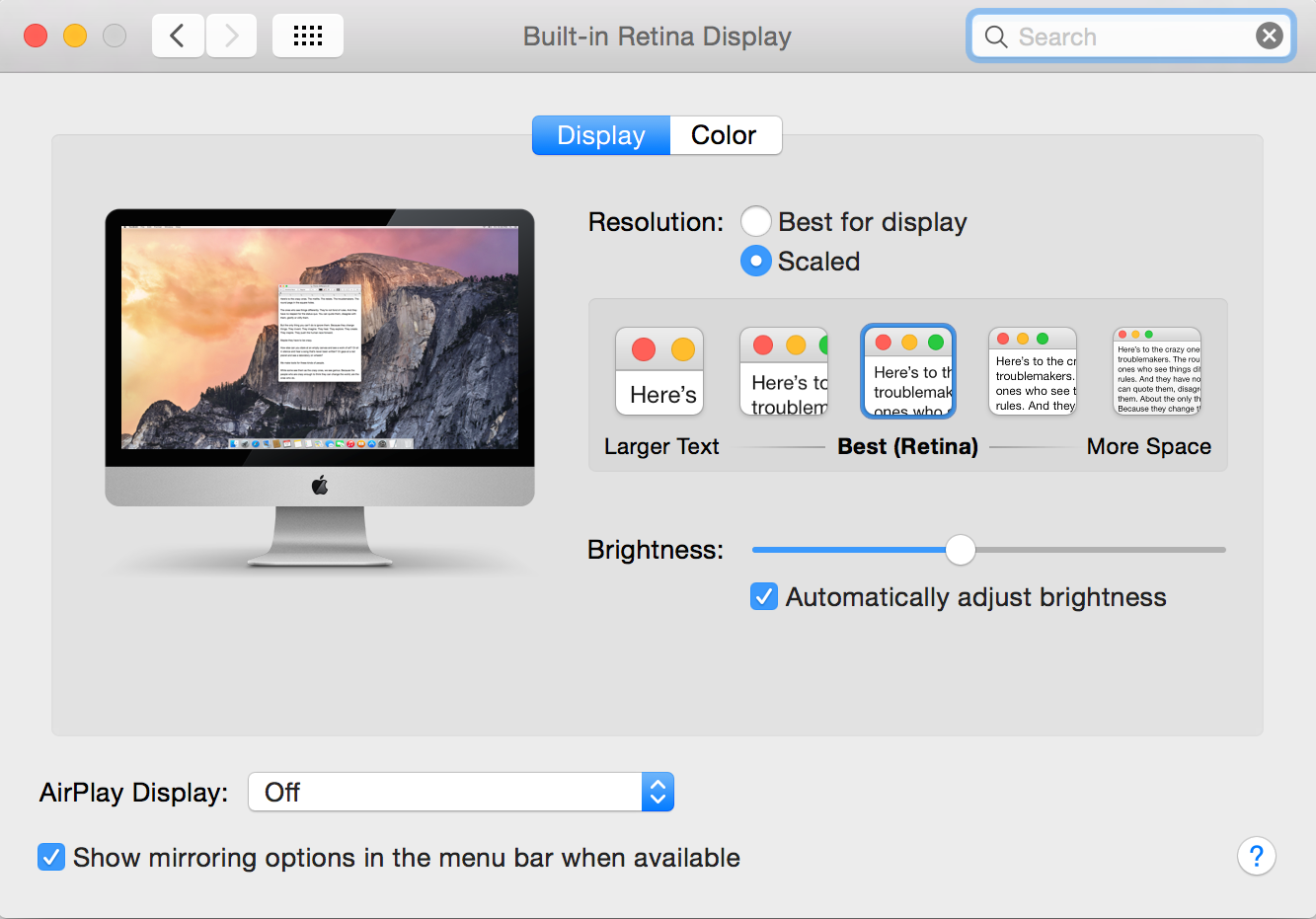
I run my 4K display at a logical resolution quite a bit higher than 3840x2160. My Radeon scales it back down to 4K as the final step before sending it to the screen, where I can't see the difference. More real estate and no jaggies. Retina, folks, way of the future!
- Hypersphere
- Location: USA
- Main keyboard: Silenced & Lubed HHKB (Black)
- Main mouse: Logitech G403
- Favorite switch: Topre 45/55g Silenced; Various Alps; IBM Model F
- DT Pro Member: 0038
Although I stopped using the Mac as my primary computing platform about a year ago, I still have respect for the forward-thinking style that Steve Jobs infused into Apple. In addition, some residue from OS X remains in the way I do things, such as reversing the OS and Option/Alt keys on keyboards. I also still use a Macbook Air as my portable computer (although it is now running Windows 8.1).
I stopped using the Mac for a few reasons. The main thing is that it was becoming more and more frustrating dealing with the dwindling numbers of software titles that were fully supported (or supported at all) on the Mac. Many software companies are no longer developing for the Mac, or they have only partially functional products. Although I would still prefer to be using OS X, it is definitely a Windows world when it comes to software development and support.
The other thing is hardware. Although Apple still has the edge in styling and some innovation, it seems that Apple only (or mostly) cares about consumer products, such as phones, music players, and watches. They seem to have given up on those who do "serious" computing. The last major Apple purchase I made was the first-generation cylindrical Mac Pro. It went out of date quite soon, and although I appreciate the styling, I am getting much more bang for buck from PC workstations running Linux or Windows.
I stopped using the Mac for a few reasons. The main thing is that it was becoming more and more frustrating dealing with the dwindling numbers of software titles that were fully supported (or supported at all) on the Mac. Many software companies are no longer developing for the Mac, or they have only partially functional products. Although I would still prefer to be using OS X, it is definitely a Windows world when it comes to software development and support.
The other thing is hardware. Although Apple still has the edge in styling and some innovation, it seems that Apple only (or mostly) cares about consumer products, such as phones, music players, and watches. They seem to have given up on those who do "serious" computing. The last major Apple purchase I made was the first-generation cylindrical Mac Pro. It went out of date quite soon, and although I appreciate the styling, I am getting much more bang for buck from PC workstations running Linux or Windows.
- Khers
- ⧓
- Location: Sweden
- Main keyboard: LZ CLSh
- Main mouse: Logitech MX Ergo
- Favorite switch: Buckling Springs | Topre | Nixdorf Black
- DT Pro Member: 0087
I've got a 27" 4k (Dell something something) in my home office. Pixel doubling would look downright awful on that one. Instead I'm using it as an emulated 1440p. But sharper.
At work I've got one 27" right in front of me and on 24" in portrait mode to the right, a combination I find very nice for productivity.
Regarding zslane's claim that most people preferring small keyboards use small screens, I call bullshit on that one. I use a HHKB both at work and at home and can't ever see myself using a full size keyboard again. It's the mouse stuff that kills it for me, having the mouse so far away is just uncomfortable (obviously the keyboard should be centered in front of whatever screen you regard as the main). I've tried other pointing devices, but I've always reverted to the mouse in the end. It could also have to do with posture; I never ever mount arm rests on my office chairs since I find that they compromise my posture and I work a fair it standing by my desk with the desk in an elevated position. In both cases my elbows are close to my body and thus stretching far out right for the mouse is fucking uncomfortable.
At work I've got one 27" right in front of me and on 24" in portrait mode to the right, a combination I find very nice for productivity.
Regarding zslane's claim that most people preferring small keyboards use small screens, I call bullshit on that one. I use a HHKB both at work and at home and can't ever see myself using a full size keyboard again. It's the mouse stuff that kills it for me, having the mouse so far away is just uncomfortable (obviously the keyboard should be centered in front of whatever screen you regard as the main). I've tried other pointing devices, but I've always reverted to the mouse in the end. It could also have to do with posture; I never ever mount arm rests on my office chairs since I find that they compromise my posture and I work a fair it standing by my desk with the desk in an elevated position. In both cases my elbows are close to my body and thus stretching far out right for the mouse is fucking uncomfortable.
- infodroid
- Location: London
- Main keyboard: V60 Matias QC
- Favorite switch: Matias Quiet Click
- DT Pro Member: -
Speaking of precision, you guys should try trackballs if you haven't already. Another benefit is that they're obviously stationary so you have a lot more space next to your keyboard. Only problem is they're relatively expensive if you need something with more than two buttons and a decent scroll wheel mechanism, like the SlimBlade.
- Muirium
- µ
- Location: Edinburgh, Scotland
- Main keyboard: HHKB Type-S with Bluetooth by Hasu
- Main mouse: Apple Magic Mouse
- Favorite switch: Gotta Try 'Em All
- DT Pro Member: µ
I'll assume you mean pixel doubling is 2X Retina, like this:

(There's still 3840x2160 independent pixels. Text is simply rendered at a doubled point size.)
That's okay on 24" but I quite agree 27" is too big. I run my 24" 4K display back home at a higher logical resolution now. But I did use the straight doubling for a while at first.
Ouch! That machine was a strange one. And it's still abandoned today, 2 full years after it came out at the same specs and the same price. I don't know who it was for. The Mac Pro was always for people who wanted to stuff it full of aftermarket upgrades like drives aplenty and multiple graphics cards. (My 2006 model is still viable today precisely because of this.) The 2013 replacement was… well… a blast from the past.
I hope they bring back (or rather reimagine all over again) the Mac Pro as it was before the shrink. But what I actually expect is Apple to drop the machine entirely. The 5k iMac is the apex predator these days, take it or leave it.
- Khers
- ⧓
- Location: Sweden
- Main keyboard: LZ CLSh
- Main mouse: Logitech MX Ergo
- Favorite switch: Buckling Springs | Topre | Nixdorf Black
- DT Pro Member: 0087
Exactly, 1080p on 27" looks quite ridiculous, but I could see myself using it on a 24".Muirium wrote:I'll assume you mean pixel doubling is 2X Retina, like this:
(There's still 3840x2160 independent pixels. Text is simply rendered at a doubled point size.)
That's okay on 24" but I quite agree 27" is too big. I run my 24" 4K display back home at a higher logical resolution now. But I did use the straight doubling for a while at first.
- vvp
- Main keyboard: Katy/K84CS
- Main mouse: symetric 5-buttons + wheel
- Favorite switch: Cherry MX
- DT Pro Member: -
My case is not supporting that claim too. My K80CS is narrow (without numerical keypad), but my combined screen resolution is about 3072x2480, diagonal about 47". The only difference is that it is now composed of 5 LCD's.
Though, as for as keyboard, I care more about contoured shape than about the size.
- gogusrl
- Location: Romania
- Main keyboard: Cherry G80-1851
- Main mouse: Logitech G9x
- Favorite switch: linear stuff
- DT Pro Member: -
Can't believe no one mentioned the "koreans" so far. I've shilled them before, I'm talking about korean made monitors with amazing Samsung or LG panels in shitty cases and with shitty names. ~3 years ago I bought a Achieva Shimian 27" 2560x1440 IPS for 300$ shipped that has the same identical panel with the Apple Cinema Display which was ~1500$. Since then, me and my group of friends bought about 10 more, 8 were perfect, 2 had backlight bleeding, one was fixed by loosening a screw, one still has a small spot noticeable on black backgrounds at night.
You can buy one now for ~200$ shipped (and this one overclocks to 120Hz as well) or for 500-700$ you can get a 39-49" 3840x2160 IPS monitor.
There's a load of info on this forum : http://www.overclock.net/f/44/monitors-and-displays , for example :
http://www.overclock.net/t/1555354/offi ... 40p-ah-ips
http://www.overclock.net/t/1549360/cros ... ch-monitor
http://www.overclock.net/t/1565292/owne ... 60hz-43-49
You can buy one now for ~200$ shipped (and this one overclocks to 120Hz as well) or for 500-700$ you can get a 39-49" 3840x2160 IPS monitor.
There's a load of info on this forum : http://www.overclock.net/f/44/monitors-and-displays , for example :
http://www.overclock.net/t/1555354/offi ... 40p-ah-ips
http://www.overclock.net/t/1549360/cros ... ch-monitor
http://www.overclock.net/t/1565292/owne ... 60hz-43-49
-
dwasifar
- Location: USA
- Main keyboard: 1391401 Model M
- Main mouse: Logitech ergo wireless
- Favorite switch: Buckling spring or bust!
- DT Pro Member: -
Do you have a link to your preferred vendor? I'm all over that for two bills.gogusrl wrote: ~3 years ago I bought a Achieva Shimian 27" 2560x1440 IPS for 300$ shipped that has the same identical panel with the Apple Cinema Display which was ~1500$.
You can buy one now for ~200$ shipped (and this one overclocks to 120Hz as well) or for 500-700$ you can get a 39-49" 3840x2160 IPS monitor.
- TuxKey
- LLAP
- Location: Netherlands
- Main keyboard: Leopold FC660C, Leopold FC660M mx-clears
- Main mouse: Apple Magic Trackpad, ducky Secret (PBT mouse)
- Favorite switch: Cherry MX-clear, Topre 45gr/55gr
- DT Pro Member: 0137
In my case it's all about preserving desk Space because i just use it all 
So here are a couple pics to demonstrate my point..
First normal relaxing mode..doing sum browsing i have all the space in the word i could ever want..
But when i'm actually studying doing research i use hardcopy books and need space...
and need space...
Also to stop me from sliding my mouse all over the desk i have a trackpad to do big swipes from left to right..
Also i use it to read long pdf documents and or websites..so i don't have to use the Logitch hyperscroling feature..
and have to hear that rrrrrr sound all the time..hahahha again a reason why i don't want a 100% size keyboard taking away all my desk space when i all the keys i really need are on the smaller 66% keyboard..
Almost forgot here i'm doing sum work on my wife's desk..so grabbing my 66% keyboard and laptop stand and i'm off.
No need to log around a big 100% keyboard..
So that's the reason i rather pay a bit more for a compact keyboard rather than have a big 100% keyboard..
And because i like to use my laptop stand i don't really like keyboards with the Function row taking to much room..
I rather have a 77% if u must where the Function rows sticks to the number row with no space in between..
As compact as i can get it with as many keys as i can get..
Also i don't like non default sizing keycaps..i had my fill of those owning both Leopolds FC660C/M models
Yah i know i should have learned my lesson getting my first Leopold ..but i do have a thick skull sometimes..
And there is no other option at the moment..
Besides building it your self like richfiles is doing with his
“Custom "75%+1" layout with "Danger Zone" Caps & Dyed Gateron MX Tops”
Now that's what i call an awesome layout..
So here are a couple pics to demonstrate my point..
First normal relaxing mode..doing sum browsing i have all the space in the word i could ever want..
But when i'm actually studying doing research i use hardcopy books
Also to stop me from sliding my mouse all over the desk i have a trackpad to do big swipes from left to right..
Also i use it to read long pdf documents and or websites..so i don't have to use the Logitch hyperscroling feature..
and have to hear that rrrrrr sound all the time..hahahha again a reason why i don't want a 100% size keyboard taking away all my desk space when i all the keys i really need are on the smaller 66% keyboard..
Almost forgot here i'm doing sum work on my wife's desk..so grabbing my 66% keyboard and laptop stand and i'm off.
No need to log around a big 100% keyboard..
So that's the reason i rather pay a bit more for a compact keyboard rather than have a big 100% keyboard..
And because i like to use my laptop stand i don't really like keyboards with the Function row taking to much room..
I rather have a 77% if u must where the Function rows sticks to the number row with no space in between..
As compact as i can get it with as many keys as i can get..
Also i don't like non default sizing keycaps..i had my fill of those owning both Leopolds FC660C/M models
Yah i know i should have learned my lesson getting my first Leopold ..but i do have a thick skull sometimes..
And there is no other option at the moment..
Besides building it your self like richfiles is doing with his
“Custom "75%+1" layout with "Danger Zone" Caps & Dyed Gateron MX Tops”
Now that's what i call an awesome layout..
-
jacobolus
- Location: geekhack ergonomics subforum
- Favorite switch: Alps plate spring; clicky SMK
- DT Pro Member: -
The first 6 keys (3 on each hand) are blazing fast to type on, if you only need a small number of functions. You can use a dedicated set of flexor muscles for every key, and type in any pattern or chord comfortably at blazing speed. You could make an awesome musical instrument or special-purpose keyboard out of 6 keys. The next 4 keys still fall directly under the fingers. A 10 key keyboard requires hardly any hand or finger movement to use, just chords or rapid chunked combinations of combination arm movement / flexion of the proximal finger joints. Overall though, these are probably too spare for general-purpose use.
The next 10 keys are also very efficient. You can position your fingers between two rows and easily press either or both at the same time, with very little reaching. That gets us to the range of chorded stenography keyboards, which have ~25 keys, and allow sustained typing at speeds of 300+ words per minute, more than twice as fast as the best QWERTY typists.
The next ~15–20 keys are still pretty efficient. Giving every finger 3 keys to press, with ~5 for the index fingers and thumbs makes for a really great minimalistic keyboard. Still not much reaching required, and all the keys can be placed in very comfortable efficient places. A well designed 40-key keyboard in the hands of a skilled operator is going to beat the pants off any standard 120-key keyboard at every task: typing, coding, photoshop, CAD, playing video games, whatever.
Up to about 50 or even 60 keys you can still fit everything comfortably in close reach, in an arrangement which doesn’t require re-orienting your hands away from their home position. The 40 or 45-key keyboard is probably more efficient overall, but 55–60 keys gives enough leeway that even people with weird ideological opposition to layers can design a productive layout.
Anything more than 60 keys is just bad design aimed at novices or people unwilling to invest in learning professional-level tools. Those keys necessarily require uncomfortable, slow, flow-killing hand reorientation to press. Almost always such keyboards are ergonomic disasters involving weird hand contortions. Sadly this is usually a necessary commercial compromise.
Note: all the standard one-piece QWERTY/IBM style “standard” keyboards, from 60-key HHKBs up through 120-key Model F behemoths, are terrible. Creaky 19th century relics that should have been given a merciful death decades ago.

The next 10 keys are also very efficient. You can position your fingers between two rows and easily press either or both at the same time, with very little reaching. That gets us to the range of chorded stenography keyboards, which have ~25 keys, and allow sustained typing at speeds of 300+ words per minute, more than twice as fast as the best QWERTY typists.
The next ~15–20 keys are still pretty efficient. Giving every finger 3 keys to press, with ~5 for the index fingers and thumbs makes for a really great minimalistic keyboard. Still not much reaching required, and all the keys can be placed in very comfortable efficient places. A well designed 40-key keyboard in the hands of a skilled operator is going to beat the pants off any standard 120-key keyboard at every task: typing, coding, photoshop, CAD, playing video games, whatever.
Up to about 50 or even 60 keys you can still fit everything comfortably in close reach, in an arrangement which doesn’t require re-orienting your hands away from their home position. The 40 or 45-key keyboard is probably more efficient overall, but 55–60 keys gives enough leeway that even people with weird ideological opposition to layers can design a productive layout.
Anything more than 60 keys is just bad design aimed at novices or people unwilling to invest in learning professional-level tools. Those keys necessarily require uncomfortable, slow, flow-killing hand reorientation to press. Almost always such keyboards are ergonomic disasters involving weird hand contortions. Sadly this is usually a necessary commercial compromise.
Note: all the standard one-piece QWERTY/IBM style “standard” keyboards, from 60-key HHKBs up through 120-key Model F behemoths, are terrible. Creaky 19th century relics that should have been given a merciful death decades ago.
- Redmaus
- Gotta start somewhere
- Location: Near Dallas, Texas
- Main keyboard: Unsaver | 3276 | Kingsaver
- Main mouse: Kensington Slimblade
- Favorite switch: Capacitative Buckling Spring
- DT Pro Member: -
- Contact:
I concur. Even if you don't have them programmed, the 24-key F section is fun to mash when watching a movie or waiting for something to load. Every keyboard needs a mash section to reduce stress
