Holy shit! This thread did some excellent work on the Kinesis/Maltron comparison!!!! I've been dead for 3 months so I missed it.
Webwit: Yea, a trade is the way to go...money is so ordinary.
Hoggy and Jim66: Great info, I need some time to review. Thank you so much. The info is still relevant and needed.
Since it was mentioned while I was gone, here is some info someone may find useful I have posted on GH
http://geekhack.org/showwiki.php?title=Island:8110 for the Kinesis exact key cap replacement:
OFFICIAL PARTS LIST
- When I list the symbols, I used both the unshifted and shifted symbols for that key, just to make it easier to see.
- The "International Key" produces §± in the U.S. but has \| symbol repeated on the key like the actual \| key.
- The legends are based on U.S. and QWERTY. The important information is the actual key caps that are needed, not the legends...they are just for reference.
ORDERING INFORMATION:
A Kinesis set (with cylindrical instead of spherical home keys) from Signature Plastics:
10 DCS row 1 1x1..........1 2 4 5 6 7 9 0 Home PageUp
12 DCS row 2 1x1..........Q W E R T Y I O U P 3 8
*12 DCS row 3 1x1........A S D F G H J K L ;: End PageDown
18 DCS row 4 1x1..........Z X C V B N M ,< .> /? `~ \| Larrow Rarrow Uarrow Darrow [[ ]]
4 DCS row 5 1x1............CTRL ALT/OPT Command/Win (the 4 keys at the top of the thumb clusters vary in function depending on OS used)
2 DCS row 1 1x1.25.......=+ -_
6 DCS row 3 1x1.25.......Tab \| CapLock '" Shift Shift
2 DCS row 4 1x2 (turned vertical) (NumPadZero).....Space Backspace
2 DCS row 4/4 1x2 vertical (NumPadEnter).....Enter Delete
To have the 8 home row keys as the original 'spherical' keycaps:
- Only 4 DCS Row 3 1x1..........G H End PageDown
- Add 8 DSA Row 3 1x1...........A S D F J K L ;: (these may be a "Deep Dish" key cap)
I disregard the "homing bump" option for the index fingers when using the spherical keys options (see DSA sheet)
A tactile homing "bump" or "bar" can be used on the index fingers of the home row if the spherical keys are not used. Hardly required since the keywells mostly guide your fingers to the correct locations:
- *Only 10 DCS row 3 1x1.....................................A S D G H K L ;: End PageDown
- Add 2 DCS row 3 1x1 with "bump" or "bar".......F J
These key caps are available as ABS or PBT (PBT is a nicer plastic). Doubleshot key caps are also available.
The last choice is color.
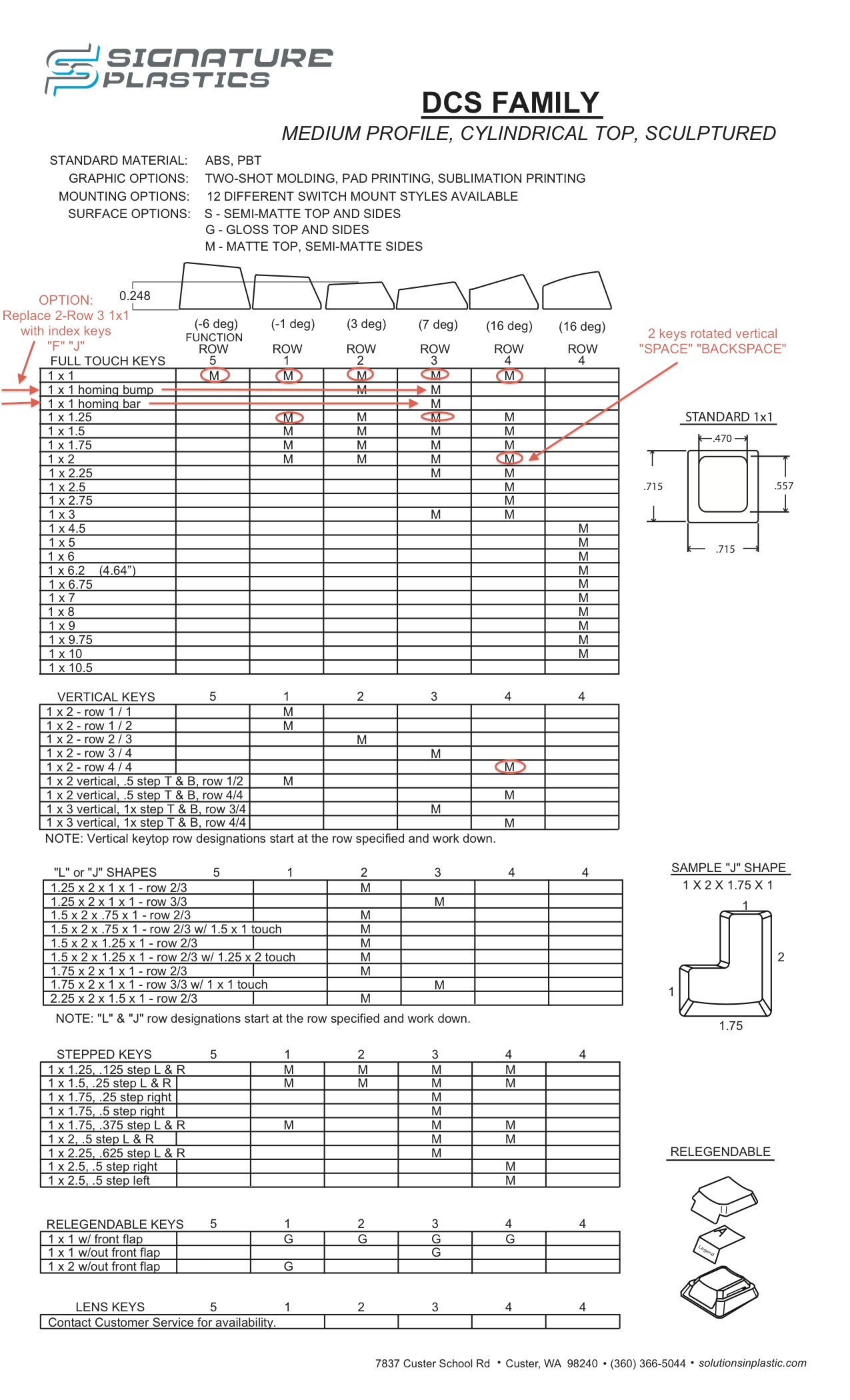
- DCSFamily.jpg (533.18 KiB) Viewed 15984 times
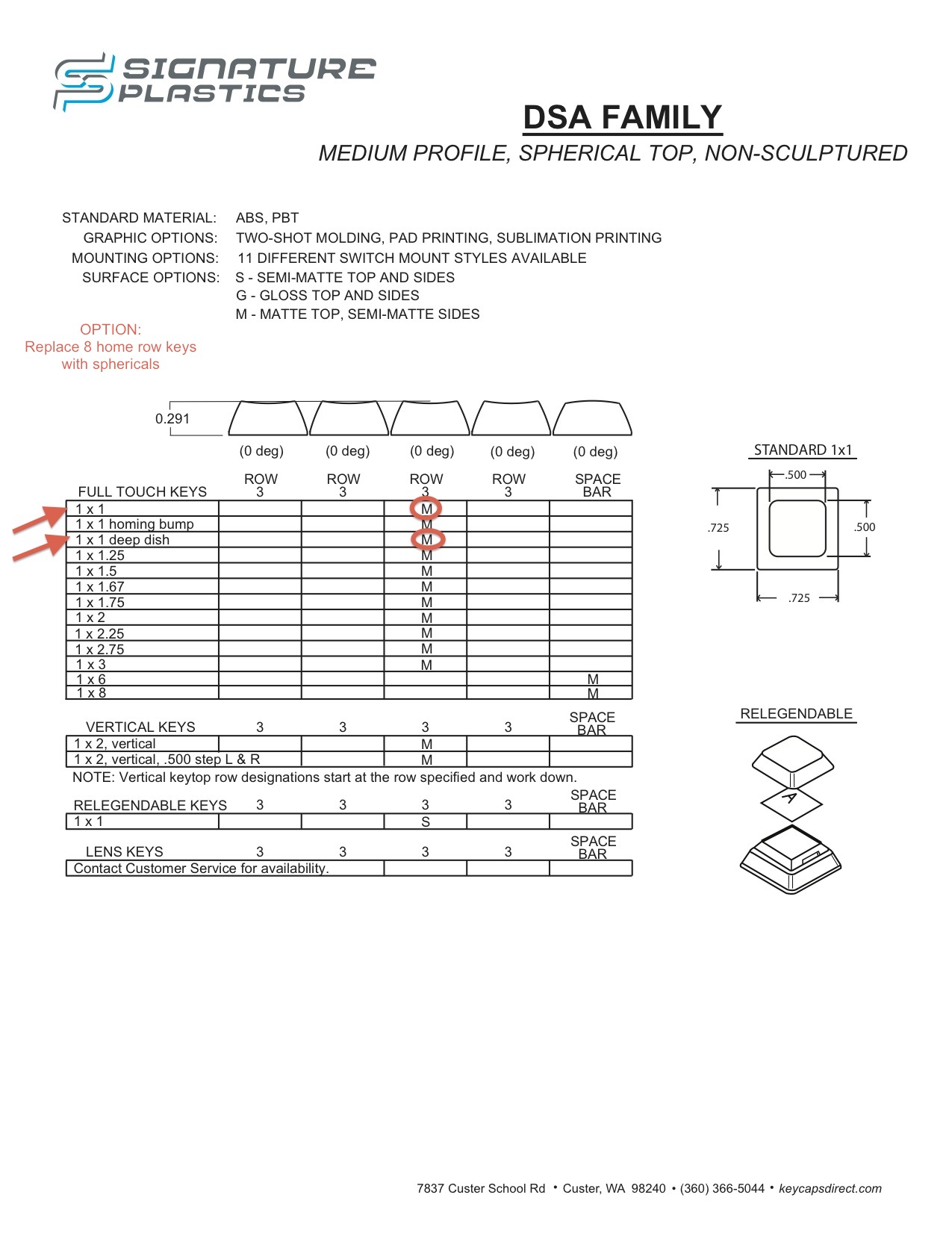
- DSAFamily.jpg (267 KiB) Viewed 15984 times
These key caps are the same size (height) as the original doubleshot and singleshot keys that SP used to supply to Kinesis. Then Kinesis switched suppliers and the keys have the same shape and profiles, but have slightly taller skirts. This only affects the appearance...you see less of the keywell under the keys with the taller caps.
- - - THE SPHERICALS: NEED TO CONFIRM IF THE HOME ROW IS A "DEEP DISH" KEY CAP..... (NEED INFO FROM SIGNATURE PLASTICS AND WILL UPDATE).
- - - And there is still the option I'm still working on to get the same exact key caps with the taller skirt (Filco/Costar).












