What about Vcc? Does the Micro deliver 5V to the keyboard or did you accidentially connect the 3.3V line (directly next to it, if a quick glance at the schematic told me correctly)? Because - when connected, at least the M2 should light up all 3 LEDs as part of the BAT. Definitely not only 2 of them (that's normally the "bad capacitor symptom").
XT/AT/PS2/Terminal to USB Converter with NKRO
-
Arakula
- Location: Austria, Europe
- Main keyboard: Unicomp PC/5250
- DT Pro Member: -
- Contact:
- copter
- Last Man Standing
- Location: Helsinki, Finland
- Main keyboard: Filco Majestouch 2 TKL, CM Rapid-I
- Main mouse: SS Rival 100, Corsair M45
- Favorite switch: MX Brown
- DT Pro Member: 0089
I can double check this. I'm not currently at my workshop, but I'm pretty sure that I connected VCC into 5V line next to ground. Skidata has internal beeper, which I can also hear to beep when keyboard is connected.
When pressing the keys and lookind hid_listen I can still see that when I press key, I get something and it stops after the keypress. To me it seems like I'm just getting something from the keyboard which is not translated properly.
I first thought that I have a wiring problem, but checked them many times. In Soarer documentation pins are described from the outside of the port -> mirrored horizontally from the actual connections at the back. I did check this many times, wondered that maybe I should try reversing the order anyway, but as I got the voltage to the leds and heard the beeper, I thought they must be right as there is some logic still how this works.
I guess _if_ data and clock would be crossed, the symptoms would be very different.
Anyway I will get back to my workshop later with some third PS/2 keyboard and computer that has PS/2 output, then hopefully I'm able to solve what's happening here.
I was wondering that could this be a driver problem in Windows?
When pressing the keys and lookind hid_listen I can still see that when I press key, I get something and it stops after the keypress. To me it seems like I'm just getting something from the keyboard which is not translated properly.
I first thought that I have a wiring problem, but checked them many times. In Soarer documentation pins are described from the outside of the port -> mirrored horizontally from the actual connections at the back. I did check this many times, wondered that maybe I should try reversing the order anyway, but as I got the voltage to the leds and heard the beeper, I thought they must be right as there is some logic still how this works.
I guess _if_ data and clock would be crossed, the symptoms would be very different.
Anyway I will get back to my workshop later with some third PS/2 keyboard and computer that has PS/2 output, then hopefully I'm able to solve what's happening here.
I was wondering that could this be a driver problem in Windows?
- copter
- Last Man Standing
- Location: Helsinki, Finland
- Main keyboard: Filco Majestouch 2 TKL, CM Rapid-I
- Main mouse: SS Rival 100, Corsair M45
- Favorite switch: MX Brown
- DT Pro Member: 0089
We'll see. I did use some USB PS/2 adapter in that computer earlier, so just wondered that if it installed some drivers that might mess up. Anyway all Soarer tools are working like they should.
-
din5
- Location: Japan
- Main keyboard: IBM SK-8805
- Main mouse: Steel series Kana v2
- DT Pro Member: -
I recently picked up a Sony SMC-3000G video editing computers keyboard, the port it uses on the keyboard itself is a female, slightly modified PS/2 connector, the cable to the computer goes from male modified PS/2 to Din5, the pinout on the actual keyboard is as follows:

Ended up finding a dead ps/2 mouse, snapping off the pin (that's blocked off on the keyboards socket) and wiring the other end to the teensy.
Once connected as per the instructions it works just fine minus a bunch of keys being wrongly mapped or not working, I mapped out the entire keyboard and corrected this, config file for getting the keyboard 99% working is attached, the 1% "not working" is just keys that i replaced with ones not physically present on the board, such as F11, F12, winkey etc.
You can also find the full keymap here - http://i.imgur.com/GWgZeqn.png.

Ended up finding a dead ps/2 mouse, snapping off the pin (that's blocked off on the keyboards socket) and wiring the other end to the teensy.
Once connected as per the instructions it works just fine minus a bunch of keys being wrongly mapped or not working, I mapped out the entire keyboard and corrected this, config file for getting the keyboard 99% working is attached, the 1% "not working" is just keys that i replaced with ones not physically present on the board, such as F11, F12, winkey etc.
You can also find the full keymap here - http://i.imgur.com/GWgZeqn.png.
- Attachments
-
- SonySMC3000G.zip
- (955 Bytes) Downloaded 410 times
- Mikelittoris
- Location: Sweden
- Main keyboard: IBM SSK (Bolt mod and ISO), rgb + red esc.
- Main mouse: Razer Deathadder
- Favorite switch: Model F capacitive.
- DT Pro Member: -
After almost 5 years of exposed circuitry I finaly got around to print myself a case for my adapter (No more accidental short circuits Yey!). The slot for the Teensy ended up being slightly too small so it has to be mounted at an angle, doesn't move though  . On the other hand the 5 pol 240 deg female press fits just right
. On the other hand the 5 pol 240 deg female press fits just right  .
.

G80-1800 and AT->PS/2 adapter for scale.
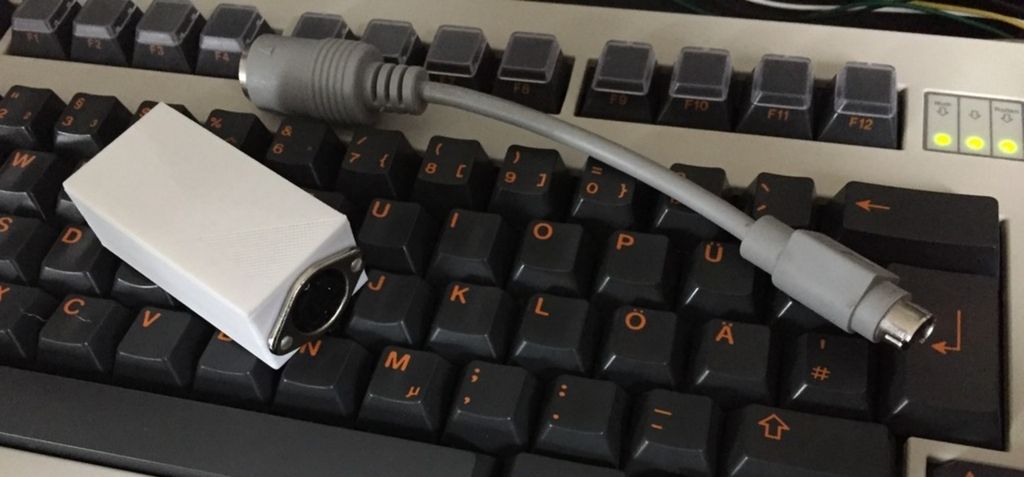

G80-1800 and AT->PS/2 adapter for scale.
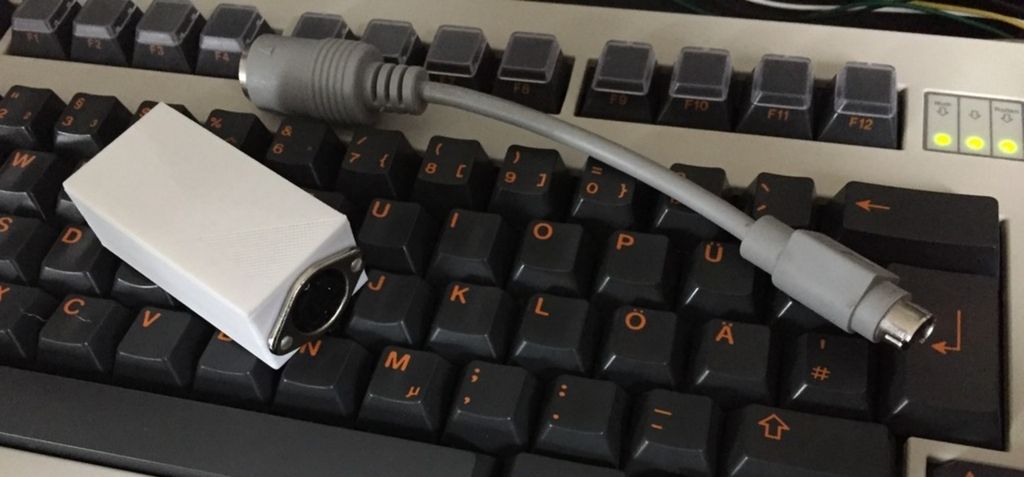
-
sethbc
- Location: New York
- Main keyboard: Ergodox Infinity x2; Custom 78g 60% boards
- Main mouse: MX Master
- Favorite switch: IBM Beamspring
- DT Pro Member: -
That looks super clean. I've been thinking of picking up a 3d printer for exactly this type of project. I must confess though, I'd really like to be able to print a 60% case in one pass and I'm having trouble finding a decent printer for it b/c i live in a small apartment and it's not really practical to have.Mikelittoris wrote: After almost 5 years of exposed circuitry I finaly got around to print myself a case for my adapter (No more accidental short circuits Yey!). The slot for the Teensy ended up being slightly too small so it has to be mounted at an angle, doesn't move though. On the other hand the 5 pol 240 deg female press fits just right
.
- seebart
- Offtopicthority Instigator
- Location: Germany
- Main keyboard: Rotation
- Main mouse: Steelseries Sensei
- Favorite switch: IBM capacitive buckling spring
- DT Pro Member: 0061
- Contact:
Nice, that's what I need to do also. I keep on failing by not finding the right container though.Mikelittoris wrote: After almost 5 years of exposed circuitry I finaly got around to print myself a case for my adapter (No more accidental short circuits Yey!). The slot for the Teensy ended up being slightly too small so it has to be mounted at an angle, doesn't move though. On the other hand the 5 pol 240 deg female press fits just right
.
- fohat
- Elder Messenger
- Location: Knoxville, Tennessee, USA
- Main keyboard: Model F 122-key terminal
- Main mouse: Microsoft Optical Mouse
- Favorite switch: Model F Buckling Spring
- DT Pro Member: 0158
I have built several enclosures. First, I used plastic project boxes that were usually unsuccessful due to cracking when I drilled relatively large holes in relatively small areas.
Now, I have a current "testing" box with 4 connection types built in a residential wiring box, and 2 aluminum project boxes. The one with both larger DIN sizes is comfortable to work in but rather large and heavy.
The small one, which I consider perfect, is about as small as you can go with a standard Teensy.
http://www.ebay.com/itm/Aluminum-Box-PC ... SwQoFWOazM
Now, I have a current "testing" box with 4 connection types built in a residential wiring box, and 2 aluminum project boxes. The one with both larger DIN sizes is comfortable to work in but rather large and heavy.
The small one, which I consider perfect, is about as small as you can go with a standard Teensy.
http://www.ebay.com/itm/Aluminum-Box-PC ... SwQoFWOazM
- Attachments
-
- project-box-02.JPG (353.77 KiB) Viewed 15782 times
-
- project-box-03.JPG (392.37 KiB) Viewed 15782 times
-
- project-box-01.JPG (417.93 KiB) Viewed 15782 times
-
hkrak
- Location: Norway
- Main keyboard: Rotation
- Main mouse: Deathadder/MTE
- Favorite switch: Various
- DT Pro Member: -
So, I have a BTC5100 which fn-key placement really bothers me. The key does not seem to output any codes by itself (tested using xinput in Linux); I guess that means I can't use a Soarer-based converter to remap it? I.e. switch the positions of fn and ctrl.
-
marijan
- Location: Croatia
- DT Pro Member: -
Hi, I have another noob question. Is it possible to make the Soarer's converter out of Arduino? I noticed that everyone is opting for Teensy but I was offered an Arduino Due as a gift and was wondering if I can make Soarer's out of it. I recently found two XT keyboards and would like to use at least one of them.
Also, I have never played with Arduino before, so any pointers to helpful posts or documentation would be welcome (Google is surprisingly ignorant on Arduinos as XT-USB converters)
Also, I have never played with Arduino before, so any pointers to helpful posts or documentation would be welcome (Google is surprisingly ignorant on Arduinos as XT-USB converters)
- Ratfink
- Location: North Carolina, USA
- Main keyboard: IBM Displaywriter
- Main mouse: CST L-Trac
- Favorite switch: Beam Spring
- DT Pro Member: -
No, it's not possible to run Soarer's converter on an Arduino Due. Soarer's converter is for 8-bit AVR microcontrollers, and the Arduino Due has a 32-bit ARM microcontroller.marijan wrote: Hi, I have another noob question. Is it possible to make the Soarer's converter out of Arduino? I noticed that everyone is opting for Teensy but I was offered an Arduino Due as a gift and was wondering if I can make Soarer's out of it. I recently found two XT keyboards and would like to use at least one of them.
Also, I have never played with Arduino before, so any pointers to helpful posts or documentation would be welcome (Google is surprisingly ignorant on Arduinos as XT-USB converters)
- Hypersphere
- Location: USA
- Main keyboard: Silenced & Lubed HHKB (Black)
- Main mouse: Logitech G403
- Favorite switch: Topre 45/55g Silenced; Various Alps; IBM Model F
- DT Pro Member: 0038
There are some posts on using Soarer's firmware with a Pro Micro board:
workshop-f7/how-to-use-a-pro-micro-as-a ... t8448.html
http://hasbeardplaysgames.co.uk/2014/10 ... -keyboard/
https://github.com/iflowfor8hours/61128 ... controller
@fohat: Nice collection of enclosures! Thanks for the link to one of them -- this could save time spent in searching. Lately, I have mostly been going with internal converters -- putting them inside the keyboard case and installing a panel mount connector on the case for a detachable cable.
However, sometimes it is more convenient to have an external converter, which has the added bonus of being able to use it with more than one keyboard. Speaking of which, I like the converter box that Muirium made with multiple connectors and a selector switch -- nicely retro and functional to boot.
workshop-f7/how-to-use-a-pro-micro-as-a ... t8448.html
http://hasbeardplaysgames.co.uk/2014/10 ... -keyboard/
https://github.com/iflowfor8hours/61128 ... controller
@fohat: Nice collection of enclosures! Thanks for the link to one of them -- this could save time spent in searching. Lately, I have mostly been going with internal converters -- putting them inside the keyboard case and installing a panel mount connector on the case for a detachable cable.
However, sometimes it is more convenient to have an external converter, which has the added bonus of being able to use it with more than one keyboard. Speaking of which, I like the converter box that Muirium made with multiple connectors and a selector switch -- nicely retro and functional to boot.
- need
- Location: United Kingdom
- DT Pro Member: -
I have a keyboard with XT/AT (Not sure which one). Given that I have a PS/2 to USB soarer converter, will it work if I plug a cheap passive XT to PS/2 converter to a PS/2 to USB soarer converter?
Or do I have to make another soarer converter for XT ?
Thanks!
Or do I have to make another soarer converter for XT ?
Thanks!
- need
- Location: United Kingdom
- DT Pro Member: -
- Phenix
- -p
- Location: Germany, Cologne
- Main keyboard: F122, soarer´d|Novatouch-s
- Main mouse: Roccat Kone Pure|Rollermouse
- Favorite switch: BS F|Topre-s
- DT Pro Member: -
Somehow my F122 wont connect anymore to my PC.
- reflashed the u4-hex to the teensy via hex flasher
- reload the firmware with dropping file on scawr.bat
- Soarer converter: found
No key s respondeds, even HID-LISTEN doesn't detect the board at all
Has someone an idea to fix it?
Edit:
I found the problem:
My USB 3.0 HUB doesn't provide enough power to drive the Soarers Converter anymore
(I know for sure that it worked some time back)
Interestingly xwhatsit controllers in Model Fs are working without any problem..
- reflashed the u4-hex to the teensy via hex flasher
- reload the firmware with dropping file on scawr.bat
- Soarer converter: found
No key s respondeds, even HID-LISTEN doesn't detect the board at all
Has someone an idea to fix it?
Edit:
I found the problem:
My USB 3.0 HUB doesn't provide enough power to drive the Soarers Converter anymore
(I know for sure that it worked some time back)
Interestingly xwhatsit controllers in Model Fs are working without any problem..
- pfoff
- Location: Germany
- Main keyboard: Woodbeast/Alps61 on the road
- Main mouse: Trackpoint
- Favorite switch: mx clear/alps orange/Model F
- DT Pro Member: -
Wow, your firmware really rocks, very easy to get it running and seems solid as a rock. Is there a possibility to add ps/2 mouse/trackpoint support? Or is it already included and i weren't able to C?
Anyway, great work!
Anyway, great work!
-
Sigmoid
- Main keyboard: Macbook Pro built-in :P
- Main mouse: Kensington Orbit trackball
- Favorite switch: Buckling spring
- DT Pro Member: -
So I wonder if this abandonware is still the only feasible way to add usb to an XT keyboard... Are there at least works in progress? (I looked at the source code of Haata's firmware and couldn't find xt...)
@pfoff, it won't happen, Soarer has abandoned the community and the converter. It's also closed source. No features or fixes will be happening... We really need a replacement.
@pfoff, it won't happen, Soarer has abandoned the community and the converter. It's also closed source. No features or fixes will be happening... We really need a replacement.
- scottc
- ☃
- Location: Remote locations in Europe
- Main keyboard: GH60-HASRO 62g Nixies, HHKB Pro1 HS, Novatouch
- Main mouse: Steelseries Rival 300
- Favorite switch: Nixdorf 'Soft Touch' MX Black
- DT Pro Member: -
-
Sigmoid
- Main keyboard: Macbook Pro built-in :P
- Main mouse: Kensington Orbit trackball
- Favorite switch: Buckling spring
- DT Pro Member: -
Has it been improved recently? I remember reading (probably in this thread) that xt conversion in tmk "is unusably slow".scottc wrote: https://github.com/tmk/tmk_keyboard/tre ... ter/xt_usb
- scottc
- ☃
- Location: Remote locations in Europe
- Main keyboard: GH60-HASRO 62g Nixies, HHKB Pro1 HS, Novatouch
- Main mouse: Steelseries Rival 300
- Favorite switch: Nixdorf 'Soft Touch' MX Black
- DT Pro Member: -
I didn't experience that. I used it about 6 months ago and it worked fine, but then I swapped to Soarer's converter for the ability to have different remaps per keyboard. I'd be interested to see the post that you mention.
-
jimp124
- Location: Michigan USA
- Main keyboard: NMB RT8255CWE+R
- Main mouse: Eagletec
- Favorite switch: NMB Space Invader
- DT Pro Member: -
I only just found this site so I'm a newbee. I have 2 wonderful NMB keyboards, AT style, that I would like to convert to USB using this method with the teensy. I'm hoping I can get some further instructions, perhaps with images so I know I'm doing this correctly. If that is already on this site please direct me to it. I've attached some images so you can see what I'm working with. The keyboard is NMB RT8255CWE+R with the clicky "Space Invaders" switches. The keyboard is VERY close to standard except for the split spacebar as you can see. Any help would be appreciated. Thanks, Jim
- fohat
- Elder Messenger
- Location: Knoxville, Tennessee, USA
- Main keyboard: Model F 122-key terminal
- Main mouse: Microsoft Optical Mouse
- Favorite switch: Model F Buckling Spring
- DT Pro Member: 0158
I will sell you a replacement switch for $1 + postage in the US if it is a switch problem.
NMB Hi-Teks are notoriously fussy and hard to work with. Pulling a key cap without also getting the under-skirt is not easy, and putting it back together without bending the tiny "fingers" of the leaf assembly is also a trick. Lastly, de-soldering is a problem because instead of "pins" there are 4 wires without any real strain relief.
- Clickster
- Location: Norway
- Main keyboard: Filco Majestouch 2 tkl mx brown
- Main mouse: Logitecg MX510
- Favorite switch: IBM capacitive buckling spring
- DT Pro Member: -
I just downloaded Soarer_Converter_v1.12_docs.zip because I am planning on making a converter for my IBM model F AT, but the images in the documentation was broken(Not showing). I therefore tried to downloading it on another computer, maybe thought this weirdely enough had something to do with the fact that I run Linux on my main PC, but I then encountered the same problem. Have anyone else encountered this issue?
EDIT: I found out that the issue only occured when I opened the html file directly from the zip file without extracting it first. So it wasn't really an issue.
EDIT: I found out that the issue only occured when I opened the html file directly from the zip file without extracting it first. So it wasn't really an issue.
-
coreinsane
- Location: Hungary
- Main keyboard: Chicony KB-5192, IBM Model M
- Favorite switch: SKCM White
- DT Pro Member: -
I made a Soarer's converter for my terminal model m, I partially manage to remap some of the keys, but I don't know how should I remap the key which don't have a keycap on the picture next to Enter, any suggestions? Which key should it be called? (ISO QWERTZ layout preferred)
-
coreinsane
- Location: Hungary
- Main keyboard: Chicony KB-5192, IBM Model M
- Favorite switch: SKCM White
- DT Pro Member: -
Figured it all out, posted my configuration in Soarers converter config samples section 