Great/Interesting Finds
- Noobmaen
- Location: Bonn, Germany
- Main keyboard: FC660M MX Brown, HHKB, IBM6580
- Main mouse: Logitech G502
- Favorite switch: Beamspring, Vintage MX brown, Cap. BS
- DT Pro Member: -
Tracked shipping to US and Canada costs about 20€ using DHL for 2kg package, these boards should weigh a lot lessGnohio wrote:I'd be down for one depending on the price and shipping to the US. I love trackball boards and I'd be curious to see how good those RDs actually are, taking Chyros' word for itNoobmaen wrote:10 supposedly NOS scorpius boards for 60€, mini group buy anyone? https://www.ebay.de/itm/10-Stuck-ione-S ... 3353835055Chyros wrote: Rebadged Scorpius 104 for $20: https://www.ebay.com/itm/Vintage-PC-Acc ... SwEZdaDUIP
Still the best rubber domes I've felt to date!
- Chyros
- Location: The Netherlands
- Main keyboard: whatever I'm reviewing next :p
- Main mouse: a cheap Logitech
- Favorite switch: Alps SKCM Blue
- DT Pro Member: -
My Scorp104 weighs exactly 900 grams, for reference.
If we're going to do a group buy of these, it would probably be useful to get a cap-off picture of the switches though, just to be sure
- tron
- Location: OH, USA
- Main keyboard: IBM 3278
- Main mouse: Mionix Castor
- Favorite switch: IBM Beam Spring
- DT Pro Member: -
IBM 3278 in decent condition- https://www.ebay.com/itm/IBM-keyboard-m ... 0276.m3476
- Laser
- emacs -nw
- Location: Romania
- Main keyboard: Plum TKL \w Topre domes (work) / Novatouch (home)
- DT Pro Member: 0180
Dyesub PBT keycaps for any *Topre* keyboard, also with Vim keys (KBDFans, Group Buy):
https://kbdfans.cn/products/gbelectrost ... ub-keycaps

https://kbdfans.cn/products/gbelectrost ... ub-keycaps

- Keybug
- Location: Germany
- Main keyboard: so many!
- Main mouse: Logitech G700s; trackballs suck
- Favorite switch: Kailh box royals, trampoline-modded
- DT Pro Member: 0208
Just missed this strange beast ("vintage PC in a keyboard") - my bid came in second.
Possible blue ALPS? It also has weird colours on some keys (e.g. green tab and enter legends, blue horizontal and red vertical arrows?!). I'm beginning to really regret not having placed a higher bid - but as I was just in it for the keyboard part, I guess I was being reasonable rather than stingy...
Possible blue ALPS? It also has weird colours on some keys (e.g. green tab and enter legends, blue horizontal and red vertical arrows?!). I'm beginning to really regret not having placed a higher bid - but as I was just in it for the keyboard part, I guess I was being reasonable rather than stingy...
- mike52787
- Alps Aficionado
- Location: South-West Florida
- Main keyboard: G80-5000HAAUS
- Main mouse: Zowie EC1-A
- Favorite switch: Vintage MX Black
- DT Pro Member: 0166
Those should be white alps or clonesKeybug wrote: Just missed this strange beast ("vintage PC in a keyboard") - my bid came in second.
Possible blue ALPS? It also has weird colours on some keys (e.g. green tab and enter legends, blue horizontal and red vertical arrows?!). I'm beginning to really regret not having placed a higher bid - but as I was just in it for the keyboard part, I guess I was being reasonable rather than stingy...
- Chyros
- Location: The Netherlands
- Main keyboard: whatever I'm reviewing next :p
- Main mouse: a cheap Logitech
- Favorite switch: Alps SKCM Blue
- DT Pro Member: -
Those keycaps look like they're exactly the same as the ones on basically all Focus keyboards. Same layout, even. Focuses also used coloured modifiers, too.Keybug wrote: Just missed this strange beast ("vintage PC in a keyboard") - my bid came in second.
Possible blue ALPS? It also has weird colours on some keys (e.g. green tab and enter legends, blue horizontal and red vertical arrows?!). I'm beginning to really regret not having placed a higher bid - but as I was just in it for the keyboard part, I guess I was being reasonable rather than stingy...
- //gainsborough
- ALPSの日常
- Location: United States
- Main keyboard: some kind of alps keyboard
- Favorite switch: clk: SKCM blue, lin: SKCL cream, tac: SKCM cream
- DT Pro Member: 0188
- Polecat
- Location: Downstream from Silicon Valley
- Main keyboard: Monterey K104 Industrial Gray
- Main mouse: Logitech Optical
- Favorite switch: Early Alps SKCM
- DT Pro Member: -
Lots of keyboards used the colored modifiers back in the day. They corresponded to the menu layers in applications such as Word Perfect and Lotus 123. That was before Windows and mouse-based menus, so everything ran on keyboard commands.
- Keybug
- Location: Germany
- Main keyboard: so many!
- Main mouse: Logitech G700s; trackballs suck
- Favorite switch: Kailh box royals, trampoline-modded
- DT Pro Member: 0208
Interesting! I can only recall pre-Windows MS-Word with its escape-driven menu on my amber monochrome screen. But it does make sense that there should have been colour-coding on CGA / EGA / etc. systems. I hadn't realized the connection between software and the modifier colours, though.
- Elrick
- Location: Swan View, AUSTRALIA
- Main keyboard: Alps - As much as Possible.
- Main mouse: MX518
- Favorite switch: Navy Switch, ALPs, Model-M
- DT Pro Member: -
Think I've found a keyboard here with that word;
https://www.ebay.com.au/itm/QTRONIX-SCO ... Desc=1%7C1
Not saying it is what you are referring to but I thought it has a nice key layout similar to the Cherry 1800 series.
Also spotted this as well;
https://www.ebay.com.au/itm/Vintage-MEC ... Desc=1%7C1
And this Nan Tan, if anyone wants to harvest some White Alps for their custom Keyboards;
https://www.ebay.com.au/itm/Nan-Tan-KB- ... Desc=1%7C1
- Polecat
- Location: Downstream from Silicon Valley
- Main keyboard: Monterey K104 Industrial Gray
- Main mouse: Logitech Optical
- Favorite switch: Early Alps SKCM
- DT Pro Member: -
In CP/M and early DOS days Wordstar was the word processor of choice, and most commands were based on the Control key, which lived to the left of "A". For instance word-left, character-left, character right, and word-right used Ctrl-A, Ctrl-S, Ctrl-D, and Ctrl-F, respectively, which most folks could easily do with their left hand. (Those commands still work on many Linux WPs like StarOffice...and they started with Wordstar!) But after a couple bad version upgrades Wordstar lost most of their market to WordPerfect, which used Ctrl (red), Alt (blue), and Shift (green), followed by one or more keystrokes, to execute commands, and keyboard makers used the colored modifiers along with overlays to make it easier to follow the menus. Sometimes stickers with colored dots were put on the keycaps for the same reason, and I'm sure more than a few of us have had the joy of trying to remove those. When extended-layout keyboards came out most had the Ctrl key at the bottom left, and CapsLock next to A, which alienated diehard Wordstar users like myself, and created a niche market for switchable aftermarket keyboards (with the extra keycaps to match) like Focus and Northgate. MS Word didn't really become popular until Windows 3.0/3.1 came out, which of course was mouse-based. The progression with spreadsheet and database programs was similar, again using the colored modifiers and overlays for a while before Windows and mouse-based menus became the norm. I'm showing my age here, but of course if I was *really* old I wouldn't remember any of this at all.Keybug wrote: Interesting! I can only recall pre-Windows MS-Word with its escape-driven menu on my amber monochrome screen. But it does make sense that there should have been colour-coding on CGA / EGA / etc. systems. I hadn't realized the connection between software and the modifier colours, though.
- TheInverseKey
- Location: Great White North
- Main mouse: M570
- Favorite switch: Hi-Tek 725 Linear
- DT Pro Member: 0216
- Contact:
Elrick wrote:Think I've found a keyboard here with that word;
https://www.ebay.com.au/itm/QTRONIX-SCO ... Desc=1%7C1
Not saying it is what you are referring to but I thought it has a nice key layout similar to the Cherry 1800 series.
Also spotted this as well;
https://www.ebay.com.au/itm/Vintage-MEC ... Desc=1%7C1
And this Nan Tan, if anyone wants to harvest some White Alps for their custom Keyboards;
https://www.ebay.com.au/itm/Nan-Tan-KB- ... Desc=1%7C1
The Scorpius 305 come with the following switches:
Spoiler:
- Muirium
- µ
- Location: Edinburgh, Scotland
- Main keyboard: HHKB Type-S with Bluetooth by Hasu
- Main mouse: Apple Magic Mouse
- Favorite switch: Gotta Try 'Em All
- DT Pro Member: µ
Tasty. Can't say I understand their kits, however, as the silly buggers don't even show pictures.Laser wrote: Dyesub PBT keycaps for any *Topre* keyboard, also with Vim keys (KBDFans, Group Buy):
https://kbdfans.cn/products/gbelectrost ... ub-keycaps
Spoiler:
I've got an ANSI TKL Realforce 87U and an ANSI HHKB Type-S. Guess I'd need base and HHKB kits to cover them both? But not the HHKB JP kit, fortunately, with its lengthy (new mold making) delay?
-
xxhellfirexx
- Location: Canada
- DT Pro Member: -

NOS FANUC System P Model G keyboard with Omron B2R-M reed switches
https://www.ebay.com/itm/223080876046

Mohawk Data Sciences keyboard
https://picclick.com/OOAK-Vintage-Early ... 86063.html
-
Slom
- Location: land of the rusty beamsprings
- DT Pro Member: -
Was about to post thisxxhellfirexx wrote:
Mohawk Data Sciences keyboard
https://picclick.com/OOAK-Vintage-Early ... 86063.html
Might be Micro Switch magnetic reed:
https://www.flickr.com/photos/triplehaa ... 400411814/
- Laser
- emacs -nw
- Location: Romania
- Main keyboard: Plum TKL \w Topre domes (work) / Novatouch (home)
- DT Pro Member: 0180
Hi MuMuirium wrote: Tasty. Can't say I understand their kits, however, as the silly buggers don't even show pictures.
I've got an ANSI TKL Realforce 87U and an ANSI HHKB Type-S. Guess I'd need base and HHKB kits to cover them both? But not the HHKB JP kit, fortunately, with its lengthy (new mold making) delay?
You're right from what I read (base and HHKB kits should be exactly enough) Actually, it seems for the RF87U you'd also need the MOD PRO KIT in addition to the BASE (although I have no idea why - I don't own such a kbd), and only the HHKB kit for the HHKB keyboard - but of course you'd also want the Vim keys, and the spacebars kit, riiight?
- zrrion
- Location: United States
- Main keyboard: F122
- Main mouse: Microsoft IntelliMouse
- Favorite switch: ALPS SKCC Cream
- DT Pro Member: -
- Contact:
https://www.ebay.com/itm/Vintage-Red-la ... 3380667341
Red badge zenith board. Badge looks cool and I haven't seen red before but the board looks to be in super rough shape so hopefully someone can talk the seller down in price and get it a good home.
Red badge zenith board. Badge looks cool and I haven't seen red before but the board looks to be in super rough shape so hopefully someone can talk the seller down in price and get it a good home.
- Gnohio
- Location: United States, GA
- Main keyboard: Tada68 w/ 65g Zealios
- Main mouse: Logitech G502
- Favorite switch: T:Zealios 65g C:Cap. Buckling Spring L:Green Alps
- DT Pro Member: -
Sadly the only thing it would be good for is a cap and badge donor based on the look of those switches.zrrion wrote: https://www.ebay.com/itm/Vintage-Red-la ... 3380667341
Red badge zenith board. Badge looks cool and I haven't seen red before but the board looks to be in super rough shape so hopefully someone can talk the seller down in price and get it a good home.
- //gainsborough
- ALPSの日常
- Location: United States
- Main keyboard: some kind of alps keyboard
- Favorite switch: clk: SKCM blue, lin: SKCL cream, tac: SKCM cream
- DT Pro Member: 0188
It looks like the type of red logo z-150s that I had: f-o-r-s-a-l-e-f58/2x-zenith-inteq-red-l ... 17581.htmlzrrion wrote: https://www.ebay.com/itm/Vintage-Red-la ... 3380667341
Red badge zenith board. Badge looks cool and I haven't seen red before but the board looks to be in super rough shape so hopefully someone can talk the seller down in price and get it a good home.
The problem with those boards is that you can't desolder the switches - they are literally "glued" in place with whatever that rust-resistant spray they put on the top after the switches were already installed. It still boggles my mind how anyone thought this was a good idea... Spray the plate BEFORE you solder in the switches.... like... c'mon...
-
xxhellfirexx
- Location: Canada
- DT Pro Member: -
It's going to be a pain to replace the broken switch and the fact that it has rust even with the rust-resistant spray shows that it wasn't kept too well. Remember this was the guy selling a bunch of rusted blue Alps keyboards for high prices so it might have been stored in the same warehouse.//gainsborough wrote:It looks like the type of red logo z-150s that I had: f-o-r-s-a-l-e-f58/2x-zenith-inteq-red-l ... 17581.htmlzrrion wrote: https://www.ebay.com/itm/Vintage-Red-la ... 3380667341
Red badge zenith board. Badge looks cool and I haven't seen red before but the board looks to be in super rough shape so hopefully someone can talk the seller down in price and get it a good home.
The problem with those boards is that you can't desolder the switches - they are literally "glued" in place with whatever that rust-resistant spray they put on the top after the switches were already installed. It still boggles my mind how anyone thought this was a good idea... Spray the plate BEFORE you solder in the switches.... like... c'mon...
As for why the switches are glued with spray paint, remember these are TEMPEST keyboards meant to prevent tampering by spies.
- j0d1
- Location: Montreal
- Main keyboard: IBM Model F107
- Main mouse: Logitech M570
- Favorite switch: Buckling Spring
- DT Pro Member: 0203
Very tempting: https://www.ebay.com/itm/IBM-5251-Works ... 3176163727
Complete IBM 5251 computer. Will probably sell for 2k$+ though.
Complete IBM 5251 computer. Will probably sell for 2k$+ though.
- Myoth
- Location: Strasbourg
- Main keyboard: IDB60
- Main mouse: EC1-A
- Favorite switch: Cap BS
- DT Pro Member: -
but it's not a computerj0d1 wrote: Very tempting: https://www.ebay.com/itm/IBM-5251-Works ... 3176163727
Complete IBM 5251 computer. Will probably sell for 2k$+ though.
-
TheMilkmen
- Location: United States
- Main keyboard: Saber68 with Mod M
- Main mouse: Steel Series Sensei Raw
- Favorite switch: 67g Gatistotles
- DT Pro Member: -
some SKFL switches and an interesting looking board
https://www.ebay.com/itm/IBM-JX-Keyboar ... Desc=0%7C0
https://www.ebay.com/itm/IBM-JX-Keyboar ... Desc=0%7C0
-
xxhellfirexx
- Location: Canada
- DT Pro Member: -
TheMilkmen wrote: some SKFL switches and an interesting looking board
https://www.ebay.com/itm/IBM-JX-Keyboar ... Desc=0%7C0
Looks like that is Damonskv's account.
for-sale-f55/ibm-jx-t19312.html?hilit=ibm%20jx
- Muirium
- µ
- Location: Edinburgh, Scotland
- Main keyboard: HHKB Type-S with Bluetooth by Hasu
- Main mouse: Apple Magic Mouse
- Favorite switch: Gotta Try 'Em All
- DT Pro Member: µ
Thanks for the tip. What I still don’t understand is what’s in the BASE vs. the HHKB kit… Did they just miss out the header text? Or is all that HHKB stuff also in the BASE kit? I expect I’d need to buy both, but why is the HHKB set $49 when the whole BASE is just $69? I don’t need two whole sets of alphas (I’ll explain in a bit), but I do need those mods.Laser wrote:Hi MuMuirium wrote: Tasty. Can't say I understand their kits, however, as the silly buggers don't even show pictures.
I've got an ANSI TKL Realforce 87U and an ANSI HHKB Type-S. Guess I'd need base and HHKB kits to cover them both? But not the HHKB JP kit, fortunately, with its lengthy (new mold making) delay?
You're right from what I read (base and HHKB kits should be exactly enough) Actually, it seems for the RF87U you'd also need the MOD PRO KIT in addition to the BASE (although I have no idea why - I don't own such a kbd), and only the HHKB kit for the HHKB keyboard - but of course you'd also want the Vim keys, and the spacebars kit, riiight?... They do have pictures, but not sync'ed with the kit selection (just scroll down in the description).
Who do I ask? Their comments system is all fucked up, by the look of it, with users posting on the wrong GBs. Anyway, don’t think I need the PRO MODs because the BASE has my TKL Realforce covered perfectly. I see that little RF87U text on PRO MODs but the only key I can think of that’s funny about the TKL vs full-size is the Num Lock, which isn’t even in that kit! Anyway, I’ve no plans to get a Leopold FC660c.
Now, about those alphas. Something I find compelling is the mono legend Japanese set, JP-2: That’s the one for me!
-
orihalcon
- Location: Des Moines / Cedar Falls, IA, USA
- Main keyboard: IBM Model F107
- DT Pro Member: 0190
Had not seen one of these before:
https://www.ebay.com/itm/153121347089
https://www.ebay.com/itm/153121347089
Last edited by orihalcon on 01 Aug 2018, 01:50, edited 1 time in total.
- Laser
- emacs -nw
- Location: Romania
- Main keyboard: Plum TKL \w Topre domes (work) / Novatouch (home)
- DT Pro Member: 0180
From what I understood, the HHKB kit is for those who want to cover *just* a HHKB keyboard, and don't need any other key. At that price, it has to include the alphanumeric keys, it won't make sense otherwise (49$ vs. the 16$ for the HHKB JP keys). And the BASE being "just" 69$, well, it could be because they made more of those kits, so it came cheaper per unit? I agree maybe we should hunt for the groupbuy details somewhere else, if there is such a place. Or, send an email to kbdfans directly? Actually, they have a chat system, connected to FB messenger - that could be used alright.Muirium wrote: Thanks for the tip. What I still don’t understand is what’s in the BASE vs. the HHKB kit… Did they just miss out the header text? Or is all that HHKB stuff also in the BASE kit? I expect I’d need to buy both, but why is the HHKB set $49 when the whole BASE is just $69? I don’t need two whole sets of alphas (I’ll explain in a bit), but I do need those mods.
EDIT: after a little chat, the page was updated:
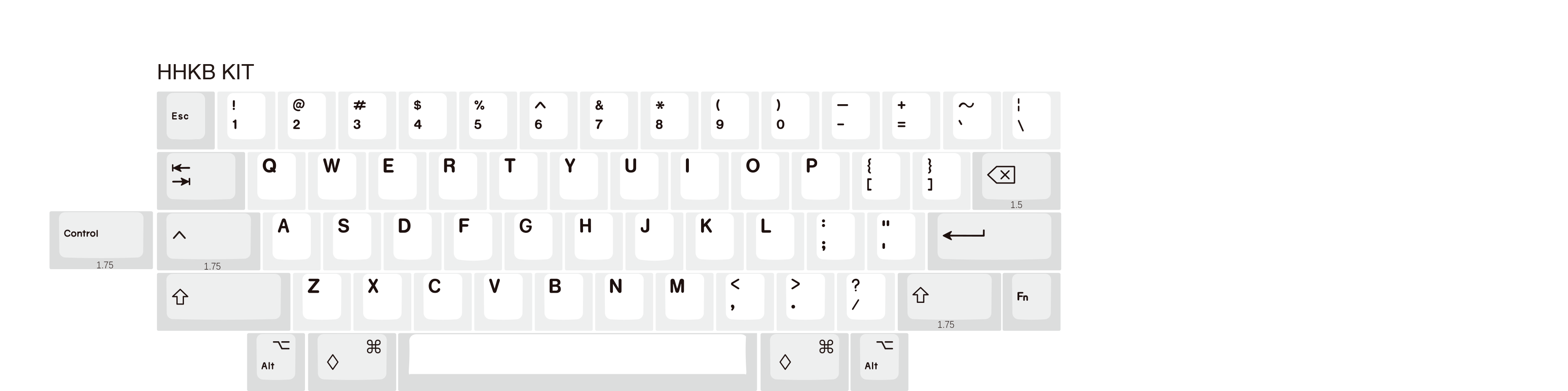
The JP alphanumerics are pretty nice, but my heart is sold to Hangul
Spoiler:

