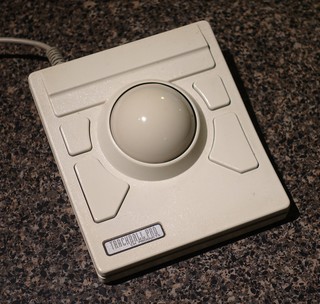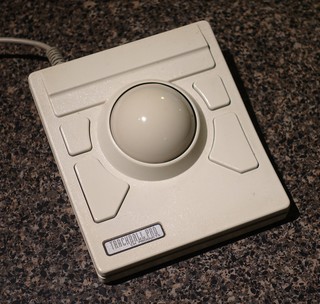Well, here are the results of my testing:
1: Swaps Left/Right Buttons
2: Unknown
3: Unknown
4: Unknown
5: Double Cursor Speed
6: Half Cursor Speed
7: Disable Left Click Lock Button
8: Disable Right Click Lock Button (though only if 7 is also set)
2-4 didn't do anything obvious. I tried setting all three with the click lock buttons disabled, but I still didn't get a unique middle mouse click to register. If anyone has any more information, it would be great. At least I found the double-speed switch though