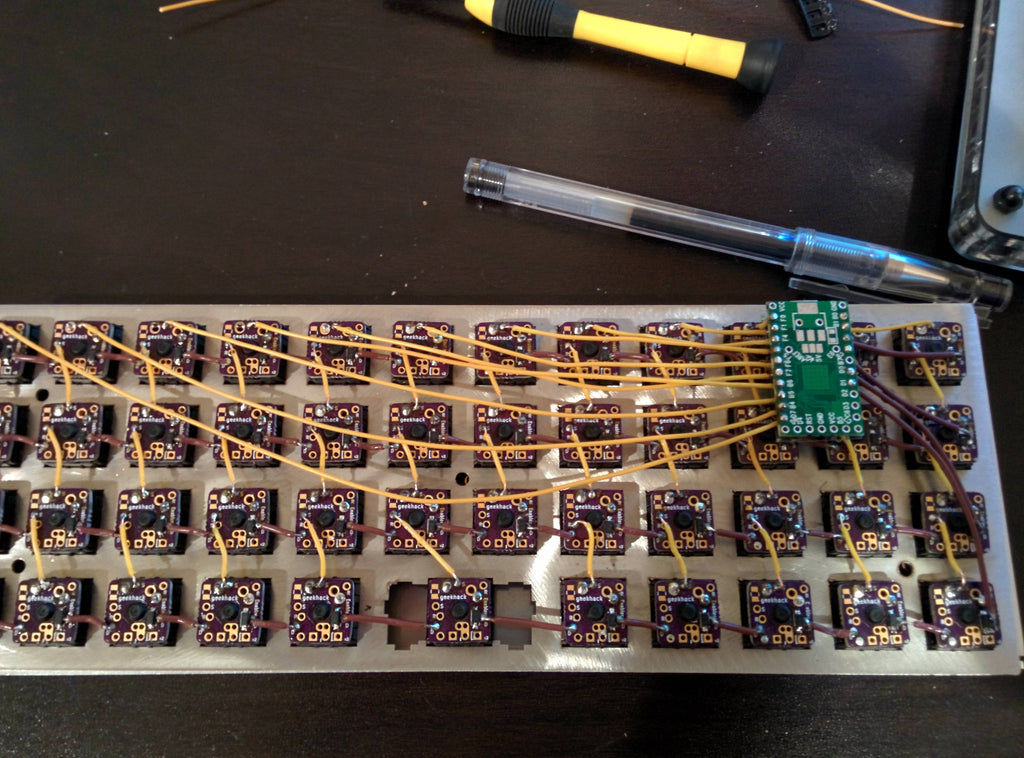hi friends , sorry but total newbie question
-
danix_danox
- Favorite switch: cherry brown
i want to build custom shape keybord with custom sized 3d printed capkeys , its for college projest , i am dealing only the design part(product design student) . not so elctronic friendly...
, i was think to use amoeba pcb with brown cherry mx switches
my questions is do i need only to buy the amoeba pcb`s from here
https://keeb.io/products/amoeba-single-switch-pcbs
and to hand hire them to the cherry switches and to each other .
and after that i connect them to the teensy 2.0 ( https://www.amazon.com/Swiftflying-Deve ... B077TQD5HB )
and from teensy to the pc .
did i forgot somthing?
is it sould simply work ?
, i was think to use amoeba pcb with brown cherry mx switches
my questions is do i need only to buy the amoeba pcb`s from here
https://keeb.io/products/amoeba-single-switch-pcbs
and to hand hire them to the cherry switches and to each other .
and after that i connect them to the teensy 2.0 ( https://www.amazon.com/Swiftflying-Deve ... B077TQD5HB )
and from teensy to the pc .
did i forgot somthing?
is it sould simply work ?
- vvp
- Main keyboard: Katy/K84CS
- Main mouse: symetric 5-buttons + wheel
- Favorite switch: Cherry MX
- DT Pro Member: -
If you are dealing with design part only then do not bother yourself with internals like PCBs, controllers and how it might look inside the case. Make the part you are responsible for: the outside design/look of the keyboard. Let the rest to the students which study electronics. If you are supposed to take care also about the internal shape of the keyboard case then get the requirements for it from the students doing the electronics. First you provide them with the outside shape. They will tell you whether they can fit electronics in or not. If they can fit it in then they will give you requirements for the mounting points etc. If they cannot fit then you will need to redesign to give them more space.
Do not do electronics at all as part of your assignment. Talk to your teachers if they think you should do it. I hope your teachers are reasonable enough not to force you into electronics when you study design. It would be too much work doing also electronics when you do not know/study it and when it is only a school assignment.
Do not do electronics at all as part of your assignment. Talk to your teachers if they think you should do it. I hope your teachers are reasonable enough not to force you into electronics when you study design. It would be too much work doing also electronics when you do not know/study it and when it is only a school assignment.
-
danix_danox
- Favorite switch: cherry brown
i only do design , but its my project
so even for electronic part , its my job ,
i was think to hire some freelancer , but even so i prefer to understand what to ask for
so even for electronic part , its my job ,
i was think to hire some freelancer , but even so i prefer to understand what to ask for
- vvp
- Main keyboard: Katy/K84CS
- Main mouse: symetric 5-buttons + wheel
- Favorite switch: Cherry MX
- DT Pro Member: -
Ok, if you insist to do also the electrical part then here is the most easy way how to do it. Find an open source project which publishes both firmware (e.g. a C source code) and electrical design (e.g. complete kicad project files). Do not focus on controller (i.e. teensy 2.0) first. Use the same controller from the open project you selected. The controller does not really matter provided you can buy it and you already have a firmware written for it. If you are hand wiring then you do not even need any single switch PCB. A simple matrix with diodes only is easy enough. Single switch PCBs may be useful if you want also backlighting but even in such a case you do not really need them. Look at this as a sample of keyboard without single switch PCBs.
Try to find an open project with published files which has the same amount of keys as you plan to use on your keyboard. Preferably also the same layout as well but this is not strictly needed. The reason for that is so that you do not need to adjust the schematic and the firmware. If you cannot find an open project with the same amount of keys then you will need to adjust schematic and the firmware as well. If you can find a project with the same amount of keys but a different layout then you will need to modify only the default key map in the firmware. This is fairly easy. First ask for help the mainteners of the open project you are going to use. You have a good chance they will respond. Then search for help elsewhere, e.g. create a thread for it here publish initial schematic, firmware and the changes you did to it, ask whether it looks right ...
You can try to hire somebody. If you can find some student who already did this then he may do it for you for a reasonable price. Professional help is an option but that would be way too expensive.
Try to find an open project with published files which has the same amount of keys as you plan to use on your keyboard. Preferably also the same layout as well but this is not strictly needed. The reason for that is so that you do not need to adjust the schematic and the firmware. If you cannot find an open project with the same amount of keys then you will need to adjust schematic and the firmware as well. If you can find a project with the same amount of keys but a different layout then you will need to modify only the default key map in the firmware. This is fairly easy. First ask for help the mainteners of the open project you are going to use. You have a good chance they will respond. Then search for help elsewhere, e.g. create a thread for it here publish initial schematic, firmware and the changes you did to it, ask whether it looks right ...
You can try to hire somebody. If you can find some student who already did this then he may do it for you for a reasonable price. Professional help is an option but that would be way too expensive.
-
Rayndalf
- Location: Texas
- Main keyboard: Kinesis Model 130
- Main mouse: Logitech M-S48, Razer Viper
- Favorite switch: MX Browns
- DT Pro Member: -
Amoeba PCBs are pretty straightforward, but not exactly easy especially if you haven't soldered before.
I would strongly consider working with an existing PCB (standard 60% or tenkeyless) unless the unique layout is an important part of the design.
I used a Teensy and Amoebas, and got a mostly functional prototype running QMK. There are tools that make the coding part easy, but getting QMK set up on a windows machine still takes a bit of time.
I would strongly consider working with an existing PCB (standard 60% or tenkeyless) unless the unique layout is an important part of the design.
I used a Teensy and Amoebas, and got a mostly functional prototype running QMK. There are tools that make the coding part easy, but getting QMK set up on a windows machine still takes a bit of time.
- Attachments
-
- 20200309_233455.jpg (3.31 MiB) Viewed 4963 times
-
danix_danox
- Favorite switch: cherry brown
you want to sell your wired amoeba with teensy like in you picture?Rayndalf wrote: 23 Nov 2020, 22:29 Amoeba PCBs are pretty straightforward, but not exactly easy especially if you haven't soldered before.
I would strongly consider working with an existing PCB (standard 60% or tenkeyless) unless the unique layout is an important part of the design.
I used a Teensy and Amoebas, and got a mostly functional prototype running QMK. There are tools that make the coding part easy, but getting QMK set up on a windows machine still takes a bit of time.
-
Rayndalf
- Location: Texas
- Main keyboard: Kinesis Model 130
- Main mouse: Logitech M-S48, Razer Viper
- Favorite switch: MX Browns
- DT Pro Member: -
I'll see if I have better photos. This design has some notable flaws, so I can't move forward until I get better at CAD and have access to a 3D printer again, but as a prototype I consider it a success.vvp wrote: 24 Nov 2020, 11:33 @Rayndalf: A contoured DIY keyboard! Nice! Post some pictures of the overall shape when you are ready.
The matrices are currently attached to switches in white 3D printed "plates". I can remove the switches and reconfigure the matrices next week, (and replace the PCBs and that aren't working). What are you trying to accomplish?danix_danox wrote: 06 Dec 2020, 19:30 you want to sell your wired amoeba with teensy like in you picture?
-
danix_danox
- Favorite switch: cherry brown
I wish to buy custom 69 buttons keyboard
Without base plate or plastic cover ,or keycaps.
69 amoeba pcb's with low profile switches
Cherry MX Low-Profile \ Gateron \ Kailh
wired and soldered to teensy controller.
Similar to your (un finished) image .
I will provide my keys layout.
Full working, ready to plug to pc keyboard but "naked" from any other parts/plastics.
Without base plate or plastic cover ,or keycaps.
69 amoeba pcb's with low profile switches
Cherry MX Low-Profile \ Gateron \ Kailh
wired and soldered to teensy controller.
Similar to your (un finished) image .
I will provide my keys layout.
Full working, ready to plug to pc keyboard but "naked" from any other parts/plastics.
-
danix_danox
- Favorite switch: cherry brown
I don't need plate or the plastic case
Just Exactly as i written in previous post
-
Rayndalf
- Location: Texas
- Main keyboard: Kinesis Model 130
- Main mouse: Logitech M-S48, Razer Viper
- Favorite switch: MX Browns
- DT Pro Member: -
The bolded sections conflict with one another.danix_danox wrote: 07 Dec 2020, 14:04 I wish to buy custom 69 buttons keyboard
Without base plate or plastic cover ,or keycaps.
69 amoeba pcb's with low profile switches
Cherry MX Low-Profile \ Gateron \ Kailh
wired and soldered to teensy controller.
Similar to your (un finished) image .
I will provide my keys layout.
Full working, ready to plug to pc keyboard but "naked" from any other parts/plastics.
What do you mean "with switches" a? Do you also need a set of switches as well or just a matrix of amoeba PCBs that will work with switches? The switches must be installed in a plate before they are soldered to the amoebas.
The image you included appears to be 41 switches (12 x 4 but with a 2u spacebar). What layout would required 69 switches?
Do you already have something soldered together that you are having trouble programming?
-
danix_danox
- Favorite switch: cherry brown
No i haven't solderd nothing yet .
I actually plan to buy all parts ant try build by myself, but I'm not electric guy , so i have see your job and was think that its better to buy from you the electronic part in my project.
This is my layout and its actually 70 keys.

About the switches ,i prefer to get it soldered with the switches , (i need minimum electronic job , its not my strong side..)
i don't need the plate in this point , i will handle the placement on my design.
The image from previous post is just taken from google for better explanation of my need.
Sorry if you didn't understand me , Hope now its more clear .
I actually plan to buy all parts ant try build by myself, but I'm not electric guy , so i have see your job and was think that its better to buy from you the electronic part in my project.
This is my layout and its actually 70 keys.

About the switches ,i prefer to get it soldered with the switches , (i need minimum electronic job , its not my strong side..)
i don't need the plate in this point , i will handle the placement on my design.
The image from previous post is just taken from google for better explanation of my need.
Sorry if you didn't understand me , Hope now its more clear .
-
Rayndalf
- Location: Texas
- Main keyboard: Kinesis Model 130
- Main mouse: Logitech M-S48, Razer Viper
- Favorite switch: MX Browns
- DT Pro Member: -
Normally switches cannot be attached to a plate after they're soldered to a PCBdanix_danox wrote: 09 Dec 2020, 01:46 No i haven't solderd nothing yet .
I actually plan to buy all parts ant try build by myself, but I'm not electric guy , so i have see your job and was think that its better to buy from you the electronic part in my project.
This is my layout and its actually 70 keys.
About the switches ,i prefer to get it soldered with the switches , (i need minimum electronic job , its not my strong side..)
i don't need the plate in this point , i will handle the placement on my design.
The image from previous post is just taken from google for better explanation of my need.
Sorry if you didn't understand me , Hope now its more clear .
If the holes in the plate are larger it might be possible, but then you'd need glue to secure the switches into it.
-
Rayndalf
- Location: Texas
- Main keyboard: Kinesis Model 130
- Main mouse: Logitech M-S48, Razer Viper
- Favorite switch: MX Browns
- DT Pro Member: -
I pretty much gave up (for the time being anyway) after one prototype. It was a bit more challenging than I expected (my 3D modelling skills aren't quite there yet).vvp wrote: 24 Nov 2020, 11:33 @Rayndalf: A contoured DIY keyboard! Nice! Post some pictures of the overall shape when you are ready.
I may try again at some point (I have a set of ergo keys from KAT Lich that will need a home).
- Attachments
-
- 20200506_145616.jpg (2.05 MiB) Viewed 4518 times
- zrrion
- Location: United States
- Main keyboard: F122
- Main mouse: Microsoft IntelliMouse
- Favorite switch: ALPS SKCC Cream
- DT Pro Member: -
- Contact:
Very interesting keyboard. I would love to see a non split board with the same sort of contour, curved plates like that are great.
- vvp
- Main keyboard: Katy/K84CS
- Main mouse: symetric 5-buttons + wheel
- Favorite switch: Cherry MX
- DT Pro Member: -
Well it is easy to bolt two halves of a split keyboard to a piece of plywood or something ...
Though after using a split board for a few years I do not want to go back. Well, maybe if I would want to use it in my lap then it would be a good idea to have it in one piece. But when it is used on a table then definitely a split board.
Though after using a split board for a few years I do not want to go back. Well, maybe if I would want to use it in my lap then it would be a good idea to have it in one piece. But when it is used on a table then definitely a split board.
-
Rayndalf
- Location: Texas
- Main keyboard: Kinesis Model 130
- Main mouse: Logitech M-S48, Razer Viper
- Favorite switch: MX Browns
- DT Pro Member: -
The two halves are technically linked combined with a plate, but it's far from ideal. Completely seperate halves aren't really my thing, and wouldn't work for this project "a keyboard for VR". Not that I have VR.zrrion wrote: 09 Dec 2020, 21:57 Very interesting keyboard. I would love to see a non split board with the same sort of contour, curved plates like that are great.
As for non split keyboards... how would they work with a curve? I remember seeing a project on Reddit (called the half pipe or something? I can't find it now). That was basically a dished Planck, but I'm not sure how usable it was.
Pretty much what I did, except the "keywells" are held in a piece of polycarbonate. If I had more 3D printer time I could have done something cooler with tenting, but laser cutting was so much faster. I find the Kinesis Advantage to be bulky, but I like that I can use it on my lap if I need to.vvp wrote: 09 Dec 2020, 22:59 Well it is easy to bolt two halves of a split keyboard to a piece of plywood or something ...
Though after using a split board for a few years I do not want to go back. Well, maybe if I would want to use it in my lap then it would be a good idea to have it in one piece. But when it is used on a table then definitely a split board.
Something like this is actually surprisingly hard to model even if it's easier than a dactyl (tented, but the columns are just offset, not also curved).
Also just found this, seems pretty cool
viewtopic.php?f=7&t=4560&start=
This is cool too
https://www.billiam.org/2019/05/29/sher ... mic-keypad