F104+SSK+122+62+77+50+Ergo orders now open! New Kishsaver+Industrial Model F Keyboards
-
Ellipse
- Location: United States
- Main keyboard: Brand New Model F Keyboards
- DT Pro Member: -
- Contact:
Thanks for all the replies so far. This is good information to know, especially about the Function key and keyboard configurations. Not too many people share their configured layouts but this thread would probably be a good place to share the QMK JSON in a zip file along with screenshots of the QMK configurator screen for the layout.
Update on solenoids:
Below are photos of the mounting hardware for the solenoids, along with photos showing the process to adjust the solenoid throw distance and securely mount the solenoid in any classic case (F62 or F77). These are included for free by default with all orders of solenoids - no need to request it.
Also included are two nylon washers so as to protect the case finish from the mounting screw. One washer goes between the top of the screw and the bottom of the case, and the other washer goes inside the case, between the case and the solenoid.
Update on solenoids:
Below are photos of the mounting hardware for the solenoids, along with photos showing the process to adjust the solenoid throw distance and securely mount the solenoid in any classic case (F62 or F77). These are included for free by default with all orders of solenoids - no need to request it.
Also included are two nylon washers so as to protect the case finish from the mounting screw. One washer goes between the top of the screw and the bottom of the case, and the other washer goes inside the case, between the case and the solenoid.
-
russypt
- Main keyboard: '91 Terminal Model M
- Main mouse: G900
I judge every product for myself, just interested in LGR's opinion. My F77 has been banging out code beautifully for going on a year and that's somewhat function key heavy. You just have to get used to it, same as people have to get used to those 65% keyboards. I use some Hudson HiFi feet/boosters on the back to produce the same amount of lift as the F-AT with the legs flipped out. I will probably end up remapping my function layer key (probably replacing Caps Lock on the left, putting Caps Lock down where it is on my F-AT).
-
Jan Pospisil
- Location: Czech Republic
- Main keyboard: BTC 5169
- Main mouse: CZC GM600
- Contact:
Damn, I forgot about the rubber feet as well. Is it possible to add them to an existing order?
- Scarpia
- Location: Sweden
- Main keyboard: F77 / Alps SKCM Brown TKL
- Main mouse: Logitech MX Anywhere 2
- Favorite switch: Capacitive BS, Alps SKCM Brown
- DT Pro Member: 0223
I noticed that LGR's serial #0 board has a MFG date of 02-13-2021. That seems odd -- mine is #434 (F77 indu, same as LGR's) but my MFG date is in May 2020. I didn't pay for low serial, I am not complaining that I didn't get #0 -- just seems unintuitive that #0 is not among the first produced -- it seems like the mfg date is really the date the sticker was made 
-
Ellipse
- Location: United States
- Main keyboard: Brand New Model F Keyboards
- DT Pro Member: -
- Contact:
Someone sent me a great custom foot design on Thingiverse for both the new Model F keyboards and original F77 keyboards that can be 3d printed with rubber. Here's the link:
https://www.thingiverse.com/thing:4786112
Yes Jan, please PM me with what I should add to the order.
Yes Scarpia the labels have the date when the label was printed, or any date of any year if someone requests a custom/low serial/date. You can pick your birthday, birthdate, the date of an anniversary, etc. Someone printed a date in the 1400s and someone else put a date in the future! I print the labels out of order.
https://www.thingiverse.com/thing:4786112
Yes Jan, please PM me with what I should add to the order.
Yes Scarpia the labels have the date when the label was printed, or any date of any year if someone requests a custom/low serial/date. You can pick your birthday, birthdate, the date of an anniversary, etc. Someone printed a date in the 1400s and someone else put a date in the future! I print the labels out of order.
-
DrivenKeys
- Location: US
- Main keyboard: Ummmm, what day is it?
- Main mouse: 3Dconnexion Cadmouse Left
- Favorite switch: Buckling spring or Kailh Box Navy
I agree. My F77 has the full hhkb layout. At first, I thought I would want to reprogram it right away, but after a week, I found it to be my preferred layout and remapped my other keyboards to resemble it.russypt wrote: 09 Mar 2021, 03:58 You just have to get used to it, same as people have to get used to those 65% keyboards.
LGR clearly points out that this isn't a review, but just his personal impressions, and he's very clear that he's absolutely blown away by the overall experience. His personal regrets shouldn't discourage anybody, you just have to thoroughly think out the purchase, especially if you can't live without the f row.
For anybody concerned about the lack of the numpad math keys; Until I received the keyboard, I hadn't realized how close the numpad is to those keys on the full board, since the nav cluster is removed. Of course, it's obvious in pictures, but it just hadn't crossed my mind. NumLock in the modifiers places it perfectly under the thumb, and the workflow moves intuitively, making it very easy to get used to. At least that's my experience.
-
DrivenKeys
- Location: US
- Main keyboard: Ummmm, what day is it?
- Main mouse: 3Dconnexion Cadmouse Left
- Favorite switch: Buckling spring or Kailh Box Navy
Speaking of remapping and such. On my Drop Shift, I have different color changes for different layers. I found it so helpful, that I was hoping I could solder something up, similar to the lock light mod, to have different bulbs activate for specific layers. Mine would be more lights soldered into a seperate external unit, or individual led's hidden beneath keys.
I'm an artist just starting to dip into these types of projects. I'll eventually learn a bit of programming, and I wonder how difficult it would be to have around 10 different lights that could be activated for each layer.
I'm an artist just starting to dip into these types of projects. I'll eventually learn a bit of programming, and I wonder how difficult it would be to have around 10 different lights that could be activated for each layer.
- Muirium
- µ
- Location: Edinburgh, Scotland
- Main keyboard: HHKB Type-S with Bluetooth by Hasu
- Main mouse: Apple Magic Mouse
- Favorite switch: Gotta Try 'Em All
- DT Pro Member: µ
Drop Shift?
Layer lights are a nice idea. I dreamed of making a custom board with them in 2013 or so, but couldn’t be bothered writing my own firmware to support such a thing. Besides, in the years since, I’ve redesigned my layers down to just the 2 (non-instantaneous) in addition to base, so lights wouldn’t assist nearly as much as when I was just getting started.
Specifically, I wanted layer indicators behind the numrow, reusing those legends and saving an unnecessary case wart.
Layer lights are a nice idea. I dreamed of making a custom board with them in 2013 or so, but couldn’t be bothered writing my own firmware to support such a thing. Besides, in the years since, I’ve redesigned my layers down to just the 2 (non-instantaneous) in addition to base, so lights wouldn’t assist nearly as much as when I was just getting started.
Specifically, I wanted layer indicators behind the numrow, reusing those legends and saving an unnecessary case wart.
-
DrivenKeys
- Location: US
- Main keyboard: Ummmm, what day is it?
- Main mouse: 3Dconnexion Cadmouse Left
- Favorite switch: Buckling spring or Kailh Box Navy
https://drop.com/buy/drop-shift-mechanical-keyboard
It's a hotswappable compact 1800 layout keyboard with rgb leds in each switch, plus a light row around the board. The company, Drop, started out as MassDrop and recently shortened the name. Their QMK configurator is similar to the official one, but a bit simpler. I got the keyboard specifically to make the numpad into custom hotkeys for a variety of art apps, using about 10 layers, plus a few fn layers. I'm a visual person, so assigning numpad colors to different app setups has helped streamline the workflow.
Although the Shift has more keys, I can get almost the exact same functionality with the F77, but the visual aid is crucial to keeping so many layers organized. Wherever I put the bulbs, I don't yet know how I'd go about any of it. I've soldered plenty of advanced circuits (mostly headphones amps), and I can follow programming instructions pretty well, so I'm hoping I can cobble it together easily enough.
I can say I was surprised by the reaction in the comments about lack of a numpad on the LGR video being negative. O_o
Cause personally that is what drew me to the project!
I wanted a TKL, for more mouse space. I use the Nav keys too much to use a HHKB keyboard and for that my options really were:
The lack of a function row I can totally get. Took like a week to get used to, or more accurately it took me a week to get to not reaching up for the function row. Four months later and pressing F5 and F9 aren't muscle memory for me (I only really use F1-5, and F9)
Funny thing though, on other keyboards I am constantly pressing ~ instead of Esc. I have also developed muscle memory to pressing Right Ctrl + Right Shift to make ~ which I use all the time.
The lack of feet I get. the origonal didn't have them and also the weight of this thing man...
I'm using those felt feet you use on furniture to not scratch your floors. Thicker ones in the back, thinner ones in the front. It helps a lot with the weight of the keyboard. When I first got it moving it around my desk to go from "Typing" to "Game" positions while amusing was "oof". Putting those felt feet let it slide a lot more easily. - But not easy enough for my cat to push the keyboard off the desk, which she did all the time with my Model M - ~VICTORY!~
I only just noticed the caps lock key style that the finished keys are gonna use is the full sized kind rather then the indented kind you find on the Model M. (I think I'll probably just keep the Model M's on my F, since that style makes it harder for me to accidentally press Caps lock, which I need more since there is no indicator lights.
Also I fixed my random key press issue! Its been about a month since Ive last experienced it! - Typing all of this without getting random presses solidifies it! I'm not 100% sure what it was though...
I tried a lot of things to no avail, Pandrew recommended putting an additional isolation layer to prevent potential grounding so I put electrical tape on the inside of the bottom half of the case. That didn't solve the issue, though it does make me less worried about the solenoid board causing shorts.
My leading 3 ideas are:
Cause personally that is what drew me to the project!
I wanted a TKL, for more mouse space. I use the Nav keys too much to use a HHKB keyboard and for that my options really were:
- Get lucky and find a Model M SSK for a fairly high price.
- Spend a lot of money on a custom keyboard using an obscure key switch I've never felt before.
- Settle for a Cherry MX/MX like key switch.
Spoiler:
Funny thing though, on other keyboards I am constantly pressing ~ instead of Esc. I have also developed muscle memory to pressing Right Ctrl + Right Shift to make ~ which I use all the time.
The lack of feet I get. the origonal didn't have them and also the weight of this thing man...
I'm using those felt feet you use on furniture to not scratch your floors. Thicker ones in the back, thinner ones in the front. It helps a lot with the weight of the keyboard. When I first got it moving it around my desk to go from "Typing" to "Game" positions while amusing was "oof". Putting those felt feet let it slide a lot more easily. - But not easy enough for my cat to push the keyboard off the desk, which she did all the time with my Model M - ~VICTORY!~
I only just noticed the caps lock key style that the finished keys are gonna use is the full sized kind rather then the indented kind you find on the Model M. (I think I'll probably just keep the Model M's on my F, since that style makes it harder for me to accidentally press Caps lock, which I need more since there is no indicator lights.
Also I fixed my random key press issue! Its been about a month since Ive last experienced it! - Typing all of this without getting random presses solidifies it! I'm not 100% sure what it was though...
I tried a lot of things to no avail, Pandrew recommended putting an additional isolation layer to prevent potential grounding so I put electrical tape on the inside of the bottom half of the case. That didn't solve the issue, though it does make me less worried about the solenoid board causing shorts.
My leading 3 ideas are:
- The cable. - Ive swapped it with a another micro USB cable I had... Its shorter, meaning I have to plug into my monitor's USB hub. (actually more convenient for me)
- The USB ports on my motherboard. I include this because I was having trouble with the next one...
- My USB DAC... A CEntrance Dacport Slim. I started having what I thought were issues with it. I stopped using it around the time I swapped USB cables... I almost wouldn't be shocked if the thing was doing something like drawing too much power causing funky issues with other USB devices.
-
hanxor
- Location: San Francisco
- Main keyboard: F62 Model F
- Main mouse: MX3
- Favorite switch: IBM buckling springs
Does this mean solenoids will be shipping out soon?!Ellipse wrote: 09 Mar 2021, 03:14 Thanks for all the replies so far. This is good information to know, especially about the Function key and keyboard configurations. Not too many people share their configured layouts but this thread would probably be a good place to share the QMK JSON in a zip file along with screenshots of the QMK configurator screen for the layout.
Update on solenoids:
Below are photos...
-
Ellipse
- Location: United States
- Main keyboard: Brand New Model F Keyboards
- DT Pro Member: -
- Contact:
Second container ship update:
The second container shipment has arrived!
Important note: please do not ask when your keyboard is going out or about separate shipping. Hoping to continue shipping out everyone's orders over the coming months. Sorry I can't be more specific just yet or let anyone know exactly where they are in the queue. So far more than 800 Brand New Model F Keyboards have shipped.
The separate shipping option is no longer available as there is no more down time waiting for the keys.
I expect to get out of the way quickly a few dozen orders for people not ordering keys or keyboards and who just ordered solenoids, solenoid drivers, beamspring controllers, and F122/F107/PC AT foam and then proceed with the in stock low serials and the rest of the queue generally in order of when the order was placed, oldest going out first.
If we are between printed key batches I'll be sending out more of the unprinted keys. The factory has installed the unprinted keys to the keyboards and currently there are extras of the keyboards with installed unprinted black and pearl/pebble keys if anyone's interested in switching to unprinted.
The below photos show all new keyboards that arrived in the current container shipment (none from the last batch in these photos) and show a peek inside lots of the compact case boxes. The bottom photo shows one of the boxes of solenoids and solenoid drivers packed and ready to go.
This time I asked the factory to label each box with the variation number (100+ variations in total!) so that will save me a couple weeks of opening up each box to determine the variation as I needed to do last time. All the keyboards are jumbled so I still need to organize and index their locations so I know where to find each variation.
Also arriving in this batch are unprinted blue and dark gray key sets. Additional black sets will be shipped with the printed keys in the coming weeks.
The second container shipment has arrived!
Important note: please do not ask when your keyboard is going out or about separate shipping. Hoping to continue shipping out everyone's orders over the coming months. Sorry I can't be more specific just yet or let anyone know exactly where they are in the queue. So far more than 800 Brand New Model F Keyboards have shipped.
The separate shipping option is no longer available as there is no more down time waiting for the keys.
I expect to get out of the way quickly a few dozen orders for people not ordering keys or keyboards and who just ordered solenoids, solenoid drivers, beamspring controllers, and F122/F107/PC AT foam and then proceed with the in stock low serials and the rest of the queue generally in order of when the order was placed, oldest going out first.
If we are between printed key batches I'll be sending out more of the unprinted keys. The factory has installed the unprinted keys to the keyboards and currently there are extras of the keyboards with installed unprinted black and pearl/pebble keys if anyone's interested in switching to unprinted.
The below photos show all new keyboards that arrived in the current container shipment (none from the last batch in these photos) and show a peek inside lots of the compact case boxes. The bottom photo shows one of the boxes of solenoids and solenoid drivers packed and ready to go.
This time I asked the factory to label each box with the variation number (100+ variations in total!) so that will save me a couple weeks of opening up each box to determine the variation as I needed to do last time. All the keyboards are jumbled so I still need to organize and index their locations so I know where to find each variation.
Also arriving in this batch are unprinted blue and dark gray key sets. Additional black sets will be shipped with the printed keys in the coming weeks.
- depletedvespene
- Location: Chile
- Main keyboard: IBM Model F122
- Main mouse: Logitech G700s
- Favorite switch: buckling spring
- DT Pro Member: 0224
- Contact:
Let us hope those color stickers are consistent!Ellipse wrote: 11 Mar 2021, 22:13 This time I asked the factory to label each box with the variation number (100+ variations in total!) so that will save me a couple weeks of opening up each box to determine the variation as I needed to do last time. All the keyboards are jumbled so I still need to organize and index their locations so I know where to find each variation.
(I definitely don't envy this part of the job)
- webwit
- Wild Duck
- Location: The Netherlands
- Main keyboard: Model F62
- Favorite switch: IBM beam spring
- DT Pro Member: 0000
- Contact:
I don't know this LGR guy, but this is like buying a Ferrari reproduction and then talking about that it isn't a hatchback. Ok then.
-
sofauxboho
- Location: USA
- Main keyboard: FC660C
- Main mouse: Intellimouse Explorer
- Favorite switch: Gatron Ink Blacks
Has anyone heard from pandrew recently?
I requested access to the beta QMK firmware a week ago but still haven't heard back. I'm using a firmware I generated from a random IP I found in a screenshot on eBay, but that's... not ideal. I'd like to formally participate in the beta, and get access to pandrew's utility that's also mentioned in the documentation.
I requested access to the beta QMK firmware a week ago but still haven't heard back. I'm using a firmware I generated from a random IP I found in a screenshot on eBay, but that's... not ideal. I'd like to formally participate in the beta, and get access to pandrew's utility that's also mentioned in the documentation.
- darkcruix
- Location: Germany
- Main keyboard: Brand New Model F F77 Keyboard
- Main mouse: Logitech MX Master
- Favorite switch: Ellipse version of Buckling Spring / BeamSpring
- DT Pro Member: 0209
He is super busy at the moment but I chatted with him two days ago. I am sure he'll check this out over the weekend.sofauxboho wrote: 12 Mar 2021, 06:06 Has anyone heard from pandrew recently?
I requested access to the beta QMK firmware a week ago but still haven't heard back. I'm using a firmware I generated from a random IP I found in a screenshot on eBay, but that's... not ideal. I'd like to formally participate in the beta, and get access to pandrew's utility that's also mentioned in the documentation.
Sorry for the delay.
I am not super familiar with the governance of the QMK project, but I have also yet to hear back from him. Is there a way to have more approvers for QMK beta invites? We should add some "resiliency" for the future.darkcruix wrote: 12 Mar 2021, 09:06 He is super busy at the moment but I chatted with him two days ago. I am sure he'll check this out over the weekend.
Sorry for the delay.
- XMIT
- [ XMIT ]
- Location: Austin, TX area
- Main keyboard: XMIT Hall Effect
- Main mouse: CST L-Trac Trackball
- Favorite switch: XMIT 60g Tactile Hall Effect
- DT Pro Member: 0093
I don't know where pandrew is and I hope all is well with him. I heard from him a few days ago.
The document that he shared has a CC BY-SA 4.0 and GPL v2 license. So, I have forked it and made it available here:
https://docs.google.com/document/d/1B6Y ... sp=sharing
pandrew, I do this only out of the greatest respect for you and your incredible work, to unblock others who might want to try this out.
The document that he shared has a CC BY-SA 4.0 and GPL v2 license. So, I have forked it and made it available here:
https://docs.google.com/document/d/1B6Y ... sp=sharing
pandrew, I do this only out of the greatest respect for you and your incredible work, to unblock others who might want to try this out.
- XMIT
- [ XMIT ]
- Location: Austin, TX area
- Main keyboard: XMIT Hall Effect
- Main mouse: CST L-Trac Trackball
- Favorite switch: XMIT 60g Tactile Hall Effect
- DT Pro Member: 0093
I built the pandrew QMK util for macOS. It was annoying enough (mostly waiting for my ancient install of Homebrew to update  ) that I'm sharing it here.
) that I'm sharing it here.
Grab it from: https://www.xmitkeyboards.com/wp-conten ... 210312.dmg
Make sure you're getting the right one:
I had to make some minor changes to get compilation to work. If I remember I'll submit a pull request for these:
Grab it from: https://www.xmitkeyboards.com/wp-conten ... 210312.dmg
Make sure you're getting the right one:
Code: Select all
$ shasum -a 256 qmk-pandrew-macos-util-20210312.dmg
45c04f5f5ed0fbf2621cf8f5b08bad20abde05dda34ac301fcda1256bf7c711a qmk-pandrew-macos-util-20210312.dmg
Code: Select all
$ git diff -U0
diff --git a/keyboards/xwhatsit/util/util/README.md b/keyboards/xwhatsit/util/util/README.md
index 6a5fc5a7d..3e8f71c11 100644
--- a/keyboards/xwhatsit/util/util/README.md
+++ b/keyboards/xwhatsit/util/util/README.md
@@ -53 +53 @@ This has not been tested yet. You may need to tweak util.pro for this to work. I
-4) Probably Optional (but haven't tried without yet): ```brew cask install qt-creator```
+4) Probably Optional (but haven't tried without yet): ```brew install qt-creator```
diff --git a/keyboards/xwhatsit/util/util/util.pro b/keyboards/xwhatsit/util/util/util.pro
index 75b583561..9874efb02 100644
--- a/keyboards/xwhatsit/util/util/util.pro
+++ b/keyboards/xwhatsit/util/util/util.pro
@@ -72,2 +72,2 @@ macx {
- INCLUDEPATH += /usr/local/Cellar/hidapi/0.9.0/include/hidapi
- LIBS += -L/usr/local/Cellar/hidapi/0.9.0/lib -lhidapi
+ INCLUDEPATH += /usr/local/Cellar/hidapi/0.10.1/include/hidapi
+ LIBS += -L/usr/local/Cellar/hidapi/0.10.1/lib -lhidapi- Muirium
- µ
- Location: Edinburgh, Scotland
- Main keyboard: HHKB Type-S with Bluetooth by Hasu
- Main mouse: Apple Magic Mouse
- Favorite switch: Gotta Try 'Em All
- DT Pro Member: µ
Nice one XMIT!
Am I right to think this (and the firmware file) would also work in an Xwhatsit controller powered original Model F?
I'm tempted off Xwhatsit's controller now because its GUI is DOA on modern MacOS. My OG Kishsaver and AT could well use this new hope!
Am I right to think this (and the firmware file) would also work in an Xwhatsit controller powered original Model F?
I'm tempted off Xwhatsit's controller now because its GUI is DOA on modern MacOS. My OG Kishsaver and AT could well use this new hope!
- XMIT
- [ XMIT ]
- Location: Austin, TX area
- Main keyboard: XMIT Hall Effect
- Main mouse: CST L-Trac Trackball
- Favorite switch: XMIT 60g Tactile Hall Effect
- DT Pro Member: 0093
Affirmative. I'm hoping to share the love to my F107, FSSK and Beamsprings. This really belongs on another thread...Muirium wrote: 12 Mar 2021, 18:33 Am I right to think this (and the firmware file) would also work in an Xwhatsit controller powered original Model F?
- darkcruix
- Location: Germany
- Main keyboard: Brand New Model F F77 Keyboard
- Main mouse: Logitech MX Master
- Favorite switch: Ellipse version of Buckling Spring / BeamSpring
- DT Pro Member: 0209
For those who want to try something different... I have compiled a F77 firmware that is compatible with the VIA app (https://caniusevia.com). It allows you to use Via to change the layout of the keyboard, add macros and more - all on the fly without compiling etc.
Downside is that you can't use pandrews Util application anymore.
Warning: This is only a test version of it and only works right now with the attached firmware on a F77 (ANSI original, Split Backspace and/or Split right shift). There is a quick guide in the zip file that shows the steps required at this point. It is rather simple to do.
Downside is that you can't use pandrews Util application anymore.
Warning: This is only a test version of it and only works right now with the attached firmware on a F77 (ANSI original, Split Backspace and/or Split right shift). There is a quick guide in the zip file that shows the steps required at this point. It is rather simple to do.
- Attachments
-
- VIA_demo.zip
- (211.68 KiB) Downloaded 304 times
-
PancakeMSTR
- Location: United States
- Main keyboard: Phantom TKL
- DT Pro Member: -
Just chiming in to say that I would also like access to the QMK beta. I've PM'ed pandrew as well.
- depletedvespene
- Location: Chile
- Main keyboard: IBM Model F122
- Main mouse: Logitech G700s
- Favorite switch: buckling spring
- DT Pro Member: 0224
- Contact:
It's also kinda surprising that he didn't want to make the effort of studying the layout he would have preferred (which is kind of a given for keyboard enthusiasts), and that he talked about QMK as if it were obscure (???). Heck, I knew what the default layout would be before getting my F77 and had already a .hex file with what I wanted for the (initial) layout).xyzzy wrote: 08 Mar 2021, 16:33What a useless review. He's basically spending most of the time ranting about the keyboard not having function keys or a riser.russypt wrote: 08 Mar 2021, 15:41 LGR Blerb Review is up!
https://www.youtube.com/watch?v=O_XhRdWdphU
Which specs was he looking at when he bought it?
And most of the comments are on the same line. What a shame.
- Bjerrk
- Location: Copenhagen, Denmark
- Main keyboard: Cherry G80-1800 & Models F & M
- Main mouse: Mouse Keys, Trackpoint, Trackball
- Favorite switch: IBM Buckling Springs+Beamspring, Alps Plate Spring
Yeah, as much as I like LGR's videos in general, I have to say that this was low quality. Seemed rushed.depletedvespene wrote: 13 Mar 2021, 17:14It's also kinda surprising that he didn't want to make the effort of studying the layout he would have preferred (which is kind of a given for keyboard enthusiasts), and that he talked about QMK as if it were obscure (???). Heck, I knew what the default layout would be before getting my F77 and had already a .hex file with what I wanted for the (initial) layout).xyzzy wrote: 08 Mar 2021, 16:33What a useless review. He's basically spending most of the time ranting about the keyboard not having function keys or a riser.russypt wrote: 08 Mar 2021, 15:41 LGR Blerb Review is up!
https://www.youtube.com/watch?v=O_XhRdWdphU
Which specs was he looking at when he bought it?
And most of the comments are on the same line. What a shame.
- depletedvespene
- Location: Chile
- Main keyboard: IBM Model F122
- Main mouse: Logitech G700s
- Favorite switch: buckling spring
- DT Pro Member: 0224
- Contact:
Yes.Ellipse wrote: 08 Mar 2021, 23:57 Also someone mentioned the ability to have more than one layout programmed with QMK, in order to switch layouts. Is that something that's easy to do? Wondering if I could program one as the default (say if someone chooses 0-9 and cursor keys) and then with a key combination the user can switch to the layout with the Ins/Del/etc. right side block.
As I have it now, by using three layers in the QMK configurator, I can with an Fn key combination toggle the pad between a nav cluster and a arrow/numpad cluster, and with two other combinations, swap the Win and Fn keys (for usage on a PC or on a Macintosh). I'll talk about it in my (still WIP) review.
- Muirium
- µ
- Location: Edinburgh, Scotland
- Main keyboard: HHKB Type-S with Bluetooth by Hasu
- Main mouse: Apple Magic Mouse
- Favorite switch: Gotta Try 'Em All
- DT Pro Member: µ
Something that’s tripping me up is trying to implement Shift + Shift > Caps Lock. Probably the “magic” combo getting in my way? It works well enough on my HHKB in TMK:
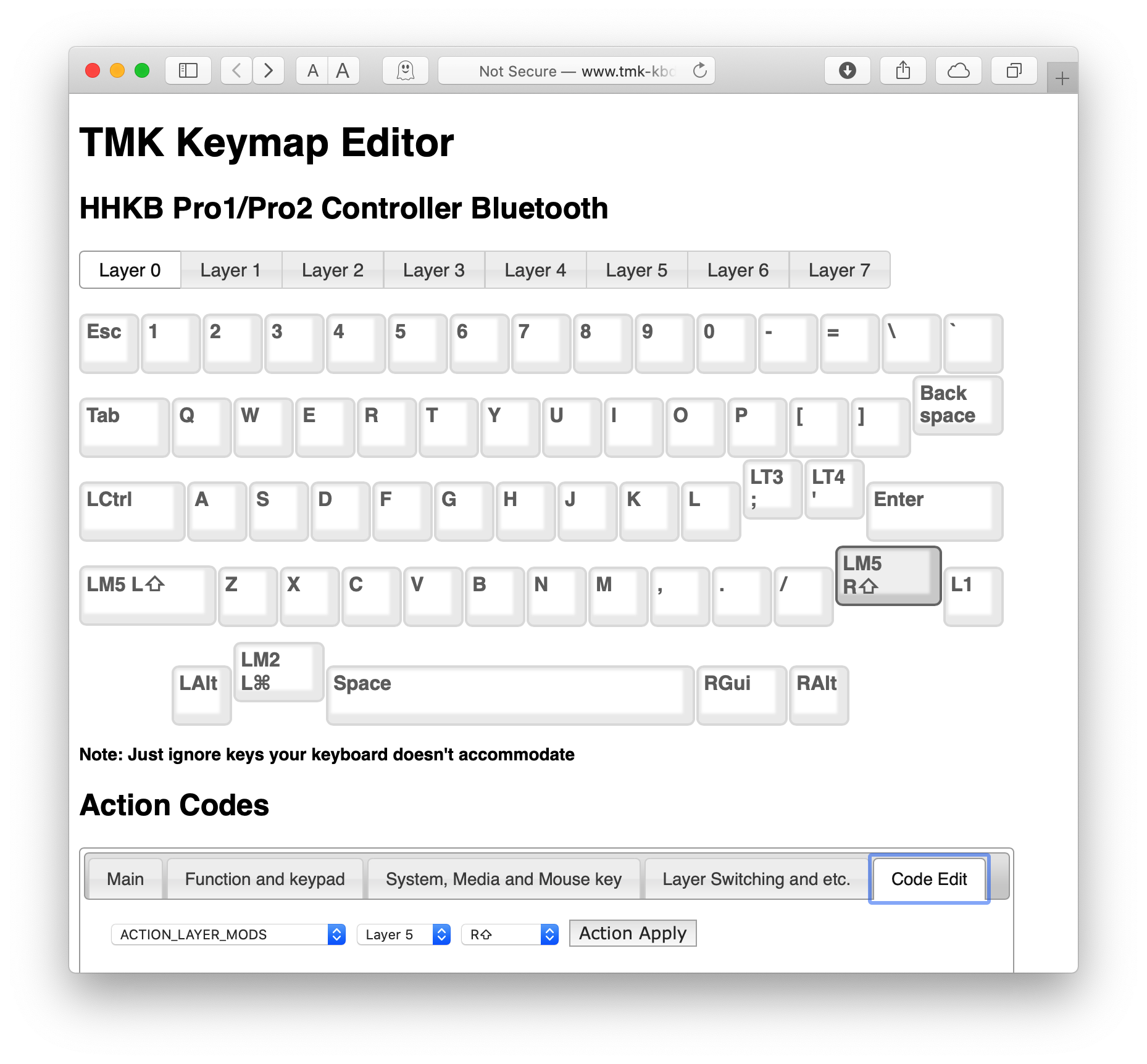
viewtopic.php?p=453384#p453384
viewtopic.php?p=453384#p453384
- darkcruix
- Location: Germany
- Main keyboard: Brand New Model F F77 Keyboard
- Main mouse: Logitech MX Master
- Favorite switch: Ellipse version of Buckling Spring / BeamSpring
- DT Pro Member: 0209
Find attached a version that contains all possible variants of the F77 that I can think of. Anyone who likes to test? I forgot to mention that once the VIA application is started, the design switch has to be turned on ...darkcruix wrote: 12 Mar 2021, 20:13 For those who want to try something different... I have compiled a F77 firmware that is compatible with the VIA app (https://caniusevia.com). It allows you to use Via to change the layout of the keyboard, add macros and more - all on the fly without compiling etc.
Downside is that you can't use pandrews Util application anymore.
Warning: This is only a test version of it and only works right now with the attached firmware on a F77 (ANSI original, Split Backspace and/or Split right shift). There is a quick guide in the zip file that shows the steps required at this point. It is rather simple to do.
Screen Shot 2021-03-12 at 8.08.24 PM.png
- depletedvespene
- Location: Chile
- Main keyboard: IBM Model F122
- Main mouse: Logitech G700s
- Favorite switch: buckling spring
- DT Pro Member: 0224
- Contact:
I've FINALLY completed my review of the F77. Since it's a bit long, I've published it in a separate post. See viewtopic.php?f=2&t=25398.