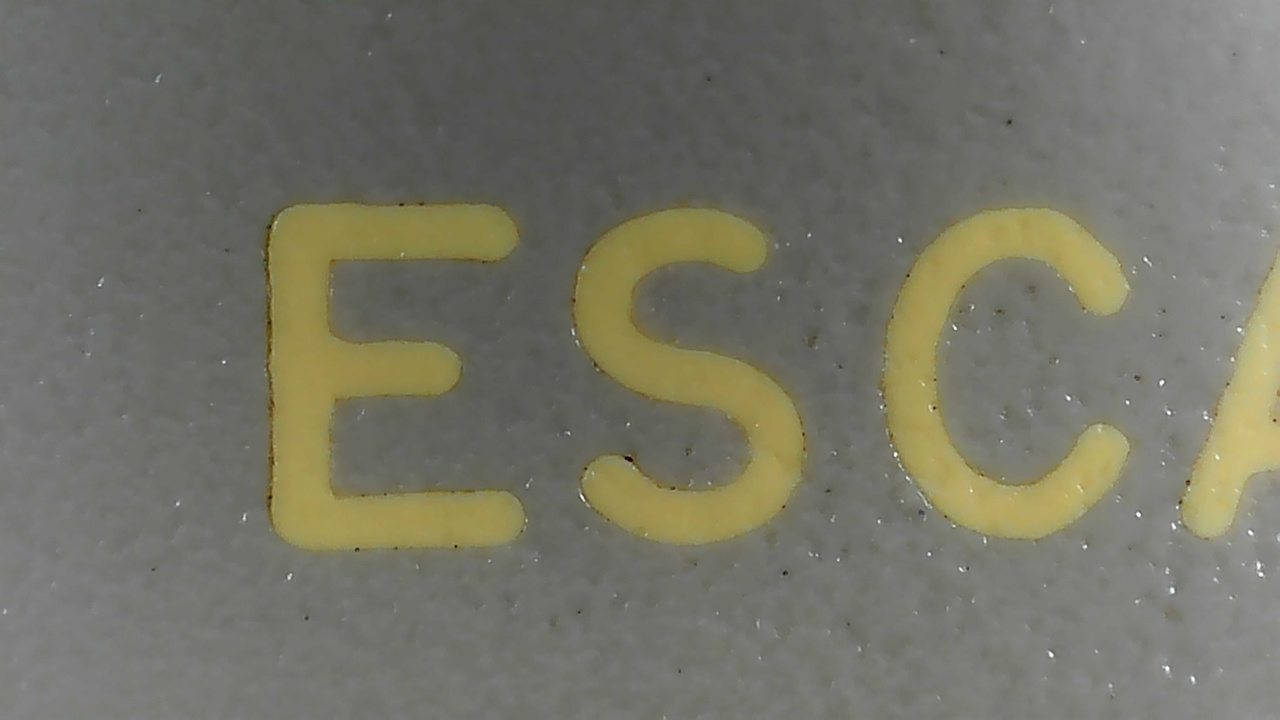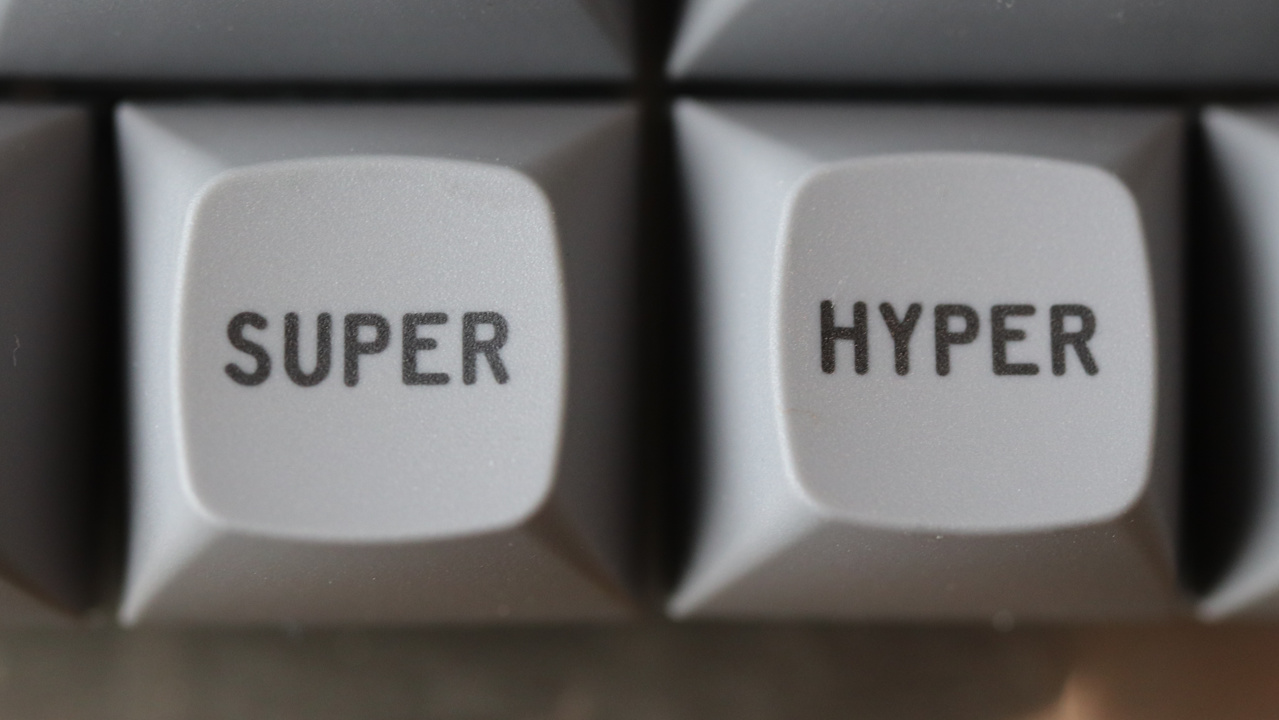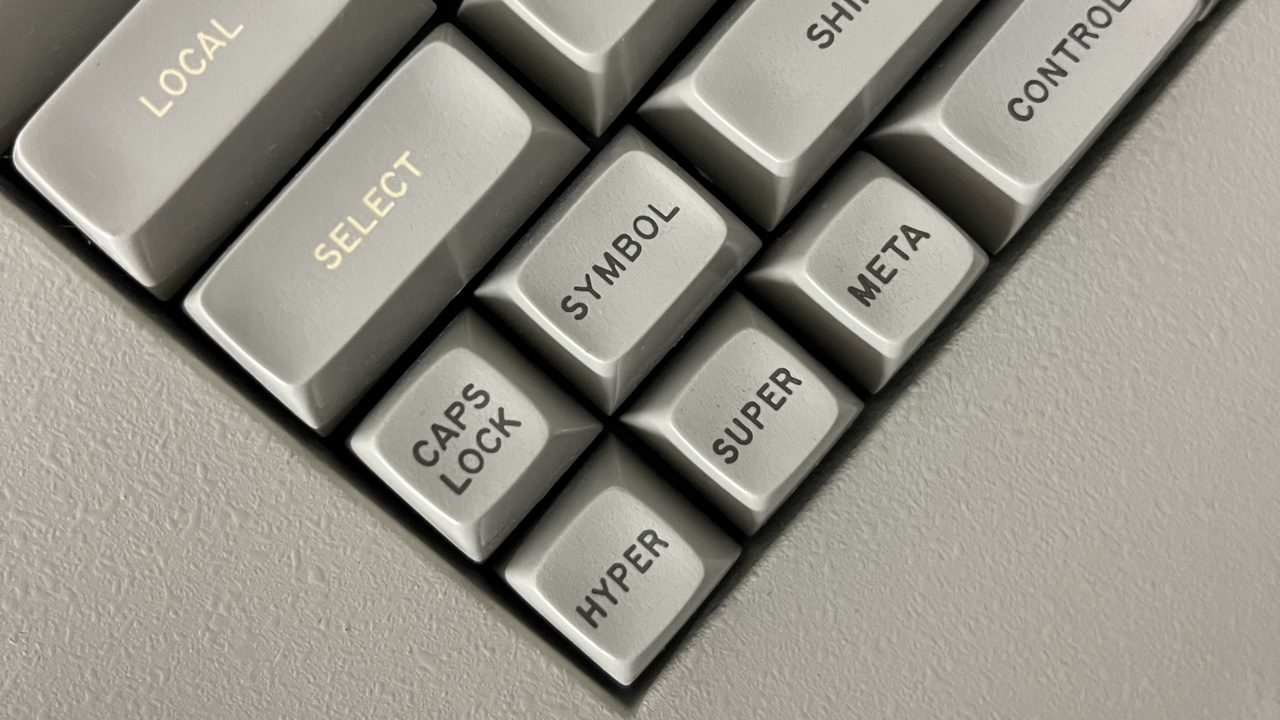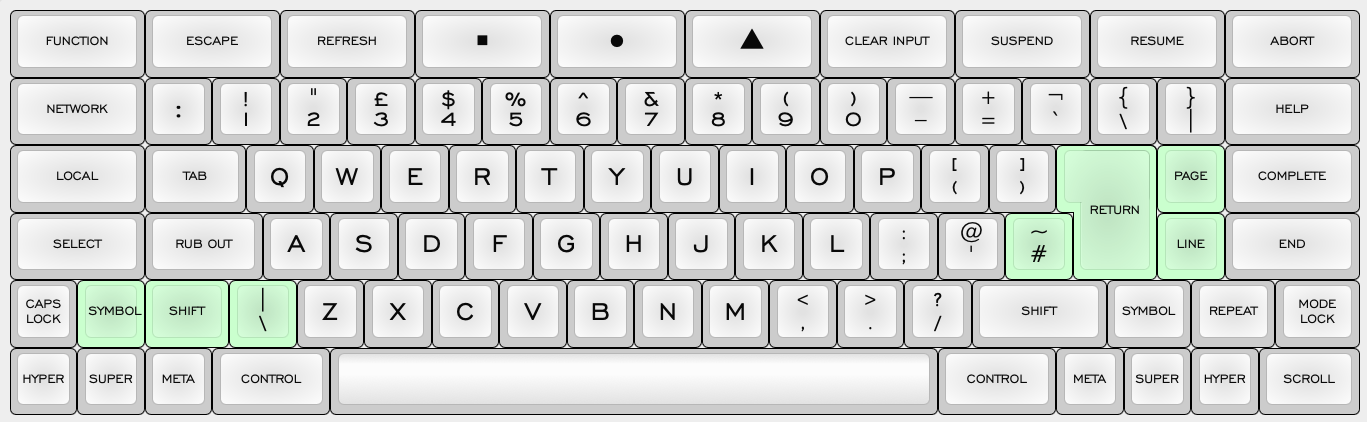Some more details I have promised. This is a detail of the modifier keys on the left-hand side:

The HYPER and SUPER modifiers are done with a condensed form of my font. It takes roughly 80% of the standard letter space. Here is a close-up photo (from the right-hand side of the keyboard):
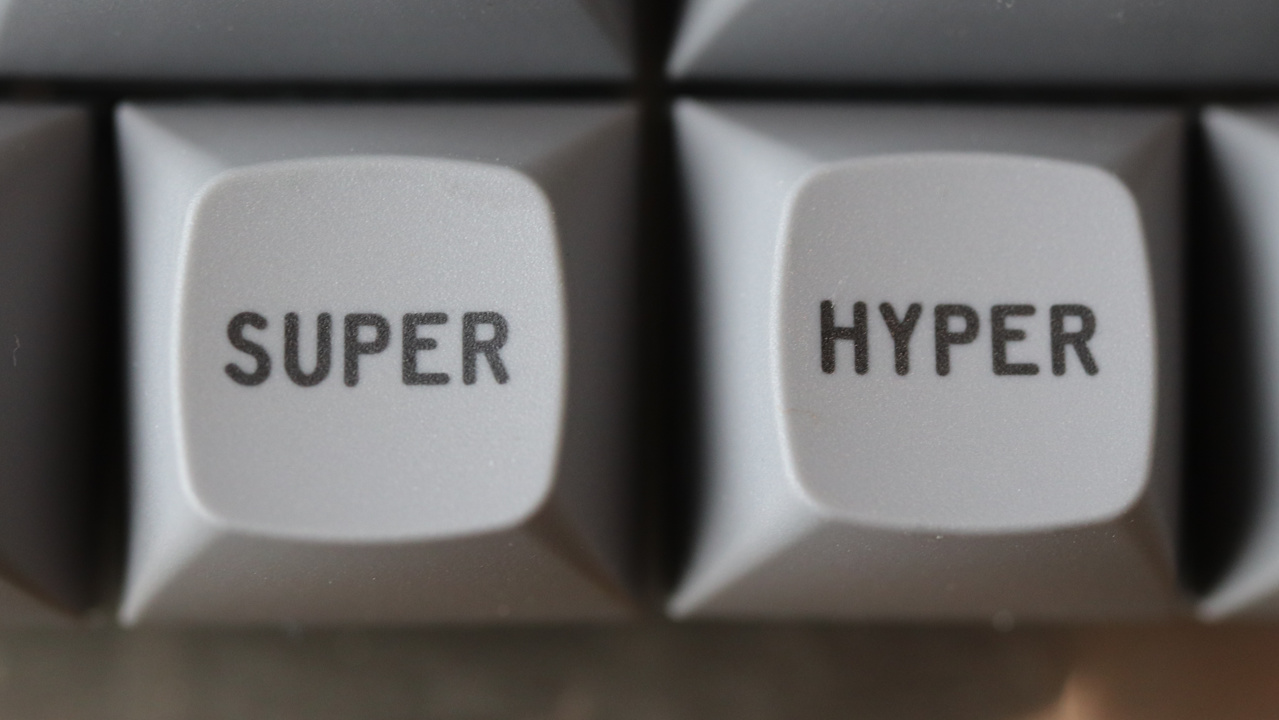
I have made the LOCAL key in black. That was a dilema because on the old-style Symbolics keyboard, the letters are actually white. In contrast, the new-style Symbolics keyboard has the letters red-on-grey, which suggest that LOCAL actually is kind of a modifier key. I got this info from a person who knows much more on the role of the key:
Local is not typically read by the computer, rather it tells a microcontroller in the console / monitor "hey a command is coming for you and not the host CPU."
For instance, Local-C-<number> sets the console's contrast. Local+B and D brighten and dim the video. Local + L turns up the audio. These commands are executed locally on the console's MCU and work even if both the Lisp CPU and front end processor on the host are faulted or completely disconnected. I cannot recall if the host can even read these events at all.
How cool is that, … deliciously LISPish. Anyway, the conclusion is, it should definitely be black. I personally use the key as a momentary layer switch.

Modifiers on the right-hand side:

Notice the tiny BACK SPACE which actually is not a backspace. On Symbolics systems (Genera), it just moves the cursor back one space non-destructively. So, in TKL terms, it is just a weirdly labeled arrow left. The true ``back space'' is the mighty RUBOUT key. Speaking of which, I have made two variants:

The RUB OUT version appeared on the old-style Symbolics keyboard, RUBOUT on the newer one. I am not yet sure which one I like more. Also, I have noticed that the term probably has some connotations.