Hi all,
I've been into vintage keyboards for a few years now but only decided now to finally go from being one of the many unregistered guests to a being a member. Anyways I'll probably make a separate topic later dedicated to my whole collection but for now I'm just gonna start here with what I currently consider the crown jewel of my collection.
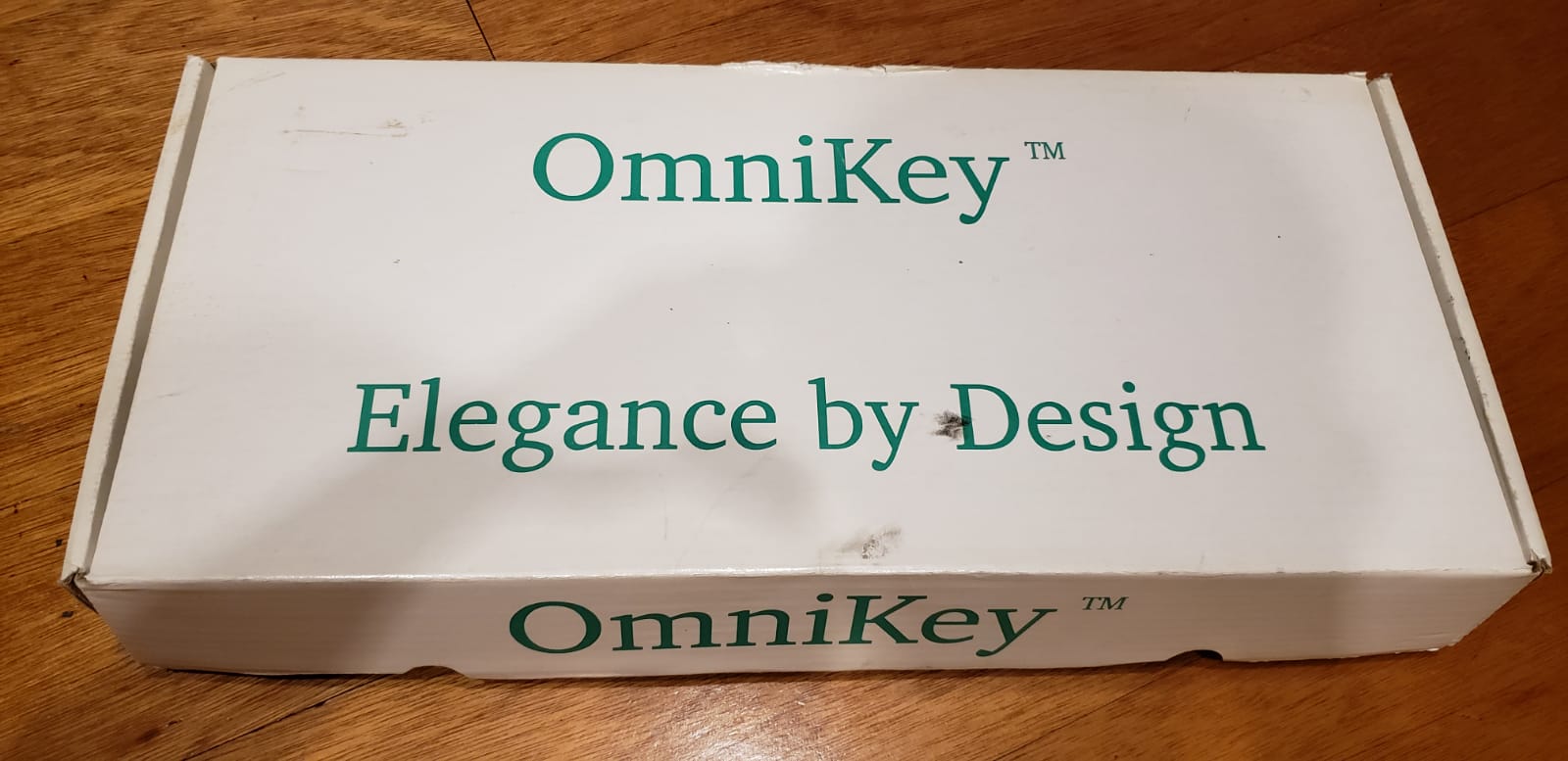
- Box.jpg (105.25 KiB) Viewed 70162 times
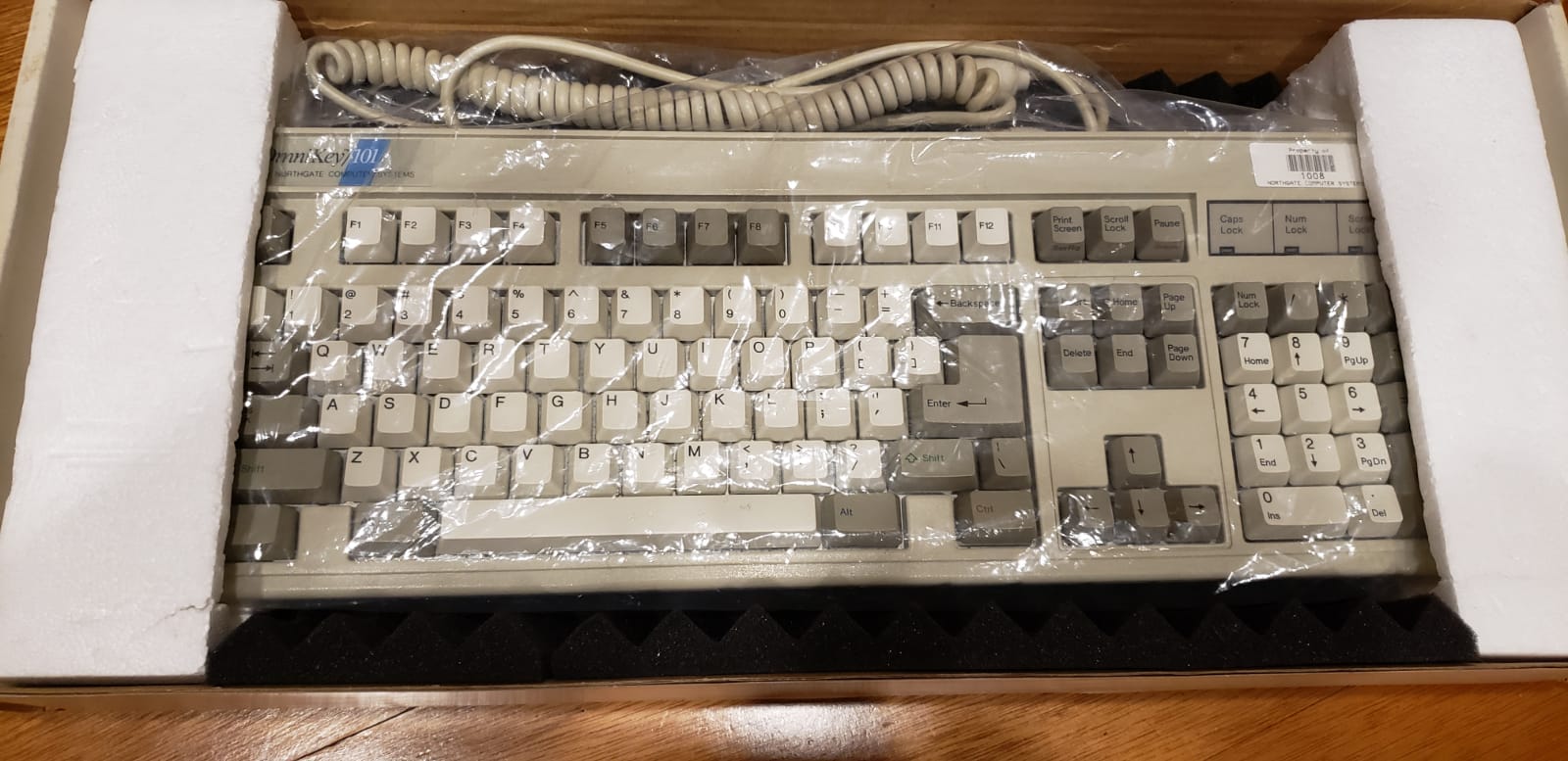
- Unboxing.jpg (150.5 KiB) Viewed 70162 times
NIB Northgate Omnikey/101-I
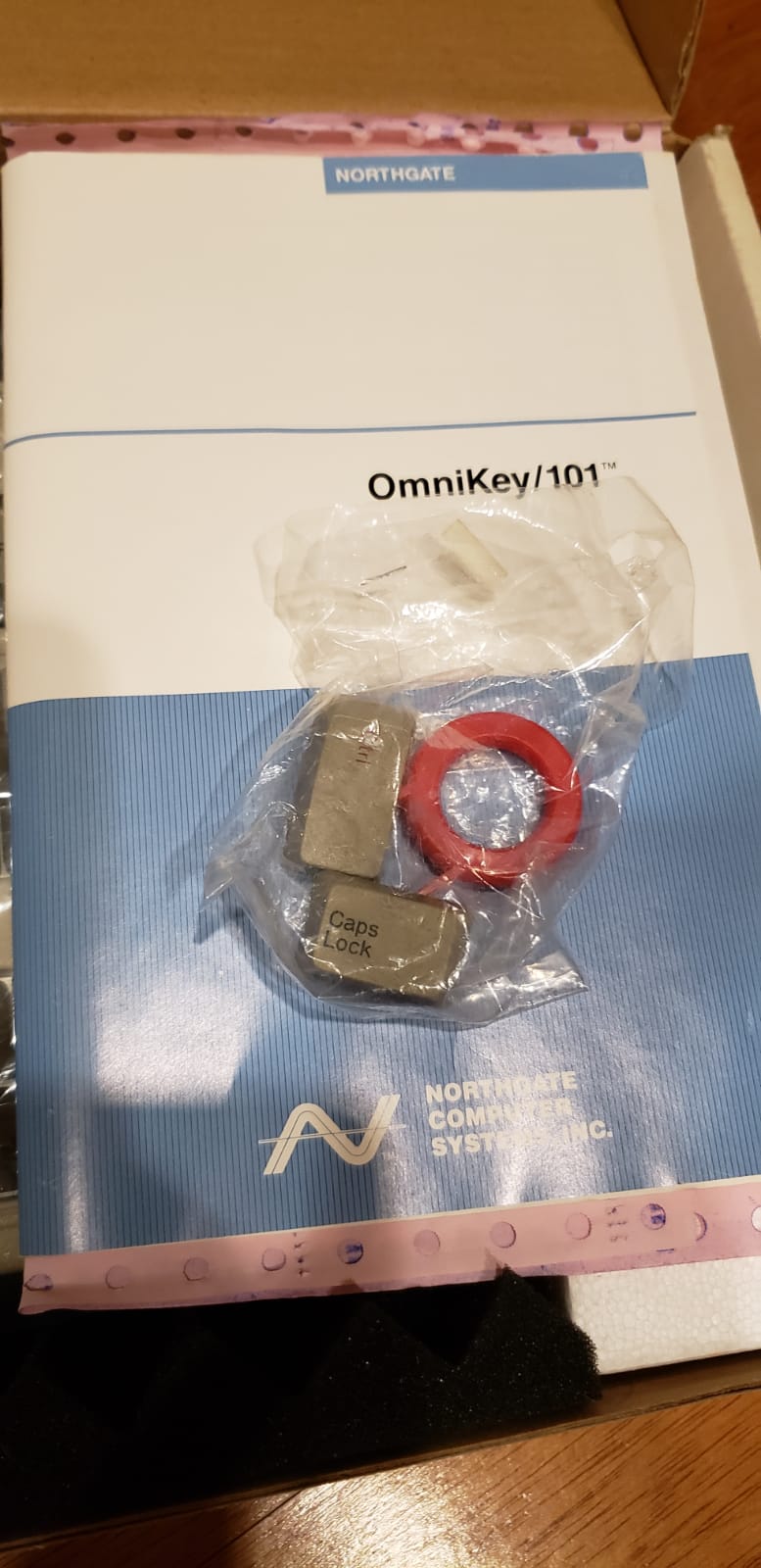
- Manual, Keycaps And Keycap Puller.jpg (119.64 KiB) Viewed 70162 times
Complete with the manual, extra keycaps to swap Caps Lock and Control and a keycap puller that's unfortunately generic. Does anyone know when Northgate started having their own custom branded keycap pullers?
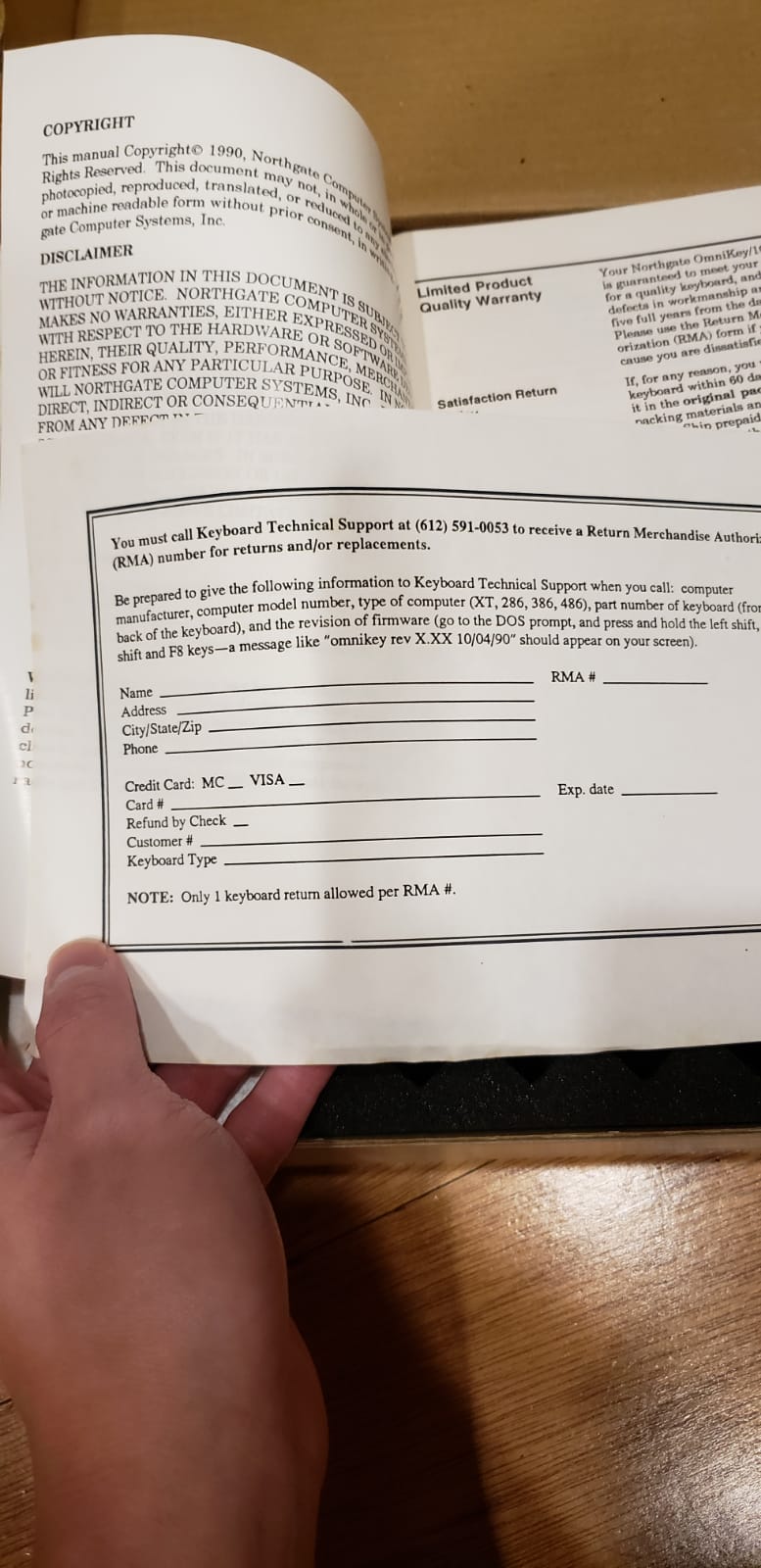
- Manual Content.jpg (131.57 KiB) Viewed 70162 times
If anyone is interested I could scan the contents of the manual and upload to imgur.

- Top Side.jpg (173.72 KiB) Viewed 70162 times
And finally the keyboard out of the box and protective plastic wrap
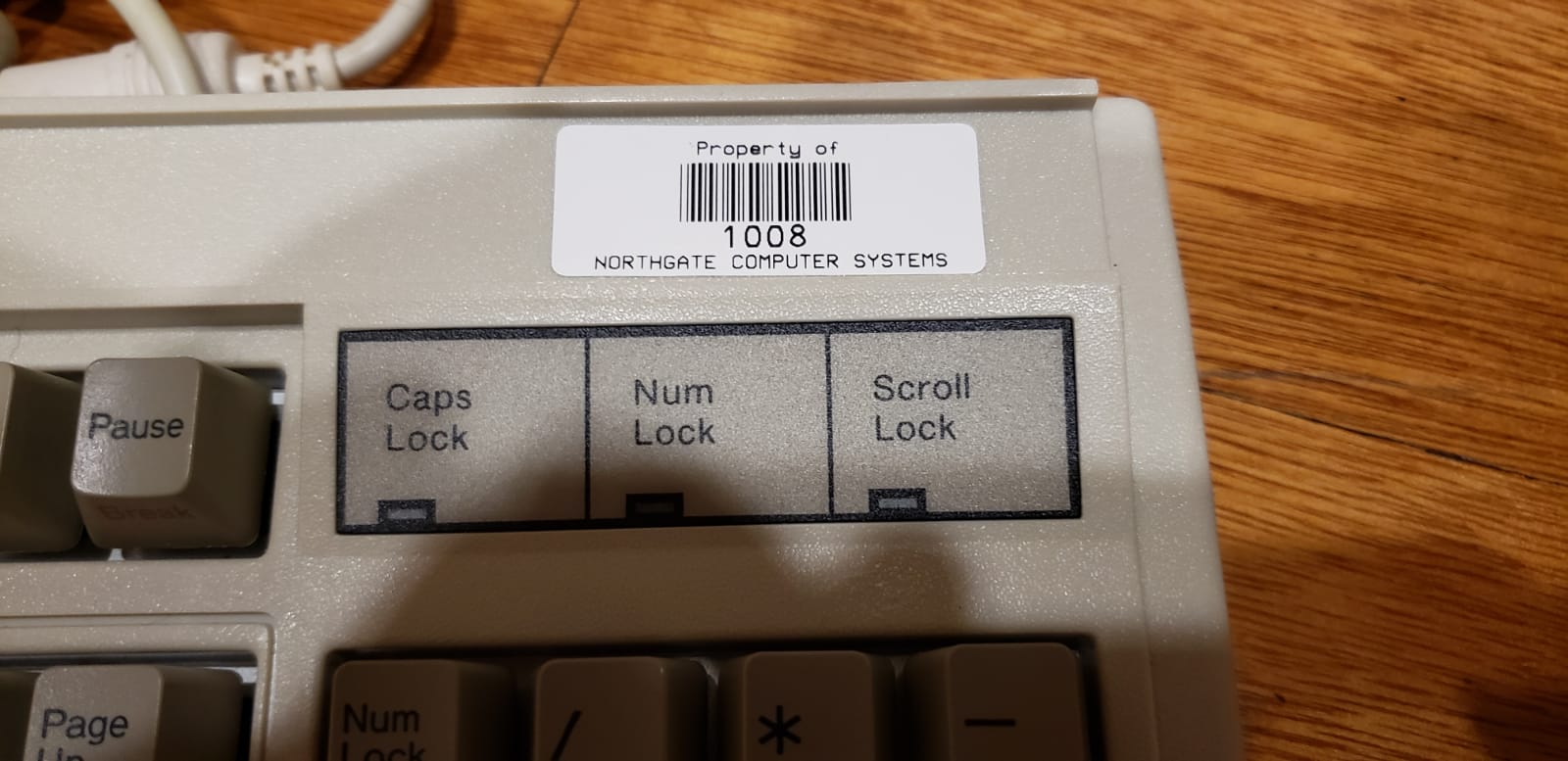
- Barcode.jpg (126.45 KiB) Viewed 70162 times
Has there been any other Northgates documented with this barcode? Curious as to if it's any significance or just means that it was meant for use within the company itself.
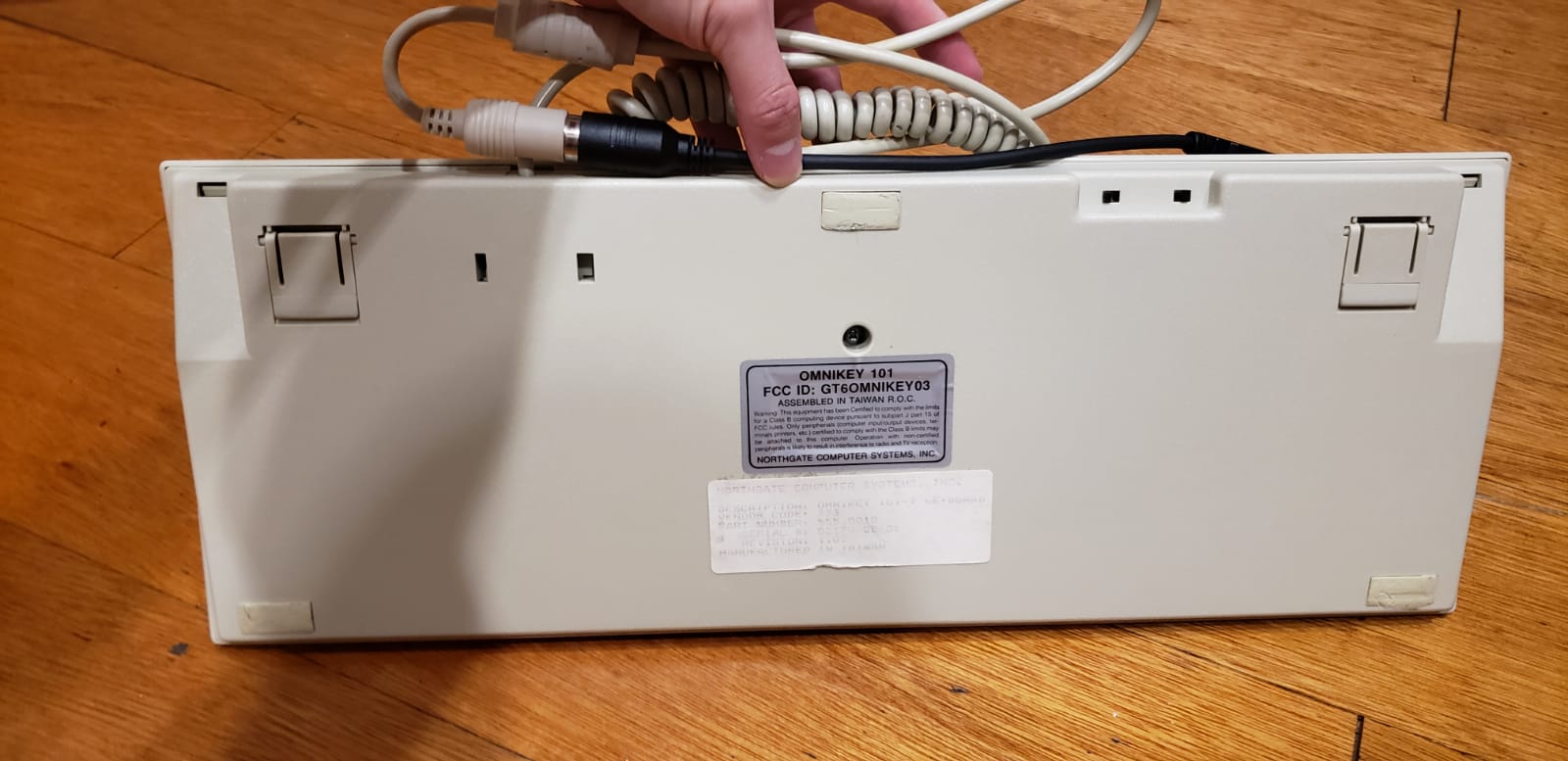
- Rear Panel.jpg (113.22 KiB) Viewed 70162 times
Plastic Rear Panel unfortunately. At least it does make the White Alps in the chassis sound really thick and good, aside from the spacebar, nicer even than my Proxellent battlecruiser.
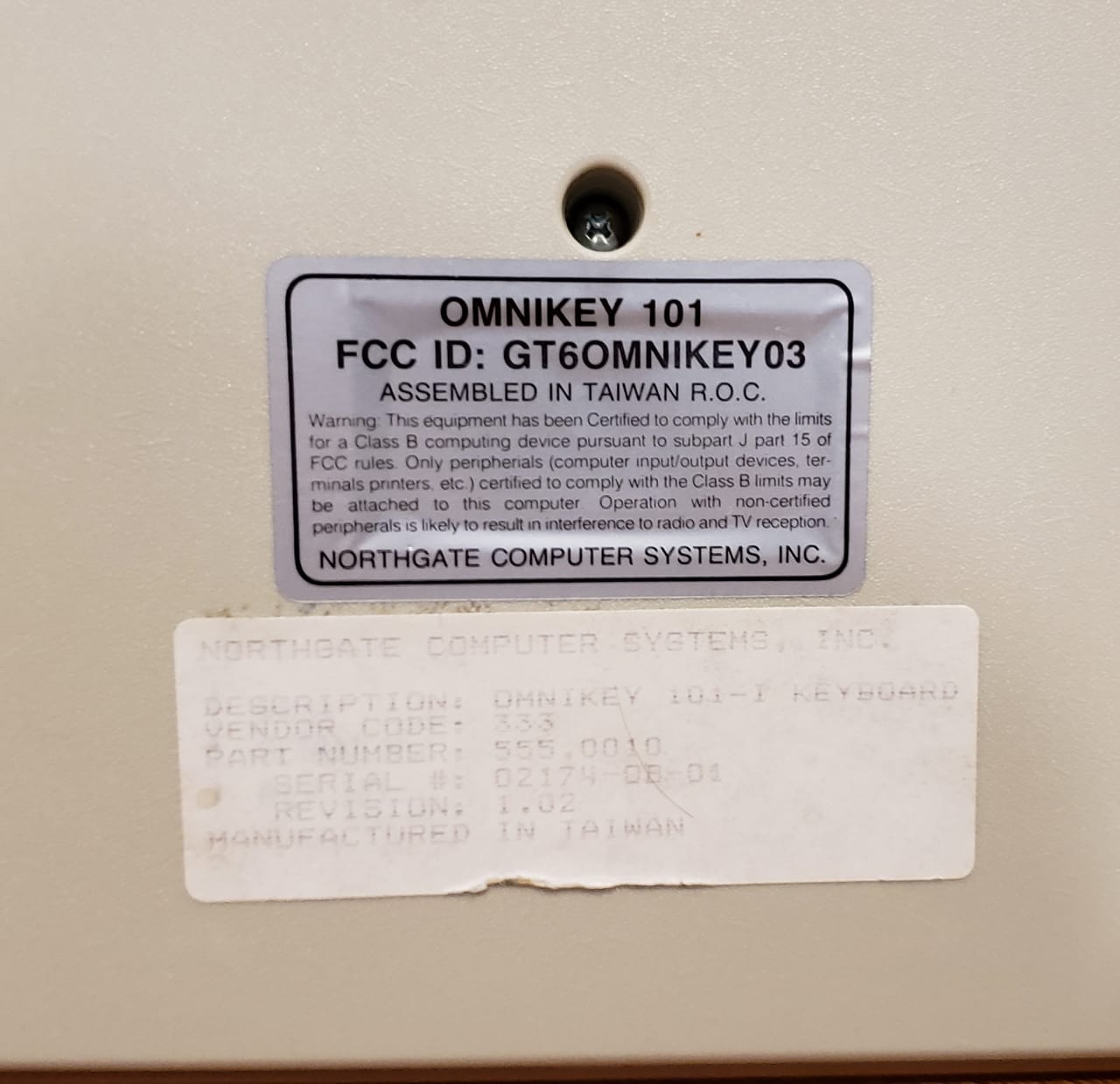
- Rear Label.jpg (104.03 KiB) Viewed 70162 times
Unlisted GT6OMNIKEY03 FCC ID. 0B in the serial number means assembled sometime around February 1990?


