Classic Style FSSK Model F vs. Unicomp Mini M
-
textadventurer
- Location: Netherlands
- Main keyboard: Shi-Tec w/ Montereys
- Favorite switch: Buckle spring
I real like the form factor of these keyboards. They seem to be the best TKL options if you want buckling springs. I was wondering how they compare, as they seem like each other's main competitors. I couldn't find a comparison anywhere.
The Classic Style FSSK Model F:
The Unicomp Mini M:
The Classic Style FSSK Model F:
The Unicomp Mini M:
-
NathanA
- Location: USA
- Main keyboard: Model M
- Favorite switch: Buckling spring
- DT Pro Member: -
Well to begin with, the Classic Style FSSK isn't even shipping yet. It's in a pre-order phase.
Kinda hard for anybody to write a "comparison" between products when nobody has yet been able to get their hands on at least one of the contenders, so I'm not sure why you are expressing surprise that you haven't found any?
As far as things that are shipping today go, a reasonable comparison might be drawn against the Ultra Compact FSSK instead, since you can actually get that one. The only real functional difference between it and the Classic is the shape of the chassis. If you find the styling important, and you prefer the "classic" styling, then I guess it's understandable why you might have excluded the Ultra Compact from contention.
If you allow for the Ultra Compact to compete, though, then the decision really comes down to two things:
Nobody can answer these questions for you but yourself, as key switch preferences are a highly subjective matter. And it's really no different than drawing the exact same comparison between, say, the existing IBM F122 and M122 (or Unicomp equivalent), if you were looking for as close to an apples-to-apples as is possible while keeping as many other variables (layout/size/shape) the same, and I guarantee you that you can find people comparing *those* against each other. You either don't notice a significant difference between the two buckling spring switch designs, or you do, and if you do then you likely have a strong preference for one or the other.
If you prefer M switches, well, then you're in luck. Because the Unicomp boards are not even in the same conversation when it comes to price as the Model F Labs ones are, which makes comparisons tougher. Unicomp is cheaper by half or more, so if you like M switches, then take the win.
A more highly exaggerated version of this might be if someone asked for someone else to compare the free rubber dome that came with their Dell vs. a modern Unicomp Model M. You're not remotely talking about the same thing, especially when it comes to price, as people who are generally satisfied enough with the cheap 'boards that ship with their PCs are going to look at the $125-150 MSRP of a Unicomp and scoff. (Which, incidentally, is how we got to where we are today in the first place!)
If you prefer F switches, then you need to ask yourself if you prefer them enough to pay 2-3x more for your board or not. For some of us, that's an emphatic yes. And *I* happen to think that Ellipse/Model F Labs puts out a good product, personally. (You'll find that both Model F Labs *AND* Unicomp have their detractors, of course.) Even so, that's not an insignificant amount of money for most people, especially if you are talking about a keyboard. The Ultra Compact FSSK appears to be on sale at the moment, with the standard gray listed at $299 and all the other case colors at $349. So even at the lowest end, that's still exactly 2x the current MSRP of the Mini M. The Classic pre-sale is listed at $399.
Kinda hard for anybody to write a "comparison" between products when nobody has yet been able to get their hands on at least one of the contenders, so I'm not sure why you are expressing surprise that you haven't found any?
As far as things that are shipping today go, a reasonable comparison might be drawn against the Ultra Compact FSSK instead, since you can actually get that one. The only real functional difference between it and the Classic is the shape of the chassis. If you find the styling important, and you prefer the "classic" styling, then I guess it's understandable why you might have excluded the Ultra Compact from contention.
If you allow for the Ultra Compact to compete, though, then the decision really comes down to two things:
- Do you prefer Model F keyfeel to Model M keyfeel?
- Is the degree of your preference such that you are willing to pay the hefty premium attached to the Model F option?
Nobody can answer these questions for you but yourself, as key switch preferences are a highly subjective matter. And it's really no different than drawing the exact same comparison between, say, the existing IBM F122 and M122 (or Unicomp equivalent), if you were looking for as close to an apples-to-apples as is possible while keeping as many other variables (layout/size/shape) the same, and I guarantee you that you can find people comparing *those* against each other. You either don't notice a significant difference between the two buckling spring switch designs, or you do, and if you do then you likely have a strong preference for one or the other.
If you prefer M switches, well, then you're in luck. Because the Unicomp boards are not even in the same conversation when it comes to price as the Model F Labs ones are, which makes comparisons tougher. Unicomp is cheaper by half or more, so if you like M switches, then take the win.
A more highly exaggerated version of this might be if someone asked for someone else to compare the free rubber dome that came with their Dell vs. a modern Unicomp Model M. You're not remotely talking about the same thing, especially when it comes to price, as people who are generally satisfied enough with the cheap 'boards that ship with their PCs are going to look at the $125-150 MSRP of a Unicomp and scoff. (Which, incidentally, is how we got to where we are today in the first place!)
If you prefer F switches, then you need to ask yourself if you prefer them enough to pay 2-3x more for your board or not. For some of us, that's an emphatic yes. And *I* happen to think that Ellipse/Model F Labs puts out a good product, personally. (You'll find that both Model F Labs *AND* Unicomp have their detractors, of course.) Even so, that's not an insignificant amount of money for most people, especially if you are talking about a keyboard. The Ultra Compact FSSK appears to be on sale at the moment, with the standard gray listed at $299 and all the other case colors at $349. So even at the lowest end, that's still exactly 2x the current MSRP of the Mini M. The Classic pre-sale is listed at $399.
- depletedvespene
- Location: Chile
- Main keyboard: IBM Model F122
- Main mouse: Logitech G700s
- Favorite switch: buckling spring
- DT Pro Member: 0224
- Contact:
I agree with everything NathanA said, and I'll add one more thing:
Generally speaking, the "consensus" is that F's buckling springs are "better" than M's, but not so much so as to overcome differences in the physical layout; that's why you'll see not few people prefering a Model M keyboard (full-size or SSK) over an F AT or an F XT keyboard, and that's why for a long time the M122 keyboards got shat on so much (because the F122 had the same layout), at least until the F122's prices got so high that M122 became an option to consider again.
In this case, the physical layout are going to be the same, so it all comes down to what NathanA says: is the price difference enough to overcome the jump from M to F?
Generally speaking, the "consensus" is that F's buckling springs are "better" than M's, but not so much so as to overcome differences in the physical layout; that's why you'll see not few people prefering a Model M keyboard (full-size or SSK) over an F AT or an F XT keyboard, and that's why for a long time the M122 keyboards got shat on so much (because the F122 had the same layout), at least until the F122's prices got so high that M122 became an option to consider again.
In this case, the physical layout are going to be the same, so it all comes down to what NathanA says: is the price difference enough to overcome the jump from M to F?
-
AndyJ
- Location: USA
- Main keyboard: i-Rocks compact
- Main mouse: Logitech Trackman
- Favorite switch: IBM buckling spring
Considering how many people will willingly pay $400 or more for ugly shoes they might wear once a month, a few hundred dollars for something you'll use for hours every day seems trivial.
-
textadventurer
- Location: Netherlands
- Main keyboard: Shi-Tec w/ Montereys
- Favorite switch: Buckle spring
Thanks NathanA for the extensive answer. I didn't realise the Classic Style didn't ship yet, but indeed for my question the Ultra Compact serves the same purpose. They both are similar enough to sk the question, why prefer one over the other?
Having used only a Model M, and never tried a Model F, I wouldn't have much preference. Especially for the difference in price, as you mentioned. I mean, AndyJ has a point, but they amount of money we're talking about is significant.
On that subject, why not put in a little more money and go for the original? Say... €4500? https://www.ebay.nl/itm/275906833024
Having used only a Model M, and never tried a Model F, I wouldn't have much preference. Especially for the difference in price, as you mentioned. I mean, AndyJ has a point, but they amount of money we're talking about is significant.
On that subject, why not put in a little more money and go for the original? Say... €4500? https://www.ebay.nl/itm/275906833024
-
Ellipse
- Location: United States
- Main keyboard: Brand New Model F Keyboards
- DT Pro Member: -
- Contact:
Here is a video I put together comparing Model F keyboards to Model M keyboards generally:
- jsheradin
- Location: USA
Keep in mind that this is coming from Ellipse himself so it's not exactly an unbiased source of info. To balance out the propaganda:Ellipse wrote: 11 Sep 2023, 06:55 Here is a video I put together comparing Model F keyboards to Model M keyboards generally
I have one of his F77s, several original Fs, and quite a few Ms from the whole production timeline. The F77 has a layer of dust because no matter how much I fiddle with it it's just flaky. Every time I try to use it there's inevitably a key or two that doesn't actuate properly or the controller needs to be power cycled for keys to register because the auto-cal screwed up. That's not to say they're bad boards, mine just happens to annoy me more than I enjoy using it.
Anything OG IBM will have gone through far tighter quality control processes and will be dead reliable once you take care of a couple aging issues (screw mod). Unicomp had their highs and lows. I have one of their mini-Ms and it's a joy to use.
-
Ellipse
- Location: United States
- Main keyboard: Brand New Model F Keyboards
- DT Pro Member: -
- Contact:
jsheradin please see the latest firmware update from NathanA that I just posted on the main project thread, which may help improve stability. The older firmwares did have some calibration issues.
For anyone having issues with a key not being reliable, you may need to remove and replace the spring, not just reseat the key (see the video in the manual on the project web site for details). Even on new boards this happens: I might initially think there is something wrong with the hardware or firmware, but then I replace the spring with another one and the problem is completely gone. Recently I had an issue on a new board I was setting up, where two keys were transposed some of the time while typing fast. I double checked that both controller grounding screws were tight and then replaced both the keys' springs with other springs and the problem was permanently fixed.
Many folks use their Model F boards as a reliable daily driver and do not have issues outside of having to reseat springs during the initial setup and periodically but it is well worth keeping tweezers and spare parts handy to be able to use a Model F keyboard.
For anyone having issues with a key not being reliable, you may need to remove and replace the spring, not just reseat the key (see the video in the manual on the project web site for details). Even on new boards this happens: I might initially think there is something wrong with the hardware or firmware, but then I replace the spring with another one and the problem is completely gone. Recently I had an issue on a new board I was setting up, where two keys were transposed some of the time while typing fast. I double checked that both controller grounding screws were tight and then replaced both the keys' springs with other springs and the problem was permanently fixed.
Many folks use their Model F boards as a reliable daily driver and do not have issues outside of having to reseat springs during the initial setup and periodically but it is well worth keeping tweezers and spare parts handy to be able to use a Model F keyboard.
- jsheradin
- Location: USA
Which "latest" firmware? I flashed the "latest" as of the last time I tried to use it. Would be great if there were dates or version numbers used to refer to this stuff other than "the latest factory batch", "a comment from some guy on that thread", etc.
I've fixed the actuation issues on nearly all the keys by either reseating springs, swapping caps around, or replacing flippers. The last annoying one (for now) is a shift key that seems to actuate lower than the rest and occasionally doesn't actuate at all. I've replaced the barrel and flipper with spares to no avail. The PCB is nice and flat so I think it's just a weirdly molded cap.
Again, these seem like they can be great boards if you put in the effort. They just suffer from the lack of quality control that's unfortunately typical with small scale, build to print manufacturing. My point is they should definitely not be purchased by people expecting to get a working keyboard with no quirks. Unless I missed it, nobody here has mentioned these things as a purchase consideration. In my opinion the new Fs are more comparable to a DIY kit than something like the mini-M.
Unicomp is not without their flaws either. I had to RMA my mini-M (very early order) because of the Q key firmware bug. Since then it's been fine though.
Overall I think you've done a good job on the project even though I don't agree with all the design decisions (why is the top F row bezel so thin?). IBM, and by inheritance Unicomp, had the might of experienced manufacturing and quality engineers behind their products. There were no doubt several rounds of design reviews, prototypes, testing, trial production runs, etc to get them exactly right. That just simply isn't possible for a project on your scale.
I've fixed the actuation issues on nearly all the keys by either reseating springs, swapping caps around, or replacing flippers. The last annoying one (for now) is a shift key that seems to actuate lower than the rest and occasionally doesn't actuate at all. I've replaced the barrel and flipper with spares to no avail. The PCB is nice and flat so I think it's just a weirdly molded cap.
Again, these seem like they can be great boards if you put in the effort. They just suffer from the lack of quality control that's unfortunately typical with small scale, build to print manufacturing. My point is they should definitely not be purchased by people expecting to get a working keyboard with no quirks. Unless I missed it, nobody here has mentioned these things as a purchase consideration. In my opinion the new Fs are more comparable to a DIY kit than something like the mini-M.
Unicomp is not without their flaws either. I had to RMA my mini-M (very early order) because of the Q key firmware bug. Since then it's been fine though.
Overall I think you've done a good job on the project even though I don't agree with all the design decisions (why is the top F row bezel so thin?). IBM, and by inheritance Unicomp, had the might of experienced manufacturing and quality engineers behind their products. There were no doubt several rounds of design reviews, prototypes, testing, trial production runs, etc to get them exactly right. That just simply isn't possible for a project on your scale.
-
Entropia
- Location: Spain
- DT Pro Member: -
IBM Model Ms have a reputation of being sturdy and long-lasting. I have used some of them for many years and not always gently (when I was a kid). I had never had any issue with keys not registering nor having to reseat or replace springs. I didn't know Model Fs were so much more fragile, sensitive and that they required regular maintenance for something as essential as keys registering properly. That's not exactly what I expected and makes me reconsider buying one.
- Muirium
- µ
- Location: Edinburgh, Scotland
- Main keyboard: HHKB Type-S with Bluetooth by Hasu
- Main mouse: Apple Magic Mouse
- Favorite switch: Gotta Try 'Em All
- DT Pro Member: µ
+1
Someone comes along (decades later) and calls their product “Model F” != everything that goes wrong with their product is to blame on Model F. It's like getting angry at a brand because the unlicensed clone you bought is shoddy. Maybe try a real one next?
I know Ellipse poured a lot of time and attention and soul into his project, but they are still ultimately just knockoffs. It would be cleaner if they had a different name, instead of freeloading on IBM's.
Real Fs aren’t made in China.
Someone comes along (decades later) and calls their product “Model F” != everything that goes wrong with their product is to blame on Model F. It's like getting angry at a brand because the unlicensed clone you bought is shoddy. Maybe try a real one next?
I know Ellipse poured a lot of time and attention and soul into his project, but they are still ultimately just knockoffs. It would be cleaner if they had a different name, instead of freeloading on IBM's.
Real Fs aren’t made in China.
- Karmel
- Location: Ohio, United States
- Main mouse: Razer Viper v2 Pro
- Favorite switch: Undecided
The "without having to fiddle with springs part" isn't always true of old Fs. I had an XT that I had to replace like 10 or so of the springs on because they were oddly wider than usual, making them feel different. Also some Fs and Ms will have at least a few switches that actuate a bit lower down or higher up than usual from my experience, most people probably wouldn't notice it but I guess I'm more paranoid about my keyboards than normal.jsheradin wrote: 11 Sep 2023, 21:05 My experience is of course anecdotal but this fragility is not an issue on any of the OG Fs I've come across. Even the completely battered and corroded examples still worked fine without needing to fiddle with springs, etc.
Spoiler:
-
AndyJ
- Location: USA
- Main keyboard: i-Rocks compact
- Main mouse: Logitech Trackman
- Favorite switch: IBM buckling spring
Two of my 84-key Fs are like that. After swapping keys around, I determined some of the barrels are shorter.Karmel wrote: 20 Sep 2023, 02:36 Also some Fs and Ms will have at least a few switches that actuate a bit lower down or higher up than usual from my experience, most people probably wouldn't notice it but I guess I'm more paranoid about my keyboards than normal.
-
NathanA
- Location: USA
- Main keyboard: Model M
- Favorite switch: Buckling spring
- DT Pro Member: -
Having read many comments here, watched many videos, etc. I am very aware that one of the more common complaints re: these keyboards is about the state of the software side of things. It was never a huge deal for me, since I'm a tinkerer anyway & I appreciated that all of the software itself was open source, but naturally I can also understand the perspective that regular, everyday folk are going to have a tough time navigating this.jsheradin wrote: 11 Sep 2023, 20:54 Which "latest" firmware? I flashed the "latest" as of the last time I tried to use it. Would be great if there were dates or version numbers used to refer to this stuff other than "the latest factory batch", "a comment from some guy on that thread", etc.
Which is something I'd like to help address, and so have been attempting to do so. I believe Ellipse is referring to the copies of firmware that I've been posting to the original thread, which I *have* been endeavoring to version (though you could certainly argue that my particular versioning scheme is nuts, and I won't push back on that point!). Ellipse recently expressed that he wants to start using the firmwares I've been building as the preload on new keyboards going out to people moving forward, but this is only now starting to take shape. I fully expect that in the weeks to come & as any remaining issues are found and dealt with, my builds of Vial firmwares for the Xwhatsit will also be published as the "latest" official firmware for New Model Fs on Ellipse's web site.
What may or may not be evident to everybody who has taken an interest in the repros is that, for better or for worse, both the electronics AND the software are largely volunteer efforts & community-driven. While Ellipse tackled the manufacturing and production stuff by doing materials research & interfacing with factories that could produce this stuff, he did not design the controllers or the software that runs on them. Those designs existed already. I would even go so far as to say that if the Xwhatsit hadn't already existed, this idea to try to reproduce these keyboards likely would never have materialized. I don't want to speak for Ellipse, but once the Xwhatsit got into people's hands and people were successfully replacing the stock controllers in their original IBM boards with it, my read on things is that's when the germ of this idea began to grow, because as long as you can exactly reproduce all of the other physical bits of the keyboard, you could power it using this great, modern, relatively off-the-shelf controller solution that had already proven itself. Without the original Xwhatsit, there is no "New Model F".
And then of course once the repros started getting into people's hands, increasing the number of Model Fs (regardless of what you think of their pedigree) in circulation in a measurable way for the first time in decades, that seemed to jump-start even more innovation on the part of the community: pandrew's amazing job writing a capsense matrix module for QMK, wcass's "mini" Xwhatsit, and now Rico's brand-new QMK-powered capsense controller on the horizon that's based around the RP2040. And, sure, Ellipse's boards have and will continue to adopt these things, but they're available for anybody to use in anyone's keyboards, old and new, IBM and not, commercially produced and home-grown.
All this to say that Ellipse is not an EE or software dev, and so the software story has been largely out of his hands. Up through this point, it's largely just been people who own keyboards with these controllers in them sharing the work that they've done with each other as well as with the public at large. Which is (at least partly) why it seems so chaotic. That, and although the "project" has taken on more of a commercial veneer recently (whether deserved or not? I'm not going to wade into that...), at least back when I ordered my board, it was clear as day to me -- and, thus, I assumed, to others -- that this was a one-man band operation and basically just a "group buy" on steroids. I think that specific context was also a contributing factor to the chaos that has continued up to the present.
I don't necessarily see this substantially changing anytime soon as the cat's long been out of the bag now, but I'm at least hoping to play a part in helping to bring some order to the chaos. And I think a stable, Vial-enabled firmware for the Xwhatsit is a step in that direction.
-
apastuszak
- Location: Bensalem, PA, USA
- Main keyboard: Apple Extended Keyboard (Salmon Alps)
- Main mouse: Kensington Slimblade Trackball
- Favorite switch: Buckling Spring
- DT Pro Member: -
- Contact:
Something else no one has pointed out. The Unicomp Mini-M has lock lights. From the photos, it looks like the FSSK will not.
I know the original SSK did not have lock lights, which is why the FSSK does not. But I really like either lock lights. or integrated LEDs into the caps lock and num lock keys. Not a fan of keyboards with no lock lights whatsoever.
I know the original SSK did not have lock lights, which is why the FSSK does not. But I really like either lock lights. or integrated LEDs into the caps lock and num lock keys. Not a fan of keyboards with no lock lights whatsoever.
- sharktastica
- Location: Wales
- Main keyboard: '86 IBM F Bigfoot + '96 IBM M50
- Main mouse: Logitech MX Revolution
- Favorite switch: IBM buckling spring & buckling sleeve
- Contact:
The exact position of the Mini M's lock lights has been debated, but for a keyboard that especially has that integrated overlay numpad, I'm glad they added them regardless. I love my OG SSK, but I found it kind of frustrating switching between VMs that might have differing num lock statuses that you don't know about, and trying to enter passwords that have no preview option (for example, into Command Prompt or Terminal) and you're unknowingly entering numbers. To be honest, it's not a constant issue, but having an LED is an nice confirmation for the times it happens and I can quickly know what's up. (Though now Mini Ms can have Pico based controllers, I guess you could just flash firmware that doesn't have the overlay numpad written in it anyway.)apastuszak wrote: 20 Sep 2023, 17:06 Something else no one has pointed out. The Unicomp Mini-M has lock lights. From the photos, it looks like the FSSK will not.
I know the original SSK did not have lock lights, which is why the FSSK does not. But I really like either lock lights. or integrated LEDs into the caps lock and num lock keys. Not a fan of keyboards with no lock lights whatsoever.
-
apastuszak
- Location: Bensalem, PA, USA
- Main keyboard: Apple Extended Keyboard (Salmon Alps)
- Main mouse: Kensington Slimblade Trackball
- Favorite switch: Buckling Spring
- DT Pro Member: -
- Contact:
I totally agree. When my work PC boots up, it always defaults to num lock on. It's nice to see that LED lit up. I would have preferred they be all the way to the right. But I'm grateful they're there at all.sharktastica wrote: 20 Sep 2023, 17:13The exact position of the Mini M's lock lights has been debated, but for a keyboard that especially has that integrated overlay numpad, I'm glad they added them regardless. I love my OG SSK, but I found it kind of frustrating switching between VMs that might have differing num lock statuses that you don't know about, and trying to enter passwords that have no preview option (for example, into Command Prompt or Terminal) and you're unknowingly entering numbers. To be honest, it's not a constant issue, but having an LED is an nice confirmation for the times it happens and I can quickly know what's up. (Though now Mini Ms can have Pico based controllers, I guess you could just flash firmware that doesn't have the overlay numpad written in it now.)apastuszak wrote: 20 Sep 2023, 17:06 Something else no one has pointed out. The Unicomp Mini-M has lock lights. From the photos, it looks like the FSSK will not.
I know the original SSK did not have lock lights, which is why the FSSK does not. But I really like either lock lights. or integrated LEDs into the caps lock and num lock keys. Not a fan of keyboards with no lock lights whatsoever.
- Muirium
- µ
- Location: Edinburgh, Scotland
- Main keyboard: HHKB Type-S with Bluetooth by Hasu
- Main mouse: Apple Magic Mouse
- Favorite switch: Gotta Try 'Em All
- DT Pro Member: µ
So… on a Unicomp Mini M, does that default numlock active on boot result in J typing 1, I typing 5, etc.? Isn't the integrated numpad layer what Num Lock is for on the keyboard? I think this is exactly what it does on a Realforce 87U.
Quite whether entering this *by default* on boot is actually desirable is another matter.
Quite whether entering this *by default* on boot is actually desirable is another matter.
-
textadventurer
- Location: Netherlands
- Main keyboard: Shi-Tec w/ Montereys
- Favorite switch: Buckle spring
Checking Ebay right now, I see Model M SSKs ranging from $400 to $4,500. Why this huge difference? Are there differences in those versions, or is it a matter of asking outrageous prices and seeing if someone is crazy/drunk enough to buy it?
What would a realistic price for an original IBM Model M SSK be?
What would a realistic price for an original IBM Model M SSK be?
-
AndyJ
- Location: USA
- Main keyboard: i-Rocks compact
- Main mouse: Logitech Trackman
- Favorite switch: IBM buckling spring
"Hopeful Seller Syndrome." Or, "Some Sucker Might Buy This." Like the $250 used Raspberry Pi 3s on eBay.
Every now and then you'll see some outrageous price because the vendor ran out of something; rather than going through the hassle of deleting and recreating the listing, they just bump the price until they get some more stock on hand.
Another thing, which first became noted in the used-book listings, is "automatic pricing." A bot scans listings for similar items, then bumps the price to just above that. When more than one company was running the same software, prices would go nuts after a while. I don't see that much any more, though.
Every now and then you'll see some outrageous price because the vendor ran out of something; rather than going through the hassle of deleting and recreating the listing, they just bump the price until they get some more stock on hand.
Another thing, which first became noted in the used-book listings, is "automatic pricing." A bot scans listings for similar items, then bumps the price to just above that. When more than one company was running the same software, prices would go nuts after a while. I don't see that much any more, though.
- Muirium
- µ
- Location: Edinburgh, Scotland
- Main keyboard: HHKB Type-S with Bluetooth by Hasu
- Main mouse: Apple Magic Mouse
- Favorite switch: Gotta Try 'Em All
- DT Pro Member: µ
Maybe I’d sell my Kishsaver for a nice island. Not one of those shitty ones with too much snooping from plebs on cruise ships, mind. You can smell their envy on the sea breeze…
-
NathanA
- Location: USA
- Main keyboard: Model M
- Favorite switch: Buckling spring
- DT Pro Member: -
Keying off of this, is my memory completely b0rked, or did it not used to be much more common, back in Ye Olden Days, for IBM PCs and/or clones to both 1) have Num Lock enabled by default on boot, 2) supply the user with absolutely no way in BIOS/firmware to turn this off?Muirium wrote: 21 Sep 2023, 11:10 So… on a Unicomp Mini M, does that default numlock active on boot result in J typing 1, I typing 5, etc.? Isn't the integrated numpad layer what Num Lock is for on the keyboard? I think this is exactly what it does on a Realforce 87U.
Quite whether entering this *by default* on boot is actually desirable is another matter.
I have this very strong (false?) memory of Num Lock always being on when powering up early PCs that my family owned when I was young, and then being amazed when we upgraded to one that had a very full-featured BIOS where the CMOS setup had tons of different menus, and one of the options allowed you to actually shut off Num Lock by default.
But maybe it was the exact opposite...? I mean, certainly Num Lock being off by default is more true than false today, for sure, but...was that always the case, and I'm just super confused?
Your question is what brought this to mind. I'm almost certain the answer to your question is "yes", that's how Num Lock functions on the SSK (as well as the Mini M). But, if that were true, then how did anybody back then who owned an SSK attached to a PC that always had Num Lock on by default survive & not go absolutely nuts??
I have been reading that at least the original IBM PC & the XT that followed it apparently had Num Lock off by default, which, although it conflicts with my own memories about PCs of the era, does make complete sense: without a separate nav cluster, users of the original PC/XT layout would have been better off having nav commands be the default action of the num pad, especially since there was a perfectly serviceable (if arguably unoptimal) set of number keys across the top row already.
To be fair, our first PC -- which is absolutely super-burned into my memory -- was a 286-class machine...a Hyundai (yes, THAT Hyundai) model Super 286c, with a (limited at that time) Award BIOS, paired with a 101-style (and I'm sure abysmal) BTC foam & foil affair. Maybe that machine was just...different.
And even if my memory of my own experiences is accurate, maybe IBM themselves never shipped a machine during that era (PC, XT, AT, PS/2, whatever) that defaulted to Num Lock being on, in which case the large share of SSK users who were using it with a machine that was a contemporary of its time would not have had a problem...
- Muirium
- µ
- Location: Edinburgh, Scotland
- Main keyboard: HHKB Type-S with Bluetooth by Hasu
- Main mouse: Apple Magic Mouse
- Favorite switch: Gotta Try 'Em All
- DT Pro Member: µ
I've had SSKs for years, but not a Windows PC. I use them strictly through programmable converters. Their default behaviour is a bit of a mystery for me.
Additionally:
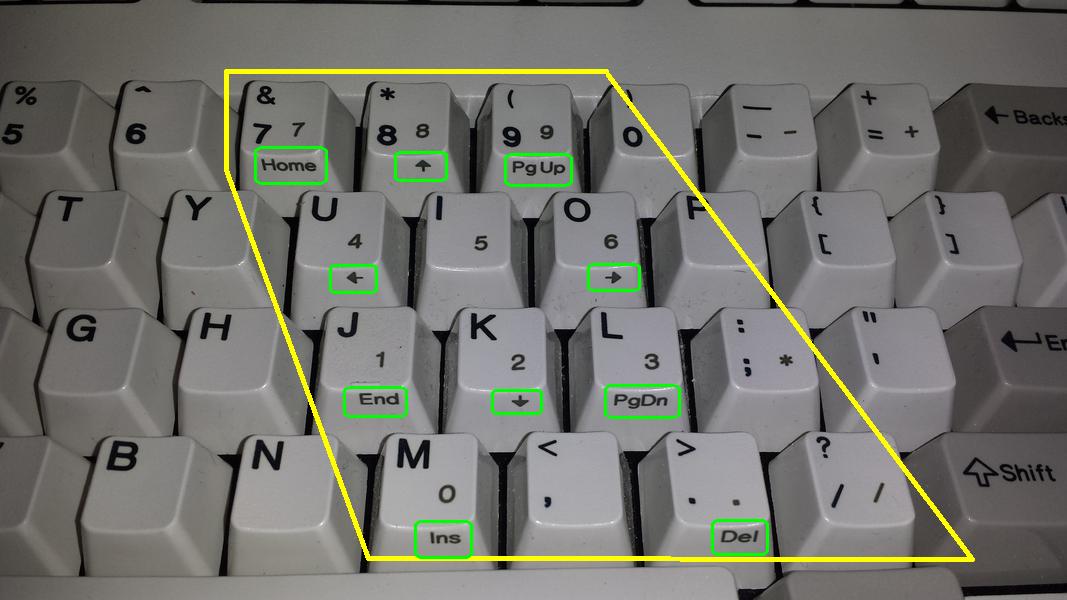
It really is a full numpad, complete with Scroll Lock and Num Lock functions, overlaid onto the alpha block as a layer or set of layers. The specifics of these layers—how you go into and out of them—is unknown to me without plugging one of mine into a vintage PC.
Conclusion: the SSK didn't drive people batty back when Num Lock was active on PCs by default. Its integrated numpad worked like a regular numpad, just tucked away behind Shift + Num Lock. The weirdness we were talking about—binding the integrated numpad toggle to Num Lock system state—is a Topre thing, maybe specific to the Realforce 87U. It's quite annoying for me as on MacOS Num Lock and Scroll Lock states simply don't exist. That integrated numpad is inaccessible, without user-side remapping.
Confusing things further: my first Mac did in fact have a Num Lock mode on those very keys! PowerBooks used to do it just like Topre did. There was even a green LED indicator up in the little Num Lock key.
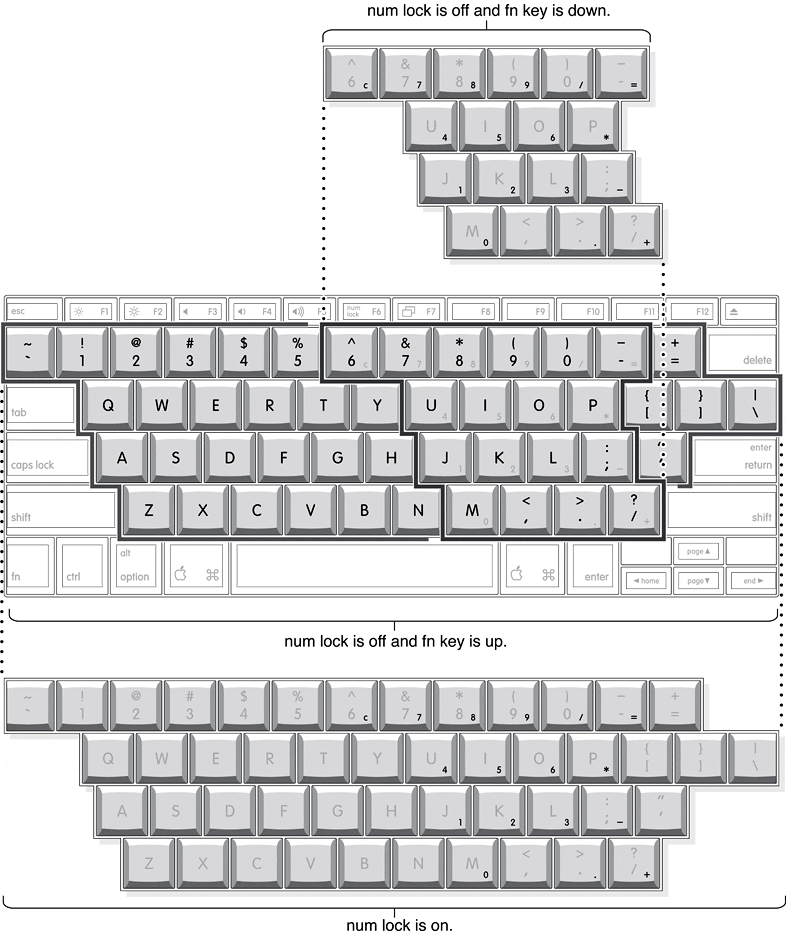
This was strictly for numerics, though. I don't even know if the OS could see the state. It may well have been entirely internal to the PowerBooks' keyboards, which were in fact ADB at the time, hidden away from sight.
Quoting from the wiki:NathanA wrote: 01 Oct 2023, 03:30 Your question is what brought this to mind. I'm almost certain the answer to your question is "yes", that's how Num Lock functions on the SSK (as well as the Mini M). But, if that were true, then how did anybody back then who owned an SSK attached to a PC that always had Num Lock on by default survive & not go absolutely nuts??
Yes, that sounds right. I've long mapped Shift+Num Lock to toggle the numpad layer on my SSKs. It's presumably to match the legend on the lock key.The number pad was integrated with the keyboard. Shift-NumLk would switch normal alphabet keys to keypad function. The top row 7, 8, 9 keys stayed the same, the U, I, O keys became 4, 5, 6, respectively, and J, K, L became 1, 2, 3, respectively. Lastly, M became 0.
Additionally:
This is where things get complex. See, the SSK actually has 3 sets of legends on its integrated numpad keys:If Shift was pressed while in NumLk mode, those keys became navigation keys, with the same functions as the dedicated keys down the right side of the keyboard (Insert, Home, PgUp, Del, End, PgDn and the 4 arrow keys).
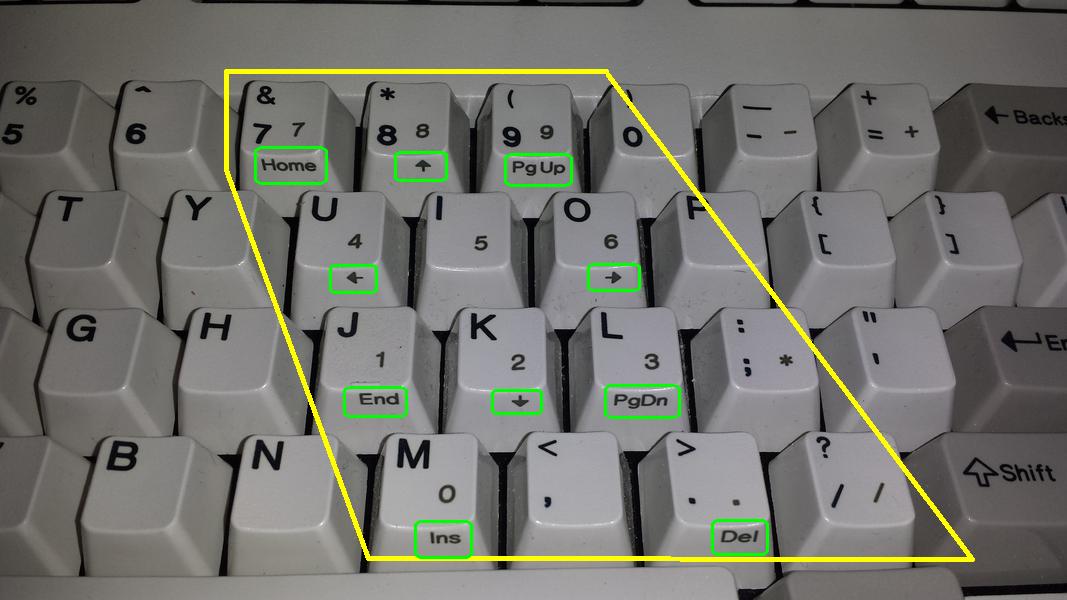
It really is a full numpad, complete with Scroll Lock and Num Lock functions, overlaid onto the alpha block as a layer or set of layers. The specifics of these layers—how you go into and out of them—is unknown to me without plugging one of mine into a vintage PC.
Conclusion: the SSK didn't drive people batty back when Num Lock was active on PCs by default. Its integrated numpad worked like a regular numpad, just tucked away behind Shift + Num Lock. The weirdness we were talking about—binding the integrated numpad toggle to Num Lock system state—is a Topre thing, maybe specific to the Realforce 87U. It's quite annoying for me as on MacOS Num Lock and Scroll Lock states simply don't exist. That integrated numpad is inaccessible, without user-side remapping.
Confusing things further: my first Mac did in fact have a Num Lock mode on those very keys! PowerBooks used to do it just like Topre did. There was even a green LED indicator up in the little Num Lock key.
This was strictly for numerics, though. I don't even know if the OS could see the state. It may well have been entirely internal to the PowerBooks' keyboards, which were in fact ADB at the time, hidden away from sight.
-
NathanA
- Location: USA
- Main keyboard: Model M
- Favorite switch: Buckling spring
- DT Pro Member: -
Oh, that's right: you're one of those.
If I am understanding you correctly, it sounds like you're saying that (on a PC) the host Num Lock status would affect the Realforce board in question, but that you believe the same isn't actually true for the SSK, and that Num Lock can be "on" on the host but typing alphas with dual (or, rather, triple) functions will not produce numbers unless you put the keyboard into some kind of a "num pad" mode by hitting Shift+NumLk, which is somehow distinct from pressing NumLk unshifted (which would presumably toggle the host's Num Lock status on or off, but not have any effect on the keyboard's output unless the keyboard itself was in its own internal-to-it "num pad" mode).Muirium wrote: 02 Oct 2023, 11:33 Conclusion: the SSK didn't drive people batty back when Num Lock was active on PCs by default. Its integrated numpad worked like a regular numpad, just tucked away behind Shift + Num Lock.
Based on the reading I've been doing (which, granted, isn't 100% crystal-clear), I don't think this is a correct conclusion.
The key in question is actually a dual-function ScrLk and NumLk key, with Scroll Lock being the default function, and Num Lock being the shifted function. So I believe that pressing that key unshifted toggles the host's Scroll Lock status, and pressing that key shifted toggles the host's Num Lock status.
So technically, you aren't pressing Shift + NumLk. You are pressing Shift + ScrLk which happens to translate to NumLk on that particular 'board.
It also sounds like the only way to access the nav commands overlaid on those same alphas is to 1) have Num Lock on, 2) hold down Shift while pressing those keys. (If my thesis is correct that the keyboard has no separately-triggered internal "num pad" mode, then that makes sense. How else would you access the nav commands with Num Lock actually off on the host? Shifting those keys would be expected to produce capitalized alphas under normal circumstances.)
If all of this is correct, then I still don't see how it's possible to escape the conclusion that on PCs where the Num Lock was on by default, this would have driven users of the SSK batty.
You are granting my premise without a fight, which, although quite kind of you
The point of my post was actually to see if somebody could come in and correct / contradict my own memories & thus set me straight!
- Muirium
- µ
- Location: Edinburgh, Scotland
- Main keyboard: HHKB Type-S with Bluetooth by Hasu
- Main mouse: Apple Magic Mouse
- Favorite switch: Gotta Try 'Em All
- DT Pro Member: µ
I've fairly clear memories of Num Lock always being on, back when I had PCs. I wouldn't notice until one of those rare times I fancied keying in numbers over on the numpad, and then its state would be very clear indeed. Like Caps Lock: it can be only WRONG. 
Meanwhile, despite using PCs for about 10 years, I never did know what Scroll Lock did until I got into keyboards.
Meanwhile, despite using PCs for about 10 years, I never did know what Scroll Lock did until I got into keyboards.
