I've got some G80-18xx with PS/2 waiting for modification (USB and custom controller, like
The previous design, it works fine, but it's really time-consuming to wire the shift registers by hand on protoboard and I was far to lazy to and the USB hub I wanted (and it would have been another hot-glue job
Let's talk about the future - the layout for new controller board is done \o/.
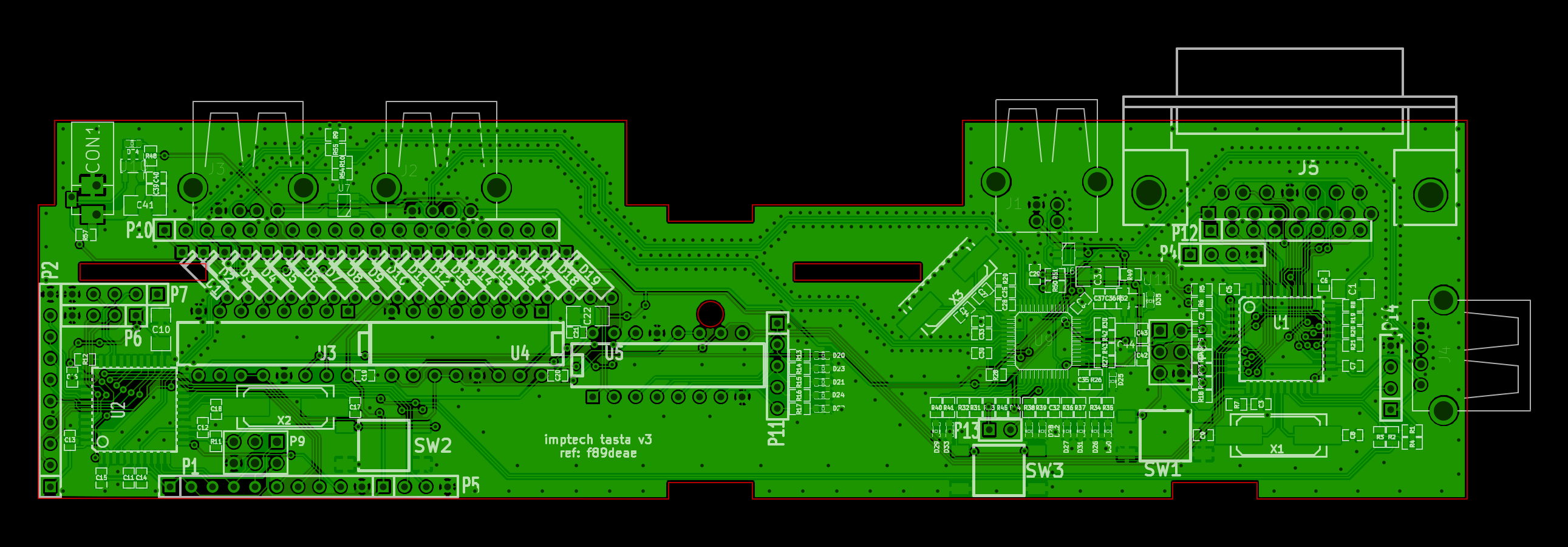
Compared with an original controller board for the case:
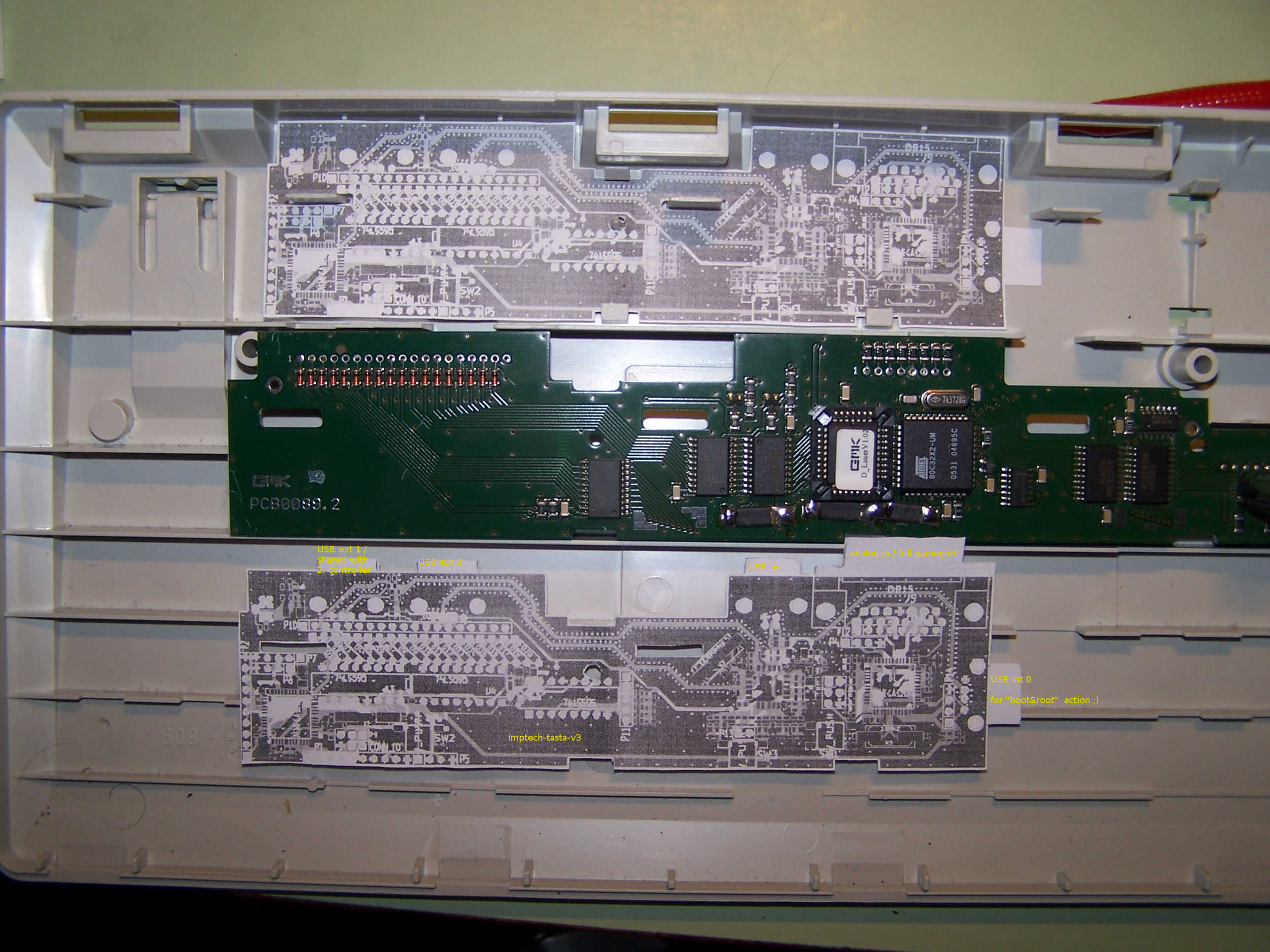
The "imptech-tasta-v3" features are:
* Atmega32u4.
* 2.0 USB hub onboard (if you like, it's also possible to make a bare board without the hub and only the controller).
* SMP - there's a second controller on the board if you like, with all pins on headers (besides the USB lines). It's connected via I2c, but you can use the UART too). If the controller is connected to USB, the second external USB port has to hand over it's data lines.
* Gameport / external analog/digital-in - so you can connect your old hardware or add some fancy pointing device.
* Internal USB port - place your boot USB stick in there (for "boot&root" action
* Fits in the original case without great modifications (ranging from one hole for the minimal version up to 4).
* Plenty leds for the USB hub and 5 more connected to the shift registers.
* Will fit in TKL mods.
imp
