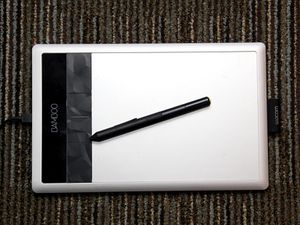Graphics tablet
This article is a stub. You can help Deskthority by expanding it.
A graphics tablet (also known as a digitizer tablet) is a pointing device consisting of a sensing "tablet" and a drawing tool: usually a stylus. Unlike a mouse which only provides relative motion, a graphics tablet provides absolute coordinates,
Drawing tools
Some tablets come with several different types of drawing tools. Some allow the drawing tools to emulate a mouse. Some devices are also combined touchpads.
Stylus
Graphics tablets with styli are commonly used for graphic design purposes, such as drawing or outlining where using a mouse or other device doesn't give you the precision needed.
A stylus can sometimes also have buttons, readings for pressure and/or slanting angle.
More expensive styli allow the "nibs" (tips) to be exchanged. Some come with different types of nibs with different properties. Nibs may also need to be replaced because of wear.
The most common tablets are a slate with a stylus that connects to a computer, however there have been devices with the graphics tablet built into a LCD. Some more recent touch screen tablets such as Windows (some) Tablet PCs and Apple's Ipad Pro support both styli and fingers, with the two types of implements being sensed and handled separately.
Puck
In the 1970's and 1980's, the most popular types of tablets used to have a puck: held in the hand like a mouse and with a crosshair in a small transparent window. It was mostly used for digitizing drawings on paper into the computer, hence the term "digitizer".
See also: Puck