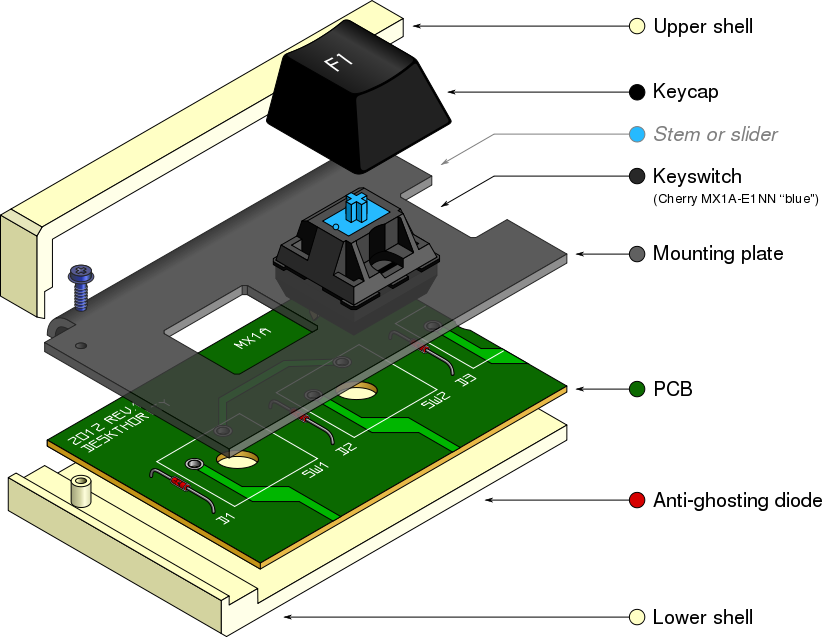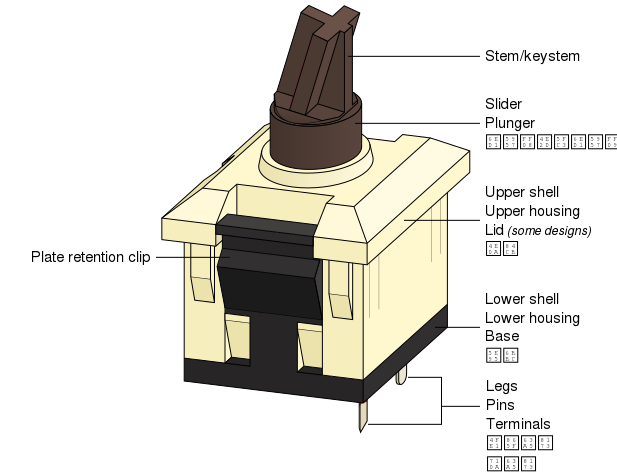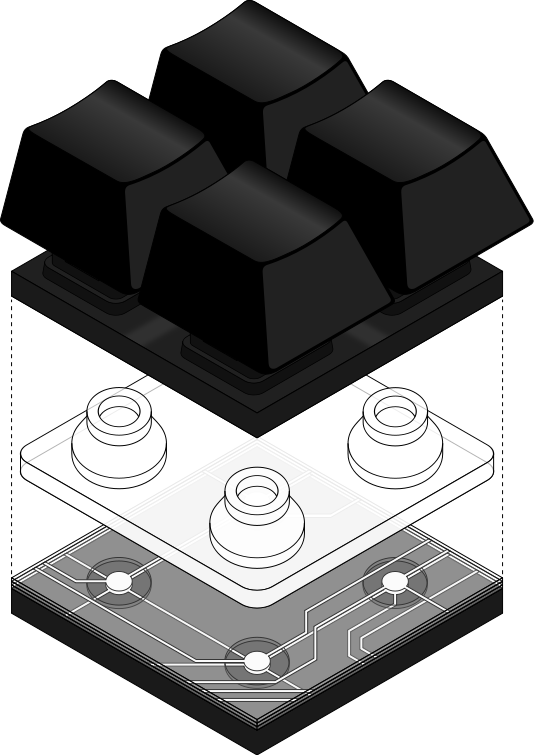Keyboard terminology
| Draft document This document is a first draft and needs editing. |
This page provides an overview to the most common keyboard terms.
Contents
Keys and keycaps
A computer keyboard is an arrangement of buttons called keys. The visible part of a key is called a keycap or keytop. Keycaps are normally marked with legends: writing that indicates what the key does, such as "Q" or "Caps Lock".
Various methods exist to put the legends on keycaps. Double-shot moulding involves moulding the text out of plastic and then moulding the key around that first moulding, while pad printing uses thick, opaque ink to print the text onto the keycaps via a silicone pad. See keycap printing for a description of these and other methods such as dye-sublimation printing and laser marking.
Keycaps are removable; they are either a friction fit, or clip in place. Below each keycap is a keyswitch, or switch for short. A keyswitch is an electric or electronic device that detects that a key has been pressed.
Removing a keycap with a keycap puller
Switches
Broadly speaking, switches can be discrete (separate units) or they may be one indivisible assembly.
The term "switch" is somewhat misleading. In most cases, discrete switches really do switch electric current on and off, but they can also use forms of electromagnetic sensing. See keystroke sensing for more detailed information on the various types of switch, including metal contact, capacitive, and Hall effect.
Discrete switches
Keyboards are all different, but the most common arrangement of discrete switches is plate mount: the switches snap into slots in a mounting plate, before being soldered to a PCB.
Typically, switches are self-contained units with solder terminals on the bottom. A plunger called a slider provides the vertical motion (supported by a return spring), and the keycap fits onto the slider. The term "stem" or "keystem" can refer either to the protrusion that holds the slider or, with Cherry MX switches in particular, the entire slider. Ridges in the upper shell stop the switch falling through the slot in the mounting plate, and retention clips at the sides of the switch press against the plate from below.
Rubber dome over membrane
The vast majority of consumer keyboards manufactured today now are rubber dome over membrane. Silicone rubber domes, normally in the form of a sheet of domes, provide the spring force that pushes the keys back up when released, replacing the metal helical springs in more expensive keyboards. The electrical switching is provided by three sheets of thin plastic, called membranes. Thin keyboards, such as those found in laptops, use scissor switches, which are simply a variety of rubber dome over membrane where scissor mechanisms support the keycaps in order to reduce the overall height of the keyboard.
Switch configurations
Normal switches are called momentary, as they typically are only closed (connected) for a moment, and will open (disconnect) when you let go. Normal switches will connect a single circuit pathway, or provide only one of some other form of sensing; such a switch is called single pole single throw normally open (SPST NO). NO is also called form A, and NC is also called form B.
Alternate action switches (also latching action or push-push) will stay down when pressed; to release them, they must be pressed a second time. Such switches were used for lock keys in the 70s and early 80s, after which they went out of fashion, with Apple being the last prominent manufacturer to use them, up to the Apple Extended Keyboard II.
Double action or two-stage switches connect two circuit paths in sequence, with the second connection made after the key is pressed further. These are more likely to be found in electric typewriters.
Redundancy can be provided with a second pair of terminals. Here, a single switch with a single plunger connects two separate circuit paths at once; this is called double pole single throw (DPST). These are not generally found in keyboards, but Micro Switch SD Series switches are known for having redundant sense lines. In some cases, switches clearly support four terminals, but are seldom if ever seen with the second pair of holes populated, with the available factory configurations left as a mystery. As time passes, and more specifications are acquired, the nature of switches become clear. Some are found to have four terminals for DPST, and some are found to have four terminals for two-stage action.
Some switches have three terminals to provide changeover action (current is diverted from one circuit to another), or four terminals where one pair of contacts is normally open and the other is normally closed. The latter will function as the former if the input terminals are connected at the PCB. Changeover is also described as form C.
The increased affordability of microprocessor-driven equipment has removed the necessity of more complex switch configurations for keyboards, as the software takes care of the machine state, but other (non-computer) equipment may also find a use for switches other than SPST NO.
Mechanical keyboard
The term "mechanical" is used by some manufacturers to metal contact switches: that is, switches where the electric current passes through a sprung piece of metal that is pressed against another piece of metal.
However, one of the best-known "mechanical" keyboards is the IBM Enhanced Keyboard, better known by its series name, of IBM Model M. The Model M series is membrane, which should disqualify it from being classed as mechanical.
Metal contact keyboards are not inherently high quality, and high quality keyboards are not all metal contact, such as the Model M previously mentioned, and the various electromagnetic sensing methods that typically offer greater longevity than physical switch mechanisms.
While the term is unlikely to fade out any time soon, take note that its meaning is not defined.
Feel
The term keyfeel refers to how a type of keyboard or switch feels to type on. The keys may feel heavy or light, and they may exhibit a lot of friction or be very smooth. Within the subject of feel, there are some specific concepts:
Force refers to the force that you feel in your finger when pressing a key. The force changes the further you press the key, and the rate of change may itself change. The subject of force covers how the force changes throughout the keystroke, and therefore what typing feels like.
Travel refers to the vertical motion of a key, and the range of this motion. Total travel is normally between 2.5 and 4 millimetres. Pretravel refers to how far the key must be pressed before it actuates (when the keyboard detects a keypress) and overtravel is how much further you can press the key after it has actuated.
Switch types
The overall feel of a switch can be classified into several specific types. In addition to feel, some switches emit a distinct sound as they actuate, as a form of feedback to the operator. The three most common types of switch sound and feel are given below; other types are also described under force.
Tactile switch
Tactile switches are the most common type of switch. A tactile switch provides a change in force during the keystroke. The typical usage of the term is for a switch that suddenly feels lighter when pressed part way down, often described as a "bump". In higher-end switches, this drop in force tells you that the actuated, but in standard rubber dome over membrane keyboards it is simply a characteristic of how the key feels.
Linear switch
A linear switch is a switch that gets progressively stiffer during key travel, and thus has no tactile 'bump'. A force graph of an ideal linear switch will show a straight line rise of force from the start to the end of travel, but in practise the rate of force increase may be change at different points of the travel. Linear switch designs are simple and reliable, and are common in specially-designed rugged keyboards. They were very common in the 1970s and early 1980s for terminal and PC keyboards, but have been eclipsed by the popularity of tactile switches since the mid to late 1980s.
Clicky switch
A clicky switch is designed to emit a sound when it actuates. While all keys make some sound when they are struck, a clicky switch is one that generates a separate, deliberate sound to notify the operator that the keystroke was registered. A clicky keyboard is a keyboard with clicky switches; keyboards that do not click but nonetheless have a crisp and distinct or simply loud typing sound (which is frequently the case with old keyboards due to the metal construction inside) are often incorrectly described as "clicky" by people not familiar with intentionally clicky keyboards.
Because click mechanisms use a spring that must be primed and triggered, there is always a drop in force at the point that the click is heard. That is, all clicky switches are also tactile. It is possible for the keyboard itself (not the switches) to generate sound separately (using a buzzer or solenoid) without affecting the feel of switches, but "clicky" keyboards refer to keyboards where the switches themselves produce the sound.
Clicky switches are generally more tactile than switches designed to be tactile without making a noise, but the extra sound on top of what is often an already loud keyboard is not always desirable.
Further reading
For a comprehensive list of terms, see keyboard terms.