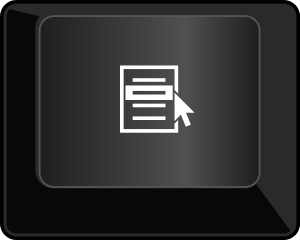Menu key
The menu key or application key was one of the two new keyboard keys introduced by Microsoft to correspond with the introduction of Windows 95; the other such key was the Windows key.
Function
The menu key instructs the current application to open a context menu; for computers without such key, the fallback equivalent is shift+F10, although not all applications understand this, and there are some difficulties. For example, in Windows 7, the menu key and shift+F10 assume different contexts for the application search facility in the Start menu, with the menu key showing the context menu for the selected search result, and Shift+F10 showing the context menu for the text field. (This inconsistency was resolved in Windows 8.)
Pointing devices permit the specification of the context for context menus; when using the keyboard, software applications have to assume a context. Normally this will be the object that currently has focus.
The menu key is not widely used and is sometimes omitted to make room for another key. The Matias Quiet Pro lacks a menu key, replacing it with Fn, and the KBC Poker II places the menu key functionality under Fn+X (labelled "APP").
Design
In most cases, the menu key has a graphical legend, the design of which varies widely between keyboards. In some cases, the key has a textual legend, which will typically be "App" or "Menu".
Menu keys from a Filco Majestouch 1 and a Dell KB522