XT/AT/PS2/Terminal to USB Converter with NKRO
-
andrewjoy
- Location: UK
- Main keyboard: Filco ZERO green alps, Model F 122 Terminal
- Main mouse: Ducky Secret / Roller Mouse Pro 1
- Favorite switch: MX Mount Topre / Model F Buckling
- DT Pro Member: 0167
As an added note this works with ADDS terminal keyboards as well , not sure what scancode set they where but they work just fine with this converter!
- wlhlm
- ~
- Location: Dresden, Germany
- Main keyboard: Realforce 87U 55g
- Main mouse: Logitech G500
- Favorite switch: 55g Topre
- DT Pro Member: -
- Contact:
Sneak Peek:

- wlhlm
- ~
- Location: Dresden, Germany
- Main keyboard: Realforce 87U 55g
- Main mouse: Logitech G500
- Favorite switch: 55g Topre
- DT Pro Member: -
- Contact:
Hmm, the converter firmware immediately jumps into bootloader once I power up the Teensy. Has someone else observed this behaviour? What can I do about it. Other programs run fine on my setup.
- Hypersphere
- Location: USA
- Main keyboard: Silenced & Lubed HHKB (Black)
- Main mouse: Logitech G403
- Favorite switch: Topre 45/55g Silenced; Various Alps; IBM Model F
- DT Pro Member: 0038
@wlhlm: Looks like a nice switch box. Which types of connectors and keyboards will work with it?
- wlhlm
- ~
- Location: Dresden, Germany
- Main keyboard: Realforce 87U 55g
- Main mouse: Logitech G500
- Favorite switch: 55g Topre
- DT Pro Member: -
- Contact:
Not sure. I can run other programs just fine without resetting, so there's something that triggers it inside Soarer's firmware.Muirium wrote:That ain't right. The converter runs quite automatically for me. Have you got something resetting it?
I have to remove the Teensy from my converter box and see if it still occurs. Glad, that I socketed the microcontroller.
- wlhlm
- ~
- Location: Dresden, Germany
- Main keyboard: Realforce 87U 55g
- Main mouse: Logitech G500
- Favorite switch: 55g Topre
- DT Pro Member: -
- Contact:
It has PS/2, DIN, RJ45. I came up with a solution to automatically reset the firmware when switching inputs instead of having to manually flip a switch or disconnect USB.Hypersphere wrote:@wlhlm: Looks like a nice switch box. Which types of connectors and keyboards will work with it?
I mostly have it cobbled together now and surprise, surprise it doesn't work. I'll have to do some more debugging.
I'll be making a dedicated topic with some pictures once I'm finished.
- Hypersphere
- Location: USA
- Main keyboard: Silenced & Lubed HHKB (Black)
- Main mouse: Logitech G403
- Favorite switch: Topre 45/55g Silenced; Various Alps; IBM Model F
- DT Pro Member: 0038
Thanks for this interim reply. I think you will find considerable interest in your project. Regarding resetting the firmware, are you referring to a way to obviate the need to press the reset switch on the Teensy?wlhlm wrote:It has PS/2, DIN, RJ45. I came up with a solution to automatically reset the firmware when switching inputs instead of having to manually flip a switch or disconnect USB.Hypersphere wrote:@wlhlm: Looks like a nice switch box. Which types of connectors and keyboards will work with it?
I mostly have it cobbled together now and surprise, surprise it doesn't work. I'll have to do some more debugging.
I'll be making a dedicated topic with some pictures once I'm finished.
- Muirium
- µ
- Location: Edinburgh, Scotland
- Main keyboard: HHKB Type-S with Bluetooth by Hasu
- Main mouse: Apple Magic Mouse
- Favorite switch: Gotta Try 'Em All
- DT Pro Member: µ
Nope. You should never press that switch when using Soarer's Converter. (It halts the Teensy and puts it into loader mode, so you can replace the firmware instead.) He's talking about power up, which is when the firmware identifies the keyboard.
With my similar switch box, I must manually pull the USB cable to trigger a restart so the converter can see a new keyboard. Wilhelm's auto reset system is likely what's causing the converter to restart over and over. I've always found it admirably solid.
With my similar switch box, I must manually pull the USB cable to trigger a restart so the converter can see a new keyboard. Wilhelm's auto reset system is likely what's causing the converter to restart over and over. I've always found it admirably solid.
- wlhlm
- ~
- Location: Dresden, Germany
- Main keyboard: Realforce 87U 55g
- Main mouse: Logitech G500
- Favorite switch: 55g Topre
- DT Pro Member: -
- Contact:
You have to restart Soarer's firmware when switching inputs/keyboards. Be default, the only way to do this is to reinsert the USB cable. The reset button on the microcontroller reboots into the bootloader and not the user program.
There's a function call in the Teensyduino SDK which let's you restart the user program, but unfortunately, Soarer's firmware is closed source, so I can't easily add the code which restarts the firmware in certain conditions.
So what I'm doing is altering the function of the reset button on the Teensy. For this I have to modify the Teensy slightly and add another microcontroller to control the reset button.
There's a function call in the Teensyduino SDK which let's you restart the user program, but unfortunately, Soarer's firmware is closed source, so I can't easily add the code which restarts the firmware in certain conditions.
So what I'm doing is altering the function of the reset button on the Teensy. For this I have to modify the Teensy slightly and add another microcontroller to control the reset button.
- wlhlm
- ~
- Location: Dresden, Germany
- Main keyboard: Realforce 87U 55g
- Main mouse: Logitech G500
- Favorite switch: 55g Topre
- DT Pro Member: -
- Contact:
I got it running now with a SSK (PS/2) and a Cherry 3000 (DIN)!
A remaining problem is that the Lock LEDs won't light up.
I have verified that they are oriented correctly and hooked up to correct pins. They work when probing with external power, but the firmware for some reason doesn't want to activate them. Do I have to set them in the configuration?
Thanks!
A remaining problem is that the Lock LEDs won't light up.
I have verified that they are oriented correctly and hooked up to correct pins. They work when probing with external power, but the firmware for some reason doesn't want to activate them. Do I have to set them in the configuration?
Thanks!
Last edited by wlhlm on 13 Aug 2015, 01:39, edited 2 times in total.
- wlhlm
- ~
- Location: Dresden, Germany
- Main keyboard: Realforce 87U 55g
- Main mouse: Logitech G500
- Favorite switch: 55g Topre
- DT Pro Member: -
- Contact:
Here's were I'm currently at:
Keyboard shows NumLock LED, converter not so much. 
- Halvar
- Location: Baden, DE
- Main keyboard: IBM Model M SSK / Filco MT 2
- Favorite switch: Beam & buckling spring, Monterey, MX Brown
- DT Pro Member: 0051
How exactly did you hook them up? Do they work with an external 5V source and the resistors you used? No you don't have to activate them in the software config.
Neat box, way better than my film container.
Neat box, way better than my film container.
-
hypkx
- Chasing the Dream
- Location: Berlin
- Main keyboard: redscarf III
- DT Pro Member: -
I also build a converter box some days ago (for ADB and PS2), but the PS2 port don't work.
I posted my problem already in the Tmk thread, but I also tried soarers converter it also don't work.
Maybe someone from here can help me.
http://deskthority.net/workshop-f7/tmk- ... ml#p247629
I posted my problem already in the Tmk thread, but I also tried soarers converter it also don't work.
Maybe someone from here can help me.
http://deskthority.net/workshop-f7/tmk- ... ml#p247629
- wlhlm
- ~
- Location: Dresden, Germany
- Main keyboard: Realforce 87U 55g
- Main mouse: Logitech G500
- Favorite switch: 55g Topre
- DT Pro Member: -
- Contact:
Thank you for the help Halvar! I checked the wiring again and noticed that I had the LEDs connected to RST instead of GND. 
The LEDs light up now! Except for ScrollLock
Except for ScrollLock  I have to investigate further...
I have to investigate further...
EDIT: Got ScrolLock working.
The LEDs light up now!
Spoiler:
EDIT: Got ScrolLock working.
Last edited by wlhlm on 14 Aug 2015, 01:00, edited 1 time in total.
- Muirium
- µ
- Location: Edinburgh, Scotland
- Main keyboard: HHKB Type-S with Bluetooth by Hasu
- Main mouse: Apple Magic Mouse
- Favorite switch: Gotta Try 'Em All
- DT Pro Member: µ
It's magic once you've got it up and running. Everything's so automatic.
I'd like to be able to repurpose those lock lights. Num and Scroll Lock don't exist on the Mac so I never see them. I could use them for integrated numpad mode, or other layers. But without Soarer, this will never happen.
I'd like to be able to repurpose those lock lights. Num and Scroll Lock don't exist on the Mac so I never see them. I could use them for integrated numpad mode, or other layers. But without Soarer, this will never happen.
- wlhlm
- ~
- Location: Dresden, Germany
- Main keyboard: Realforce 87U 55g
- Main mouse: Logitech G500
- Favorite switch: 55g Topre
- DT Pro Member: -
- Contact:
I'm still working on the automatic part. I haven't yet closed the metal box (you can see the circuit board lurking in the picture above).
At first, I thought about replacing one of the Lock lights (ScrollLock came to mind as one of the less often used indicators) with the internal LED pin of the Teensy, which the firmware uses for debugging purposes, but then I remembered that I can use the Lock LEDs for many useful purposes, at least on Linux. For example, I'm using two layouts (US QWERTY and QWERTZ) and ScrollLock shows me which one is currently selected.
At the moment, I'm working on a Macbook and was a bit surprised when trying to test the Lock indicators. I had to pull out an old Windows laptop from my parents in order to do proper testing.
At first, I thought about replacing one of the Lock lights (ScrollLock came to mind as one of the less often used indicators) with the internal LED pin of the Teensy, which the firmware uses for debugging purposes, but then I remembered that I can use the Lock LEDs for many useful purposes, at least on Linux. For example, I'm using two layouts (US QWERTY and QWERTZ) and ScrollLock shows me which one is currently selected.
At the moment, I'm working on a Macbook and was a bit surprised when trying to test the Lock indicators. I had to pull out an old Windows laptop from my parents in order to do proper testing.
-
gergo2007
- DT Pro Member: -
Hi!
I need a bit of help converting my keyboard, its a model m with a connector as the picture shows. (my cable is broken somewhere).

I have a pro micro flashed with the hex file, if i plug it in to my computer it shows up as a converter.
Where should i solder the wires to on the keyboard?

Thanks!
I need a bit of help converting my keyboard, its a model m with a connector as the picture shows. (my cable is broken somewhere).

I have a pro micro flashed with the hex file, if i plug it in to my computer it shows up as a converter.
Where should i solder the wires to on the keyboard?

Thanks!
- Halvar
- Location: Baden, DE
- Main keyboard: IBM Model M SSK / Filco MT 2
- Favorite switch: Beam & buckling spring, Monterey, MX Brown
- DT Pro Member: 0051
Hi and welcome to DT!
I can't show you the joints directly on the PCB, but the SDL connector pinout can be found here, and you can probably go on from there by tracing to the PCB pins:
http://ps-2.kev009.com/ohlandl/keyboard ... _Connector
I can't show you the joints directly on the PCB, but the SDL connector pinout can be found here, and you can probably go on from there by tracing to the PCB pins:
http://ps-2.kev009.com/ohlandl/keyboard ... _Connector
-
gergo2007
- DT Pro Member: -
Halvar wrote: Hi and welcome to DT!
I can't show you the joints directly on the PCB, but the SDL connector pinout can be found here, and you can probably go on from there by tracing to the PCB pins:
http://ps-2.kev009.com/ohlandl/keyboard ... _Connector
Awesome! Thank you, will try it in a few minutes!
-
gergo2007
- DT Pro Member: -
And im typing this on my model m working via usb!gergo2007 wrote:Halvar wrote: Hi and welcome to DT!
I can't show you the joints directly on the PCB, but the SDL connector pinout can be found here, and you can probably go on from there by tracing to the PCB pins:
http://ps-2.kev009.com/ohlandl/keyboard ... _Connector
Awesome! Thank you, will try it in a few minutes!
Pic attached with the pins on the PCB, maybe its helpful to someone:

-
insanemal
- Location: Australia
- Main keyboard: Silicon Graphics 9500900
- Main mouse: Logitech Trackman Marble
- Favorite switch: MX Browns
- DT Pro Member: -
I've hit an issue with this firmware.. I dunno if its just my keyboard or if its a bug.
If I am holding shift and typing multiple letters many of which are on 'the other side' of the keyboard it 'loses' the shift status and suddenly goes all lowercase..
For example if I hold right shift and type NICE! I get NICe1
And it's not just a shift in pressure I can pin shift with one hand and quickly type nice with the other and it will do it.
I'm a bit at a loss.. It's not a huge issue, just an annoying one.
Thanks in advance for any help with this
If I am holding shift and typing multiple letters many of which are on 'the other side' of the keyboard it 'loses' the shift status and suddenly goes all lowercase..
For example if I hold right shift and type NICE! I get NICe1
And it's not just a shift in pressure I can pin shift with one hand and quickly type nice with the other and it will do it.
I'm a bit at a loss.. It's not a huge issue, just an annoying one.
Thanks in advance for any help with this
- Muirium
- µ
- Location: Edinburgh, Scotland
- Main keyboard: HHKB Type-S with Bluetooth by Hasu
- Main mouse: Apple Magic Mouse
- Favorite switch: Gotta Try 'Em All
- DT Pro Member: µ
That would drive me mental in about a minute!
What's the keyboard? Sounds like it has a heroically bad matrix. That's basic rollover you're stumbling on there. And I know from my IBM Model Fs that this converter is full NKRO, unlimited by such maniacal bother.
What's the keyboard? Sounds like it has a heroically bad matrix. That's basic rollover you're stumbling on there. And I know from my IBM Model Fs that this converter is full NKRO, unlimited by such maniacal bother.
-
insanemal
- Location: Australia
- Main keyboard: Silicon Graphics 9500900
- Main mouse: Logitech Trackman Marble
- Favorite switch: MX Browns
- DT Pro Member: -
Keyboard is an SGI Keyboard. One in my profile..
Here are pics of the conversion.. (I installed the adaptor inside the keyboard)
http://imgur.com/a/IE83P
What's weird is it's not consistent. Sometimes if I type the keys fast, it works.. other times it drops out after the C...
Sometimes if I type slowly it drops out other times its fine.. It's all a bit weird.
Here are pics of the conversion.. (I installed the adaptor inside the keyboard)
http://imgur.com/a/IE83P
What's weird is it's not consistent. Sometimes if I type the keys fast, it works.. other times it drops out after the C...
Sometimes if I type slowly it drops out other times its fine.. It's all a bit weird.
-
brunci4136
- Location: Croatia
- Main keyboard: Siemens NIXDORF (MX Blacks)
- Main mouse: Microsoft Intellimouse
- Favorite switch: MX Blues
- DT Pro Member: -
Hey guys,I want to do this project with my Siemens Nixdorf board to use it on my laptop.It has an AT connector on the end and I have an AT->PS/2 converter which i use on my PC and it works perfectly on all keys.I got a Arduino Pro Micro with Atmega32u4 instead of a teensy because of the price.I split up an old PS/2->USB converter to use the PS/2 socket to connect my board to the Arduino like in the pic.
In the documentation of the firmware it says "Other breakout boards usually have the Atmel DFU bootloader installed and can be programmed using FLIP."
The problem with this is I cant upload the firmware on the Arduino using Flip.
http://www.atmel.com/tools/FLIP.aspx
Everytime i launch the program and try to select the communication mode it returns error "AtLibUsbDfu.dll not found."The arduino is connected thru the USB and its glowing green LED all the time.

How do i fix it or is there any other way to upload the code?
In the documentation of the firmware it says "Other breakout boards usually have the Atmel DFU bootloader installed and can be programmed using FLIP."
The problem with this is I cant upload the firmware on the Arduino using Flip.
http://www.atmel.com/tools/FLIP.aspx
Everytime i launch the program and try to select the communication mode it returns error "AtLibUsbDfu.dll not found."The arduino is connected thru the USB and its glowing green LED all the time.

How do i fix it or is there any other way to upload the code?
-
andrewjoy
- Location: UK
- Main keyboard: Filco ZERO green alps, Model F 122 Terminal
- Main mouse: Ducky Secret / Roller Mouse Pro 1
- Favorite switch: MX Mount Topre / Model F Buckling
- DT Pro Member: 0167
I have never done it in windows so please forgive me but that looks like a pro micro.
i would use DFU programmer
https://dfu-programmer.github.io/
Make sure you have your pinouts correct as well.
More info http://deskthority.net/workshop-f7/how- ... t8448.html
i would use DFU programmer
https://dfu-programmer.github.io/
Make sure you have your pinouts correct as well.
More info http://deskthority.net/workshop-f7/how- ... t8448.html
- Phenix
- -p
- Location: Germany, Cologne
- Main keyboard: F122, soarer´d|Novatouch-s
- Main mouse: Roccat Kone Pure|Rollermouse
- Favorite switch: BS F|Topre-s
- DT Pro Member: -
I would like to build this adapter. Before I get the 122keyboard - the seller says its an Model M 122key with RJ45 and this
http://imgur.com/9MloSAc
will it work/what will I need to get to build the converter?
http://imgur.com/9MloSAc
will it work/what will I need to get to build the converter?
- Redmaus
- Gotta start somewhere
- Location: Near Dallas, Texas
- Main keyboard: Unsaver | 3276 | Kingsaver
- Main mouse: Kensington Slimblade
- Favorite switch: Capacitative Buckling Spring
- DT Pro Member: -
- Contact:
You need is a Pro Micro/Teensy and wires. You will need a mini or micro USB cable, depending on what you get.
You will also need a soldering iron.
You will also need a soldering iron.