Leyden Jar controller update:
Good news from Rico. Rico just announced the completion and open sourcing of the Leyden Jar controller project with the 18x8 extended matrix! And wcass has designed the F122 PCB to accommodate these extra pads, so now we have everything that is needed for the full F122 usage.
The next step is to optimize the components / design for mass production at the lowest feasible cost that does not result in noticeable performance loss. At first glance the RP2040 based board seems to cost more than the ATMEGA-based controller, even with bulk quantity. It looks like the board uses several components that cost $0.50 or more each, compared to the ATMEGA-based design only using one such component, not counting the ATMEGA chip itself. Which components can be changed out for lower cost components, even if the design has to change a bit? The push buttons probably need to be eliminated for example, since they cost nearly $1 each.
https://www.keebtalk.com/t/the-leyden-j ... s/17489/23
https://github.com/mymakercorner/Leyden_Jar
PS/2 support - A welcome surprise is that Rico has designed an add-on board that adds PS/2 support, however it has not yet been programmed on the firmware side so some development will be needed. It plugs into the solenoid header, which would not be needed for LEDs nor the solenoid, given the separate LED through holes and the PS/2 connection not permitting the required power for a solenoid.
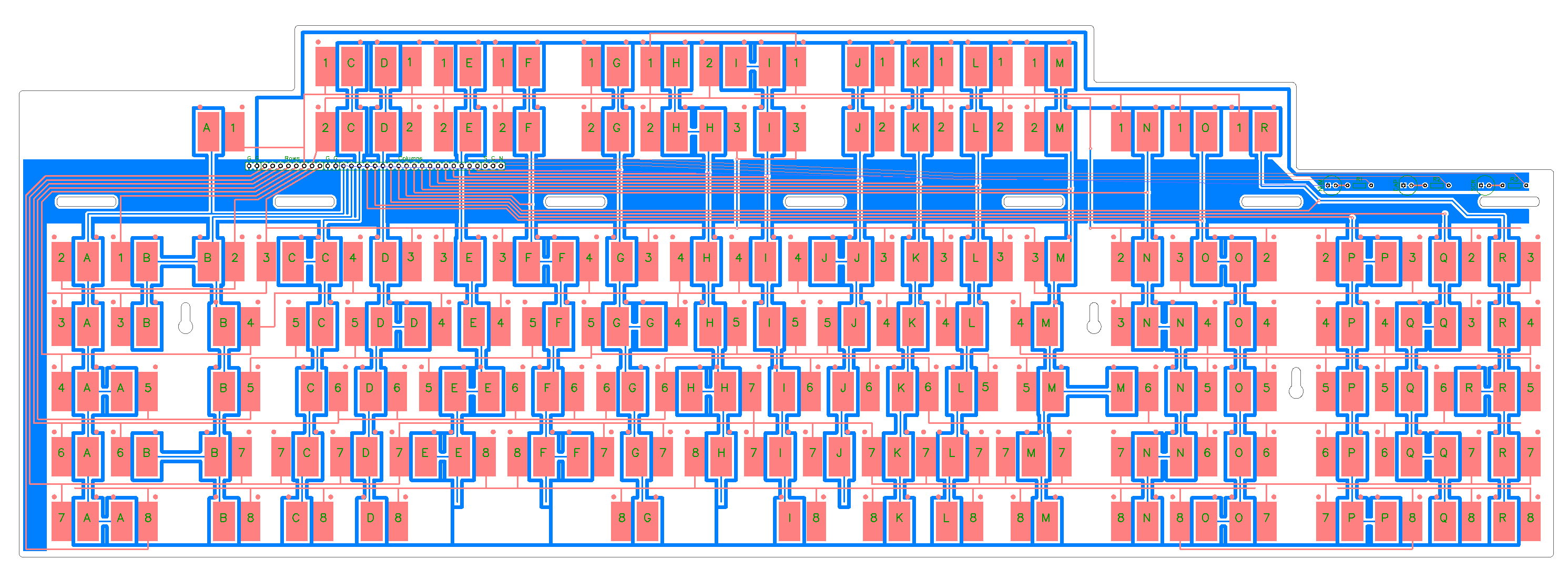
- f122 pcb 18x8.png (45.46 KiB) Viewed 8557 times
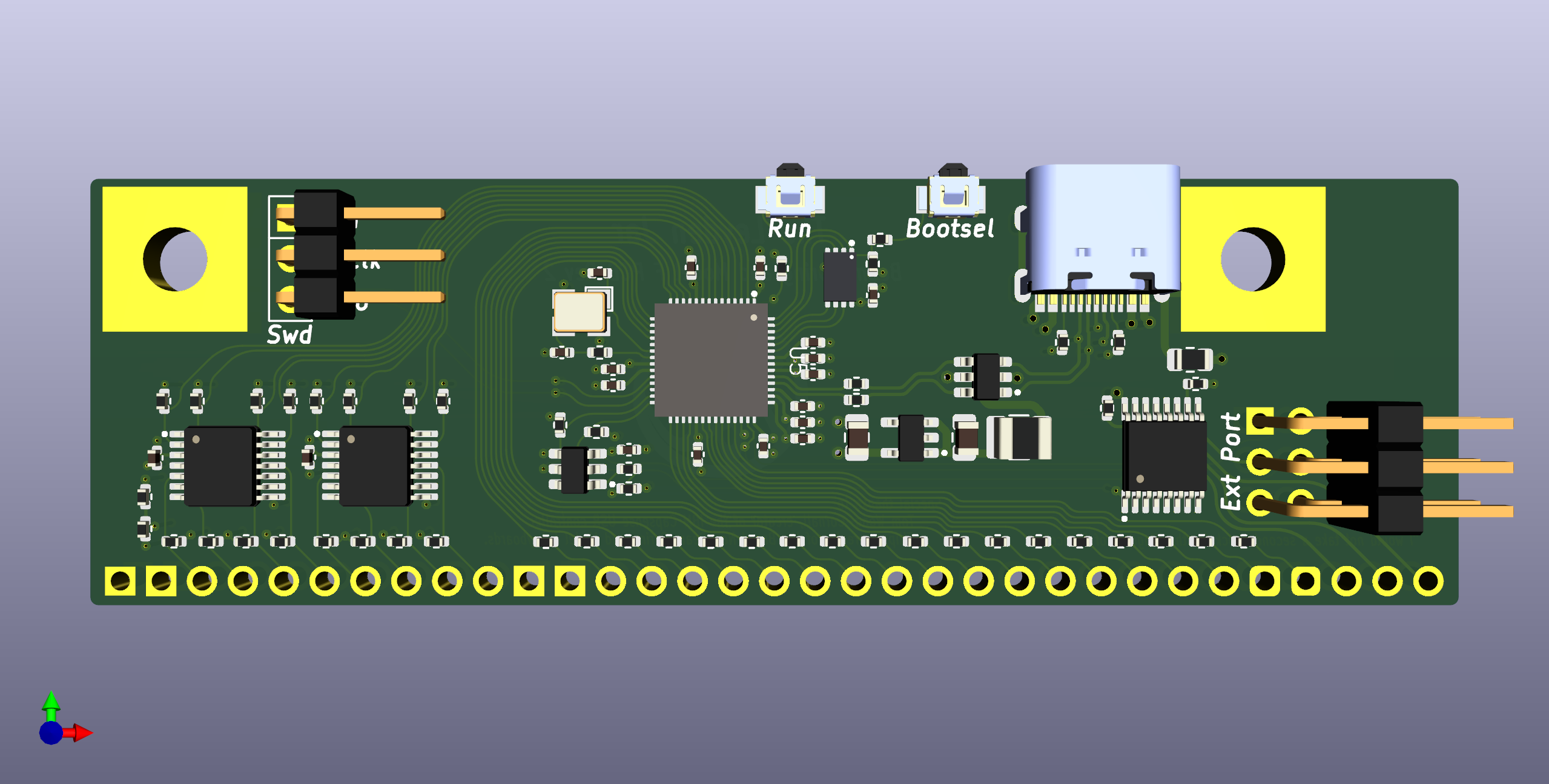
- Leyden_Jar_Rev2_Front.png (332.08 KiB) Viewed 8557 times
Some of the higher cost components:
Comment Footprint Matched Part Detail
MCP4716A0T-E/CH SOT-23-6 MCP4716A0T-E/CHC110057
SOT-23-6 Digital To Analog Converters (DACs) ROHS
PCA9557PW,118 TSSOP-16_4.4x5mm_P0.65mm PCA9557PW,118C141380
8 400kHz I²C, SMBus TSSOP-16 I/O Expanders ROHS
ADP122AUJZ-3.3-R7 TSOT-23-5 ADP122AUJZ-3.3-R7C143910
300mA 60dB@(10kHz,100kHz) Fixed 3.3V~3.3V Positive 5.5V TSOT-5L Linear Voltage Regulators (LDO) ROHS
LMV339 TSSOP-14_4.4x5mm_P0.65mm LMV339IPWRC273648
TSSOP-14 Comparators ROHS
W25Q16JVUXIQ USON8_3x2mm W25Q16JVUXIQC2843335
USON-8-EP(2x3) NOR FLASH ROHS
mSMD110-16V Fuse_1210_3225Metric SMD1210-150C70102
6V 1.5A 100A 3A 1210 Resettable Fuses ROHS
USBLC6-2SC6 SOT-23-6 USBLC6-2SC6C7519
6V 17V Unidirectional 5.25V SOT-23-6 ESD Protection Devices ROHS